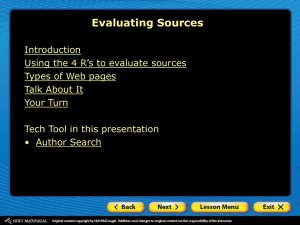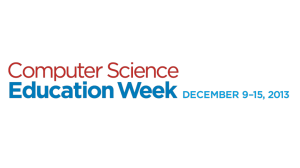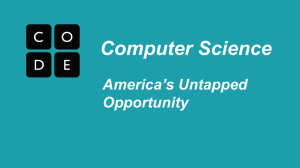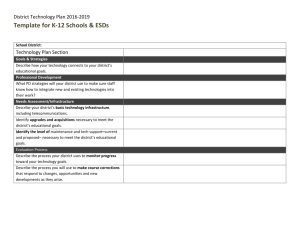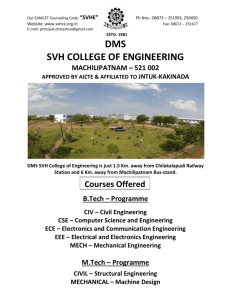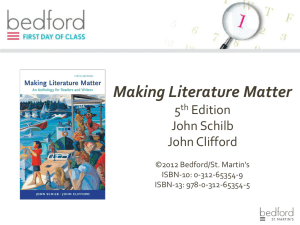El Camino High School
advertisement
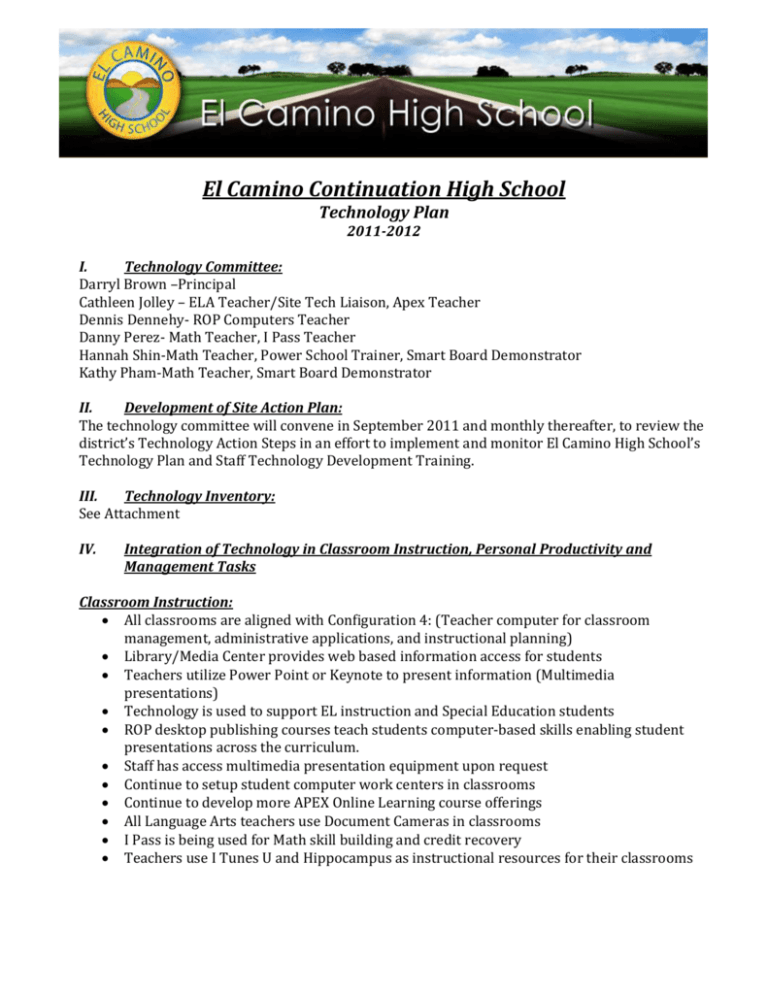
El Camino Continuation High School Technology Plan 2011-2012 I. Technology Committee: Darryl Brown –Principal Cathleen Jolley – ELA Teacher/Site Tech Liaison, Apex Teacher Dennis Dennehy- ROP Computers Teacher Danny Perez- Math Teacher, I Pass Teacher Hannah Shin-Math Teacher, Power School Trainer, Smart Board Demonstrator Kathy Pham-Math Teacher, Smart Board Demonstrator II. Development of Site Action Plan: The technology committee will convene in September 2011 and monthly thereafter, to review the district’s Technology Action Steps in an effort to implement and monitor El Camino High School’s Technology Plan and Staff Technology Development Training. III. Technology Inventory: See Attachment IV. Integration of Technology in Classroom Instruction, Personal Productivity and Management Tasks Classroom Instruction: All classrooms are aligned with Configuration 4: (Teacher computer for classroom management, administrative applications, and instructional planning) Library/Media Center provides web based information access for students Teachers utilize Power Point or Keynote to present information (Multimedia presentations) Technology is used to support EL instruction and Special Education students ROP desktop publishing courses teach students computer-based skills enabling student presentations across the curriculum. Staff has access multimedia presentation equipment upon request Continue to setup student computer work centers in classrooms Continue to develop more APEX Online Learning course offerings All Language Arts teachers use Document Cameras in classrooms I Pass is being used for Math skill building and credit recovery Teachers use I Tunes U and Hippocampus as instructional resources for their classrooms Personal Productivity: Recording assessments, organizing student data via spreadsheets Assessing student data via Data Director Lesson planning Internet research is available in classrooms, library, and computer labs Develop spreadsheets and databases to enhance student assessment information Word Processing Email access School Website maintained and updated weekly Power School Grade Book is used to record citizenship grades and teacher comments about student progress for Progress Reports Management Tasks: Report Cards, progress reports, school correspondence, school newsletters Benchmark Assessments are used to drive student placement Data Director is used to access students’ strengths and weaknesses Staff development aimed at enhancing the use of technology in instruction Teacher-Created management forms and tests Standards-Based Curriculum/pacing guides Visual Aids for Subjects (overhead projectors, LCD projectors) Access to student management software (Power School) Purchasing Access QSS Technology & Textbook Inventory Document & Spreadsheet to track school functions School Website – announcements, school calendar, events Technology as a part of planning processes and other planning documents Lesson planning Textbook support materials (CD-Rom, Website links) Posting school wide documents online- School Plan, district teacher resources Multimedia presentations to parents & students (Intake) Email – staff to staff IEP Software Intervention program documents – SST, Local Guidance Meetings, 504 designation The Ed Tech Profile has been completed by 100% of the staff V. Curriculum Students have on-going opportunities to use the tools of technology to enhance achievement and exceed academic content standards. Action Steps Responsible Persons Timeline 1. Incorporate the National Educational Technology Standards for students into instruction Dept Chairs Site Tech Liaison 2011-2012 2. Plan and implement staff professional development opportunities which incorporate student productivity technologies Dept Chairs Site Tech Liaison 2011-2012 TBD Walk thru Lessons Staff Tech Training 3. Video Conferencing is being explored to be used in Social Studies and Language Arts Site Tech Liaison Social Studies Teachers and Language Arts Teachers 2011-2012 TBD Lesson Plan Objectives Walk Thru Lessons Staff Demonstration 4. Smart Board and Responders Implemented in instruction Kathy Pham Hannah Shin C. Jolley 5. Implementation of the Khan Academy for Math skill building Math Department 6. Online Learning via APEX and IPass C. Jolley D. Perez 2011-2012 2011 – 2012 2011 - 2012 Budget Source N/A Monitoring/Evaluation Lesson Plan Objectives Walk Thru Lesson Obser. TBD Staff Demonstration Staff Survey and Staff Development TBD Site Tech Liaison Admin Math Department TBD Site Tech Liaison Admin VI. Professional Development Our goal is to raise the technology proficiency levels of our staff so that they have the skills necessary to use technology to improve teaching and learning. Via staff survey, we will determine proficiency levels in an effort to move all teachers to the next highest level of proficiency. Action Steps Responsible Persons Timeline Budget Source Monitoring/ Evaluation 1. Develop tech professional development opportunities based on staff needs survey Dept Chairs Site Tech Liaison 2011-2012 TBD Tech Committee Admin and Staff 2. Provide the use of school based technology experts for teacher coaching, sharing and modeling of lessons using technology Site Tech Liaison All Staff 2011-2012 N/A Tech Committee Admin and Staff 3. Implement Power School Grade Book for student grade keeping Site Tech Liaison Department Chairs Admin 2011-2012 N/A 4. Smart Board Professional Development 5. Provide staff development in PowerPoint presentation software for teacher use and student productivity Dept Chairs Staff and Admin District Office 2011-2012 Site Tech Liaison, Admin 2011-2012 Lesson Plan Objectives Walk Thru Lesson Staff Demonstration Staff Demonstration Lesson Observation N/A N/A Lesson Observation Student work samples VII. Infrastructure, Hardware, Technical Support and Software El Camino High School will acquire the hardware and software necessary to meet the curriculum and professional development goals. Action Steps 1. Continue to establish technology centers in classes consisting of three computers and a network printer. 2. Identify standardized software to be used for student and staff productivity. 3. Continue to purchase schoolwide educational technologies to enhance instruction. (ie: Elmo, Smart Board, iphoto) 4. Set up Smartboard in the computer lab Responsible Persons Timeline Budget Source Monitoring/ Evaluation Admin Site Tech Liaison 2011-2012 TBD Tech Committee Site Tech Liaison Admin and Staff Tech Committee Dept Chairs Site Tech Liaisons 2011-2012 TBD Tech Committee Site Tech Liaison Admin and Staff Admin Site Tech Liaison Tech Committee 2011-2012 TBD Tech Committee Site Tech Liaison Admin and Staff Admin Site Tech Liaison Tech Committee 2011-2012 TBD Admin Tech Committee and Staff Drafted August 2008 Updated June 18, 2010 Updated June 8, 2011