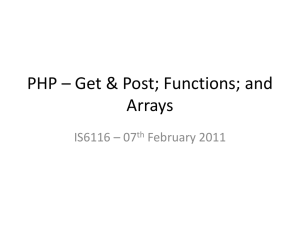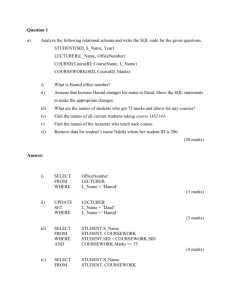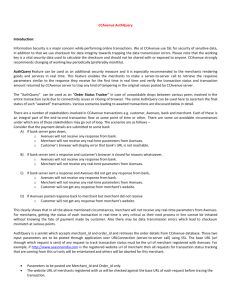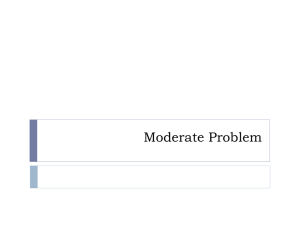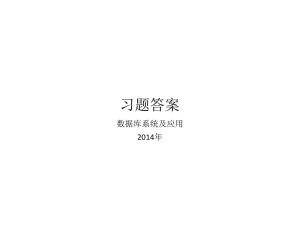PHP Input, form validation
advertisement
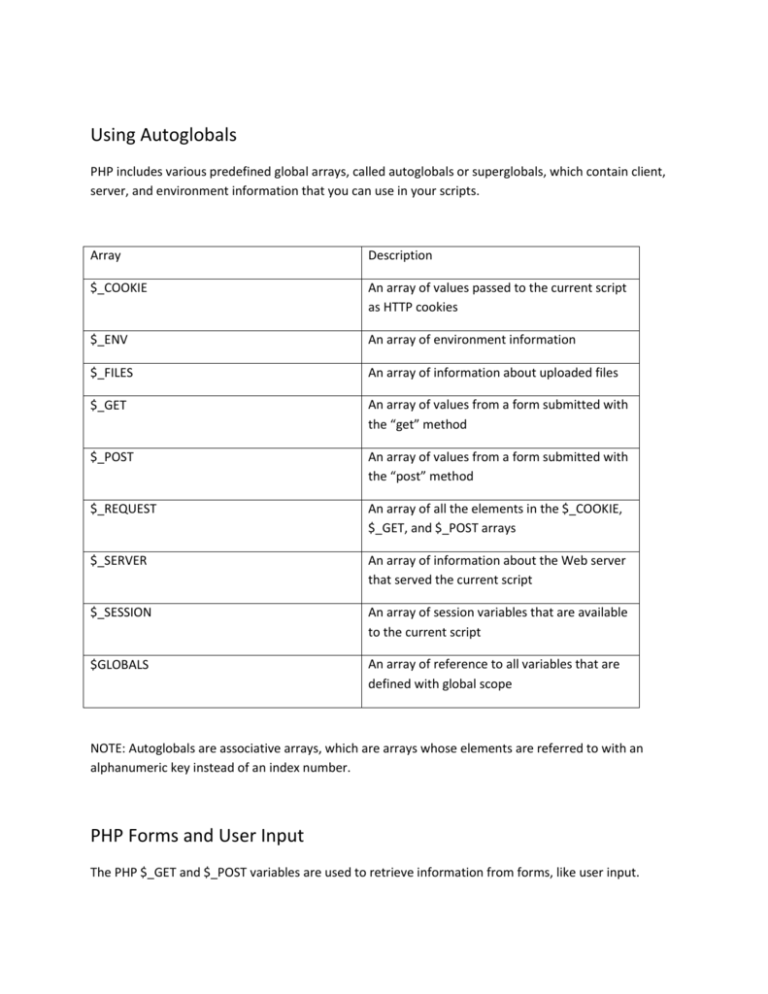
Using Autoglobals
PHP includes various predefined global arrays, called autoglobals or superglobals, which contain client,
server, and environment information that you can use in your scripts.
Array
Description
$_COOKIE
An array of values passed to the current script
as HTTP cookies
$_ENV
An array of environment information
$_FILES
An array of information about uploaded files
$_GET
An array of values from a form submitted with
the “get” method
$_POST
An array of values from a form submitted with
the “post” method
$_REQUEST
An array of all the elements in the $_COOKIE,
$_GET, and $_POST arrays
$_SERVER
An array of information about the Web server
that served the current script
$_SESSION
An array of session variables that are available
to the current script
$GLOBALS
An array of reference to all variables that are
defined with global scope
NOTE: Autoglobals are associative arrays, which are arrays whose elements are referred to with an
alphanumeric key instead of an index number.
PHP Forms and User Input
The PHP $_GET and $_POST variables are used to retrieve information from forms, like user input.
The $_GET variable
The $_GET variable is used to collect values from a form with method = “get”. Information sent from a
form with the GET method is visible to everyone (it will be displayed in the browser’s address bar) and it
has limits on the amount of information to send (max. 100 characters).
The $_GET variable is an array of variable names and values sent by the HTTP GET method.
<form action="week05_get.php" method="get">
Customer Name:<input type="text" name="cust_name"><br>
Customer Number:<input type="text" name="cust_num">
<input type="submit" name="Submit" value="Send Form">
</form>
When the user clicks the “Send Form” button, the URL could look like this:
http://localhost/mysql_php/week05/week05_get.php?cust_name=abc&cust_num=123&Submit=Send+
Form
The “week05_get.php” file can now use the $_GET variable to catch the form data.
<?php
$cust_name = $_GET['cust_name'];
$cust_num = $_GET['cust_num'];
echo "GET Method: Cust_name: $cust_name. Cust_num: $cust_num.";
?>
Why use $_GET?
NOTE: when using the $_GET variable all variable names and values are displayed in the URL. So this
method should not be used when sending passwords or other sensitive information. However, because
the variables are displayed in the URL, it is possible to bookmark the page. This can be useful in some
cases.
The $_POST Variable
The $_POST variable is used to collect values from a form with method=”post”. Information sent from a
form with the POST method is invisible to others and has no limits on the amount of information to
send.
The $_POST variable is an array of variable names and values sent by the HTTP POST method.
<form action="week05_post.php" method="post">
Customer Name:<input type="text" name="cust_name"><br>
Customer Number:<input type="text" name="cust_num">
<input type="submit" name="Submit" value="Send Form">
</form>
When the user clicks the “Send Form” button, the URL will not contain any form data, and will look like
this:
http://localhost/mysql_php/week05/week05_post.php
The “week05_post.php” file can now use the $_POST variable to catch the form data.
<?php
$cust_name = $_POST['cust_name'];
$cust_num = $_POST['cust_num'];
echo "Post method: Cust_name: $cust_name. Cust_num: $cust_num.";
?>
The $_REQUEST Variable
The PHP $_REQUEST variable contains the contents of both $_GET, $_POST, and $_COOKIE.
The PHP $_REQUEST variable can be used to get the result from form data sent with both the GET and
POST methods.
<form action="week05.php" method="get">
Customer Name:<input type="text" name="cust_name"><br>
Customer Number:<input type="text" name="cust_num">
<input type="submit" name="Submit" value="Send Form">
</form>
<?php
$cust_name = $_REQUEST['cust_name'];
$cust_num = $_REQUEST['cust_num'];
echo "Request Variable: Cust_name: $cust_name. Cust_num: $cust_num.";
?>
Form Validation
User input should be validated on the browser whenever possible (by client script – JavaScript). Browser
validation is faster and you reduce the server load.
You should consider using server validation if the user input will be inserted into a database. PHP built
in functions for validation: is_double(), is_float(), is_int(), is_integer(), is_long(), is_null(), is_numeric(),
is_object(), is_real(), and is_string().
NOTE: empty($variable) = true (if "", 0, "0", NULL, FALSE, empty array, variable was declared but no
data assign to it).
A good way to validate a form on the server is to post the form to itself (all-in-one-form), instead of
jumping to a different page. The user will then get the error message on the same page as the form. This
makes it easier to discover the error.
Different ways of coding PHP
(A). Two –part form
HTML --- calls --- PHP
<html>
<body>
<h1>Two Part form</h1>
<form action="week05_two_part_form.php" method="get">
Customer Name:<input type="text" name="cust_name"><br>
Customer Number:<input type="text" name="cust_num">
<input type="submit" name="Submit" value="Send Form">
</form>
</body>
</html>
<?php
$cust_name = $_REQUEST['cust_name'];
$cust_num = $_REQUEST['cust_num'];
$errCount = 0;
/* Check for string */
if (empty($cust_name)) {
echo "Customer name cannot be empty!<br>";
$errCount++;
}
/* check for number */
if (empty($cust_num)) {
echo "Customer number cannot be empty!<br>";
$errCount++;
}
if (!(is_numeric($cust_num))) {
echo "Customer number is not a number!<br>";
$errCount++;
}
if ($errCount > 0) {
echo "Error - Validation Error - Error!<br>";
echo "Click back button to re-enter data!<br>";
} else {
echo "Good Data: Cust_name: $cust_name. Cust_num: $cust_num.";
}
?>
(B) Use of Advanced Escaping HTML
HTML --- calls --- PHP (calls PHP repeatedly)
<html>
<body>
<h1>Advanced Escaping HTML</h1>
<form action="week05_advanced_escaping.php" method="get">
Customer Name:<input type="text" name="cust_name"><br>
Customer Number:<input type="text" name="cust_num">
<input type="submit" name="Submit" value="Send Form">
</form>
</body>
</html>
<?php
$cust_name = $_REQUEST['cust_name'];
$cust_num = $_REQUEST['cust_num'];
$errCount = 0;
/* Check for string */
if (empty($cust_name)) {
echo "Customer name cannot be empty!<br>";
$errCount++;
}
/* check for number */
if (empty($cust_num)) {
echo "Customer number cannot be empty!<br>";
$errCount++;
}
if (!(is_numeric($cust_num))) {
echo "Customer number is not a number!<br>";
$errCount++;
}
if ($errCount > 0) {
echo "Error - Validation Error - Error!<br>";
/* Advanced Escaping HTML */
?>
<form action="week05_advanced_escaping.php" method="get">
Customer Name:<input type="text"
value="<?php echo $cust_name; ?>"
name="cust_name"><br>
Customer Number:<input type="text"
value="<?php echo $cust_num; ?>"
name="cust_num">
<input type="submit" name="Submit" value="Send Form">
</form>
<?php
/* End Advanced Escaping HTML */
} else {
echo "Good Data: Cust_name: $cust_name. Cust_num: $cust_num.";
}
?>
(C) All-in-one Form
PHP --- calls (self PHP repeatedly)
<html>
<body>
<h1>All-In-One Form</h1>
<?php
$cust_name = "";
$cust_num = "";
$errCount = 0;
$displayForm = TRUE;
if (isset($_REQUEST['Submit'])) {
$cust_name = $_REQUEST['cust_name'];
$cust_num = $_REQUEST['cust_num'];
/* Check for string */
if (empty($cust_name)) {
echo "Customer name cannot be empty!<br>";
$errCount++;
}
/* check for number */
if (empty($cust_num)) {
echo "Customer number cannot be empty!<br>";
$errCount++;
}
if (!(is_numeric($cust_num))) {
echo "Customer number is not a number!<br>";
$errCount++;
}
if ($errCount > 0) {
echo "Error - Validation Error - Error!<br>";
$displayForm = TRUE;
} else {
$displayForm = FALSE;
}
}
if ($displayForm) {
/* Advanced Escaping HTML */
?>
<form action="week05_all_in_one.php" method="get">
Customer Name:<input type="text"
value="<?php echo $cust_name; ?>"
name="cust_name"><br>
Customer Number:<input type="text"
value="<?php echo $cust_num; ?>"
name="cust_num">
<input type="submit" name="Submit" value="Send Form">
</form>
<?php
/* End Advanced Escaping HTML */
} else {
echo "Good Data: Cust_name: $cust_name. Cust_num: $cust_num.";
echo "<h1>Display content of \$_REQUEST. </h1>";
echo "<table border='1'>";
foreach ($_REQUEST as $k => $v) {
echo "<tr><td>" . $k . "</td><td>" . $v . "</td></tr>";
}
echo "</table>";
}
?>
</body>
</html>
References:
a). Copied from http://www.w3schools.com/php/default.asp