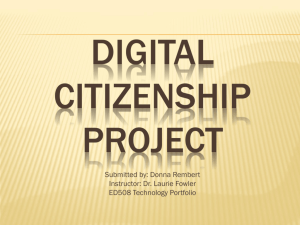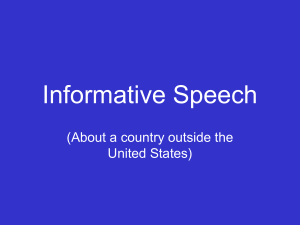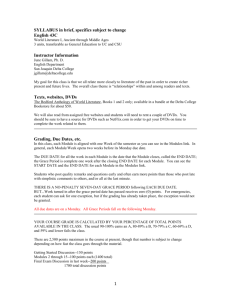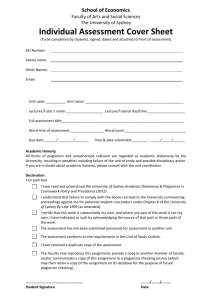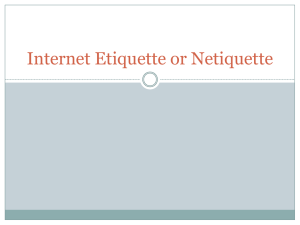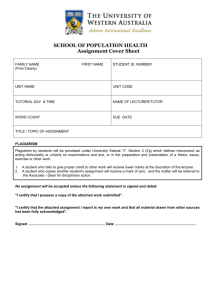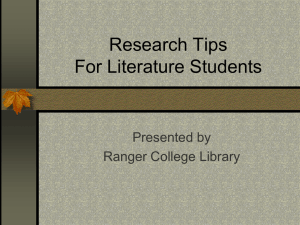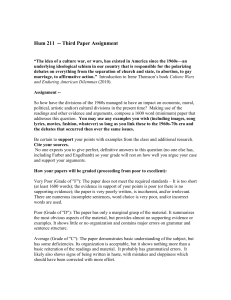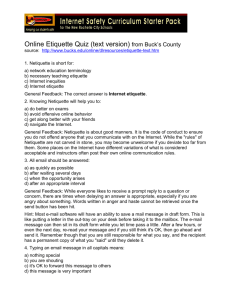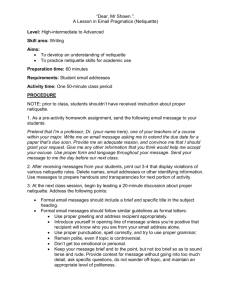Digital Citizenship Project
advertisement
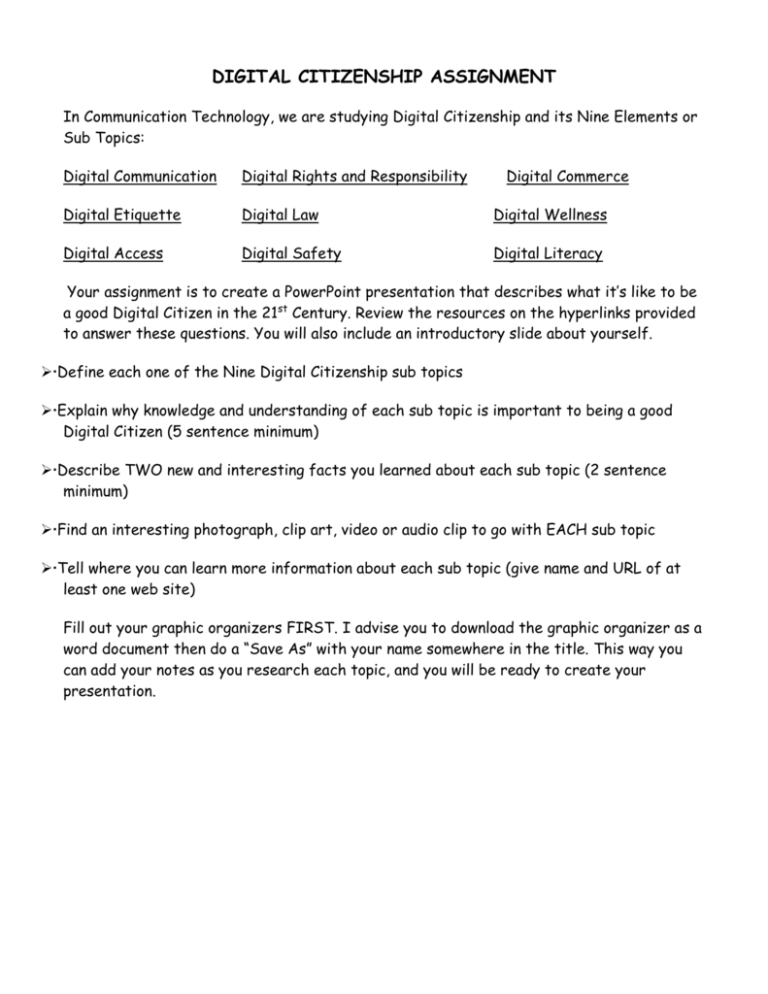
DIGITAL CITIZENSHIP ASSIGNMENT In Communication Technology, we are studying Digital Citizenship and its Nine Elements or Sub Topics: Digital Communication Digital Rights and Responsibility Digital Commerce Digital Etiquette Digital Law Digital Wellness Digital Access Digital Safety Digital Literacy Your assignment is to create a PowerPoint presentation that describes what it’s like to be a good Digital Citizen in the 21st Century. Review the resources on the hyperlinks provided to answer these questions. You will also include an introductory slide about yourself. Define each one of the Nine Digital Citizenship sub topics Explain why knowledge and understanding of each sub topic is important to being a good Digital Citizen (5 sentence minimum) Describe TWO new and interesting facts you learned about each sub topic (2 sentence minimum) Find an interesting photograph, clip art, video or audio clip to go with EACH sub topic Tell where you can learn more information about each sub topic (give name and URL of at least one web site) Fill out your graphic organizers FIRST. I advise you to download the graphic organizer as a word document then do a “Save As” with your name somewhere in the title. This way you can add your notes as you research each topic, and you will be ready to create your presentation. RESOURCES DIGITAL COMMUNICATION Educate Parents about Digital Communication/Raising Good Digital Citizens http://www.commonsensemedia.org/educators/parent-media-education/cell-phonesMobile http://www.schoolatoz.nsw.edu.au/technology/using-technology/raising-good-digital-citizens Communication Devices http://inventors.about.com/library/inventors/bl_history_of_communication.htm Enchanted Learning http://www.zoomschool.com/inventors/communication/shtml Think Quest http://library.thinkquest.org/5729/ Digital Al http://www.digitaluk.co PBS http://www.pbs.org/wgbh/amex/telephone/timeline/timeline_text.html DIGITAL ETIQUETTE Netiquette101: Being Civilized and Safe Online http://www.uni.illinois.edu/library/computerlit/netiquette.php A List of Netiquette Rules from Boston Public Library http://www.bpl.org/kids/netiquette.htm Core Netiquette Rules http://www.networketiquette.net/index.html Top 10 Netiquette Guidelines http://suite101.com/article/netiquette-guidelines-a26615 Internet Etiquette Tips http://computer.lifetips.com/cat/59622/internet-etiquette-tips/index.html DIGITAL ACCESS A Wiki on Digital Access http://digiteen.wikispaces.com/Digital+Access Internet World Stats.com http://www.internetworldstats.com/links10.htm Aleph Molinari: Let’s bridge the digital divide! http://www.ted.com/talks/aleph_molinari_let_s_bridge_the_digital_divide.html Can Miles Tackle the Digital Divide? http://vimeo.com/11809258 The Internet's Conscientious Objectors http://news.bbc.co.uk/2/hi/uk_news/magazine/8187305.stm Students' Take: Harlem Live on the Digital Divide http://www.thirteen.org/edonline/studentstake/digitaldivide/ DIGITAL RIGHTS AND RESPONSIBILITY (AUP, Cyber Bullying) AUP (Click on this link and scroll to the bottom of the page –for links to definitions) http://whps.org/cms/One.aspx?portalId=2241212&pageId=5731004 CYBERBULLYING http://www.stopcyberbullying.org/index2.html Cyberbullying Embrace Civility Connect Safely Cyber Bullying Safety-Tips Cyber Bullying Stalking and Harassment DIGITAL LAW (Plagiarism, Copyright) http://www.brainpop.com/ – Search for “Plagiarism” and “Copyright” videos using the search bar. Plagiarism http://www.authorstream.com/Presentation/hoodmarine-425841-plagiarism-introeducation-ppt-powerpoint/ http://wps.prenhall.com/hss_understand_plagiarism_1/6/1668/427073.cw/index.html http://www4.caes.hku.hk/plagiarism/introduction.htm http://library.acadiau.ca/tutorials/plagiarism/ Copyright http://www.cyberbee.com/copyrt.html http://whps.org/cms/One.aspx?portalId=2241212&pageId=5353362 DIGITAL SAFETY (how to keep yourself and your technology safe) http://www.makeuseof.com/tag/5-sites-that-promote-internet-safety-for-kids/ www.digizen.org (look up the “Social Network Detective” page) http://www.netsmartz.org/Teens http://www.cybersmart.gov.au/ www.isafe.org http://vtisp.org/resources/vocabulary/social-networking/ DIGITAL COMMERCE (buying and selling online) – think SCAMS! http://www.bbc.co.uk/webwise/0/22728224 http://www.onguardonline.gov/topics/avoid-scams http://www.fbi.gov/scams-safety http://www.netsafe.org.nz/scams-and-frauds-understanding-internet-trickery/ DIGITAL HEALTH AND WELLNESS http://adigitalcitizen.pbworks.com/w/page/1391093/Digital%20Health%20and%20Wellne ss Ergonomics http://www.healthycomputing.com/kids/ http://www.osha.gov/SLTC/etools/computerworkstations/ http://www.safety-council.org/info/child/ergo.html http://www.askergoworks.com/kids.aspx http://ergo.human.cornell.edu/cuweguideline.htm http://www.working-well.org/kids_resources.html DIGITAL LITERACY http://adigitalcitizen.pbworks.com/w/page/1391095/Digital%20literacy Evaluation Rubric Level 4 Level 3 Level 2 Level 1 Scor e Knowledge Content of the information package The information package contents a high amount of information The information package contents a good amount of information The information The information package contents a fair package contents a amount of information limited amount of information 20 Communication Oranization of the content of the information package The information shows a high degree of organization. The information is organized in a highly coherent way and is easy to understand. The information shows a good degree of organization. The information is organized in a coherent way and is usually easy to understand. The information shows some degree of organization. The information is organized in a somewhat coherent way and is sometimes easy to understand. The information shows little organization. The information is organized poorly and is difficult to understand. 20 Thinking The format used to create the information package is appropriate to the content. The format used to create the information package is highly appropriate to the content. The format used to create the information package is appropriate to the content. The format used to create the information package is somewhat appropriate to the content. The format used to 15 create the information package is not appropriate to the content. Application The information package is informative and interesting. The information package is highly informative and very interesting The information The information package is informative package is somewhat and interesting informative and a little interesting The information package is not very informative and uninteresting 25 Total Score: 80