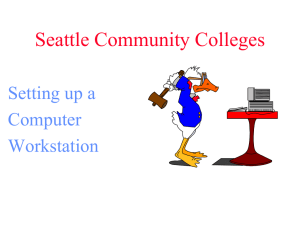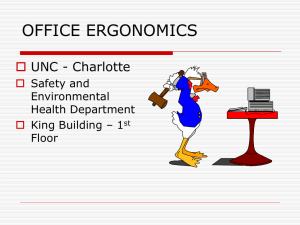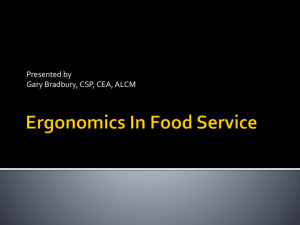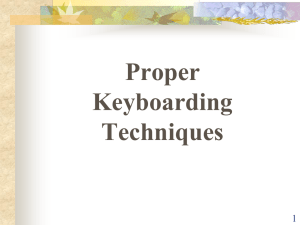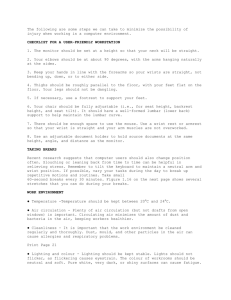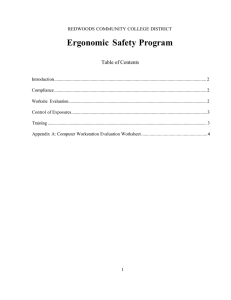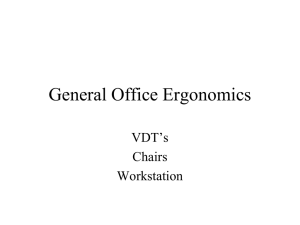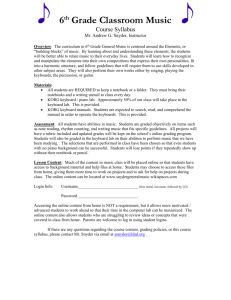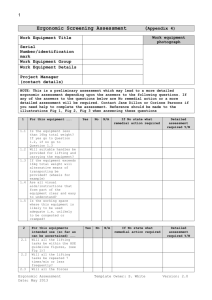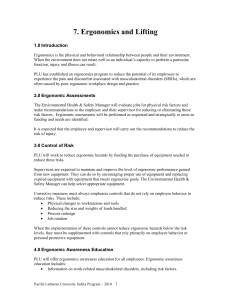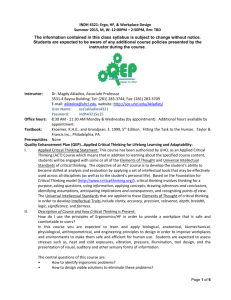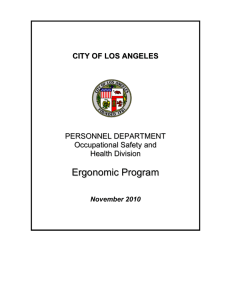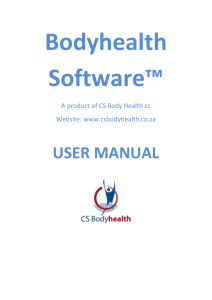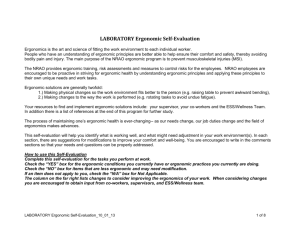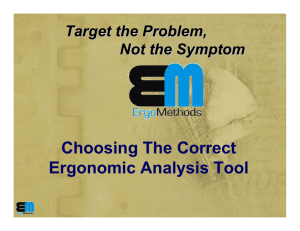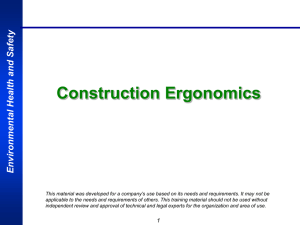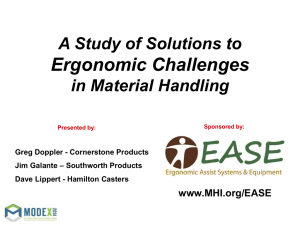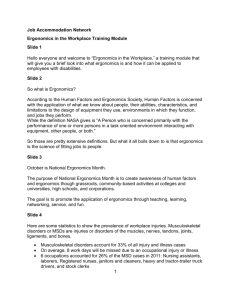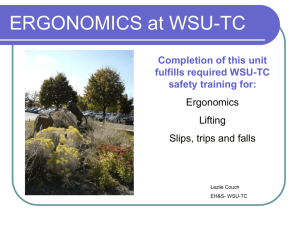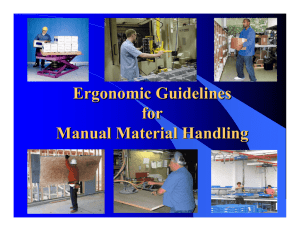Furniture - Moore Public Schools
advertisement
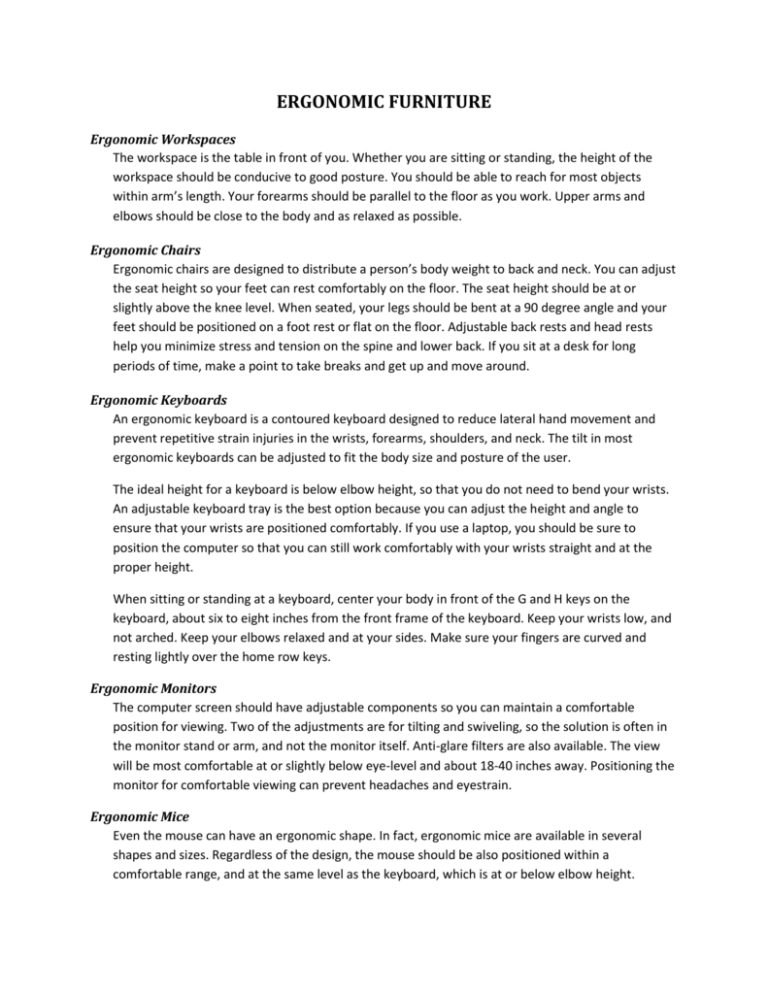
ERGONOMIC FURNITURE Ergonomic Workspaces The workspace is the table in front of you. Whether you are sitting or standing, the height of the workspace should be conducive to good posture. You should be able to reach for most objects within arm’s length. Your forearms should be parallel to the floor as you work. Upper arms and elbows should be close to the body and as relaxed as possible. Ergonomic Chairs Ergonomic chairs are designed to distribute a person’s body weight to back and neck. You can adjust the seat height so your feet can rest comfortably on the floor. The seat height should be at or slightly above the knee level. When seated, your legs should be bent at a 90 degree angle and your feet should be positioned on a foot rest or flat on the floor. Adjustable back rests and head rests help you minimize stress and tension on the spine and lower back. If you sit at a desk for long periods of time, make a point to take breaks and get up and move around. Ergonomic Keyboards An ergonomic keyboard is a contoured keyboard designed to reduce lateral hand movement and prevent repetitive strain injuries in the wrists, forearms, shoulders, and neck. The tilt in most ergonomic keyboards can be adjusted to fit the body size and posture of the user. The ideal height for a keyboard is below elbow height, so that you do not need to bend your wrists. An adjustable keyboard tray is the best option because you can adjust the height and angle to ensure that your wrists are positioned comfortably. If you use a laptop, you should be sure to position the computer so that you can still work comfortably with your wrists straight and at the proper height. When sitting or standing at a keyboard, center your body in front of the G and H keys on the keyboard, about six to eight inches from the front frame of the keyboard. Keep your wrists low, and not arched. Keep your elbows relaxed and at your sides. Make sure your fingers are curved and resting lightly over the home row keys. Ergonomic Monitors The computer screen should have adjustable components so you can maintain a comfortable position for viewing. Two of the adjustments are for tilting and swiveling, so the solution is often in the monitor stand or arm, and not the monitor itself. Anti-glare filters are also available. The view will be most comfortable at or slightly below eye-level and about 18-40 inches away. Positioning the monitor for comfortable viewing can prevent headaches and eyestrain. Ergonomic Mice Even the mouse can have an ergonomic shape. In fact, ergonomic mice are available in several shapes and sizes. Regardless of the design, the mouse should be also positioned within a comfortable range, and at the same level as the keyboard, which is at or below elbow height.