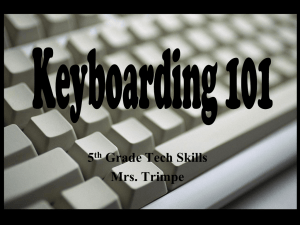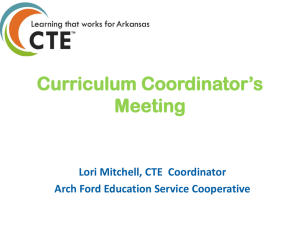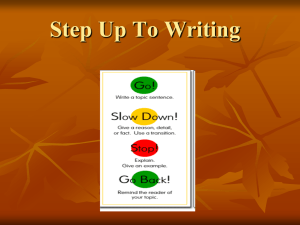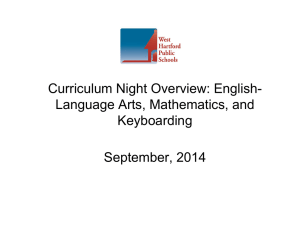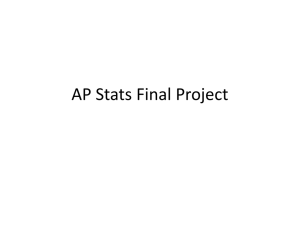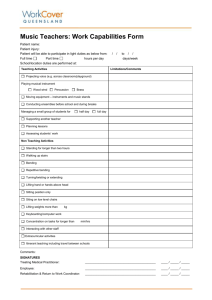PROPER KEYBOARDING TECHNIQUES report
advertisement
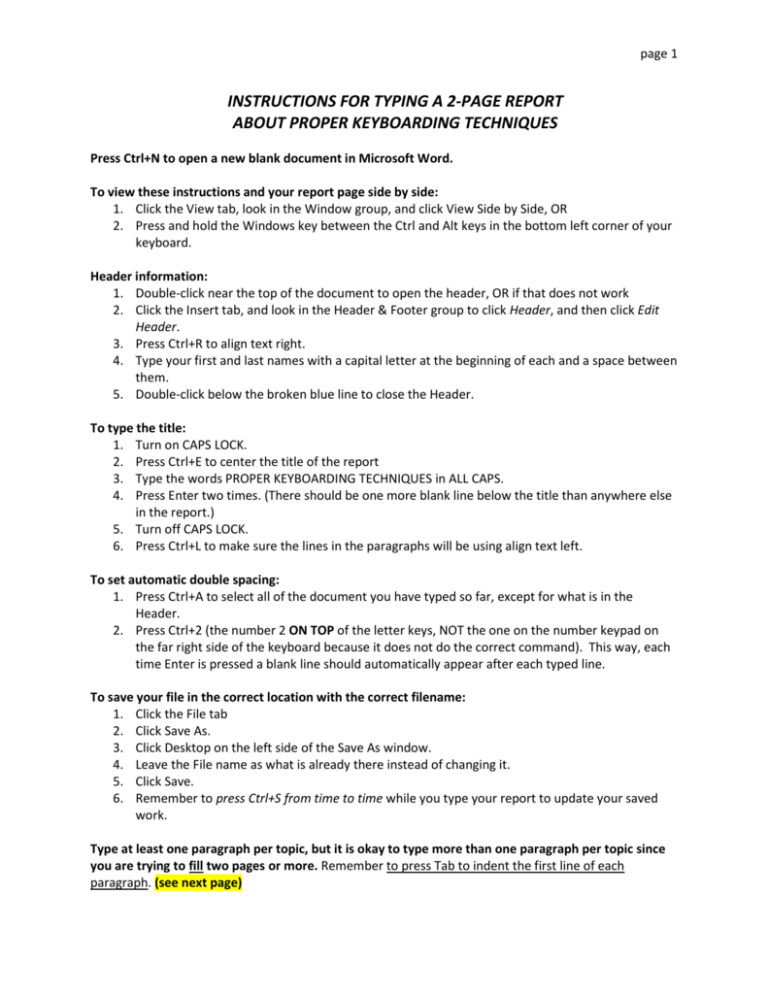
page 1 INSTRUCTIONS FOR TYPING A 2-PAGE REPORT ABOUT PROPER KEYBOARDING TECHNIQUES Press Ctrl+N to open a new blank document in Microsoft Word. To view these instructions and your report page side by side: 1. Click the View tab, look in the Window group, and click View Side by Side, OR 2. Press and hold the Windows key between the Ctrl and Alt keys in the bottom left corner of your keyboard. Header information: 1. Double-click near the top of the document to open the header, OR if that does not work 2. Click the Insert tab, and look in the Header & Footer group to click Header, and then click Edit Header. 3. Press Ctrl+R to align text right. 4. Type your first and last names with a capital letter at the beginning of each and a space between them. 5. Double-click below the broken blue line to close the Header. To type the title: 1. Turn on CAPS LOCK. 2. Press Ctrl+E to center the title of the report 3. Type the words PROPER KEYBOARDING TECHNIQUES in ALL CAPS. 4. Press Enter two times. (There should be one more blank line below the title than anywhere else in the report.) 5. Turn off CAPS LOCK. 6. Press Ctrl+L to make sure the lines in the paragraphs will be using align text left. To set automatic double spacing: 1. Press Ctrl+A to select all of the document you have typed so far, except for what is in the Header. 2. Press Ctrl+2 (the number 2 ON TOP of the letter keys, NOT the one on the number keypad on the far right side of the keyboard because it does not do the correct command). This way, each time Enter is pressed a blank line should automatically appear after each typed line. To save your file in the correct location with the correct filename: 1. Click the File tab 2. Click Save As. 3. Click Desktop on the left side of the Save As window. 4. Leave the File name as what is already there instead of changing it. 5. Click Save. 6. Remember to press Ctrl+S from time to time while you type your report to update your saved work. Type at least one paragraph per topic, but it is okay to type more than one paragraph per topic since you are trying to fill two pages or more. Remember to press Tab to indent the first line of each paragraph. (see next page) page 2 CONTENTS OF PARAGRAPH 1 (the introduction if you knew about proper keyboarding techniques before taking keyboarding): 1. Introduction (Type what you already knew about keyboarding techniques before you took a keyboarding class) For example, “Before I took keyboarding I knew about proper keyboarding techniques. Some techniques I knew about are…” (Do not type the quotation marks, but finish typing the sentence using your own words.) Do not use bullets (the black circles at the beginning of each question below), but also answer the following questions in your first paragraph: • Who may have taught you? (For example, which relative or which teacher?) • How old were you? • Where were you? (For example, at home or which school?) • What did you use? (Which specific computer program? Was the program on a Chromebook, Laptop, or Desktop, for example?) OR Do not do what’s highlighted in blue below if you already followed the instructions that are highlighted in yellow above this sentence. CONTENTS OF PARAGRAPH 1 (the introduction if you DID NOT KNOW about proper keyboarding techniques before taking keyboarding): By the way, you do not have to type this next paragraph if the information in the previous section applies to you. 1. Introduction (Type about what you thought you would be doing in keyboarding before you took a keyboarding class) “Before I took keyboarding I did not know about proper keyboarding techniques. Instead, I thought we would…” (Do not type the quotation marks, but finish typing the sentence using your own words.) Do not use bullets (the black circles at the beginning of each question below), but you should also answer the following questions in your first paragraph. • What did you think you were going to do in this class? • Why did you think you may have been doing something different? • Had you heard anything about keyboarding? (If you do not have an answer for any of these questions, type enough detail in the rest of your introductory paragraph to explain what you already typed so that your paragraph will have at least four or five sentences in it.) TAKING NOTES, ETC. (You will not be typing a paragraph about taking notes, by the way.) As you watch the videos, you should write down things you do not already know and/or things you do not want to forget. Do not waste time trying to write everything that is said or demonstrated in the videos. If you write notes from the videos we watch in class, your notes should NOT be in complete sentences due to lack of time to write complete sentences and still pay full attention to the videos. The longer it takes you to write notes, the more information you may not hear or pay close enough attention to while the videos play. Simply write words or phrases for now. However, when you type the report, you will create sentences to type from what it is in your notes. (see next page) page 3 Use your notes, to help you type complete sentences, which will form the paragraphs, that will become your report. • • • • Use technology, including the Internet, to produce and publish writing and present the relationships between information and ideas clearly and efficiently. GIVE DETAILS, DETAILS, AND MORE DETAILS!!! In order for fifth graders to type at least two pages in one sitting, like the Common Core State Standards indicate, you have to use lots of details Elaborate, explain, describe, etc. CONTENTS OF PARAGRAPH 2 (videos with Linda Lewis and Eric Green): In complete sentences, type the Who, What, When, Where, Why, and How about what you saw in the three videos about proper keyboarding techniques. For example, • Who was in the videos? • What were the videos about? • When did you watch the videos? • Where should proper keyboarding techniques be used? • Why should proper keyboarding techniques be used? • How were proper keyboarding techniques demonstrated in the videos? You may also compare/contrast things that Linda Lewis and Eric Green said about specific techniques. Also, how often did each of them say you should take a break from typing? CONTENTS OF PARAGRAPH 3 (carpal tunnel syndrome): In complete sentences, type the Who, What, When, Where, Why, and How about what you read in the articles about Carpal Tunnel Syndrome (CTS). To view the articles about Carpal Tunnel Syndrome 1. Click the Show Desktop button, 2. Go to Teacherweb, 3. Click the link on the left side of the page that says Links to articles about Carpal Tunnel Syndrome. Find the answers to the following questions on one of the articles at a time. Continue to type the answers to the questions in complete sentences. COPYING AND PASTING words from the article(s) to your report is cheating. If you type exact words from an article, you should at least type the name of the article you used to give credit to the source of the information since you did not originate it. Who suffers from CTS? What is CTS? When might someone feel symptoms of CTS? Where might someone feel symptoms of CTS? Why might someone develop CTS? How may CTS symptoms be treated? You may also compare/contrast things that were mentioned in each article. (see next page) page 4 CONTENTS OF PARAGRAPH 4 (next to the last body PARAGRAPH) • In the next to last paragraph before the conclusion of your report, type your answer to this question in at least 3-5 sentences: Why are proper body, hand, and finger positions important? (For example, “I have learned that proper body, hand, and finger positions are important. Proper body position is important because…Proper body position is importantbecause…Proper finger positions are important because…”) You should complete each sentence by typing your answers in place of the “…” (ellipses). CONTENTS OF PARAGRAPH 5 (last body PARAGRAPH before the conclusion) • In the last paragraph before your conclusion, type your answer to this question in at least 3-5 sentences: How will proper keyboarding skills assist with my educational endeavors and career goals? (In other words, how will using proper keyboarding skills help you with your future education in junior high, high school, college, and the career you choose?) CONTENTS OF PARAGRAPH 6 (the CONCLUSION and final paragraph): Type what you now know about Proper Keyboarding Techniques and/or Carpal Tunnel Syndrome since you have been taking a keyboarding class and researching for this report. For example, “Now that I am taking a keyboarding class, I know the following proper keyboarding techniques...” (Do not type the quotation marks) and/or “Now that I am taking a keyboarding class, I have learned the following about carpal tunnel syndrome...” (Do not type the quotation marks) If you have not typed enough to completely fill two FULL, double spaced pages, you should type more details in your sentences and paragraphs. Discussing more techniques should also be helpful. If you still have not typed enough to completely fill two FULL, double spaced pages, type about the following options right after your paragraph(s) about the articles about carpal tunnel syndrome (right after paragraph 3): • Contrast proper keyboarding techniques from multiple sources (i.e. videos we watched in class, articles from web site, study guide on my web site (open Teacherweb, click the Input Technologies Documents link on the left, and Unit One Part A on the right side of the page), and in the back of the Applied Computer Keyboarding textbook on Appendix B p. A-4 (from the book shelf on the bottom left of the refrigerator) For example, “In the videos Linda Lewis said…and Eric Greene said different things about (a specific proper keyboarding technique). The study guide also mentions…One of the articles says…The textbook has information about…pertaining to (that same specific proper keyboarding technique).” (Do not type the quotation marks) • Compare improper keyboarding techniques from multiple sources. (What are similar things mentioned that may happen if someone is not using proper keyboarding techniques, for example?) • Contrast improper keyboarding techniques from multiple sources. (What are DIFFERENT things mentioned that may happen if someone is not using proper keyboarding techniques, for example?) (see next page) page 5 Apply technique and touch typing to create paragraphs that compare/contrast ideas related to carpal tunnel syndrome. • Compare carpal tunnel syndrome from multiple sources. (What are similar things mentioned about carpal tunnel syndrome in the articles, for example?) • Contrast carpal tunnel syndrome from multiple sources. (What are similar things mentioned about carpal tunnel syndrome in the articles, for example?) If what you typed is still not enough to fill two pages, type about each of the five proper keyboarding techniques on the green poster at the front of the room, why each one is important, and what could happen if you do not do each one correctly. If you still need more information, use the study guide (Unit One Part A from the Input Technologies Documents link on Teacherweb) to discuss the remaining techniques on it, the importance of each, and consequences for not using each one correctly.