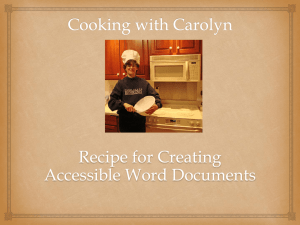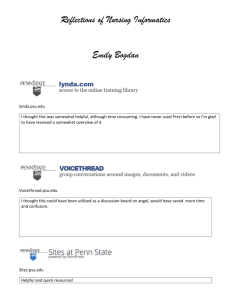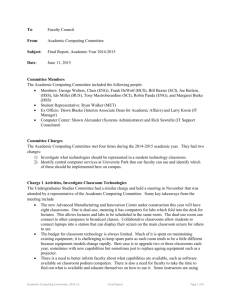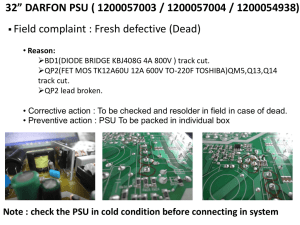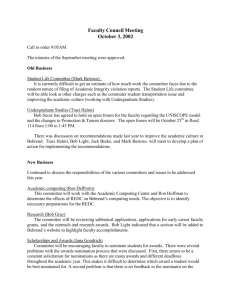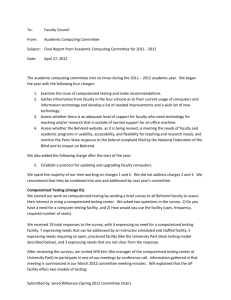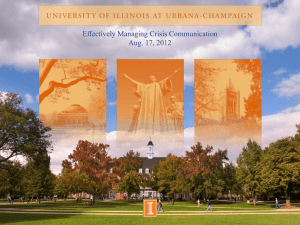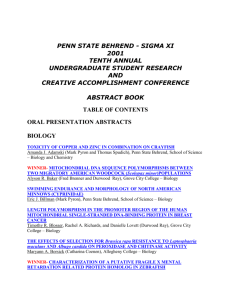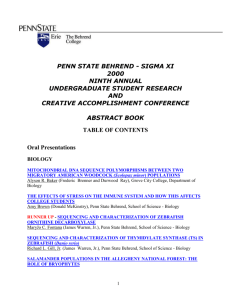Word Format - Penn State Behrend
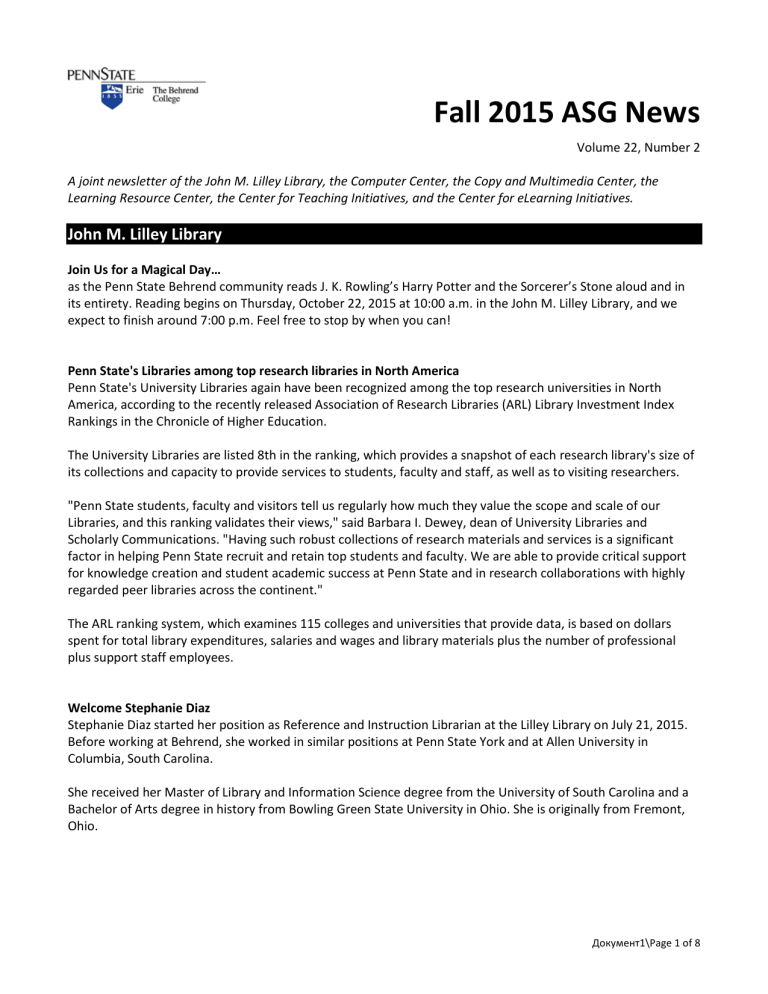
Fall 2015 ASG News
Volume 22, Number 2
A joint newsletter of the John M. Lilley Library, the Computer Center, the Copy and Multimedia Center, the
Learning Resource Center, the Center for Teaching Initiatives, and the Center for eLearning Initiatives.
John M. Lilley Library
Join Us for a Magical Day… as the Penn State Behrend community reads J. K. Rowling’s Harry Potter and the Sorcerer’s Stone aloud and in its entirety. Reading begins on Thursday, October 22, 2015 at 10:00 a.m. in the John M. Lilley Library, and we expect to finish around 7:00 p.m. Feel free to stop by when you can!
Penn State's Libraries among top research libraries in North America
Penn State's University Libraries again have been recognized among the top research universities in North
America, according to the recently released Association of Research Libraries (ARL) Library Investment Index
Rankings in the Chronicle of Higher Education.
The University Libraries are listed 8th in the ranking, which provides a snapshot of each research library's size of its collections and capacity to provide services to students, faculty and staff, as well as to visiting researchers.
"Penn State students, faculty and visitors tell us regularly how much they value the scope and scale of our
Libraries, and this ranking validates their views," said Barbara I. Dewey, dean of University Libraries and
Scholarly Communications. "Having such robust collections of research materials and services is a significant factor in helping Penn State recruit and retain top students and faculty. We are able to provide critical support for knowledge creation and student academic success at Penn State and in research collaborations with highly regarded peer libraries across the continent."
The ARL ranking system, which examines 115 colleges and universities that provide data, is based on dollars spent for total library expenditures, salaries and wages and library materials plus the number of professional plus support staff employees.
Welcome Stephanie Diaz
Stephanie Diaz started her position as Reference and Instruction Librarian at the Lilley Library on July 21, 2015.
Before working at Behrend, she worked in similar positions at Penn State York and at Allen University in
Columbia, South Carolina.
She received her Master of Library and Information Science degree from the University of South Carolina and a
Bachelor of Arts degree in history from Bowling Green State University in Ohio. She is originally from Fremont,
Ohio.
Документ1\Page 1 of 8
Welcome Nancy Loker
Nancy Loker joined the staff of the John M. Lilley Library on May 11th. Upon graduating with a degree in History from Penn State Erie in 2013, she served as a volunteer in the Hammermill Archives, assisting Associate
Reference Librarian Jane Ingold with the classification of the archives’s photographic collection. As a part-time library assistant, Nancy’s duties will now include staffing the circulation desk, processing materials, supervising student staff, and completing special assignments.
New Online --- 60 Minutes 1997-2014
This online collection provides 350 hours of video from 17 years of broadcasts, including hundreds of segments no available anywhere else in the world. The broad range of content offers boundless applications for students and researchers.
Archives Exhibit
The current archives exhibit is called Mary Brownell Behrend: Diary of a Girl/Portrait of a Woman. Mrs.
Behrend’s grandsons recently gave the archives a diary that she kept when she was thirteen. It recounts a trip that she, her mother, and her siblings took to the Chicago World’s Fair and to California, where they attended the Fifth Tournament of Roses. The exhibit will be up through mid-November and then again next summer. The
Faculty Art Show , followed by the Student Art Show, will exhibit in that space in the interim.
Records Management
Don’t forget you must comply with AD-35 with regards to university records. Have questions? Ask Jane at jli4@psu.edu.
Open Access Resources
Have questions about Open Access resources? Head over to http://sites.psu.edu/openaccess . The site was created to help with implementation of our OA policy - it serves as a kind of one-stop shop for understanding
OA. The Libraries also recently hosted a presentation on the topic. It is available to watch on MediaSite. http://live.libraries.psu.edu/Mediasite/Play/2ea3003848614469b704ca717d8e6ecd1d?catalog=8376d4b2-4dd1-
457e-a3bf-e4cf9163feda .
100 Digital Discoveries
The University Libraries department of Publishing and Curation Services (PCS) is pleased to announce its new blog, 100 Digital Discoveries. It can be viewed at: http://sites.psu.edu/100digidisc/ . The blog will capture, by design, as many aspects about our digital collections and digital projects as possible - from stories about how these collections came to be, to how they complement or reinforce research, teaching, and learning endeavors, to occasional spotlights on particular processes without which a collection or project could not be made available. The “About” page of the blog explains a little more, and the first post - “Welcome!” - details the philosophy behind the blog. The newest post, “Uncovering Hidden Treasures”, considers what it takes to preserve audio-visual materials.
Документ1\Page 2 of 8
Book Talk by Sara Luttfring
On November 3 at 2 PM, the Lilley Library will host a book talk by Dr. Sara Luttfring, Assistant Professor of
English. She will speak about her book Bodies, Speech, and Reproductive Knowledge in Early Modern England which was recently published by Routledge. According to the publisher, the “volume examines early modern representations of women’s reproductive knowledge through new readings of plays, monstrous birth pamphlets, medical treatises, court records, histories, and more, which are often interpreted as depicting female reproductive bodies as passive, silenced objects of male control and critique.” Refreshments will be served. Please plan to join us.
Behrend Information Technology Services
A New Name for the Computer Center
Behrend Information Technology Services (BITS) is now the new name for the Computer Center. BITS better reflects the services that are provided and replaces the outdated terminology. Signage, business cards, stationery, etc. will be changed over time. Please note that our physical location, on the first floor of the
Hammermill Building, will still be referred to as the GE Foundation Computer Center.
Purchased New Hardware or Software?
Per University policy, the Behrend Information Technology Services (BITS) is required to maintain an inventory of new hardware and software purchases. To help us do that, please complete the Information
Technology Purchases form which can be accessed at https://webforms.bd.psu.edu/informationtechnology-purchases . For your convenience, you’ll also find this link on the IT Support Request form
(formerly called a work order.)
Keep in mind that if you have an issue or require support for existing hardware or software, please complete the IT Support Request form at https://secure.bd.psu.edu/wa/CCRWorkOrder/WorkOrder.cfm
.
Set Up Your Access Account Security Questions
Did you know that you can reset your Access Account password? And that you can do it anytime, anywhere, and without the intervention of the ITS Account Office at U.P.? Yes, that's right.
But there is one small catch.
You need to first set up your security questions. It's simple and quick to do. Just visit the Penn State
Password Management site ( https://www.work.psu.edu/password ) and select the option to Set/Update
My Security Questions. From there, select three questions and provide the appropriate answer for each.
So if you ever forget your password or if your password expires, you now have the ability to reset your password --- pronto! But you first need to set up your security questions, so do it now before it slips your mind!
Документ1\Page 3 of 8
Receive Announcements Regarding University Training
The BD-TrainingAnnouncements listserv is used to notify the Behrend community of upcoming technology training that is sponsored by the University.
If you choose to opt-in to this listserv, you will receive announcements approximately twice per month which highlight training that is available within the University for faculty and staff. For example, you’ll receive the training schedule for the current month’s offerings from ITS Training Services and for Adobe
Connect. Occasionally, announcements may be sent regarding training outside the University.
What are the benefits of receiving these announcements?
It will save you time from checking various sources on your own to see what training is available. (If you’re like me, if I don’t get an email reminder about training, I tend to forget about it or don’t take the extra effort to find out what is available.)
It can help reduce the email notifications that you would receive if you signed up for other training announcement listservs within the University.
You can set up an email filter to automatically route messages from BD-TrainingAnnouncements so that they go to a specific mail box. This will make it easier to identify messages related solely to training.
If you would like to receive announcements about training via the BD-TrainingAnnouncements listserv, please contact Carolyn Dudas (ddz@psu.edu). (If you are already subscribed to this training listserv, you do not need to take any action unless you want to opt out. In that case, just contact Carolyn.)
Welcome John Praetzel
Behrend Information Technology Services (BITS) welcomed a new staff member to its ranks, John Praetzel, as of July 1, 2015. John’s primary responsibilities include the support of the college’s databases, campus security systems, backend PBX phone system support, and building infrastructure systems.
Manage Your Professional Development Training
The Office of Human Resources and Information Technology Training Services at University Park have launched the Learning Resource Network (LRN). This new resource allows faculty and staff to find, register, and track professional development courses and may be accessed via http://lrn.psu.edu
.
The Learning Resource Network provides opportunities for training in a wide range of areas including project management, business acumen, faculty development, technology, professional growth, compliance, and much more.
Features of the LRN include the ability to:
Search across multiple Penn State professional learning providers
Register for online and trainer-led learning modules
Track and manage progress
Complete many programs at your own pace
Keep track of in-person or Adobe Connect sessions with an events calendar
Training for faculty and staff on LRN will be offered this fall by University Park. A quick-start guide is also available on the web site.
Документ1\Page 4 of 8
If you have questions about the LRN, contact Workplace Learning & Performance (learning@psu.edu, 814-
865-8216) or ITS training services (itstraining@psu.edu, 814-863-9522) at University Park.
Technology Upgrades and Improvements
Behrend Information Technology Services (BITS) has been quite busy this past summer with technology upgrades and improvements. Here are some highlights:
Two 65” LED touch screen TVs were installed outside of the Burke 109 Innovation Commons Lab. These monitors will link students to InnoCentive, a crowd-sourced innovation management platform that has seeded more than $40 million in business and engineering projects. A third screen is inside Burke 109 and will serve a similar purpose, but in a less public environment.
New computers were installed in the Burke 153 lab (38 seats) and Nick 156 lab (48 seats). (above)
New high-speed, high-capacity printers were installed in the Burke Center public labs (153, 175, and
176) as well as in the Clark Cafe’.
Twenty-four technology classrooms received new podium PCs.
Kochel 77 is now a public lab that uses high-end software and requires PCs with greater performance. To that end, 15 new HP Z-class workstations are now in service in this room. An additional 11 traditional computers remain in service, for a total of 26 seats.
Six new collaborative ‘Knowledge Stations’ were installed in Almy, Niagara, Senat and Perry Halls. These installations feature a 46” LCD TV screen on a large format table and, along with a traditional lab computer, allow students to collaboratively work on projects, view on-line resources, or just relax.
The 3rd floor Almy Hall workroom was remodeled and four new workstations and a new printer were installed.
The Residence Hall Network Help Desk, formerly in Lawrence Hall, has been relocated to the
Hammermill Help Desk area. Hours of operation and scope of the work remain the same.
The addition of WiFi service in residence halls has reduced connection issues.
The Library 4 open computer lab has been decommissioned and its 31 computers and two printers were dispersed throughout the Library
Enhancements have been made to the audio equipment and building infrastructure in the Library 6 lab to improve the quality of music and audio for classes where this is essential.
Helpful Tip: Flash Fill in Excel
Most of you are already familiar with using Auto Fill in Excel. For instance, if you type Monday in a cell followed by Tuesday in the next cell, Excel recognizes the pattern. As a result, you can use the Fill Handle to quickly complete the remaining weekdays in the worksheet as shown below.
But do you know that Excel 2013 has a new feature called Flash Fill? It allows you to easily extract or to concatenate data without having to use formulas.
Документ1\Page 5 of 8
For example, let’s say you have a spreadsheet in which the first column contains just the user IDs, i.e. abc1234.
However, you need the complete email addresses (i.e. abc1234@psu.edu) for all of these individuals so that you can send an email to them. There are several ways that this can be accomplished through the use of formulas, but Flash Fill makes it simple to con-catenate (i.e. add) the @psu.edu to the user ID.
In this example, click in the adjacent column and type the desired format: abc1234@psu.edu. Now, in the next cell down, press the Ctrl and the letter E keys at the same time, i.e. Ctrl-E. (Or, you can click on the Data tab and then click on Flash Fill.) And there you have it --- a complete email address for every individual! Isn’t that slick!
In this next example, you can do just the opposite --- extract the user ID from a com-plete email address. So if you have a column that contains the complete email address for each person, click in the adjacent column and type just the user ID: abc1234. Click in the next cell down and press Ctrl-E.
Flash Fill can be used in so many ways. For instance, do you have a column that contains:
first and last names, but you need to have the first name in one column and the last name in another column?
unformatted phone numbers (i.e. 8149999999) which you need to be formatted as 814-999-9999?
I’m sure you can come up with lots more uses for Flash Fill. The key is that there must be a consistent pattern to the data.
For more tips, examples, and how-tos, check out these sites:
A Beginner’s Guide to Flash Fill in Microsoft Excel 2013 http://www.tech-recipes.com/rx/48997/a-beginners-guide-to-flash-fill-in-microsoft-excel-2013/
Splitting and Joining Excel 2013 Data with Flash Fill http://www.k2e.com/tech-update/tips/683-tips-splitting-and-joining-data-with-flash-fill
Using Flash Fill in Microsoft Excel 2013 http://www.teachucomp.com/using-flash-fill-in-microsoft-excel-2013/
Excel 2013 Flash Fill Anticipates Needs on the Fly http://www.techrepublic.com/blog/windows-and-office/excel-2013-flash-fill-anticipates-needs-on-thefly/
Use Auto Fill and Flash Fill https://support.office.com/en-ca/article/Use-AutoFill-and-Flash-Fill-2e79a709-c814-4b27-8bc2c4dc84d49464
And have fun playing with this really cool, time-saving feature!
Документ1\Page 6 of 8
Center for Teaching Initiatives
Canvas Update
During their September meeting, the Board of Trustees approved the recommendation for Penn State to transition from ANGEL, the University's current learning management system (LMS), to Canvas, a system that is now used by over 800 institutions.
Penn State conducted two pilots of the Canvas LMS. The first took place in the Spring 2015 semester with participation from sixty-three faculty, 60 staff (instructional design and support), 2,415 students, and 81 course sections from 16 campuses and 10 colleges. In Fall 2015, the second pilot expanded to include more faculty and course sections, including 12 faculty participants from Penn State Behrend.
Features evaluated include mobile access, inline grading, customizable course navigation, personalized notifications (email, text messaging, and social media), and integrations with third-party learning applications including Adobe Connect, MediaCore, Turnitin, VoiceThread, and more. To learn more about Canvas, the pilots, or the University-wide transition plans, visit http://canvas.psu.edu
.
Our Penn State Behrend course transition process will begin this fall with individuals interested in being early adopters of the new system. Course transitions will continue throughout 2016, with all courses moving from
Angel to Canvas no later than the beginning of Spring 2017. After December 2017, courses and archived material will no longer be available in Angel. This process will be facilitated at Behrend by the Centers for Teaching and eLearning Initiatives.
To help the Centers for Teaching and eLearning plan for your course transition, please complete the following survey: http://goo.gl/ucQ9ri . A member of our staff will follow up with you concerning your course needs as we move through the transition process.
Additional information and updates about the transition and training opportunities will be available on the
Centers for Teaching and eLearning Website, linked below.
New Website
The Centers for Teaching and eLearning have a new website for you to visit! You can find updates and scheduled events on teaching in the classroom and online or educational technology at http://behrendelearn.psu.edu/ctei/ .
Learning Resource Center
Welcome Barb Hido
Barb Hido began her career in public education when she taught biology/life science for the Girard School
District for 13 years. In 2005, Barb was hired at Behrend part-time as the program coordinator for Math Options and other youth outreach programs offered through Continuing Education. Barb was hired as a full-time Area
Representative for Continuing Education in 2006.
Barb became the director of the Penn State Educational Partnership Program in 2008, where she worked with urban youth in the Erie School District. PEPP worked with middle and high school students to help them develop the skills and attitudes needed to transition successfully into higher education. She remains involved with PEPP students who now attend Behrend, meeting with them on a weekly basis.
Документ1\Page 7 of 8
Barb was hired by the LRC this past July to replace Angie Savelli. She coordinates the Peer Tutoring program as well as providing administrative support for the LRC. She can be reached at 898-6183 and bjh29@psu.edu.
TutorTrac
The LRC online appointment scheduler, TutorTrac, is becoming increasingly popular with Behrend students. Over
6,900 tutoring sessions were held during the 2014-15 academic year; 75.7% of those were one-on-one appointments scheduled through TutorTrac. The other 24.3% consisted of drop-in sessions at the three tutoring labs on campus (Writing Lab in the LRC; Engineering and Business Lab in Burke; Math Lab in Prischak) and group sessions designed around specific courses.
Based on a student survey conducted last spring with 140 respondents, listed below are some statistics that demonstrate the importance and effectiveness of the LRC peer tutoring program:
94.3% agree: “Tutoring helped me become more confident in my ability to succeed in the course.”
95.7% agree: “Overall I feel that the experience was worthwhile.”
97.1% agree: “I will come back to the LRC Writing/Math/Engineering Labs if I need help in the future.”
95.6% agree: “I would recommend the LRC Writing/Math/Engineering Labs to another student.”
The tutees have spoken! The 75 LRC tutors are highly qualified and well-trained to help students meet their academic goals.
Copy and Multimedia Center
Scheduling the Video Conference Room
If you are scheduling a video conference room through EMS, it will be necessary to let CMC know either through email or a phone call. Failure to do so may result in a delay of support at the time of the conference. Notifying
CMC of any video conferences on Erie Hall 21, Burke 236, Burke 180 and Glenhill 222 will ensure that the event is entered into our daily audio visual schedule.
Test Scanning
While we become accustomed to the new test scanning equipment and software, please keep in mind that results obtained and reports generated by this new process may not resemble scanning results from past semesters and that some tests with more involved options may need to be sent to University Testing Services for scanning. Faculty should check with the Administrative Assistants in their respective schools with questions or issues regarding test scanning.
Документ1\Page 8 of 8