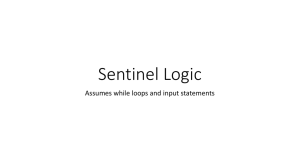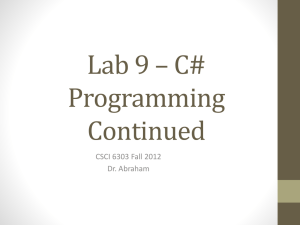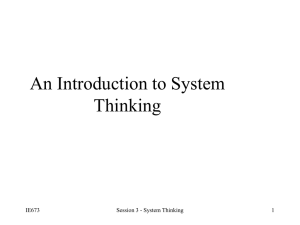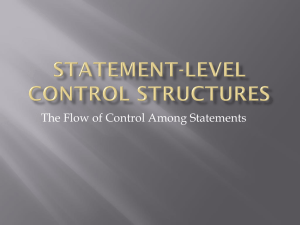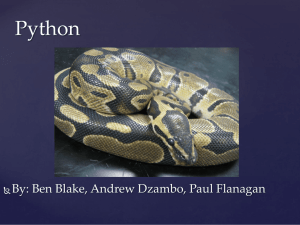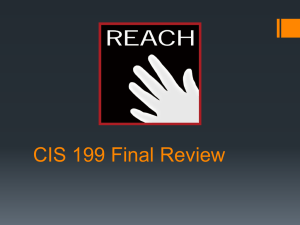docx
advertisement
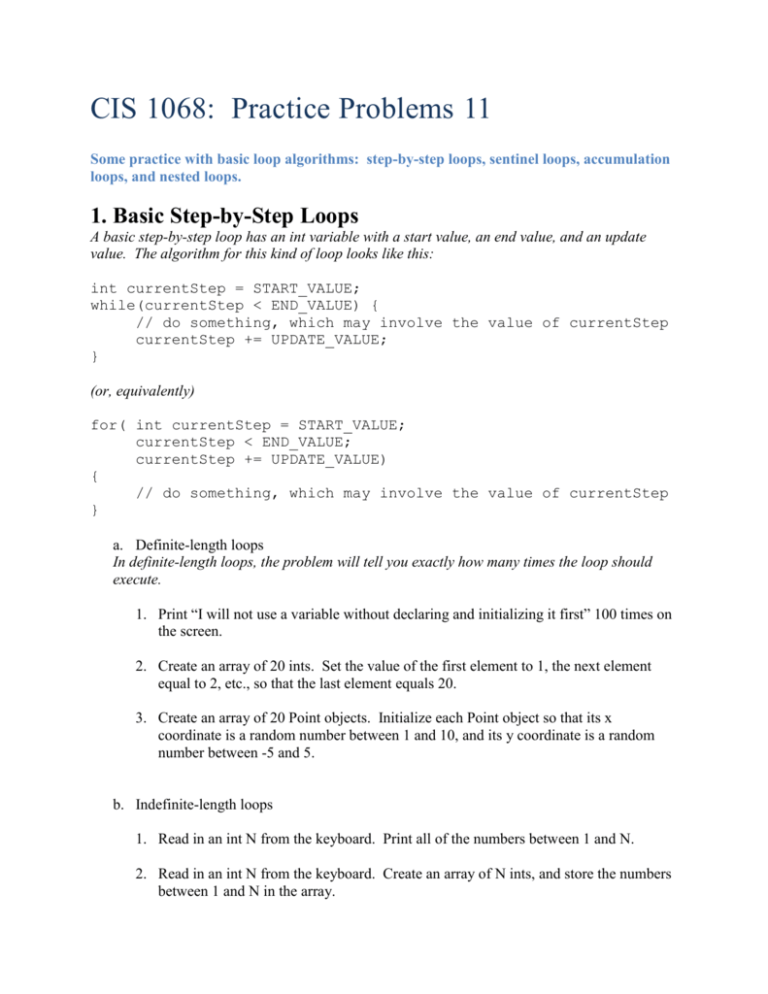
CIS 1068: Practice Problems 11
Some practice with basic loop algorithms: step-by-step loops, sentinel loops, accumulation
loops, and nested loops.
1. Basic Step-by-Step Loops
A basic step-by-step loop has an int variable with a start value, an end value, and an update
value. The algorithm for this kind of loop looks like this:
int currentStep = START_VALUE;
while(currentStep < END_VALUE) {
// do something, which may involve the value of currentStep
currentStep += UPDATE_VALUE;
}
(or, equivalently)
for( int currentStep = START_VALUE;
currentStep < END_VALUE;
currentStep += UPDATE_VALUE)
{
// do something, which may involve the value of currentStep
}
a. Definite-length loops
In definite-length loops, the problem will tell you exactly how many times the loop should
execute.
1. Print “I will not use a variable without declaring and initializing it first” 100 times on
the screen.
2. Create an array of 20 ints. Set the value of the first element to 1, the next element
equal to 2, etc., so that the last element equals 20.
3. Create an array of 20 Point objects. Initialize each Point object so that its x
coordinate is a random number between 1 and 10, and its y coordinate is a random
number between -5 and 5.
b. Indefinite-length loops
1. Read in an int N from the keyboard. Print all of the numbers between 1 and N.
2. Read in an int N from the keyboard. Create an array of N ints, and store the numbers
between 1 and N in the array.
3. Generate a random number N between 1 and 100. Print every multiple of 7 between
1 and N (eg., if N = 31, it should print 7, 14, 21, and 28).
4. Generate a random number N between 1 and 100. Read a character C from the
keyboard. Create a char array of length N, and initialize every element to the
character stored in variable C. Construct a String from the char array.
2. Sentinel loops
A sentinel loop keeps track of a boolean variable, and keeps going until that boolean variable
becomes false. Here is the algorithm:
boolean sentinel = true;
while(sentinel) {
// do some stuff
if(<test>) {
sentinel = false;
}
}
(or, an alternate version)
while(true) {
// do some stuff
if(<test>) {
break;
}
}
a. Read Strings from the keyboard and print their length, until the user enters the word
“STOP!” (all caps).
b. Generate a random number between 1 and 10. Ask the user to guess the number, and
keep going until they get it right.
3. Accumulation loops
Accumulation loops keep track of and update information each time through the loop. Usually,
if a problem says find the “total” or “average” or “maximum” or “biggest” or “anything-est”,
then you need an accumulation loop.
Accumulation loops are add-ons to either step-by-step or sentinel loops. You need to start with
either a step-by-step or sentinel loop, and then create an extra variable to accumulate extra
information.
Here is an algorithm for a basic accumulation step-by-step loop.
int currentStep = START_VALUE;
int (or double/String/it depends) accumulator = 0; (or 0.0,“”)
while(currentStep < END_VALUE) {
int current_value = // something, it depends
accumulator = ACCUMULATE(accumulator, current_value);
currentStep += UPDATE_VALUE;
}
The data type of the accumulator depends on what kind of information you’re trying to
accumulate. Same for the current_value, and the way in which the current_value combines with
the existing accumulator value to create the new accumulator value.
For instance, if you’re trying to find the total of an int array, then accumulator is type int,
current_value = array[currentStep], and accumulator = accumulator + current_value;
If you’re trying to find the longest String in a String array, then accumulator is type String,
current_value = array[currentStep], and accumulator = current_value.length() if
current_value.length() is longer than accumulator.length().
a. Read in 10 numbers from the keyboard and compute their average (the accumulator
should be the total, then divide by 10 after the loop to get the average).
b. Read in 10 Strings from the keyboard and compute the total length of all of them.
c. Read in Strings from the keyboard until the user types “STOP!”. Compute the total
length of all of them. (Note: this is an accumulation loop with a sentinel loop, not an
accumulation loop with a step-by-step loop.)
d. Read in 10 numbers from the keyboard and count how many are odd (or also try counting
how many are divisible by 7, or how many are not divisible by either 12 or 19).
e. Read in x and y coordinates of Point objects. Find the Point that is farthest from the
origin (or new Point(0,0) ). Stop when the user enters 0 for x and 0 for y.
f. Create an array of 100 doubles, and initialize the array with random Gaussian values (use
the nextGaussian() method from the Random class, which returns a double). Compute
the mean (average) and standard deviation of the array. If the mean is M, then you can
compute the standard deviation by computing S = Σ_i (x[i]-M)2, and then taking the
square root of S.
g. Create an array of 100 Strings, and initialize the array by generating a random integer
between 0 and 1 million for each element, and converting the integer to a String. Find
the longest String in the array.
Nested Loops
Nested loops are the toughest ones we have seen. They combine an inner loop (which repeats
some stuff X times) with an outer loop (which repeats the whole inner loop Y times). As a result,
the inner loop’s stuff gets repeated X * Y times.
A nested loop can combine an inner step-by-step loop with an outer sentinel loop, or an inner
step-by-step loop with an outer step-by-step-loop, or any other combination. It depends on the
problem.
Some common versions:
- displaying two-dimensional figures (ASCII art) requires inner and outer step-by-step
loops.
- Computing with 2D arrays normally requires inner and outer step-by-step loops, where
the inner loop repeats as many times as the number of columns and the outer loop
repeats as many times as the number of rows.
- File processing often involves nested sentinel loops (we’ll get to those later).
It’s also possible to combine accumulation loops with nested loops.
a. Create a 10 x 10 2D array of Point objects, initialized randomly.
b. Create a 8 x 7 2D array, and initialize it randomly (use either the nextGaussian() or
nextInt() method from the Random class, you choose). Then compute the sum, average,
largest, and smallest elements in the array. (Initialization is a nested step-by-step loop,
the rest is a nested step-by-step loop plus accumulation).
c. Create an array of 10 Strings, each initialized with random integers between 0 and 1
million (converted to Strings). Count how many 0’s appear in all of the Strings.
(Initialization is a single step-by-step loop. Counting is a nested step-by-step loop with
accumulation.)
d. Create a 4 x 2 array A, a 2 x 3 array B, and a 2 x 2 array C. Initialize A and B to random
values (either nextGaussian() or nextInt(), you can choose). Then store the result of A *
B in C, where A* B is matrix multiplication. That means, for element C[row][column]
you add up Σ_j A[row][j] * B[j][col]. (Double-nested step-by-step loops with
accumulation)