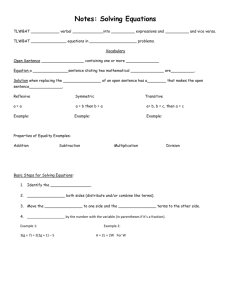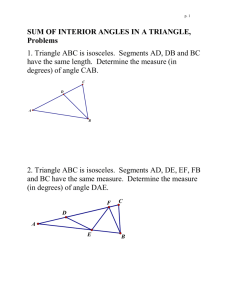PSheet-3 - Prince Sultan University
advertisement
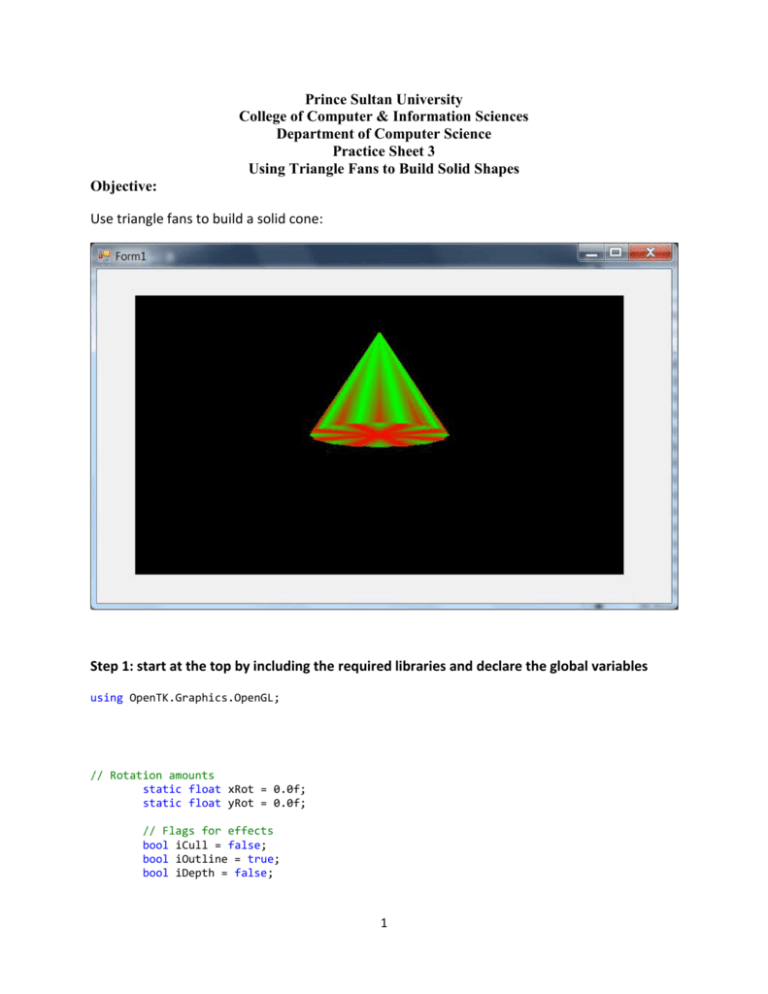
Prince Sultan University
College of Computer & Information Sciences
Department of Computer Science
Practice Sheet 3
Using Triangle Fans to Build Solid Shapes
Objective:
Use triangle fans to build a solid cone:
Step 1: start at the top by including the required libraries and declare the global variables
using OpenTK.Graphics.OpenGL;
// Rotation amounts
static float xRot = 0.0f;
static float yRot = 0.0f;
// Flags for effects
bool iCull = false;
bool iOutline = true;
bool iDepth = false;
1
Step 2:
Build the RenderCone() method as follows:
private void RenderCone()
{
double x, y, angle;
int iPivot = 1;
// Storage for coordinates and angles
// Used to flag alternating colors
// Clear the window and the depth buffer
GL.Clear(ClearBufferMask.ColorBufferBit | ClearBufferMask.DepthBufferBit);
// Turn culling on if flag is set
if (iCull)
GL.Enable(EnableCap.CullFace);
else
GL.Disable(EnableCap.CullFace);
// Enable depth testing if flag is set
if (iDepth)
GL.Enable(EnableCap.DepthTest);
else
GL.Disable(EnableCap.DepthTest);
// Draw back side as a polygon only, if flag is set
if (iOutline)
GL.PolygonMode(MaterialFace.Back, PolygonMode.Line);
else
GL.PolygonMode(MaterialFace.Back, PolygonMode.Line);
// Save matrix state and do the rotation
GL.PushMatrix();
GL.Rotate(xRot, 1.0f, 0.0f, 0.0f);
GL.Rotate(yRot, 0.0f, 1.0f, 0.0f);
// Begin a triangle fan
GL.Begin(BeginMode.TriangleFan);
// Pinnacle of cone is shared vertex for fan, moved up Z axis
// to produce a cone instead of a circle
GL.Vertex3(0.0f, 0.0f, 75.0f);
// Loop around in a circle and specify even points along the circle
// as the vertices of the triangle fan
for (angle = 0.0; angle <= (2.0 * Math.PI)+0.001; angle += (Math.PI / 8.0))
{
// Calculate x and y position of the next vertex
x = 50.0f * Math.Sin(angle);
y = 50.0f * Math.Cos(angle);
// Alternate color between red and green
if ((iPivot % 2) == 0)
2
GL.Color3(0.0f, 1.0f, 0.0f);
else
GL.Color3(1.0f, 0.0f, 0.0f);
// Increment pivot to change color next time
iPivot++;
// Specify the next vertex for the triangle fan
GL.Vertex2(x, y);
}
// Done drawing fan for cone
GL.End();
// Note That this part is to cover the bottom of the cone
// Begin a new triangle fan to cover the bottom
GL.Begin(BeginMode.TriangleFan);
// Center of fan is at the origin
GL.Vertex2(0.0f, 0.0f);
for (angle = 0.0f; angle <= (2.0f * Math.PI)+0.001; angle += (Math.PI / 8.0f))
{
// Calculate x and y position of the next vertex
x = 50.0f * Math.Sin(angle);
y = 50.0f * Math.Cos(angle);
// Alternate color between red and green
if ((iPivot % 2) == 0)
GL.Color3(0.0f, 1.0f, 0.0f);
else
GL.Color3(1.0f, 0.0f, 0.0f);
// Increment pivot to change color next time
iPivot++;
// Specify the next vertex for the triangle fan
GL.Vertex2(x, y);
}
// Done drawing the fan that covers the bottom
GL.End();
// Restore transformations
GL.PopMatrix();
glControl1.SwapBuffers();
}
3
Step 3:
Implement the Paint event as follows:
private void glControl1_Paint(object sender, PaintEventArgs e)
{
//DrawLine();
RenderCone();
}
Step 4:
Implement the KeyDown event as follows:
private void glControl1_KeyDown(object sender, KeyEventArgs e)
{
if (e.KeyCode == Keys.PageUp)
{
xRot -= 5.0f;
}
if (e.KeyCode == Keys.F2)
xRot += 5.0f;
if (e.KeyCode == Keys.F3)
yRot -= 5.0f;
if (e.KeyCode == Keys.F4)
yRot += 5.0f;
if (xRot > 356.0f)
xRot = 0.0f;
if (xRot < -1.0f)
xRot = 355.0f;
if (yRot > 356.0f)
yRot = 0.0f;
if (yRot < -1.0f)
yRot = 355.0f;
// Refresh the Window
glControl1.Invalidate();
}
4
Step 5:
Implement the Resize() event as follows:
private void glControl1_Resize(object sender, EventArgs e)
{
float nRange = 100.0f;
int w = glControl1.Width;
int h = glControl1.Height;
// Prevent a divide by zero
if (h == 0)
h = 1;
// Set Viewport to window dimensions
GL.Viewport(0, 0, w, h);
// Reset projection matrix stack
GL.MatrixMode(MatrixMode.Projection);
GL.LoadIdentity();
// Establish clipping volume (left, right, bottom, top, near, far)
if (w <= h)
GL.Ortho(-nRange, nRange, -nRange * h / w, nRange * h / w, -nRange, nRange);
else
GL.Ortho(-nRange * w / h, nRange * w / h, -nRange, nRange, -nRange, nRange);
// Reset Model view matrix stack
GL.MatrixMode(MatrixMode.Modelview);
GL.LoadIdentity();
glControl1.Invalidate();
}
5