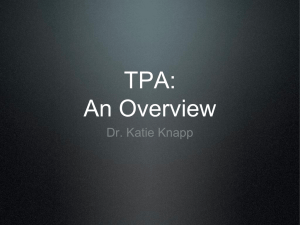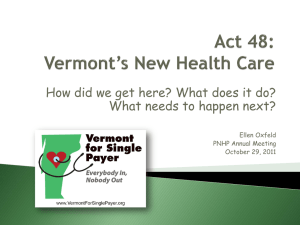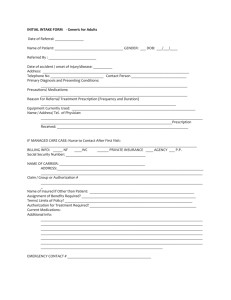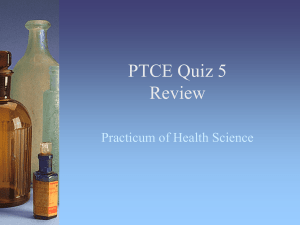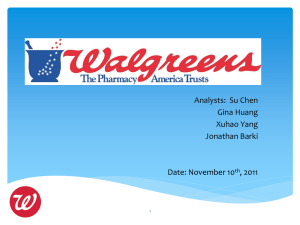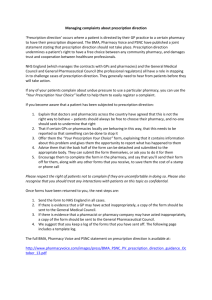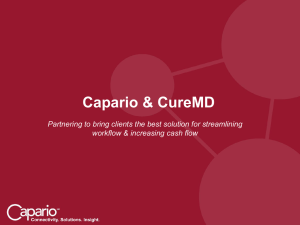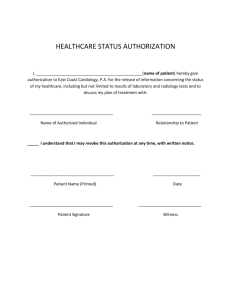Draft ePrescribing white paper
advertisement
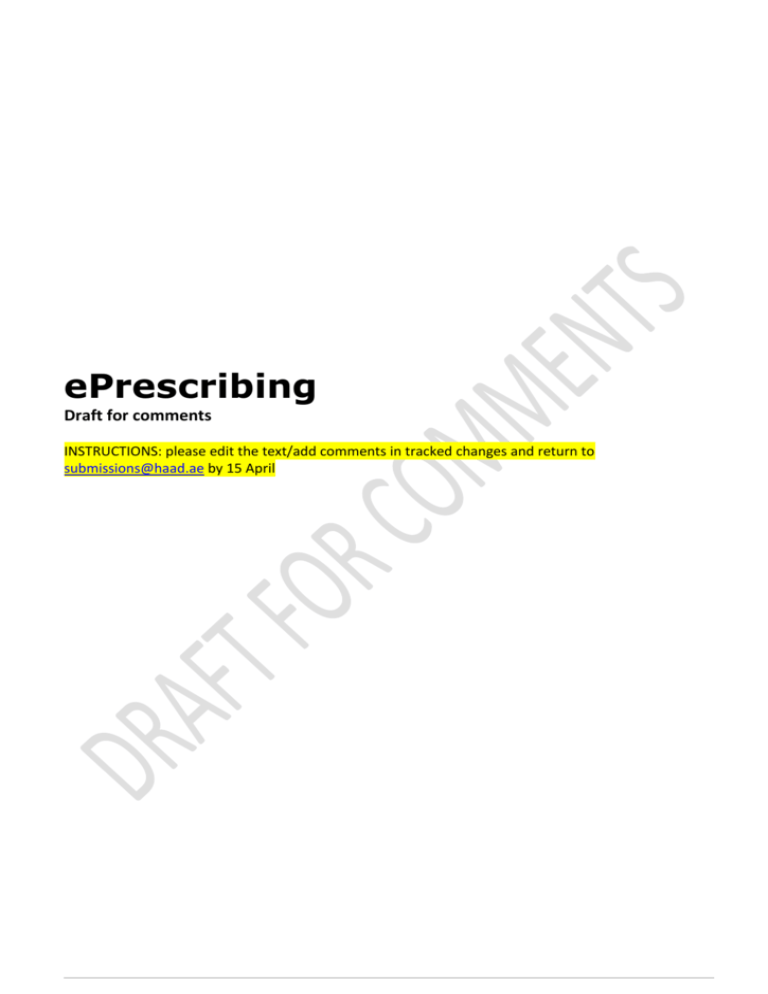
ePrescribing Draft for comments INSTRUCTIONS: please edit the text/add comments in tracked changes and return to submissions@haad.ae by 15 April 1. CONTENTS 1. CONTENTS.................................................................................................................................................. 2 2. DOCUMENT HISTORY ............................................................................................................................. 3 3. INTRODUCTION........................................................................................................................................ 3 4. PURPOSE ..................................................................................................................................................... 4 5. SCOPE .......................................................................................................................................................... 4 6. PROCESS DIAGRAM ................................................................................................................................ 5 7. PROCESS DESCRIPTION ....................................................................................................................... 6 7.1. Step 1: Initial ePrescription Request ............................................................................................... 6 7.1.1.Download Patient History Drug dispensing ................................................................................... 6 7.1.2.ePrescription Prior.Request (Provider request) ........................................................................... 6 7.1.3.ePrescription Prior.Authorization (adjudication response) ...................................................... 8 7.2. Step 2: ePrescription Download (Prescription Exchange Service “PES”) .......................... 9 7.3. Step 3: Pharmacy Prior.Request (Conditional) ............................................................................ 9 7.3.1.Pharmacy Prior.Request (PBM Request) ........................................................................................ 9 7.3.2.Pharmacy Prior.Authorization (PBM Response) ........................................................................... 9 7.4. Step 4: ePrescription Deactivation ................................................................................................. 10 7.4.1.Using on-spot Claim.Submission ..................................................................................................... 10 7.5. General Considerations ....................................................................................................................... 11 7.5.1.Transaction Turnaround Governance ............................................................................................ 11 7.5.2.General Governance and Regulatory Considerations .............................................................. 11 7.5.3.Miscellaneous .......................................................................................................................................... 11 7.5.4.Communications protocol for unplanned Shafafiya downtime ............................................ 12 2. DOCUMENT HISTORY Version Date Author Explanation 1.0 22/09/2013 Daman, NAS Initial Draft 1.5 17/02/2014 Daman, NAS Revised after HAAD comments 2.0 25/03/2014 HAAD Edited with proposals for alternative options 2.1 [Date] [please put the name of your organization here] Comments on version 2.0 3. INTRODUCTION Pharmacy Benefits Management (PBM) is an important aspect of a modern healthcare system, and a key quality and cost containment mechanism for the most prevalent intervention modality in Abu Dhabi, namely Drug Prescriptions. The Health Authority of Abu Dhabi mandates the implementation of PBM services (Circular Reference: PHP/PHM/PBM/V0.9) for the management and monitoring of pharmacy benefits under the health insurance scheme in Abu Dhabi, to ensure quality outcomes and efficient prescribing practices. We believe that a key component towards greatly improving the effectiveness of PBM lies with the implementation of the Electronic prescription (ePrescription), a measure that will deliver the following advantages: Close an important gap: With both PBM and EClaims, we are currently receiving electronic information on what is being dispensed / claimed, but not on what was actually prescribed. Reduce inconvenience to patients: Information about clinical conditions (e.g. drug to drug interaction, duplicate therapy) and/or coverage conditions (e.g. formularies) should be conveyed directly to the treating physician rather than to the dispensing facility who has no other choice but to refer the patient to his treating physician (i.e. another appointment and delay in receiving required treatment). Prepare for future initiatives: There is no technical reason for limiting ePrescriptions to medications. For example, the concept could be easily expanded to prescribe outpatient diagnostic tests, thus eliminating a considerable number of unnecessary and costly duplications. Maintain Abu Dhabi’s leading position as a technical innovator in the eHealth space: ePrescription is the only remaining missing link in Shafafiya. In line with its track record on introducing ground breaking initiatives, HAAD should continue in setting the standards that others can use and follow. 4. PURPOSE The purpose of this document is to propose some of the required changes to the current ePrescription standards, and highlight topics that require further discussions with all relevant stakeholders in order to ensure successful implementation. This is in order to address the market’s operational and technical concerns with reliable process and solutions. 5. SCOPE The scope of this document is to propose governing processes and standards for electronic prescription in its different phases. This will be addressed along with proposed business rules which need to be implemented to enable the execution of the process. The document refers and responds to the current published standards for ePrescription by HAAD, as well as brain-storming sessions with various healthcare and health insurance stakeholders and experts in the market. 6. PROCESS DIAGRAM New Webservice: DrugHistoryDownload Notes: Step; ePrescription transaction initiated exclusively by the treating doctor via Prior.Request transaction. Payer/TPA will return medical adjudication results using Prior.Authorization (refer to 7.1.). Step; downloading the ePrescription by the retail pharmacy along with the Payer/TPA response. This transaction is necessary prior to the dispensing (refer to 7.2.). Step; conditional Prior.Request submitted by the pharmacist for the brands he wants to dispense. Required under specific conditions only (refer to 7.3.1.). Step; disabling/removing the dispensed drugs from the prescription server by one of the following ways; o Using on-spot Claim.Submission (refer to 7.4.2.). o “SetDrugDispensed” webservice to accommodate the providers with monthly claims submission (refer to 7.4.1.) Optional Step DrugHistoryDownload: Doctors and Pharmacist can consult the patient’s drug dispensing history to help them in decision making. 7. PROCESS DESCRIPTION 7.1. Step 1: Initial ePrescription Request 7.1.1. Download Patient History Drug dispensing This is a place holder for an additional service that PBM could provide with great value to the provider reading the data from previous claims and pending ePrescriptions. The Doctor who will be doing ePrescriptions is given the opportunity to download the drug history for the patient that is in his office. This will allow the doctor to see what the patient has been taking and prescribe accordingly. Things to be defined: what information is shown, such as: PrescriptionDate Facility Drug (commercial drug given), Frequency, duration, quantity Probably: Diagnosis for the encounter, prescribing doctor Possibly not all history will be shown but the last year only, unless the doctor requests older data Patient confidentiality issues have to be addressed: should some drugs be hidden? Patient authorization to view drug history, etc. This service will require further discussion as it’s a first step in sharing Patient health records between facilities using KEH data 7.1.2. ePrescription Prior.Request (Provider request) Sender: Treating/prescribing doctor Condition: - Outpatient encounter in which the treatment plan requires drugs prescription. Therefore, by default it excludes any daycare or inpatient encounter types Description: - Authorization.Type must be “Prescription” - Activity.Type is restricted to “Generic” (ideally) OR “Drug” (exceptionally) - “Authorization.ID” must be globally unique, with a format convention (FacilityIDreference number, e.g. MF123-ABC123456). - All Drugs will be associated with the following descriptive Observations Observation Type Patient Weight LOINC Route Text Code 3141-9 Value Float Value Type Kg Mandatory Yes (Generic and Brand) Route See codes; Proposed codes: Route_Of_Admin_Re lease_20130702_Public_v2.xlsx Current codes: Yes (Generic only) Microsoft Excel 97-2003 Worksheet Duration Text Duration Integer Days Yes (Generic and Brand) Units Per Administration Text Frequency Text UnitsPerAdministration Float Yes (Generic and Brand) Frequency Integer Possible Values: - Hour - Day - Week Once Alternative proposal: continue using current list Yes (Generic and Brand) Microsoft Excel 97-2003 Worksheet Refill Why Brand Text Text Refill WhyBrand (for activity type 5 only) Instruction Text Instruction Integer See codes below Yes Yes Text No (Brand only) (Generic and Brand) - The current “Dose” and “Dosage Form” observations should be waived, as both are indicated in the generic code itself - “Duration” observation implies the treatment duration of each refill. Payer/TPA may limit the Duration value in each refill in agreement with the provider to accommodate the different Refill policies in the market. - “UnitsPerAdministration” observation implies the number of granular units to be administered in each dose of the prescribed frequency. - “Frequency” observation implies the number of repetitions of "UnitsPerAdministration" in a specific time unit (hour, day, week, etc.) - “Refill” observation implies the number of times the prescription can be re-dispensed on top of the initial dispense. For acute prescription (one time prescriptions) the Refill value will be zero. - “WhyBrand” Observation.Value is restricted to one of below values o WB-001; Over-The-Counter Drug o WB-002; Dietary Supplement o WB-003; Herbal/Homeopathic Remedy o WB-004; Vaccine or Insulin Preparation o WB-005; Allergic/Adverse Reaction History o WB-006; Unsuccessful Therapeutic Control History o WB-007; Narrow Therapeutic Range Drug o WB-008; No Generic Code Available - Activity.Start indicates the date at which the member is expected to start consuming the drug the prescribed - Splitting of prescriptions into multiple PriorRequests on grounds not clinically indicated will be treated as Abuse. However, it’s Payer/TPA’s responsibility to monitor and control such practice. 7.1.3. ePrescription Prior.Authorization (adjudication response) Sender: Payer/TPA Condition: New ePrescription Prior.Request is available in Shafafiya and ready for download. Description: - Payer/TPA will perform the following; o (Member, Provider and Network) Eligibility Check o Any additional checks that improve patient safety, quality of service and providers’ revenue cycle. As a minimum: Medical Utilization Review checks; (Drug-Age, Drug-Gender, Drug-Diagnosis, Drug-Drug, etc.) Coverage related Exclusions, etc.) Supply Management Check (i.e. Refill-Too-Soon) checks (Formulary and sublimit restrictions, General - Payer/TPA will not perform any payment related calculations at this level, except for the consultation claim. - “Authorization.Limit”; is the total amount available for the prescription at the time of approval (Prior.Authorization). The communication of the Authorization.Limit is advisory in nature and no provisions or limits will be guaranteed for any period of time. - In general, Activity. (List, PatientShare and PaymentAmount) will be null (Empty) or Zero [blank?] in the Payer/TPA response on ePrescription. In case an activity is not covered, an appropriate denial code will be given explaining the reason for rejection. - Payer/TPA may reflect the medical checks results as non-binding comments, unless these results indicate a life-threatening effect or if deemed medically unjustified (in line with the general exclusions of policies) which will result in a denial. However, there will always be a last resort in the form of self-payment. - “Activity.DenialCode” must be returned for each denied activity. - Payer/TPA will return the following observations on each activity in the prescription. Observation Type Code Dispense Date Text DispenseDate Payer Comments Text PayerComments Value Date DDMMYYYY HH:MM Text Value Type Mandatory Approved Rejected Activity Activity Yes No No No - Payer/TPA may return an advisory formulary based on the member’s schedule of benefits (i.e. proposed brands for each approved generic) - Proposed brands will be linked to the respective generic using the Activity.ID (e.g. if the approved generic has Activity.ID = 2, proposed brands will get Activity.ID 2-1, 2-2, etc.) - Physician/Provider can provide the patient a printed version of the prescription with the Payer/TPA response for patient education purposes to ensure awareness of the possible brand drugs for the prescribed generic and the difference in the coverage liabilities. This concept delivers a biased-free decision in selecting the brand, unless a specific brand is medically indicated and this is covered by “WhyBrand” observation. 7.2. Step 2: ePrescription Download (Prescription Exchange Service “PES”) Sender: Pharmacist Condition: ePrescription is available for the member in the post office with at least one activity NOT tagged as dispensed. Description: - Pharmacist will use “GetPrescriptions” webservice - The current logic of the transaction will remain the same without change 7.3. Step 3: Pharmacy Prior.Request (Conditional) 7.3.1. Pharmacy Prior.Request (PBM Request) Sender: Pharmacist Condition: - If an applicable financial limit is provided in the “Authorization.Limit” field in the received ePrescription Prior.Authorization (7.1.2.). - In case of a paper prescription (only for transition phase) - Receiving a paper prescription from a provider outside Abu Dhabi - In case of partial dispensing of a prescription - In case Payer/TPA response on the ePrescription included advisory formulary - Refill Dispensing - In case the payer requests PBM for a product for other reasons such as controlling R2S Description: - Authorization.Type must be ”Authorization” - All Drugs must be requested in brands (Activity.Type = 5) - OPTION1: Add a new element called “Authorization.PrescriptionID” which must have a value equal to the “Authorization.ID” of (valid and not fully claimed/dispensed) ePrescription. - OPTION2: does not require a new element “PrescriptionID” but uses Observations to add the PrescriptionID in it. Each activity will include an observation with the following values - - 7.3.2. Observation Type Code PrescriptionID Text PrescriptionID Value Value Type Text Mandatory ePrescriptions Non ePrescription Yes No This option will allow the pharmacy to send a PriorAuthorization for drugs that come from more than just one ePrescription eventually If ePrescription didn’t exist, then below must be considered; o For OPTION1: Authorization.PrescriptionID will carry a default value “000”; for paper prescriptions. Each Activity must be associated with descriptive Observations for (Patient Weight, Route, Duration, Units Per Administration and Frequency), and optionally with (Instruction) as explained in 7.1.1. o For OPTION2: should not add the PrescriptionID observation Activity.ID of the requested brand must be identical to the ID of the equivalent (generic/brand) in the ePrescription if existed Activity.Start” indicates the date at which the member is expected to start consuming the drug Splitting of one prescription into multiple PBM PriorRequests for each drug will be treated as Abuse, unless the pharmacy is intending to partially dispense the prescription based on the supply availability or other practical issue related to cancellations. Pharmacy Prior.Authorization (PBM Response) Sender: Payer/TPA Condition: New Pharmacy Prior.Request is available in KEH and ready for download (7.3.1.). Description: - Payer will call the “CheckForNewPriorAuthorizationTransaction” webservice and download the Prior.Request submitted in (7.3.1.) - Payer/TPA will perform a cross matching between the PBM Request and its equivalent ePrescription. This step is necessary to ensure that the medications is being dispensed as prescribed which grants the maximum safety for the member - If ePrescription didn’t exist, then Payer/TPA will perform complete Medical Utilization Review checks; (Drug-Age, Drug-Gender, Drug-Diagnosis, Drug-Drug, etc.) - Payment related Checks will be performed by the Payer as below: - (Member, Provider and Network) Eligibility Check. o Payment calculations and other benefit related checks. o Activity.Start in the Pharmacy Prior.Request ePrescription in the Refill-Too-Soon check. o Any additional checks that improve Provider’s revenue cycle overrules the Activity.Start in Payer will respond to each activity in corresponding PriorRequest including: - 7.4. o o full payment information PaymentAmount) for each approved activity (List, PatientShare and o “Activity.DenialCode” for each denied or adjusted activity Payer will use “UploadTransaction” webservice to return the Prior.Authorization for dispensing. Step 4: ePrescription Deactivation Sender: Pharmacist Condition: Pharmacist reached the point of dispensing for at least one approved drug Description: - The ePrescription will be available on the server as long as there is a drug in the prescription that has not been dispensed - Proofing the dispense can be achieved by one of two ways which accommodate the different billing patterns in the market; 7.4.1. Using on-spot Claim.Submission Post office will validate if the Activity has been dispensed previously, if yes then validation error is generated. If not, Claim.Submission will pass Dispensing Validation Logic: Claim.Submission.Activity.Start value is less or equal to (activity’s last dispensed date + Activity.Observation.Duration.Value). Each activity passing the Dispensing Validation will be marked “Dispensed” by the post office. Activity.Type must be “Drug” (Type 5) Activity.Start indicates the date at which dispensing occurred “PrescriptionID” must exist and indicates the equivalent “Authorization.ID” of the (ePrescription/Pharmacy) Prior.Request Turnaround Time of Payer/TPA Remittance.Advice must follow the current terms and conditions defined in the SPC. Same business rules apply as in the current Claim.Submission 7.5. General Considerations 7.5.1. Transaction Turnaround Governance Below rules govern the turnaround time for the Payer/TPA response on both ePrescription and PBM transactions. Post Office maintains the necessary time stamps to provide the audit trail. During a transition phase, the time limit is 10 minutes and will be periodically reviewed and adjusted downwards by a technical working group that reports to the Data Standards Panel If the Prior.Request has a non-empty Instruction observation, the time limit is 15 minutes If Manual adjudication is required by the Payer/TPA for the submitted Prior.Request, then Payer/TPA must notify the provider with one of the following adjustment codes o AUTM-001: Expect PriorAuthorisation within 15 minutes o AUTM-002: Expect PriorAuthorisation within 30 minutes o AUTM-003: Expect PriorAuthorisation within 1 hour Payer/TPA must not use above adjustment codes in more than 10% of the transactions and it can not be used more than once in the same transaction. Payers’ compliance will be enforced through validation rules. If Payer/TPA exceeded the turnaround time stated by DSP, or the delay time communicated in above adjustment codes, then Pharmacy will automatically have the right to dispense the requested drugs, unless the member’s “Schedule Of Benefits” states otherwise (e.g. Prescription Drugs above AED 500 with pre-authorization only, etc.) o Alternative HAAD proposal: once the AUTM codes are used and the time has run out the prescription is approved without any additional requirement Performance expectation: 90% of the responses to complaints are dealt with under 30 minutes o Alternative proposal: The time limit for response to complaints is 15 minutes 7.5.2. We propose introducing an extra security layer in the ePrescription Prior.Request transactions to authenticate the prescribing physician. This layer should be deployed on top of (or in combination with) the current provider specific layer. Rational; control, monitor and reduce the potential misuse of the electronic medium by issuing prescriptions through unauthorized personnel in the provider facility. This security layer can replace the current physical signature and stamp of the doctor. The current prescription template should be modified, as the current template accommodates the generic prescribed medications only. While ePrescription requires combining the Payer/TPA response (including the proposed brands, Refills information, Eligibility results, Dispense dates, medical review results, etc.). Correcting, Cancelling or modifying the prescription is an explicit right of the prescribing doctor. Shafafiya will ensure not passing any resubmission or cancellation on a prescription unless submitted by the same prescribing doctor. Provider systems will need to ensure a full audit trail for all data elements from the time the prescription is created by the doctor and pharmacy until it’s uploaded into shafafiya. Prescribing clinician has to be identified in the audit trace unequivocally. 7.5.3. General Governance and Regulatory Considerations Miscellaneous Payers and providers are expected to agree a protocol to follow, should the Post Office not be available. HAAD will provide a service which enables independent verification of Post Office Status The following transactions will follow the current standards with no special logic for ePrescriptions: o Resubmission Correction Prior.Request Transaction o Resubmission Internal Complaint Prior.Request Transaction o Eligibility Prior.Request Transaction o Cancellation Prior.Request Transaction o Status Inquiry Prior.Request Transaction 7.5.4. Communications protocol for unplanned Shafafiya downtime and support SLA This requires to create a coordination group with the main players. Support team head, HAAD representatives (IT and Strategy departments), SEHA representative, Daman representative, others as per future agreements When there is an incident this is how it will work. 1. Detection of incident can happen by: a. Alerts in Shafafiya are raised through automated monitoring systems b. User reports incident by email to shafafiya support email c. User from HAAD calls Support team 2. Support team logs request and assigns severity based on the agreed severity table (see SLA table below) 3. Support team investigates within 15-30 minutes: a. Review of alerts b. Review of similar issues from other providers c. Call back user to find out more details if needed d. Analyze if problem is related to Shafafiya or other systems outside the scope of Shafafiya e. Support team inform the user estimated resolution time if possible 4. If issues is classified as "Critical" or "Major" within the first assessment, Support team communicates by phone within 30 minutes to Core team and through Webpage announcement section to the whole market 5. If issue is classified as "Ordinary" Support team communicates by email within 8 hours with: a. HAAD core team b. Affected users only (including Daman/SEHA only if affected) 6. If action is required by response team, a phone conference is established coordinated by Support team 7. During the duration of the event, Support team will update the Core team on the progress 8. Members of Daman and SEHA will review their systems and functions and inform back the Status to the Core team. This might be required more than one time depending on the duration of the incident. 9. If the issue is related to port and network access within Injazat HAAD IT will intervene within 15 minutes of communication 10. If the issue is Critical and it's not solved within 60 minutes a conference call must be done between Main contact team and is escalated to next level: heads of HAAD IT, HAAD Strategy, Daman IT, SEHA IT 11. HAAD will communicate with market about the situation through the Shafafiya website if available or through email alternatively for critical issues not solved within the first 45 minutes or earlier if the resolution is expected to take longer than 1 hour. 12. Alternative procedures within the Market players may be initiated according to standard protocols for each user. 13. Resolution of an incident: a. If a Known error with no resolution: use workaround planned b. If a new error with not known resolution: agree on possible action plan with Core team and proceed to fix. This requires permanent communication within technical teams c. If it might require an emergency changes. This need to be confirmed with HAAD Strategy team and communicated to Core team. HAAD Strategy will determine if needs to communicate to market the change 14. Once the issues are resolved, this must be confirmed by all member Main contact group before it is considered Closed. An incident report will be generated 15. Change management planning: The result of the resolution of the incident will feed to the Change management and Capacity planning process 16. Root Cause Analysis: After a Critical incident has happened HAAD core team and Support team will produce a root cause analysis of the incident and incorporate this to the next planning cycle 17. Affected Healthcare Entities share reports on business impact of the incident with HAAD Support team SLA targets: Priority Impact Examples 1 – Critical Service outage or a major application problem making it impossible to use the service. Service is not available; application does not save critical data correctly. 2 – Major Majority of users are impacted and no workaround exists. 3 – Ordinary 4 – Low Reports from Shafafiya users sent to the designated email address Reporting Reaction Time Resolution Time Phone 30 minutes 2 hours Slow application response time, session timeouts, some application functionality is broken. Phone 2 hours 8 hours Impact on a small number of users or impact on a large number of users, but a workaround exists. Some minor application functionality is broken, but the software is still usable. Email 8 hours 2 working days No impact on users A request for a new feature. Email 24 hours 4 working days Email 24 hours 5 working days 8. FURTHER DEVELOPMENT The following issues require further discussion and definition: Detailing the mechanism of refills for chronic medications - assessing what is required at HAAD's end and how that would be implemented Analyzing the implications that may arise from a medico-legal point of view (i.e. no signed paper prescription) Setting the rules on who has the right to, and how a chronic prescription can, be changed Identifying required steps to introducing Formularies (e.g. generic codes) Making medical reports available electronically Expanding ePrescriptions to include diagnostic tests and other outpatient treatments