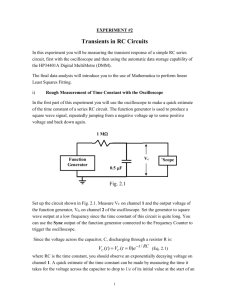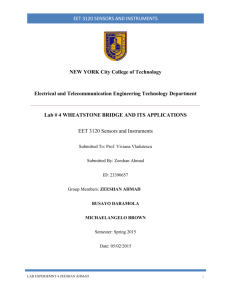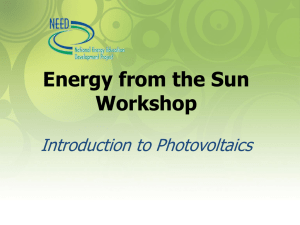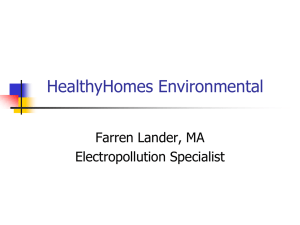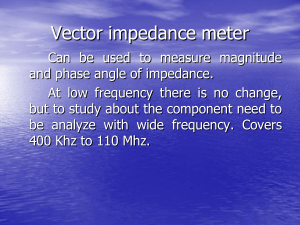EEt 3120 Sensors and instruments
advertisement
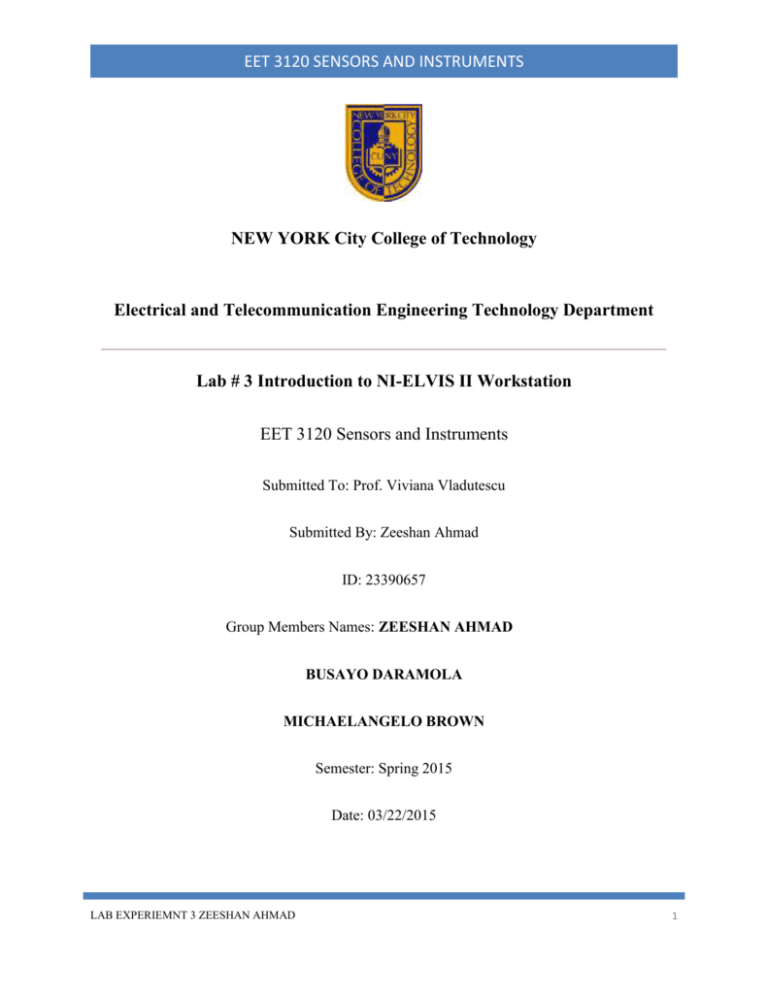
EET 3120 SENSORS AND INSTRUMENTS
NEW YORK City College of Technology
Electrical and Telecommunication Engineering Technology Department
Lab # 3 Introduction to NI-ELVIS II Workstation
EET 3120 Sensors and Instruments
Submitted To: Prof. Viviana Vladutescu
Submitted By: Zeeshan Ahmad
ID: 23390657
Group Members Names: ZEESHAN AHMAD
BUSAYO DARAMOLA
MICHAELANGELO BROWN
Semester: Spring 2015
Date: 03/22/2015
LAB EXPERIEMNT 3 ZEESHAN AHMAD
1
EET 3120 SENSORS AND INSTRUMENTS
CONTENTS
Introduction …………………………………………………………………………….
3
Procedure…………………………………………………………………………….
4
Theoretical Approach………………………………………………………………...
9
Measurement and Analysis ………………………………………………………….
11
Conclusions…………………………………………………………………………….
22
References………………………………………………………………………………
22
LAB EXPERIEMNT 3 ZEESHAN AHMAD
2
EET 3120 SENSORS AND INSTRUMENTS
Experiment 3 Introduction to NI-ELVIS II Workstation
INTRODUCTION:OBJECTIVES:1. Measuring Components Values.
2. Building a Voltage Divider Circuit on the NI ELVIS II Protoboard.
3. Using the DMM to Measure Current.
4. Observing the Voltage Development of an RC.
5. Visualizing the RC Transient Circuit Voltage on Lab VIEW.
EQUIPMENT AND DEVICES:1. Desktop Computer
2. Lab View Software
3. NI ELVIS II Software
4. NI ELVIS II Workstation
5. Digital Multimeter (DMM)
6. Digital voltmeter (DMM[V])
7. Digital ammeter (DMM[A])
8. Digital Ohmmeter DMM[Ω]
9. Digital Capacitance Meter DMM[C]
10. Required Components
1.0 kΩ resistor, R1 (brown, black, red)
2.2 kΩ resistor, R2 (red, red, red)
LAB EXPERIEMNT 3 ZEESHAN AHMAD
3
EET 3120 SENSORS AND INSTRUMENTS
1.0 MΩ resistor, R3 (brown, black, green) 1 µF capacitor
5.6 kΩ resistor, R4 ( green, blue, red)
11. Temperature sensor LM335
PROCEDURE:Exercise 1.1: Measuring Component Values
First of all connect the NI ELVIS II workstation to a computer with USB cable. It shows
orange led light on NI ELVIS II workstation when it is connected to a computer. On your
computer screen, click on the NI-ELVI Smx Instrument Launcher Icon or shortcut. A strip of NI
ELVIS II instruments appears on the screen. We are now ready to make measurements. Connect
two banana-type leads to the digital multimeter (DMM) inputs (VA►├.) and (COM) on the left
side of the workstation. Connect the other ends to one of the resistors. Click on the DMM icon
within the Launcher strip to select the digital multimeter. We can use it for different variety of
measurements like voltage, current, resistance, capacitance etc. Click on the Ohm button [Ω] to
use the digital ohmmeter function, DMM[Ω]. Then we calculated given three resistors R1, R2
and R3.
Exercise 1.2: Building a Voltage Divider Circuit on the NI ELVIS II
Protoboard
We took the given 3 resistors connected in series on NI ELVIS II protoboad. Then we
connected input voltage V to the [+5 V] pin socket and Connect the common to the GROUND
pin socket. Then we connected two external wires to DMM (V) and DMM (COM) as output
across the resistor to find voltage across that resistor on NI ELVIS Workstation. Check the
LAB EXPERIEMNT 3 ZEESHAN AHMAD
4
EET 3120 SENSORS AND INSTRUMENTS
circuit and then apply power to the protoboard by pushing the prototyping board power switch to
the upper position [-]. The three power indicator LEDs, +15 V, -15 V, and +5 V, should now be
lit and green in color, then ran NI ELVISmx instrument launcher in order to calculate the voltage
across the resistor. First we calculated the total given voltage and then we calculated the actual
voltage.
Exercise 1.3: Using the DMM to Measure Current
According to Ohm’s law the current in the circuit is equal to voltage divided by
Resistance.
I = V/R
Using the measured values of V2 and R2, calculate this current. 2. Perform a direct current
measurement by moving the external lead connected to (VΩ►├.) to the current input socket (A).
Connect the other ends to the circuit as shown below. Select the function DMM (A) and find the
current.
Figure-1
Circuit to Measure the Current
LAB EXPERIEMNT 3 ZEESHAN AHMAD
5
EET 3120 SENSORS AND INSTRUMENTS
Exercise 1.4: Observing the Voltage Development of an RC
Using the DMM (C) function we will measure 1µF capacitor. First connect the two
Connect the capacitor leads to the Impedance Analyzer inputs, [DUT+] and [DUT-], found on
the left lower wiring block of a NI ELVIS II protoboard. For capacitance and inductance
measurements, the protoboard must be energized to make a measurement. Switch the protoboard
power ON. Click on the capacitor button [┤├] to measure the capacitor C with the DMM[C]
function. Press the Run button to acquire the capacitance value. Now turn off the protoboard
power and build the RC transient as shown in figure. Replace R1 with 1MΩ resistor and change
R2 with 1µF capacitor. Select DMM [V] and click on RUN. When you power up the protoboard,
the voltage across the capacitor rises exponentially. Set the DMM voltage range to {Specify
Range} [10 V]. Turn on the protoboard power and watch the voltage change on the digital
display and on the %FS linear scale. It takes about a few seconds to reach the steady-state value
of Vo. When you power off the circuit, the voltage across the capacitor falls exponentially to 0
V. Following is the RC Transient circuit diagram.
Figure-2
RC Transient Circuit
LAB EXPERIEMNT 3 ZEESHAN AHMAD
6
EET 3120 SENSORS AND INSTRUMENTS
Exercise 1.5: Visualizing the RC Transient Circuit Voltage
Change the voltage source of the circuit from the +5 V supply to the variable power
supply. Connect the output voltage, VC, to the first analog input socket, AI 0[+], and ground the
AI 0[-] socket, as shown in the following figure.
Figure-3
RC Circuit on NI ELVIS Protoboard
Close NI ELVIS II SPF’s and Instrument Launcher and start LabVIEW. Open the LabVIEW
program, RC Transient.vi. This program uses LabVIEW APIs to turn the variable power supply
to a set voltage of +5 V for 5 s and then to reset the VPS voltage to 0 V for 5 s while the voltage
across the capacitor is measured and displayed in real time on a LabVIEW chart. This type of
square wave excitation dramatically shows the charging and discharging characteristics of a
LAB EXPERIEMNT 3 ZEESHAN AHMAD
7
EET 3120 SENSORS AND INSTRUMENTS
simple RC circuit. 2. Take a look at the LabVIEW diagram window to see how this program
works. In the first frame of the four-frame sequence, the NI-ELVISmx Variable Power Supplies
VI (virtual instrument) outputs +5.00 V to the RC circuit on the NI ELVIS II protoboard. The
next frame measures 50 sequential voltage readings across the capacitor at 1/10-second intervals.
In for loop, the DAQ Assistant takes 100 readings at a rate of 1000 S/s and passes these values to
a cluster array (thick blue/white line). From the cluster, the data array (thick orange line) is
passed on to the Mean VI. It returns the average value of the 100 readings. The average is then
passed to the chart via a local variable terminal <>. The next frame sets the VPS+ voltage equal
to 0 V. The last frame measures another 50 averaged samples for the discharge cycle. This
program records one complete cycle of the charging and discharging of a RC circuit. To repeat
the cycle, continuously place the above program inside a while loop. NOTE: This LabVIEW
program is configured to connect to“Dev1” for your NI ELVIS workstation. If your device is
configured to another device name, you need to rename your NI ELVIS workstation to “Dev1,”
in Measurement and Automation Explorer (MAX) or modify the LabVIEW programs to your
current device name.
Exercise 2.1: Build a Thermometer using the DMM SFP
For temperature measurement we are using a LM335 as a temperature sensor. The output
voltage across this sensor is proportional to Kelvin temperature scale with a proportional
constant of 100. So its equation becomes t [K] =U [V]*100.
Here we’ll need a resistor of 5.6kΩ and will be connected in series with LM335 on NI
ELVIS II protoboard. LM335 has three pins, if we hold it facing upward then the right pin will
be ground, middle will be Vout and the left one will be Adj which will sense the temperature.
LAB EXPERIEMNT 3 ZEESHAN AHMAD
8
EET 3120 SENSORS AND INSTRUMENTS
The source voltage will be +5 volt. Then start DMM SFP and run it. We noticed the voltage
across LM335 and multiply with 100 that will be voltage in kelvin. Then we blow air onto
temperature sensor and noticed the change in temperature.
Exercise 2.2: Build a thermometer using the DMM express VI in Lab VIEW
First start lab VIEW software and open the temperature monitoring.vi. We have to make
following changes in the diagram. First we’ll select NI. ElVISmx Digital Multimeter from
Measurement I/O function and place in while loop. Delete the Voltage read sub vi and then
connect wire between sub.vi and temperature sub.vi and stop the DMM by pressing stop.
Create the scale select control by right clicking on the scale select input of temperature sub.vi
and select the create control option. Activate the panel window and run the experiment. Put
hands on temperature sensor and notice the variation. Then select another temperature scale and
from scale select control and see the value. Stop and save the application by naming it Real
Temperature Monitoring.vi
THEORETICAL APPROACH:This experiment will give us ideas about how to use computer based NI ELVIS II
workstation. We build few simple instruments on NI ELVIS II workstation and will control it
using Lab VIEW programs.
Introduction of NI ELVIS II Workstation:The NI ELVIS II workstation is a protoboard which has 12 different virtual instruments
in a compact form can be used to perform different practical works and is ideal for hand on
learning. NI ELVIS Series hardware is supported by NI ELVISmx software which provides the
LAB EXPERIEMNT 3 ZEESHAN AHMAD
9
EET 3120 SENSORS AND INSTRUMENTS
following Lab View soft panel SFPS. Arbitrary Waveform Generator (ARB), Bode Analyzer,
Digital Reader, Digital Writer, Digital Multimeter (DMM), Dynamic Signal Analyzer (DSA),
Function Generator (FGEN), Impedance Analyzer, and Oscilloscope (Scope).We combine NI
ELVIS II workstation with different boards and with Lab VIEW applications to perform
different tasks. It can be used in different disciplines including Circuit design, Control design,
simulation, and mechatronics, Digital electronics, Microcontroller or systems,
Telecommunications and Renewable energy etc.
Figure-4
NI ELVIS II Workstation or Protoboard
LAB EXPERIEMNT 3 ZEESHAN AHMAD
10
EET 3120 SENSORS AND INSTRUMENTS
MEASUREMENT AND ANALYSIS:Exercise 1.1: Measuring Component Values
1.
1.0kΩ R1, (brown, black, red)
Given Value: 1.0kΩ
and
Measured Value: 0.9844kΩ
Calculated value is always less than actual value because of the tolerance.
2.
2.2 kΩ resistor, R2, (red, red, red)
In our resistor box we could not find 2.2kΩ resistor, so we took two resistors one 1.0kΩ (brown,
black, red) and 2nd 1.2kΩ (brown, red, red) and connected in series.
Given Value: 2.2kΩ
3.
and
Measured Value: 2.1549kΩ
1.0 MΩ resistor, R3, (brown, black, green)
Given Value: 1.0MΩ
and
Measured Value: 0.969MΩ
Exercise 1.2: Building a Voltage Divider Circuit on the NI ELVIS II Protoboard
The voltage divider equation we have is V2 = R2/(R1+R2) * Vo. So according to the
given values first we calculated V2 manually and then on NI ElVISmx launcher and see the
difference.
Figure-5
Voltage Divider Circuit Diagram
LAB EXPERIEMNT 3 ZEESHAN AHMAD
11
EET 3120 SENSORS AND INSTRUMENTS
Actual given Voltage or total input voltage we measured is 4.9336 Volts
Figure-6
Source Voltage Original Diagram of Experiment
LAB EXPERIEMNT 3 ZEESHAN AHMAD
12
EET 3120 SENSORS AND INSTRUMENTS
Calculated voltage across R2 is 3.3868 volts Actual measured Voltage across R2 is 3.3852 Volts
Figure-7
Actual Measured Voltage across R2 Original Diagram of Experiment
LAB EXPERIEMNT 3 ZEESHAN AHMAD
13
EET 3120 SENSORS AND INSTRUMENTS
Exercise 1.3: Using the DMM to Measure Current
The current through R2 I calculated is 0.0015706A and I measured is 0.00160A.
Figure-8
Diagram of Measured Current passed through R2
If we look at the measured and calculated values, we can see that there is only few points’
difference. It means that we did really well in finding the current value.
LAB EXPERIEMNT 3 ZEESHAN AHMAD
14
EET 3120 SENSORS AND INSTRUMENTS
Exercise 1.4: Observing the Voltage Development of an RC
We took 1µF capacitor and we measured the value which equals to 1.08µF capacitor.
Figure-9
Measured value of given Capacitor
We got the voltage across 1µF capacitor and the measured voltage in the experiment is 4.5016V.
Figure-10
Measured Voltage across Capacitor
LAB EXPERIEMNT 3 ZEESHAN AHMAD
15
EET 3120 SENSORS AND INSTRUMENTS
If we look at the voltage across the capacitor, we can see that almost total voltage is there across
the capacitor. Because in DC when capacitor is connected in series, it behaves like open circuit
so that’s why there almost total voltage is there.
Exercise 1.5: Visualizing the RC Transient Circuit Voltage
Following is the lab VIEW block diagram for the program RC Transient.vi
Figure-11
Lab VIEW block diagram for the program RC Transient
LAB EXPERIEMNT 3 ZEESHAN AHMAD
16
EET 3120 SENSORS AND INSTRUMENTS
Following is real time graph of charging and discharging waveform of the RC Transient circuit.
Figure-12
Real Charging and discharging waveform of the RC transient circuit
Exercise 2.1: Build a Thermometer using the DMM SFP
Our calculated voltage across LM335 was 3.005 volts.
So, t [K] =U [V]*100
K= 3.005*100 = 300.5 kelvins
After blowing some air on LM335 the voltage become 2.80603 volts.
So, K = 2.80603*100 = 280.603 kelvins
LAB EXPERIEMNT 3 ZEESHAN AHMAD
17
EET 3120 SENSORS AND INSTRUMENTS
Following is the circuit diagram along with practicle on NI ELVIS protoboard
Figure-13
Temperature Measurement diagram taken from Lab Manuel
LAB EXPERIEMNT 3 ZEESHAN AHMAD
18
EET 3120 SENSORS AND INSTRUMENTS
Here is the original picture taken from DMM SFP
Figure-14
Original diagram of Voltage across LM335
Exercise 2.2: Build a thermometer using the DMM express VI in Lab VIEW
By running the experiment we noticed the real temperature on a graph in Lab VIEW. Our
first temperature scale was Celsius. Then we changed temperature scale to Kelvin scale and then
Fahrenheit scale. We also noticed the change in temperature when we put hands on temperature
sensor LM335.
Celsius = 28.0603
Kelvin = 300.064
Fahrenheit = 80.4815
LAB EXPERIEMNT 3 ZEESHAN AHMAD
19
EET 3120 SENSORS AND INSTRUMENTS
Following are the diagram while monitoring the real temperature
Figure-15
Lab View Diagram of Real Temperature Monitoring.vi
The following diagram is the graph of Celsius temperature scale
Figure-16
Real Time Graph of Celsius Temperature Scale
LAB EXPERIEMNT 3 ZEESHAN AHMAD
20
EET 3120 SENSORS AND INSTRUMENTS
The following diagram is the graph of Kelvin temperature scale
Figure-17
Real Time Graph of Kelvin Temperature Scale
Following diagram is of Fahrenheit temperature scale. Here is the point where we put hands and
blow air onto LM335
Figure-18
Real Time Graph of Fahrenheit Temperature Scale
LAB EXPERIEMNT 3 ZEESHAN AHMAD
21
EET 3120 SENSORS AND INSTRUMENTS
CONCLUSION:By all these experiments we have learnt that how to use NI ELVIS II workstation, NI
ELVISmx launcher software and how to connect the NI ELVIS II workstation to computer and
NI ELVISmx launcher. We have also learnt that it is very easy to design practical circuits on NI
ELVIS protoboard.
REFRENCES:
Lab Manual EET 3120 – compiled, edited and developed by prof. Viviana Vladutescu
NI Educational Laboratory Virtual Instrumentation Suite II Series (NI ELVISTM II
Series) User Manual
LAB EXPERIEMNT 3 ZEESHAN AHMAD
22