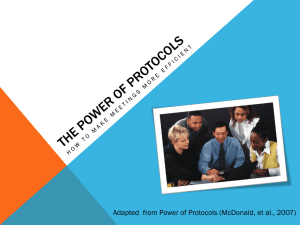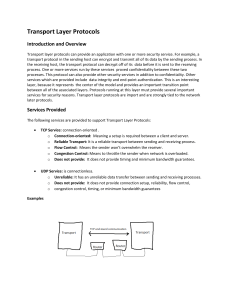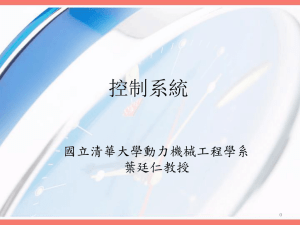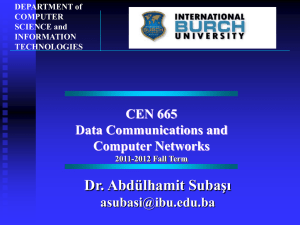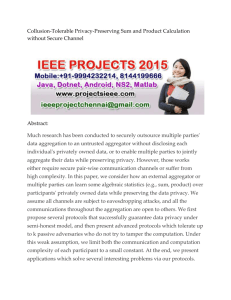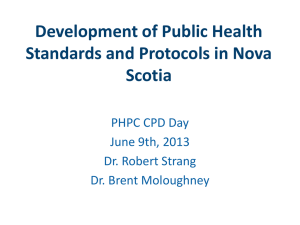Section 1.2 Components of the Computer System
advertisement
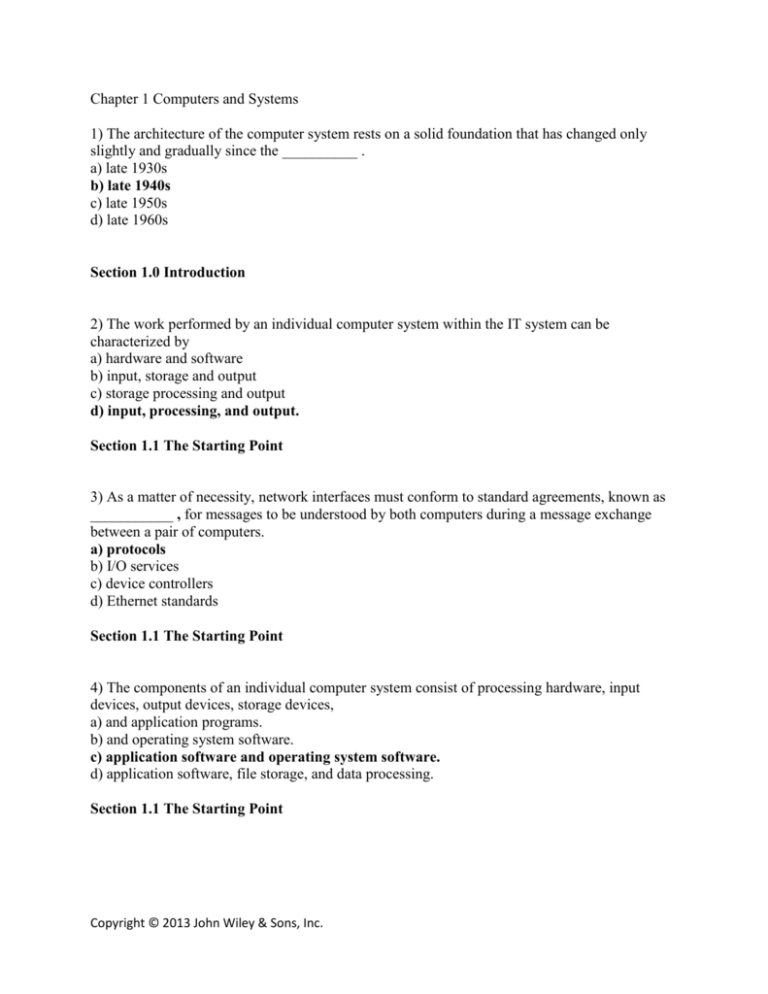
Chapter 1 Computers and Systems 1) The architecture of the computer system rests on a solid foundation that has changed only slightly and gradually since the __________ . a) late 1930s b) late 1940s c) late 1950s d) late 1960s Section 1.0 Introduction 2) The work performed by an individual computer system within the IT system can be characterized by a) hardware and software b) input, storage and output c) storage processing and output d) input, processing, and output. Section 1.1 The Starting Point 3) As a matter of necessity, network interfaces must conform to standard agreements, known as ___________ , for messages to be understood by both computers during a message exchange between a pair of computers. a) protocols b) I/O services c) device controllers d) Ethernet standards Section 1.1 The Starting Point 4) The components of an individual computer system consist of processing hardware, input devices, output devices, storage devices, a) and application programs. b) and operating system software. c) application software and operating system software. d) application software, file storage, and data processing. Section 1.1 The Starting Point Copyright © 2013 John Wiley & Sons, Inc. 5) The _____________ provides the physical mechanisms to input and output data, to manipulate and process data, and to electronically control the various input, output, and storage components. a) data b) network c) computer hardware d) computer software Section 1.2 Components of the Computer System 6) What is the only requirement for data to be manipulated and processed by a computer? a) The data type must be numeric. b) The data must be represented in binary form. c) The data type must be alphanumeric, graphic, sound or color. d) The size of the data must be smaller than the capacity of the hard drive. Section 1.2 Components of the Computer System 7) Which of the following is not part of the conceptual view of a CPU? a) ALU b) Control Unit c) Interface Unit d) Main memory Section 1.2 Components of the Computer System 8) The main memory, often known as primary storage, working storage, or RAM (for random access memory), holds a) data. b) program instructions. c) program instructions and data. d) program instructions, data, and instructions for booting the computer. Section 1.2 Components of the Computer System 9) The idea that the program instructions and data are both stored in memory while being processed is known as the a) processing concept. b) stored program concept. c) data-instruction concept. d) memory-data-instruction concept. Copyright © 2013 John Wiley & Sons, Inc. Section 1.2 Components of the Computer System 10) Many of the internal OS services are provided by the ___________ module, which contains the most important operating system processing functions. a) CPU b) root c) kernel d) central Section 1.2 Components of the Computer System 11) The operating system's ________________________ acts as an interface for application programs and utilities to access the internal services provided by the operating system. a) monitoring system b) supervising system c) application subsystem d) application program interface Section 1.2 Components of the Computer System 12) When the computer is started, a bootstrap or IPL (Initial Program Load) begins testing the system. Where is this bootstrap program stored? a) RAM b) ROM c) hard drive d) virtual memory Section 1.2 Components of the Computer System 13) The fact that different types of computers can work together, share files, and communicate successfully is known as a) supercomputing b) open computing c) distributed computing d) coupled systems computing Section 1.2 Components of the Computer System 14) The word, "virtual," as used in the text, is most synonymous with which word? a) logical b) notional Copyright © 2013 John Wiley & Sons, Inc. c) tangible d) theoretical Section 1.3 The Concept of Virtualization 15) ___________ are agreements among interested parties, often manufacturers, to assure that various system components will work together interchangeably. a) Manuals b) Standards c) References d) Operating procedures Section 1.4 Protocols and Standards 16) Unicode is a(n) a) character encoding standard b) video encoding standard c) audio encoding standard d) graphic encoding standard Section 1.4 Protocols and Standards 17) MPEG-4 is a(n) a) text standard b) video standard c) audio standard d) graphic standard Section 1.4 Protocols and Standards 18) MP3 is a(n) a) text standard b) video standard c) audio standard d) graphic standard Section 1.4 Protocols and Standards 19) Which of the following is not a feature defined in a protocol specification for communication? a) message format b) data representation Copyright © 2013 John Wiley & Sons, Inc. c) Operating System vendor d) identification and authentication Section 1.4 Protocols and Standards 20) Storage devices communicate with a computer using protocols. One such protocol is: a) SATA b) PATA c) serial encoded messages (SEM) d) hard-disk parallel communications protocol (HDPC) Section 1.4 Protocols and Standards Copyright © 2013 John Wiley & Sons, Inc. Chapter 1 Discussion Questions 1) What do the following computing devices have in common: workplace computers, tablets, smartphones, and computers embedded in other equipment? Sol: from the text; “All contain at least one central processing unit (some contain more) and memory. All provide a facility for interacting with long-term storage and other devices and with users. What may be less obvious to you is that the programs that they run are also essentially similar, differing mostly in the details required by the different components of the particular system and by the nature of the applications.” 2) List five specific skills or abilities required of an information technology (IT) systems architect or system analyst? Here is an example: 1) Design and implement systems that meet an organization's information technology (IT) needs. Sol: There are a lot of responsibilities listed in the text. Here are some: 2) Use cost and capabilities of the components that you select. 3) Justify the set of computer system components and the system architecture that are appropriate for a particular job. 4) Determine the tradeoffs between other possible system architectures. 5) Assist management in making intelligent decisions about system strategy. 6) Analyze the best way to provide appropriate facilities to meet the needs of your users. 7) Differentiate between simple technological obsolescence and major advances that suggest a real need to replace older equipment. 8) Understand the tradeoffs inherent in the use of cloud and other remote services. 9) Read and understand the technical specifications. 10) Know the differences between various CPU technologies and the advantages and disadvantages of each. 11) Know what is required to build an intranet, and what the speed, and size, and performance limitations of a particular system. 12) Compare the features of OS/X, Windows, and Linux knowledgeably and decide which ones are important. 13) Apply your basic understanding of computers to new technologies and concepts such as mobile IT, new network protocols, virtual machines and cloud services as they appear. 14) Learn to understand the jargon used by computer salespeople and judge the validity of their sales claims. 3) The work performed by an individual computer system within the IT system can be characterized by the Input-Process-Output (IPO) model. Use the IPO model to analyze the process of purchasing a soft drink from a vending machine. Keep it simple! Copyright © 2013 John Wiley & Sons, Inc. Sol: (More sophisticated responses could appear; here is a simplistic model) INPUT: Money in the form of paper bills or coins; drink selection PROCESSING: Check the integrity of the money; calculate the change; OUTPUT: dispense the change and drink 4) On your home or school computer, find the CPU speed (in GHz), main memory size (in GB), and the size of the hard drive (in GB). Also find the operating system and its version. Sol: Answer will vary. May be more suitable for an exercise or take home test. 5) Pick one of the protocols listed below and report on its origin, purpose and supporting organization. Recommend between 250 and 300 words. When using the Internet for research purposes, be sure to give the Author (if available), date of article (if available), name or title of the webpage, URL and the date accessed. Protocol: PNG, HTML, XML, PDF, MPEG, MP3, HTTP, DVD-ROM Sol: Answer will vary. May be more suitable for an exercise or take home test. Copyright © 2013 John Wiley & Sons, Inc. Solutions Problem 1 2 3 4 5 6 7 8 9 10 11 12 13 14 15 16 17 18 19 20 Answer b d a c c b d c b c d b b a b a b c c a Section in text / comments Section 1.0 Introduction Section 1.1 The Starting Point Section 1.1 The Starting Point Section 1.1 The Starting Point Section 1.2 Components of the Computer System Section 1.2 Components of the Computer System Section 1.2 Components of the Computer System Section 1.2 Components of the Computer System Section 1.2 Components of the Computer System Section 1.2 Components of the Computer System Section 1.2 Components of the Computer System Section 1.2 Components of the Computer System Section 1.2 Components of the Computer System Section 1.3 The Concept of Virtualization Section 1.4 Protocols and Standards Section 1.4 Protocols and Standards Section 1.4 Protocols and Standards Section 1.4 Protocols and Standards Section 1.4 Protocols and Standards Section 1.4 Protocols and Standards Copyright © 2013 John Wiley & Sons, Inc.