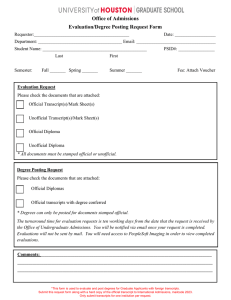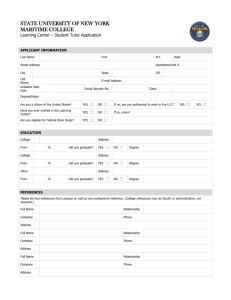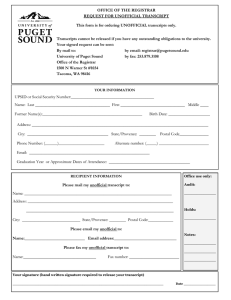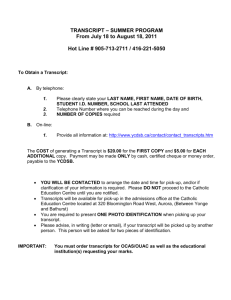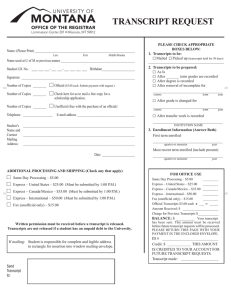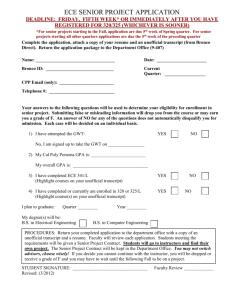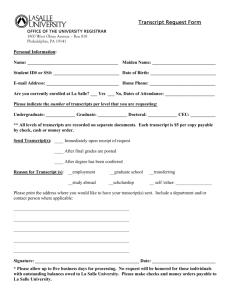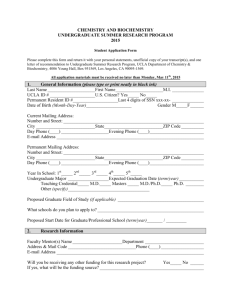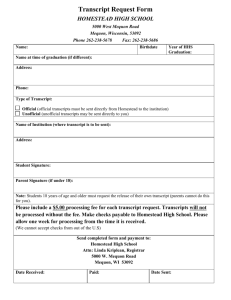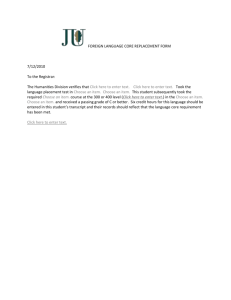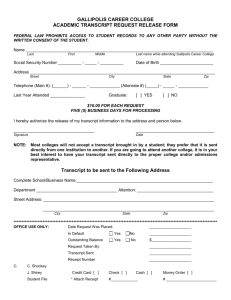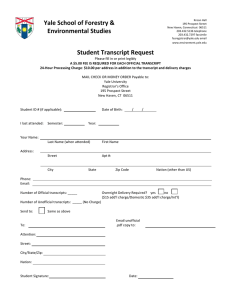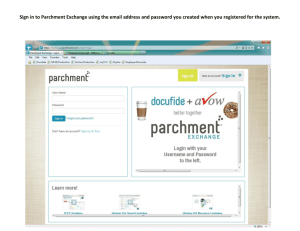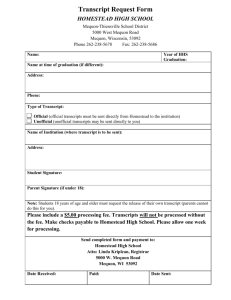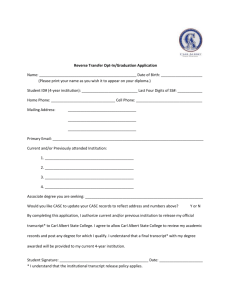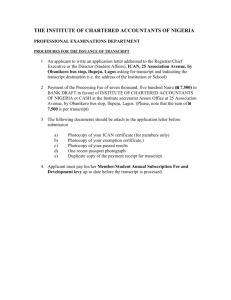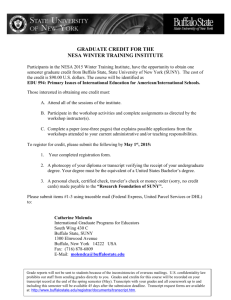Accessing EdCC Grade Report getting_your_grade
advertisement
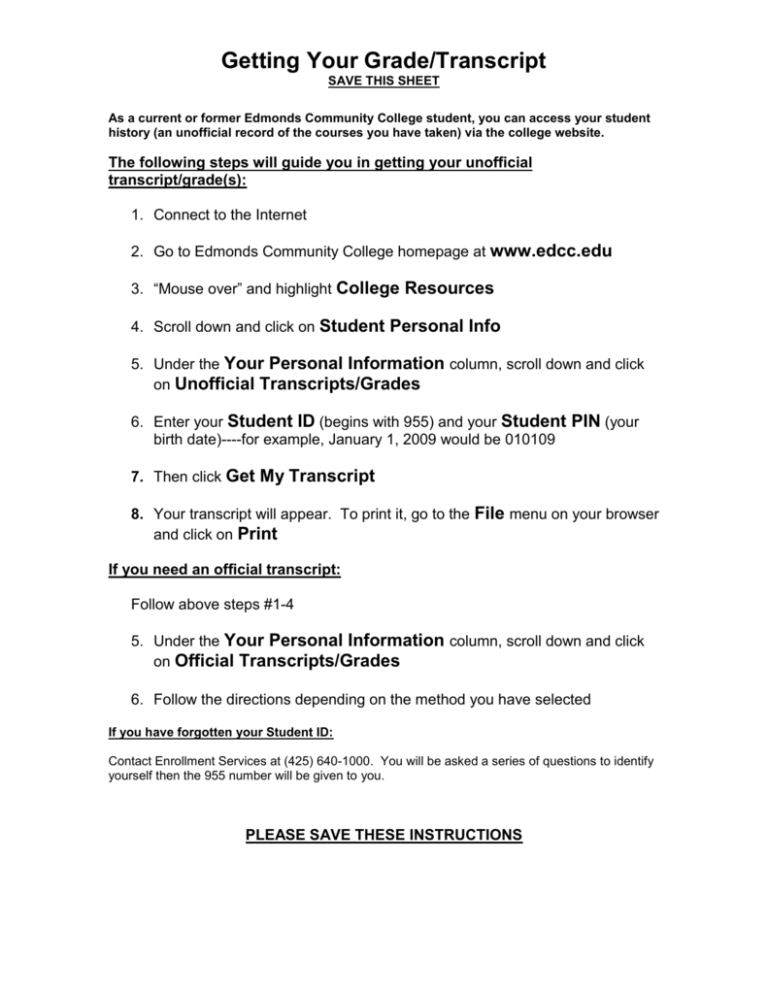
Getting Your Grade/Transcript SAVE THIS SHEET As a current or former Edmonds Community College student, you can access your student history (an unofficial record of the courses you have taken) via the college website. The following steps will guide you in getting your unofficial transcript/grade(s): 1. Connect to the Internet 2. Go to Edmonds Community College homepage at www.edcc.edu 3. “Mouse over” and highlight College Resources 4. Scroll down and click on Student Personal Info 5. Under the Your Personal Information column, scroll down and click on Unofficial Transcripts/Grades 6. Enter your Student ID (begins with 955) and your Student PIN (your birth date)----for example, January 1, 2009 would be 010109 7. Then click Get My Transcript 8. Your transcript will appear. To print it, go to the File menu on your browser and click on Print If you need an official transcript: Follow above steps #1-4 5. Under the Your Personal Information column, scroll down and click on Official Transcripts/Grades 6. Follow the directions depending on the method you have selected If you have forgotten your Student ID: Contact Enrollment Services at (425) 640-1000. You will be asked a series of questions to identify yourself then the 955 number will be given to you. PLEASE SAVE THESE INSTRUCTIONS