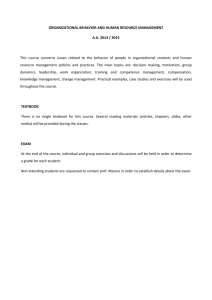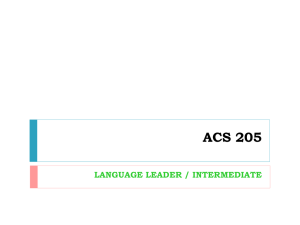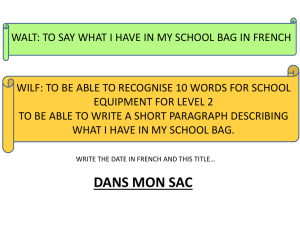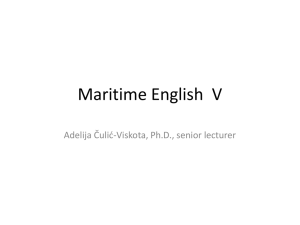by Nick Carbone, Bedford/St. Martin*s
advertisement
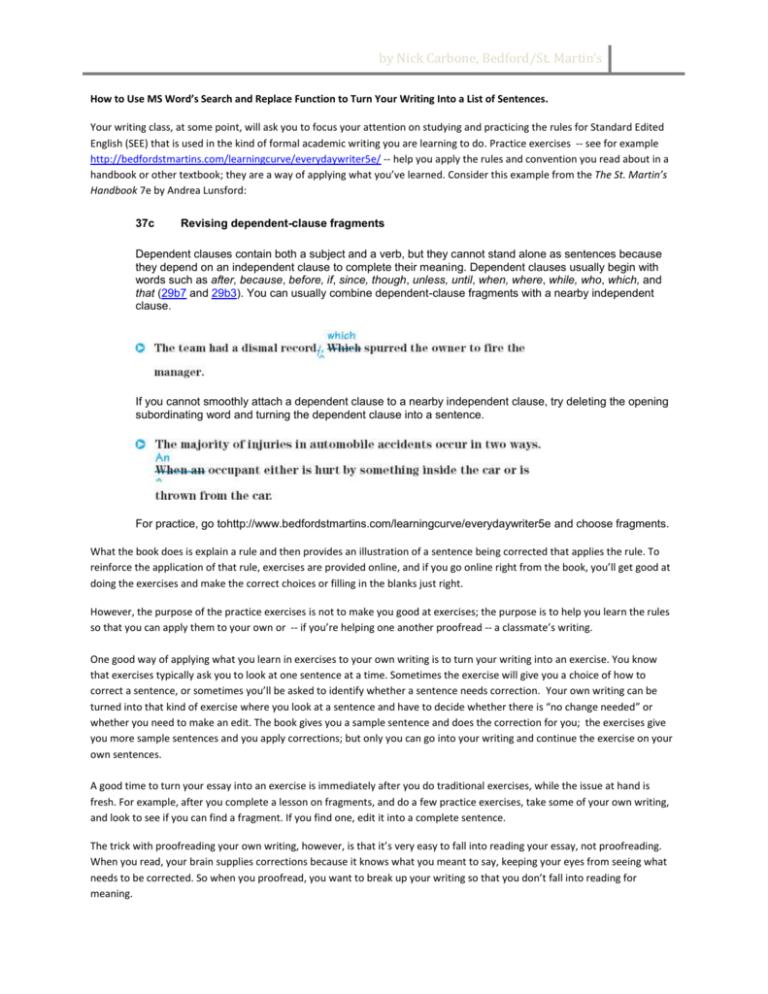
by Nick Carbone, Bedford/St. Martin’s How to Use MS Word’s Search and Replace Function to Turn Your Writing Into a List of Sentences. Your writing class, at some point, will ask you to focus your attention on studying and practicing the rules for Standard Edited English (SEE) that is used in the kind of formal academic writing you are learning to do. Practice exercises -- see for example http://bedfordstmartins.com/learningcurve/everydaywriter5e/ -- help you apply the rules and convention you read about in a handbook or other textbook; they are a way of applying what you’ve learned. Consider this example from the The St. Martin’s Handbook 7e by Andrea Lunsford: 37c Revising dependent-clause fragments Dependent clauses contain both a subject and a verb, but they cannot stand alone as sentences because they depend on an independent clause to complete their meaning. Dependent clauses usually begin with words such as after, because, before, if, since, though, unless, until, when, where, while, who, which, and that (29b7 and 29b3). You can usually combine dependent-clause fragments with a nearby independent clause. If you cannot smoothly attach a dependent clause to a nearby independent clause, try deleting the opening subordinating word and turning the dependent clause into a sentence. For practice, go tohttp://www.bedfordstmartins.com/learningcurve/everydaywriter5e and choose fragments. What the book does is explain a rule and then provides an illustration of a sentence being corrected that applies the rule. To reinforce the application of that rule, exercises are provided online, and if you go online right from the book, you’ll get good at doing the exercises and make the correct choices or filling in the blanks just right. However, the purpose of the practice exercises is not to make you good at exercises; the purpose is to help you learn the rules so that you can apply them to your own or -- if you’re helping one another proofread -- a classmate’s writing. One good way of applying what you learn in exercises to your own writing is to turn your writing into an exercise. You know that exercises typically ask you to look at one sentence at a time. Sometimes the exercise will give you a choice of how to correct a sentence, or sometimes you’ll be asked to identify whether a sentence needs correction. Your own writing can be turned into that kind of exercise where you look at a sentence and have to decide whether there is “no change needed” or whether you need to make an edit. The book gives you a sample sentence and does the correction for you; the exercises give you more sample sentences and you apply corrections; but only you can go into your writing and continue the exercise on your own sentences. A good time to turn your essay into an exercise is immediately after you do traditional exercises, while the issue at hand is fresh. For example, after you complete a lesson on fragments, and do a few practice exercises, take some of your own writing, and look to see if you can find a fragment. If you find one, edit it into a complete sentence. The trick with proofreading your own writing, however, is that it’s very easy to fall into reading your essay, not proofreading. When you read, your brain supplies corrections because it knows what you meant to say, keeping your eyes from seeing what needs to be corrected. So when you proofread, you want to break up your writing so that you don’t fall into reading for meaning. by Nick Carbone, Bedford/St. Martin’s Here’s a way to do that, using a word processor’s Replace tool and (optionally) sort tool: 1. Open your writing in MS Word. If it is an essay for class or work that needs to properly formatted, begin by going to File and choosing Save As to make a copy of the file under a new name. Give the file the name of the exercise you’re applying so you have a record of each time you do this, and put your name in the file. So Ariel Anderson’s file might be called: AAnderson Fragment Self Check.Docx. 2. From the Home menu in Word look to the far right and choose “Replace” 3. A Find and Replace box will open. In the Find field, type a single period. In the replace field, enter a period followed by two paragraph return indicators. You can type paragraph returns by entering an up caret, which is found above the number 6 on most keyboards, and a lower-case letter p. Your box should look this: 4. Once you have the box set, choose “Replace All.” Your paper will be converted into a list of sentences. You can read the sentences from the bottom up, so that your eye is isolating one sentence a time and you less likely to fall into reading for meaning. Or, if you really want to make sure you don’t start accidentally reading for meaning, you can do one more optional step. 5 (Optional). Click the sort button in the Home tab menu of Word. That button looks like this: . It’s in the middle top of the Home tool bar choices. After you click it your text will be highlighted, and you will get a pop-up window which asks you how by Nick Carbone, Bedford/St. Martin’s you want to sort the selected text. It will appear as shown in this window. Simply click “OK” and your text will be sorted alphabetically according to the first word in each sentence. Here’s how this looks in practice: Sample Paragraph: In order to reduce stress using the method of time management we must first have an understanding of the phrase time management. According to Mind Tools an article published on the Internet. Time management helps you to reduce work stress by being more in control of your time and by being more productive. This ensures that you have time to relax outside work. Sample Paragraph After Adding Optional Sort Step: According to Mind Tools an article published on the Internet. In order to reduce stress using the method of time management we must first have an understanding of the phrase time management. This ensures that you have time to relax outside work. Time management helps you to reduce work stress by being more in control of your time and by being more productive. __ Are you able to spot the fragment above? What else would you change about the writing to make it better? Note, remember when you do this to use File Save As and rename your essay.