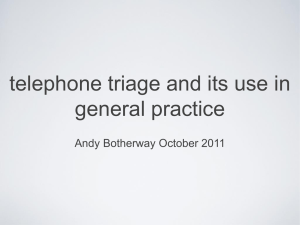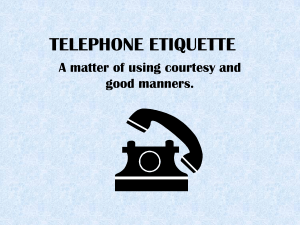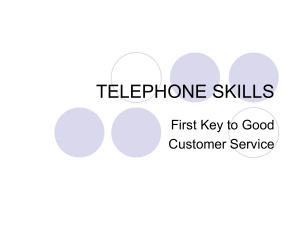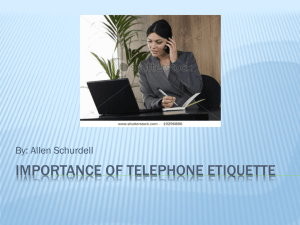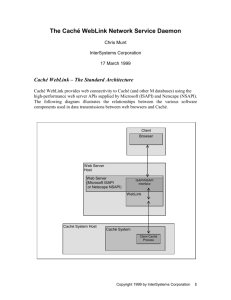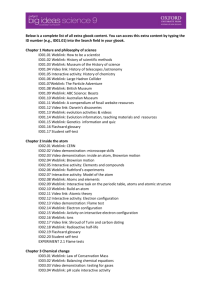trueCall Care
advertisement
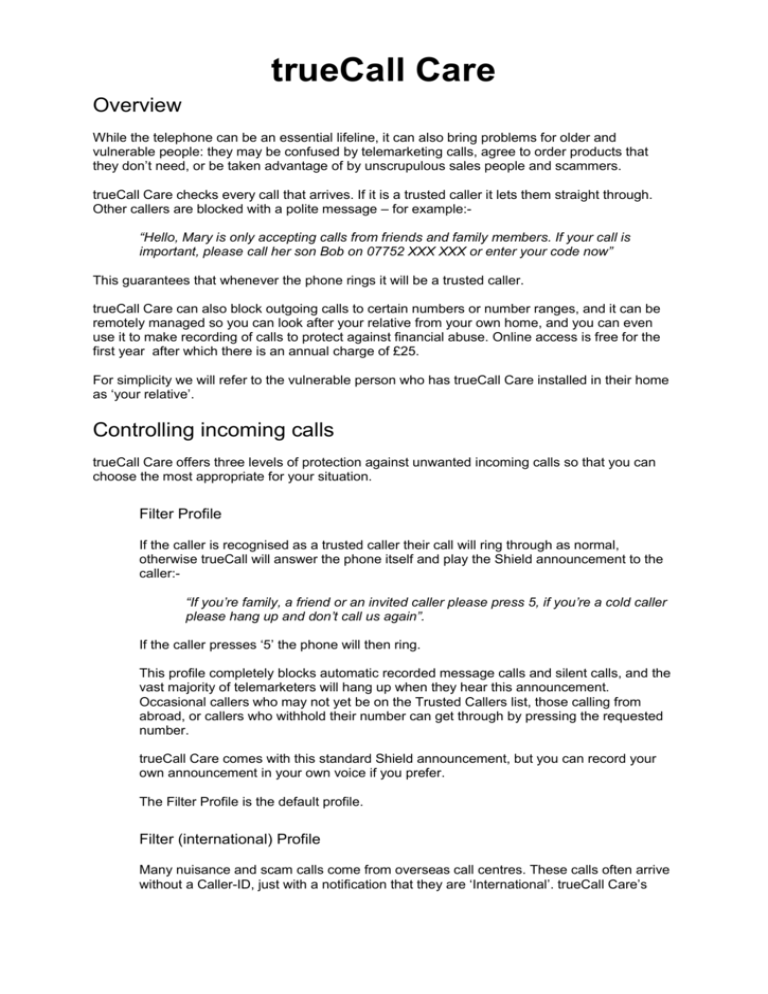
trueCall Care Overview While the telephone can be an essential lifeline, it can also bring problems for older and vulnerable people: they may be confused by telemarketing calls, agree to order products that they don’t need, or be taken advantage of by unscrupulous sales people and scammers. trueCall Care checks every call that arrives. If it is a trusted caller it lets them straight through. Other callers are blocked with a polite message – for example:“Hello, Mary is only accepting calls from friends and family members. If your call is important, please call her son Bob on 07752 XXX XXX or enter your code now” This guarantees that whenever the phone rings it will be a trusted caller. trueCall Care can also block outgoing calls to certain numbers or number ranges, and it can be remotely managed so you can look after your relative from your own home, and you can even use it to make recording of calls to protect against financial abuse. Online access is free for the first year after which there is an annual charge of £25. For simplicity we will refer to the vulnerable person who has trueCall Care installed in their home as ‘your relative’. Controlling incoming calls trueCall Care offers three levels of protection against unwanted incoming calls so that you can choose the most appropriate for your situation. Filter Profile If the caller is recognised as a trusted caller their call will ring through as normal, otherwise trueCall will answer the phone itself and play the Shield announcement to the caller:“If you’re family, a friend or an invited caller please press 5, if you’re a cold caller please hang up and don’t call us again”. If the caller presses ‘5’ the phone will then ring. This profile completely blocks automatic recorded message calls and silent calls, and the vast majority of telemarketers will hang up when they hear this announcement. Occasional callers who may not yet be on the Trusted Callers list, those calling from abroad, or callers who withhold their number can get through by pressing the requested number. trueCall Care comes with this standard Shield announcement, but you can record your own announcement in your own voice if you prefer. The Filter Profile is the default profile. Filter (international) Profile Many nuisance and scam calls come from overseas call centres. These calls often arrive without a Caller-ID, just with a notification that they are ‘International’. trueCall Care’s Filter (International) Profile is based upon the Filter profile, but adds protection against unwanted international calls. If the call is from the UK it is handled as in the Filter Profile, if the call is from abroad trueCall will answer the phone itself and play the screening announcement to the caller for example:“Hello, Mary only accepts calls from friends and family members. If you need to get through to her, please hang up and call her son John on 07767 xxxxxx – that’s John on 07767 xxxxxx – or enter your code now. Thank you”. The caller can only get through If they know the 2 or 3 digit Callers Code. You can give this code to friends and relatives who live abroad so that they can get through. We recommend that you record your own version of the screening announcement in your own voice so that it is personalised, but the trueCall Care unit comes with the default announcement :“This line only accepts calls from authorised numbers. If your call is important please try an alternative number, or enter your code now”. Trusted Caller Only Profile The Trusted Callers Only Profile gives the maximum protection against unwanted calls. If the caller’s number is on the Trusted Callers list the phone rings as normal, all other callers hear the screening announcement, and can only get through if they know the Callers Code. If you select the Trusted Callers Only Profile we strongly recommend that you record a personal screening announcement - for example:“Hello, Mary only accepts calls from friends and family members. If you need to get through to her, please hang up and call her son John on 07767 xxxxxx – that’s John on 07767 xxxxxx – or enter your code now. Thank you”. Anyone who calls who has a legitimate interest in contacting Mary will be able to call John. Telemarketers and scammers will not do this. Alternatively you could be more cautious and not give out the full number:“Hello, Mary only accepts calls from friends and family members. If you need to get through to her please hangup and call her son John on his mobile number ending 212, or enter your code now - Thank you”. Controlling outgoing calls Some people suffering from dementia or obsessive compulsive disorder dial the same phone number repeatedly. They may call the speaking clock, a doctor’s surgery, or a member of the family. This can run up high phone bills and be a nuisance to the people who receive the calls. trueCall Care’s outgoing call barring feature allows you to block calls to certain phone numbers (or number ranges). When your relative dials one of the barred numbers they will just hear an unobtainable tone. This stops the call disturbing the called party, and prevents a bill being run up. Repeated failures to get through may discourage your relative from making further calls to these numbers. You can block calls to whole ranges of numbers - for example, calls to premium rate lines, international calls, or calls to a particular geographic region. As well as blocking calls dialled with the full dialling code, you can also block calls where only the local number is dialled. Note that if trueCall is disconnected or powered down your relative will be able to call any number they want. Remote Management If you have access to the Internet then you may find trueCall’s optional Internet Control Panel useful (www.truecallcontrol.co.uk). It is a secure web page that you access using your own personal user name and password. It allows you to monitor and manage you're relative's trueCall unit from your own home. You can change trueCall’s settings, add and delete items from the Trusted Caller list lists, and review details of the calls that have been made and received. You don't need to connect trueCall to your PC or even have broadband installed - trueCall communicates with our server down your phone line by a Weblink. Access to the control panel is free for the first year after which there is an annual charge of £25. Weblink Weblink is the process that synchronises your trueCall unit with the Internet Control Panel. trueCall dials up our server in London (a standard 0208 number) to synchronise. Weblink calls generally last less than a minute. As standard, trueCall only does a Weblink when you ask it to (by pressing down trueCall's button for two seconds), but you may like it to automatically perform a regular scheduled Weblink to keep the control panel up to date – for example once a day, once a week, or every weekend. These scheduled Weblinks take place in the middle of the night may be free under your calling plan. You can also configure trueCall to perform an automatic Weblink at other times: Every time the trueCall Care unit is powered up - this means that a care worker could force a Weblink by just powering down and powering up the trueCall Care unit. Whenever a call is made or received (this keeps the control panel up to date so that at any time you can see when your relative last answered or made a call) During a regular Remote Access session you can tell trueCall to do a Weblink You can configure trueCall to do an automatic Weblink immediately after each Remote Access - this allows you to force a Weblink just by making a Remote Access call Call recording Telephone conversations can be recorded if you buy the optional trueCall Call Recorder memory card. Call recordings are useful to clear up misunderstandings and identify mis-selling. It can even identify cases of financial abuse where a trusted caller is threatening or cajoling your relative to send them money. Call recordings can be listened to via Remote Access, and can be transferred from the trueCall Call Recorder card to a PC to be stored, played back, or emailed. It is legal for an individual to record personal phone calls for their own purposes, so your relative must be made aware that this is happening. Off Hook warning Sometimes, people will leave their phone off the hook either by knocking the phone handset out of its cradle, or by pressing the wrong button on a cordless phone handset. This makes their line engaged and leaves them uncontactable. This is something that happens from time to time to us all, but it is a major problem for older people because friends, family members and carers will become concerned if they cannot contact them. There is also the problem that some pendant alarm systems will not work if the phone is left off the hook. trueCall Care has an off-hook warning feature that plays an announcement through its speaker if the phone has been taken off the hook and no number has been dialled within 30 seconds. The announcement “One of your telephone handsets is off hook - please replace it” is repeatedly played until the handset is replaced. Note - trueCall Care will not warn you if you have left a phone plugged into another extension socket off the hook. Installation If you are planning to install trueCall Care for somebody else then we recommend that you first install it in your own home to get familiar with it, load up the trusted callers list and make any adjustments to the settings that are required. Installation - Installation is really simple - plug your phone in to trueCall, and trueCall into your phone socket! trueCall works happily with pendant alarm systems. All phones - trueCall works with a wide range of phones (corded and cordless), and it protects all the phones that are plugged into it. If you have phones plugged into multiple extension sockets we would recommend that you use a multi-handset cordless system. All phone lines - trueCall Call Care works on both landline and cable phone lines from all the major networks in the UK. It works fine alongside broadband. You will need the Caller-ID service from your network operator - this is normally free but some operators make a small charge. Multiple handsets - If you have multiple handsets in use around the house we recommend that you either route all the extensions through trueCall Care or install a multiple handset cordless phone. Customer comments “Wow, my 83 year old mum was in a right old state after receiving numerous international calls and other nuisance calls. trueCall has STOPPED all unwanted calls and the beauty of it is that you can log on to your account and see all the unwanted calls being blocked. Mum is now very relaxed and doesn't get stressed every time the phone rings anymore.” “I just wanted to let you know how absolutely delighted and thrilled I am with my purchase of your product, trueCall. It has revolutionised my life. My mother of 87 years suffers from severe dementia and nuisance telephone calls have been a nightmare over the last five years” “Since the system was installed it has prevented 95 calls from abroad reaching our victim – in three weeks. We believe that the scammers were intent on relieving him of his home. How good is that?” – Croydon Trading Standards “This machine has turned our lives around! My 87 year old father in law was being tirelessly hounded by scammers; he had engaged with them and was sending regular payments from various post offices to India, in most occasions £200 at a time” FAQ Q. Will trueCall work on my broadband line? A. trueCall will work happily alongside your broadband connection - just unplug your telephone and plug it into trueCall. Q. Which network providers does trueCall support? A. trueCall will work on standard domestic telephone lines from all the main telephone providers. It works best if you have the Caller ID service from your phone supplier (this is currently available free from most operators, but some may make a small monthly charge). We don't recommend that you use trueCall with VoIP adaptors. Q. Can I use any telephone with trueCall? A. trueCall will work with a wide range of telephone equipment - cordless DECT phones, cordless analogue phones, text message phones, even Mickey Mouse phones! It works best with a modern cordless phone system. Q. Does trueCall work with answering machines? A. trueCall includes Message Manager, its own powerful voicemail system. If you have a separate answering machine, unplug it or switch off any answering facilities provided by your telephone. Q. What if there is a power cut? A. trueCall’s data is kept safely if it loses power. trueCall has been designed to allow you to continue making and receiving calls even if there is a power cut. Q. How much power does trueCall use? A. trueCall is an Energy Star certified product - products that have earned the Energy Star certification perform much more efficiently and use about one-third of the energy of conventional products. Energy Star is a joint programme of the U.S. Environmental Protection Agency and the U.S. Department of Energy helping to save money and protect the environment through energy efficient products. Q. Will trueCall work with my SMS/Text message phone? A. Some modern phones can send and receive text messages (SMS phones). trueCall will allow your phone to send and receive text messages. Q. Where should I locate my trueCall? A. You can plug trueCall into any telephone extension socket in your house. If you have a cordless phone system, TrueCall must be located with the base station, otherwise, since trueCall is also your answering machine, put it in a convenient place for checking your messages. Q. How do I dispose of my trueCall equipment at the end of its life? A. trueCall takes its responsibility to the environment very seriously. The WEEE, or Waste Electric and Electronic Equipment Regulations mean that all producers of electrical equipment are obliged to pay for recycling of household electrical goods. The directive requires products to be labelled with the WEEE ‘wheelie-bin’ mark which is found at the bottom of the trueCall unit. We offer a take back scheme which means if you return the trueCall unit to us we would recycling this is in an environmentally safe way. More information about equipment disposal Who are trueCall Ltd? After working in the telecoms industry for 25 years we carried out research for the Telephone Preference Service that gave us a unique insight into the nuisance call issue. We designed and patented the trueCall Call Blocker and have now sold 17,000 units worldwide. trueCall has won numerous awards, received high praise from reviewers and customers, and got offers from all five Dragons in the Dragons' Den! Through our partnership with BT we have been helping many vulnerable people - dementia sufferers; those with mental health problems; people with disabilities. Working with these customers and their carers has given us a real insight into the problems that they face, and this has led to the development of special version of trueCall to meet their needs - trueCall Care.