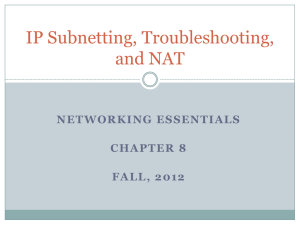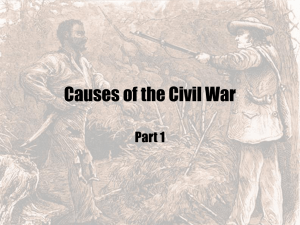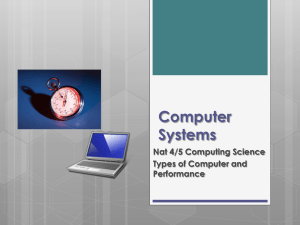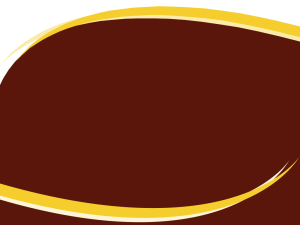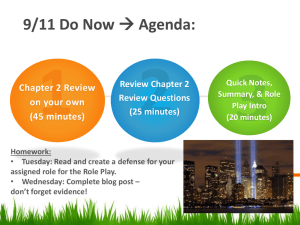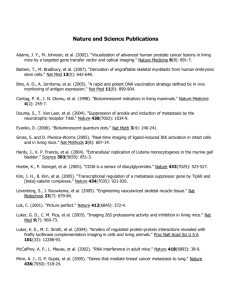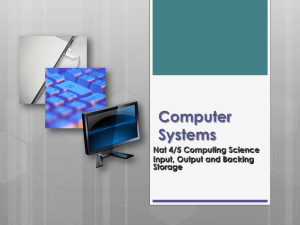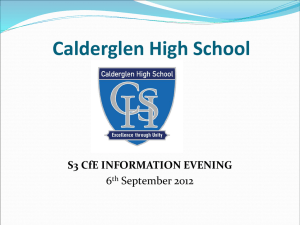Chapter 11 - Reading Organizer
advertisement
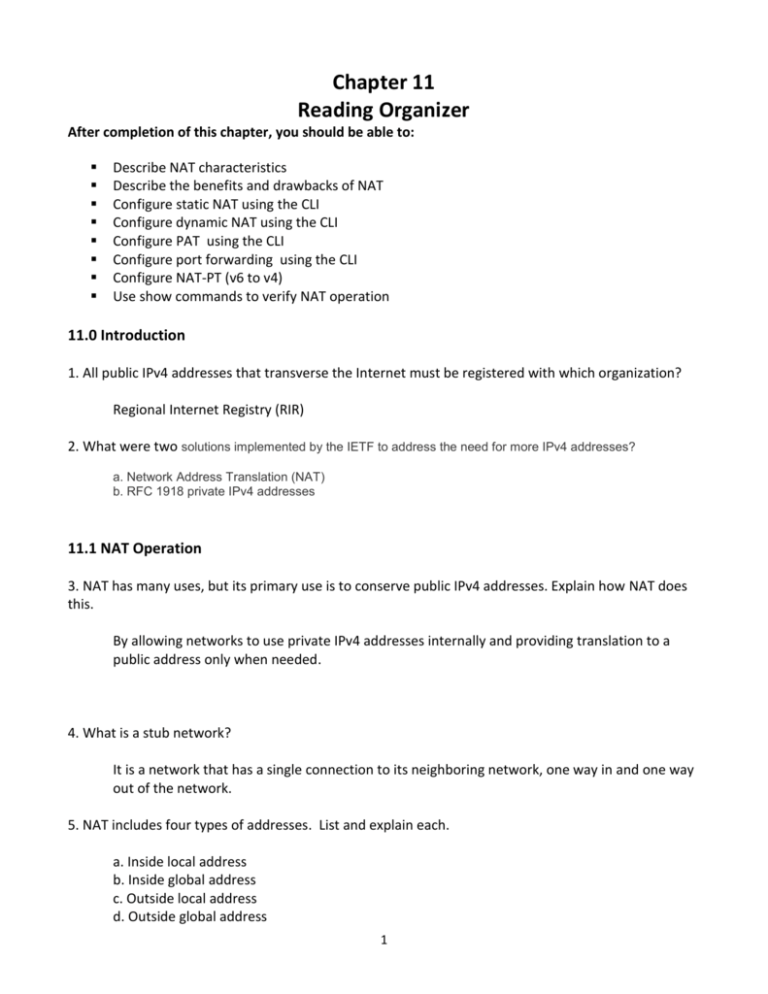
Chapter 11 Reading Organizer After completion of this chapter, you should be able to: Describe NAT characteristics Describe the benefits and drawbacks of NAT Configure static NAT using the CLI Configure dynamic NAT using the CLI Configure PAT using the CLI Configure port forwarding using the CLI Configure NAT-PT (v6 to v4) Use show commands to verify NAT operation 11.0 Introduction 1. All public IPv4 addresses that transverse the Internet must be registered with which organization? Regional Internet Registry (RIR) 2. What were two solutions implemented by the IETF to address the need for more IPv4 addresses? a. Network Address Translation (NAT) b. RFC 1918 private IPv4 addresses 11.1 NAT Operation 3. NAT has many uses, but its primary use is to conserve public IPv4 addresses. Explain how NAT does this. By allowing networks to use private IPv4 addresses internally and providing translation to a public address only when needed. 4. What is a stub network? It is a network that has a single connection to its neighboring network, one way in and one way out of the network. 5. NAT includes four types of addresses. List and explain each. a. Inside local address b. Inside global address c. Outside local address d. Outside global address 1 6. Explain the following terms: a. Inside address – The address of the device which is being translated by NAT. b. Outside address – The address of the destination device. c. Local address – A local address is any address that appears on the inside portion of the network. d. Global address – A global address is any address that appears on the outside portion of the network. 7. Correctly identify the type of addresses below. 8. List and explain the three types of NAT translation: a. Static address translation (static NAT) – One-to-one address mapping between local and global addresses. b. Dynamic address translation (dynamic NAT) – Many-to-many address mapping between local and global addresses. c. Port Address Translation (PAT) – Many-to-one address mapping between local and global addresses. This method is also known as overloading (NAT overloading). 2 9. Which type of NAT translation is particularly useful for web servers or devices that must have a consistent address that is accessible from the Internet, such as a company web server. Static NAT 10. Which type of NAT translation uses a pool of public addresses and assigns them on a first-come, first-served basis. Dynamic NAT 11. How does Port Address Translation (PAT), also known as NAT overloading work? It maps multiple private IPv4 addresses to a single public IPv4 address or a few addresses. 12. With PAT, multiple addresses can be mapped to one or to a few addresses. Explain how Because each private address is also tracked by a port number. 13. How does the PAT process add a degree of security to each session? The PAT process validates that the incoming packets were requested. 14. What are the benefits provided by NAT? a. NAT conserves the legally registered addressing scheme by allowing the privatization of intranets. b. NAT increases the flexibility of connections to the public network. c. NAT provides consistency for internal network addressing schemes. d. NAT provides network security. 15. What are the disadvantages of using NAT? a. Performance is degraded. b. End-to-end functionality is degraded. c. End-to-end IP traceability is lost. d. Tunneling becomes more complicated. e. Initiating TCP connections can be disrupted. 11.2 Configuring NAT 16. What is static NAT? 3 Static NAT is a one-to-one mapping between an inside address and an outside address. 17. Explain in detail the two basic tasks when configuring static NAT translations. a. The first task is to create a mapping between the inside local address and the inside global addresses. For example, the 192.168.10.254 inside local address and the 209.165.201.5 inside global address in Figure 1 are configured as a static NAT translation. b. After the mapping is configured, the interfaces participating in the translation are configured as inside or outside relative to NAT. In the example, the Serial 0/0/0 interface of R2 is an inside interface and Serial 0/1/0 is an outside interface. 18. A useful command to verify NAT operation is the show ip nat translations command. Explain what this command shows? This command shows active NAT translations. Static translations, unlike dynamic translations, are always in the NAT table. 19. Which command displays information about the total number of active translations, NAT configuration parameters, the number of addresses in the pool, and the number of addresses that have been allocated? show ip nat statistics 20. Explain why the clear ip nat statistics command needs to be run before testing? To verify that the NAT translation is working, it is best to clear statistics from any past translations. 21. Dynamic NAT, like static NAT, requires the configuration of the inside and outside interfaces participating in NAT. Explain how is static NAT different from dynamic NAT? Static NAT creates a permanent mapping to a single address, dynamic NAT uses a pool of addresses. 22. What is the most common use of NAT? Translating between public and private IPv4 addresses is by far the most common use of NAT. 23. What happens if all the addresses in a NAT pool have been used and another device try’s to access the outside network? If all of the addresses in the pool have been used, a device must wait for an available address before it can access the outside network. 4 24. Explain the five steps and the commands used to configure dynamic NAT. Step 1. Define the pool of addresses that will be used for translation using the ip nat pool command. This pool of addresses is typically a group of public addresses. The addresses are defined by indicating the starting IP address and the ending IP address of the pool. The netmask or prefix-length keyword indicates which address bits belong to the network and which bits belong to the host for the range of addresses. Step 2. Configure a standard ACL to identify (permit) only those addresses that are to be translated. An ACL that is too permissive can lead to unpredictable results. Remember there is an implicit deny all statement at the end of each ACL. Step 3. Bind the ACL to the pool. The ip nat inside source list access-list-number number pool pool name command is used to bind the ACL to the pool. This configuration is used by the router to identify which devices (list) receive which addresses (pool). Step 4. Identify which interfaces are inside, in relation to NAT; that is, any interface that connects to the inside network. Step 5. Identify which interfaces are outside, in relation to NAT; that is, any interface that connects to the outside network. 25. Explain what happens when you use the clear ip nat translation global configuration command to clear all translations from the table. Only the dynamic translations are cleared from the table. Static translations cannot be cleared from the translation table. 26. Explain what PAT (also called NAT overload) does. It conserves addresses in the inside global address pool by allowing the router to use one inside global address for many inside local addresses. 27. What is the number of internal addresses that can actually be assigned a single IP address? Around 4,000 28. There are two ways to configure PAT, depending on how the ISP allocates public IPv4 addresses. Explain both. a. In the first instance, the ISP allocates more than one public IPv4 address to the organization. b. In the other, it allocates a single public IPv4 address that is required for the organization to connect to the ISP. 5 29. Explain the four steps to follow to configure PAT with a single IPv4 address. Step 1. Define an ACL to permit the traffic to be translated. Step 2. Configure source translation using the interface and overload keywords. The interface keyword identifies which interface IP address to use when translating inside addresses. The overload keyword directs the router to track port numbers with each NAT entry. Step 3. Identify which interfaces are inside in relation to NAT. That is any interface that connects to the inside network. Step 4. Identify which interface is outside in relation to NAT. This should be the same interface identified in the source translation statement from Step 2. 30. Explain in detail what port forwarding or tunneling is. Port forwarding is the act of forwarding a network port from one network node to another. This technique allows an external user to reach a port on a private IPv4 address (inside a LAN) from the outside, through a NAT-enabled router. 31. How is port forwarding similar to static NAT? Port forwarding is essentially a static NAT translation with a specified TCP or UDP port number. 32. What command can be used to verify the port forwarding? show ip nat translations 33. Explain one of the unintentional benefits of NAT for IPv4? NAT hides the private network from the public Internet. NAT has the advantage of providing a perceived level of security by denying computers in the public Internet from accessing internal hosts. 34. IPv6 Unique local addresses are defined in RFC 4193. ULAs are also known as local IPv6 addresses. Explain the characteristics of ULAs. a. Allows sites to be combined or privately interconnected, without creating any address conflicts or requiring renumbering of interfaces that use these prefixes. b. Independent of any ISP and can be used for communications within a site without having any Internet connectivity. c. Not routable across the Internet, however, if accidentally leaked by routing or DNS, there is not conflict with other addresses. 6 35. What is the primary purpose of using NAT in an IPv6 network? The varieties of NAT for IPv6 are used to transparently provide access between IPv6-only and IPv4-only networks. 36. Explain what dual-stack is. Dual-stack is when the devices are running protocols associated with both the IPv4 and IPv6. 11.3 Troubleshooting NAT 37. Explain the steps you can follow to verify that NAT is operating as expected. Step 1. Based on the configuration, clearly define what NAT is supposed to achieve. This may reveal a problem with the configuration. Step 2. Verify that correct translations exist in the translation table using the show ip nat translations command. Step 3. Use the clear and debug commands to verify that NAT is operating as expected. Check to see if dynamic entries are recreated after they are cleared. Step 4. Review in detail what is happening to the packet, and verify that routers have the correct routing information to move the packet. 38. Which command displays information about the total number of active translations, NAT configuration parameters, the number of addresses in the pool, and the number that have been allocated. show ip nat statistics 39. Explain what the debug ip nat command verifies? The operation of the NAT feature by displaying information about every packet that is translated by the router. 40. Which command is used to determine whether any translations have taken place. This command will also identify the interfaces that translation should be occurring between. show ip nat statistics 7