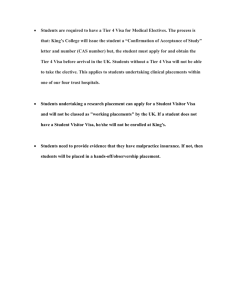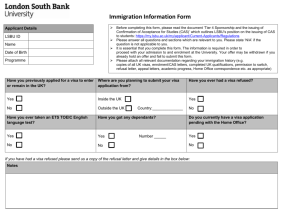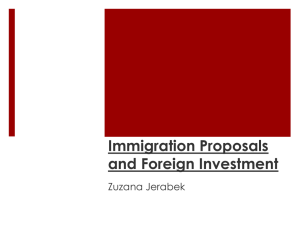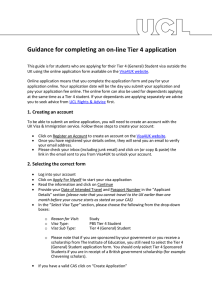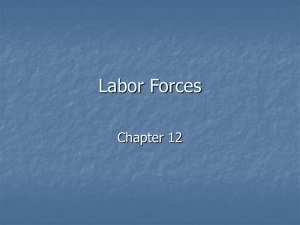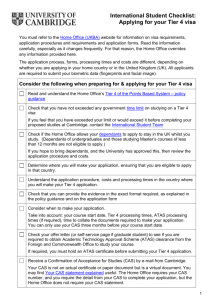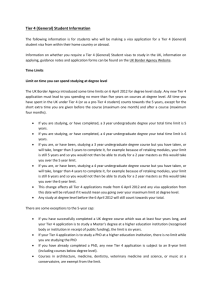our step by step visual guide to making your visa application.
advertisement
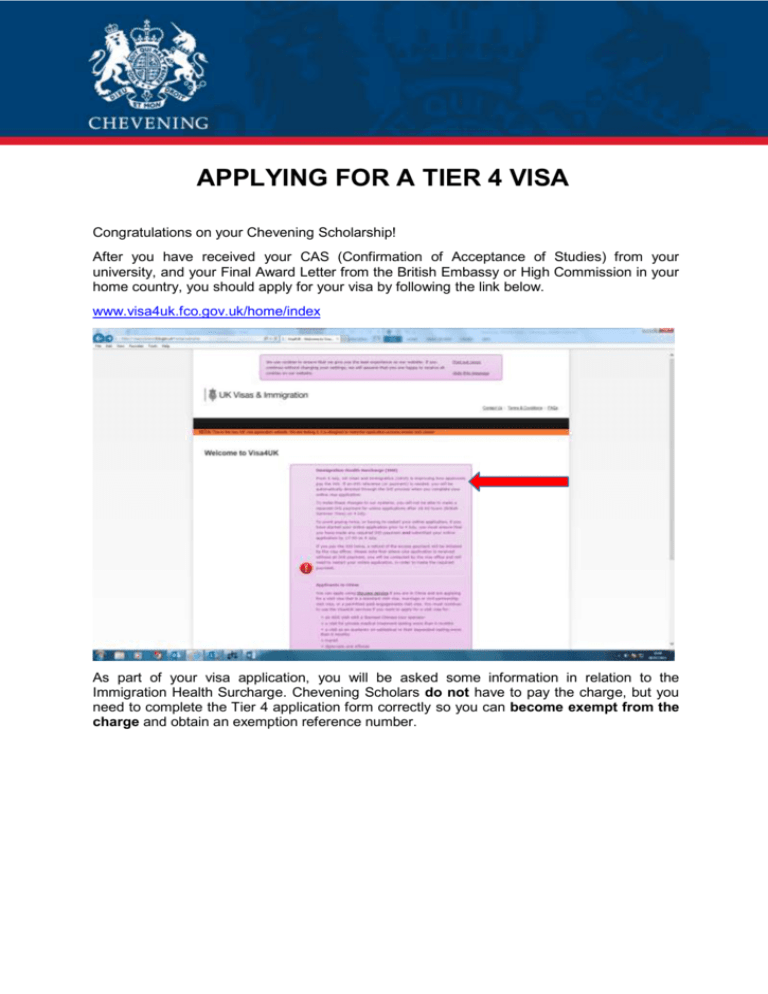
APPLYING FOR A TIER 4 VISA Congratulations on your Chevening Scholarship! After you have received your CAS (Confirmation of Acceptance of Studies) from your university, and your Final Award Letter from the British Embassy or High Commission in your home country, you should apply for your visa by following the link below. www.visa4uk.fco.gov.uk/home/index As part of your visa application, you will be asked some information in relation to the Immigration Health Surcharge. Chevening Scholars do not have to pay the charge, but you need to complete the Tier 4 application form correctly so you can become exempt from the charge and obtain an exemption reference number. Please note the following about internet browsers which can be found in the FAQ section of the main visa page: BROWSER SUPPORT What browsers do you support? The following is a list of browsers tested to work with the site: Internet Explorer 10, 9 and 8; Chrome 30 and 29; Firefox 25. If you are not using one of the tested Web Browsers you may encounter errors when creating your account and applications. What browsers do you not support? The following is a list of browsers that do not work with this site: Internet Explorer 6, 7 and 11. If you are not using one of the tested Web Browsers you may encounter errors when creating your account and applications. Unless you already have an account, click on ‘Register an Account’. This will open a new window where you should enter your personal details. For translated questions, select ‘help language’. Throughout the form you need to ensure that all the mandatory information (marked with a *) is completed otherwise you will not be able to proceed to the next screen. You should create a login password, read and agree to the terms and conditions and then register. You will receive an email from Visa4UK, follow the link to log back in and start your application. Make sure you check your junk mail in case the registration email has been sent there. Once you have logged back in, the following screen should appear. Click on ‘ Apply f or Myself ’ to start the process. The next screen has links to further information about supporting documents, false documents, Frequently Asked Questions and General Visa Guidance. The next screen that opens will be called ‘You are applying for Yourself’and should be filled with the information you submitted when you registered. It will also ask for your passport number and an intended travel date which needs to be filled in. Please note that depending on where and when you apply for your visa, you may be issued with a 30 day travel vignette, you can find further information here Make sure your personal information is correct before you scroll down, and all of the mandatory fields have been completed. At this point, you will be able to select the visa type. Make sure you select the ‘Tier 4 (UK Government Scholarship) Student’ and then ‘Create Application’ The next screen will summarise your name and reference number – make a note of your reference number. Next you should click on Go to Application This will open a new screen and it will ask you to submit information about your passport and travel information. You can only apply outside your country of nationality if you are legally resident in another country, or there is an agreement that people from your country can apply elsewhere because the British Embassy or High Commission is closed in your country. If you have secured accommodation through your university, then use this address in the box, or otherwise you can use the academic department address at the university. After you come to the UK and have a confirmed address, this can be updated with the Home Office. The next screen will ask for your permanent address and contact details – this is the address in your home country where you will likely be applying from. When you scroll down this page, the next set of questions are about your travel history. The UK is defined as England, Scotland, Wales and Northern Ireland. UK Overseas Territories are Anguilla, Bermuda, British Antarctic Territory, British Indian Ocean Territory, British Virgin Islands, Cayman Islands, Falkland Islands, Gibraltar, Montserrat, Pitcairn, Henderson, Ducie and Oeno Islands, South Georgia and the South Sandwich Islands, St Helena and Dependencies (Ascension Island and Tristan de Cunha), and Turks and Caicos Islands. Commonwealth countries can be found here http://thecommonwealth.org/membercountries When filling in this section, it will be useful to have your passport and any other expired passports with you. If you click ‘yes’ on any of these boxes, you will be requested to submit further information, and the screen will allow you to ‘ADD’ further details. The final question on this page asks which language you would like to be interviewed in – it is best to write ‘English’ here. The ‘Next Section’ asks about your ‘Family Details’. The drop down menu at the top of this page asks about your ‘marital status’. Civil partnerships are a legal relationship which can be registered by two people of the same sex and give couples legal recognition of their relationship. If you select ‘married/civil partner’, the following questions are about your spouse or partner. Next, the form asks for information about your mother and father. The next page asks about any medical treatment you’ve had in the UK. Mark ‘Yes’ and fill in the details if you have been to the UK for treatment. If you select no, it will allow you to proceed to the next section. For the next section you will need your CAS (Confirmation of Acceptance of Studies). You must have a CAS before making an application as a Tier 4 student, it is an electronic document issued to you by your chosen university, and is valid for six months from the date it was created by your university. Your CAS should have the details of your university’s Tier 4 Sponsor licence number. The name of your sponsor is the name of the University where you will be studying in the UK. Scrolling down, the next part of this page asks about your course. The first 5 questions under ‘St udies’ can be copied from your CAS. Check your CAS is correct by reading the document here. It may be that your choice of university has different sites and campuses, and therefore, if you will be based at a different site, you should enter your university’s department address where it asks for ‘t he addr ess of t he m ain sit e of st udy’ Further down this page you are asked to indicate how you meet the English language requirement. Please refer to your CAS for further information about how your university has assessed your English language ability. When you scroll down, you will see questions about Maintenance and Fees You will need your Final Award Letter (FAL) to complete this section. Please contact the welfare and immigration team welfare@chevening.org with copies of your CAS and Final Award Letter if you have any specific questions about how to complete the maintenance and fees section. When you scroll down to Points Claimed input the following scores as in the screen shot below. When you click Next Section you will see the screen below. Depending on the circumstances of your award, you may wish to write some further information here about any contribution you may need to make towards your fees if you are only receiving a partial award. Next click Confirm Application and you will see a summary of your answers. Please make sure you check it carefully before you click Submit Application Section 2 – Sign Declaration Please read this section carefully before you sign the declaration. Section 3 - BRP Collection After signing the declaration, you will need to confirm which Post Office you will be required to collect your BRP from within 10 days of arriving in the UK. You will have the option of collecting your BRP from an assigned Post Office branch near your ‘residential address’ or your ‘sponsor address’. You also have the option of picking an ‘alternative postcode’ if you are staying somewhere else first. Please check with your university to see if they have arrangements in place to distribute your BRP as you will need this information for your visa application. Once you click confirm you will receive a message asking you to confirm that the location is suitable. We advise you to check the location of the Post Office before you do this. Section 4 – Book Appointment You must now select an appointment to submit your biometric data as part of your visa application. Section 5 – Immigration Health Surcharge After booking your appointment, you will see the following screen: You will need to apply for an immigration healthcare surcharge number, even though you are exempt from paying the charge. After you press continue you will find a summary of your details. Press complete this to get to the following page: You may be asked for further details before you sign the declaration. Please read the declaration carefully before you click ‘I agree’. Once you have done this, you will come to the following page showing that you are exempt based on visa route. You should not pay anything and if asked to do so please contact the Welfare and Immigration team for further advice. After clicking next, you will come to the following page. You will also be emailed an immigration health surcharge number. u1; GOV.UK rJm:t1 T kill wstf\llct -'fOO!I Immigrati onhealth surcharge 1ll ustolmPfh. =:We have sent youa conf rmai t oo email. What you need to do next Finishyour visa application.We'llmake s.ure your referencei s includf!d. If you're appl:ying in person at a premium serviCe ct"ntre.you' ll nei!d your IHSreferencenumber when you attend your appointment ContmuQ tomy VIS. Olpp(ICilhon Find out more !DHJ)iatjljoo hf iiltb surchpraf'