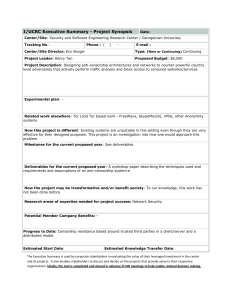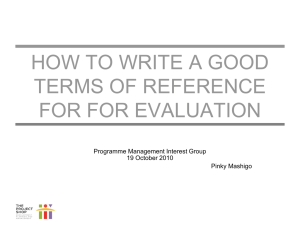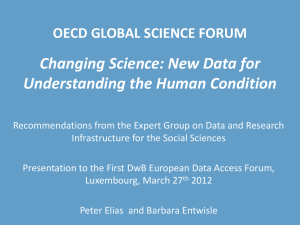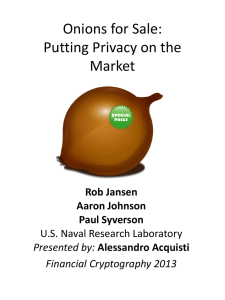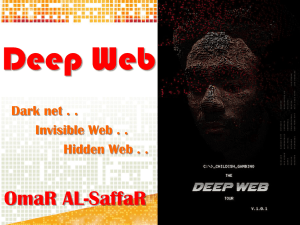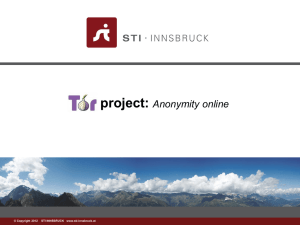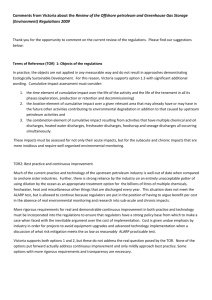Kharboot the Hacker
advertisement
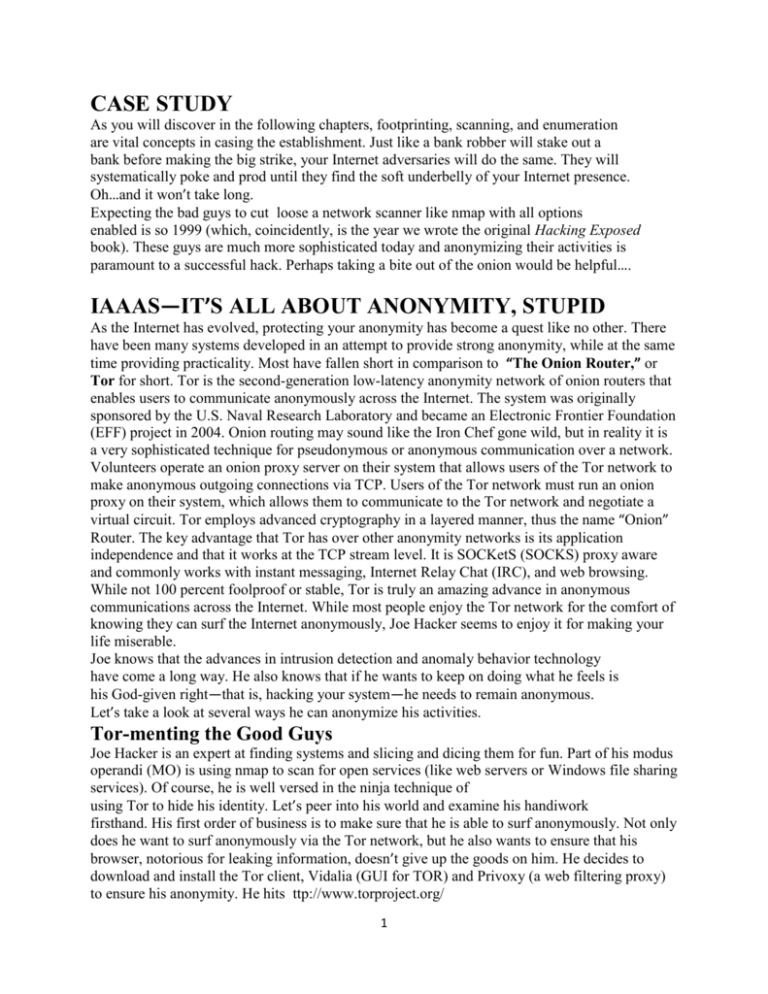
CASE STUDY As you will discover in the following chapters, footprinting, scanning, and enumeration are vital concepts in casing the establishment. Just like a bank robber will stake out a bank before making the big strike, your Internet adversaries will do the same. They will systematically poke and prod until they find the soft underbelly of your Internet presence. Oh…and it won’t take long. Expecting the bad guys to cut loose a network scanner like nmap with all options enabled is so 1999 (which, coincidently, is the year we wrote the original Hacking Exposed book). These guys are much more sophisticated today and anonymizing their activities is paramount to a successful hack. Perhaps taking a bite out of the onion would be helpful…. IAAAS—IT’S ALL ABOUT ANONYMITY, STUPID As the Internet has evolved, protecting your anonymity has become a quest like no other. There have been many systems developed in an attempt to provide strong anonymity, while at the same time providing practicality. Most have fallen short in comparison to “The Onion Router,” or Tor for short. Tor is the second-generation low-latency anonymity network of onion routers that enables users to communicate anonymously across the Internet. The system was originally sponsored by the U.S. Naval Research Laboratory and became an Electronic Frontier Foundation (EFF) project in 2004. Onion routing may sound like the Iron Chef gone wild, but in reality it is a very sophisticated technique for pseudonymous or anonymous communication over a network. Volunteers operate an onion proxy server on their system that allows users of the Tor network to make anonymous outgoing connections via TCP. Users of the Tor network must run an onion proxy on their system, which allows them to communicate to the Tor network and negotiate a virtual circuit. Tor employs advanced cryptography in a layered manner, thus the name “Onion” Router. The key advantage that Tor has over other anonymity networks is its application independence and that it works at the TCP stream level. It is SOCKetS (SOCKS) proxy aware and commonly works with instant messaging, Internet Relay Chat (IRC), and web browsing. While not 100 percent foolproof or stable, Tor is truly an amazing advance in anonymous communications across the Internet. While most people enjoy the Tor network for the comfort of knowing they can surf the Internet anonymously, Joe Hacker seems to enjoy it for making your life miserable. Joe knows that the advances in intrusion detection and anomaly behavior technology have come a long way. He also knows that if he wants to keep on doing what he feels is his God-given right—that is, hacking your system—he needs to remain anonymous. Let’s take a look at several ways he can anonymize his activities. Tor-menting the Good Guys Joe Hacker is an expert at finding systems and slicing and dicing them for fun. Part of his modus operandi (MO) is using nmap to scan for open services (like web servers or Windows file sharing services). Of course, he is well versed in the ninja technique of using Tor to hide his identity. Let’s peer into his world and examine his handiwork firsthand. His first order of business is to make sure that he is able to surf anonymously. Not only does he want to surf anonymously via the Tor network, but he also wants to ensure that his browser, notorious for leaking information, doesn’t give up the goods on him. He decides to download and install the Tor client, Vidalia (GUI for TOR) and Privoxy (a web filtering proxy) to ensure his anonymity. He hits ttp://www.torproject.org/ 1 download.html.en to download a complete bundle of all of this software. One of the components installed by Vidalia is the Torbutton, a quick and easy way to enable and disable surfing via the Tor network (https://addons.mozilla.org/en-US/firefox/ addon/2275). After some quick configuration, the Tor proxy is installed and listening on local port 9050, Privoxy is installed and listening on port 8118, and the Torbutton Firefox extension is installed and ready to go in the bottom-right corner of the Firefox browser. He goes to Tor’s check website (https://check.torproject.org) and it reveals his success: “Congratulations. You are using Tor.” Locked and loaded, he begins to hunt for unsuspecting web servers with default installations. Knowing that Google is a great way to search for all kinds of juicy targets, he types the following in his search box: intitle:Test.Page.for.Apache “It worked!” “this Web site!” Instantly, a list of systems running a default install of the Apache web server are displayed. He clicks the link with impunity, knowing that his IP is anonymized and there is little chance his activities will be traced back to him. He is greeted with the all too familiar, “It Worked! The Apache Web Server is Installed on this Web Site!” Game on. Now that he has your web server and associated domain name, he is going to want to resolve this information to a specific IP address. Rather than just using something like the host command, which will give away his location, he uses tor-resolve, which is included with the Tor package. Joe Hacker knows it is critically important not to use any tools that will send UDP or ICMP packets directly to the target system. All lookups must go through the Tor network to preserve anonymity. bt ~ # tor-resolve www.example.com 10.10.10.100 www.example.com and 10.10.10.100 are used as examples and are not real IP domains or addresses. As part of his methodical footprinting process, he wants to determine what other juicy services are running on this system. Of course he pulls out his trusty version of nmap, but he remembers he needs to run his traffic through Tor to continue his charade. Joe fires up proxychains (http://proxychains.sourceforge.net/) on his Linux box and runs his nmap scans through the Tor network. The proxychain client will force any TCP connection made by any given application, nmap in this case, to use the Tor network or a list of other proxy servers. How ingenious, he thinks. Since he can only proxy TCP connections via proxychains, he needs to configure nmap with very specific options. The -sT option is used to specify a full connect, rather than a SYN scan. The -PN option is use to skip host discovery since he is sure the host is online. The -n option is used to ensure no Domain Name Server (DNS) requests are performed outside of the Tor network. The -sV option is used to perform service and version detection on each open port, and the -p option is used with a common set of ports to probe. Since Tor can be very slow and unreliable in some cases, it would take much too long to perform a full port scan via the Tor network, so he selects only the juiciest ports to scan: bt ~ # proxychains nmap -sT -PN -n -sV -p 21,22,53,80,110,139,143,443 10.10.10.100 ProxyChains-3.1 (http://proxychains.sf.net) Starting Nmap 4.60 ( http://nmap.org ) at 2008-07-12 17:08 GMT 2 |S-chain|-<>-127.0.0.1:9050-<><>-10.10.10.100:21-<><>-OK |S-chain|-<>-127.0.0.1:9050-<><>-10.10.10.100:22-<--denied |S-chain|-<>-127.0.0.1:9050-<><>-10.10.10.100:53-<><>-OK |S-chain|-<>-127.0.0.1:9050-<><>-10.10.10.100:80-<><>-OK |S-chain|-<>-127.0.0.1:9050-<><>-10.10.10.100:443-<><>-OK |S-chain|-<>-127.0.0.1:9050-<><>-10.10.10.100:110-<><>-OK |S-chain|-<>-127.0.0.1:9050-<><>-10.10.10.100:143-<><>-OK |S-chain|-<>-127.0.0.1:9050-<><>-10.10.10.100:139-<--timeout |S-chain|-<>-127.0.0.1:9050-<><>-10.10.10.100:21-<><>-OK |S-chain|-<>-127.0.0.1:9050-<><>-10.10.10.100:53-<><>-OK |S-chain|-<>-127.0.0.1:9050-<><>-10.10.10.100:80-<><>-OK |S-chain|-<>-127.0.0.1:9050-<><>-10.10.10.100:110-<><>-OK |S-chain|-<>-127.0.0.1:9050-<><>-10.10.10.100:143-<><>-OK |S-chain|-<>-127.0.0.1:9050-<><>-10.10.10.100:443-<><>-OK |S-chain|-<>-127.0.0.1:9050-<><>-10.10.10.100:53-<><>-OK Interesting ports on 10.10.10.100: PORT STATE SERVICE VERSION 21/tcp open ftp PureFTPd 22/tcp closed ssh 53/tcp open domain 80/tcp open http Apache httpd 110/tcp open pop3 Courier pop3d 139/tcp closed netbios-ssn 143/tcp open imap Courier Imapd (released 2005) 443/tcp open http Apache httpd Service detection performed. Please report any incorrect results at ttp://nmap.org/submit/ . Nmap done: 1 IP address (1 host up) scanned in 65.825 seconds Joe Hacker now has a treasure trove of information from his covert nmap scan in hand, including open ports and service information. He is singularly focused on finding specific vulnerabilities that may be exploitable remotely. Joe realizes that this system may not be up to date if the default install page of Apache is still intact. He decides that he will further his cause by connecting to the web server and determine the exact version of Apache. Thus, he will need to connect to the web server via port 80 to continue the beating. Of course he realizes that he needs to connect through the Tor network and ensure the chain of anonymity he has toiled so hard to create. While he could use proxychains to Torify the netcat (nc) client, he decides to use one more tool in his arsenal: socat (http://www.dest-unreach.org/socat/), which allows for relaying of bidirectional transfers and can be used to forward TCP requests via the Tor SOCKS proxy listening on Joe’s port 9050. The advantage to using socat is that Joe Hacker can make a persistent connection to his victim’s web server and run any number of probes through the socat relay (for example, Nessus, Nikto, and so on). In the example, he will be manually probing the port rather than running an automated vulnerability assessment tool. The following socat command will set up a socat proxy listening on Joe’s local system (127.0.0.1 port 8080) and forward all TCP requests to 10.10.10.100 port 80 via the SOCKS TOR proxy listening on 127.0.0.1 port 9050. bt ~ # socat TCP4-LISTEN:8080,fork SOCKS4a:127.0.0.1:10.10.10.100:80,socksport=9050 & Joe is now ready to connect directly to the Apache web server and determine the exact version of Apache that is running on the target system. This can easily be accomplished with nc, the Swiss army knife of his hacking toolkit. Upon connection, he determines the version of Apache by typing “HEAD / HTTP/1.0” and hitting return 3 twice: bt ~ # nc 127.0.0.1 8080 HEAD / HTTP/1.0 HTTP/1.1 200 OK Date: Sun, 13 Jul 2008 00:42:47 GMT Server: Apache/1.3.19 (Unix) (SuSE/Linux) PHP/4.3.4 Last-Modified: Mon, 02 Dec 2002 07:40:32 GMT ETag: “”8448b-305-3deb0e70”” Accept-Ranges: bytes Content-Length: 773 Connection: close Content-Type: text/html A bead of sweat begins to drop from his brow as his pulse quickens. WOW! Apache 1.3.19 is a fairly old version of the venerable web server, and Joe knows there are plenty of vulnerabilities that will allow him to “pwn” (hacker speak for own or compromise) the target system. At this point, a full compromise is almost academic as he begins the process of vulnerability mapping to find an easily exploitable vulnerability (that is, a chunked-encoded HTTP flaw) in Apache 1.3.19 or earlier. It happens that fast and it is that simple. Confused? Don’t be. As you will discover in the following chapters, footprinting, scanning, and enumeration are all valuable and necessary steps an attacker will employ to turn a good day into a bad one in no time flat! We recommend reading each chapter in order, and then rereading this case study. You should heed our advice: Assess your own systems first or the bad guys will do it for you. Also understand that in the new world order of Internet anonymity, not everything will be as it appears. Namely, the attacking IP addresses may not really be those of the attacker. And if you are feeling beleaguered, don’t despair—there are hacking countermeasures that are discussed throughout the book. Now what are you waiting for? Start reading! 4