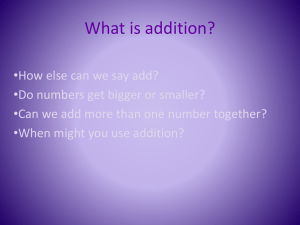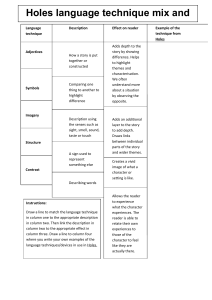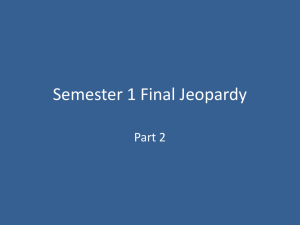Joins Set Operations
advertisement
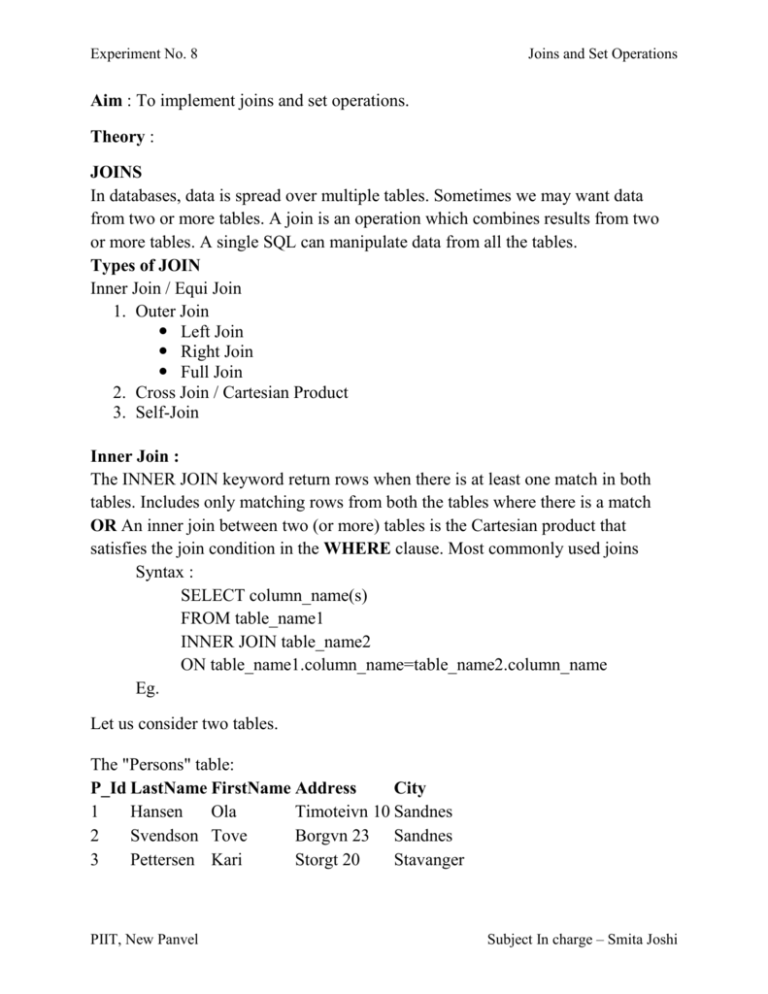
Experiment No. 8 Joins and Set Operations Aim : To implement joins and set operations. Theory : JOINS In databases, data is spread over multiple tables. Sometimes we may want data from two or more tables. A join is an operation which combines results from two or more tables. A single SQL can manipulate data from all the tables. Types of JOIN Inner Join / Equi Join 1. Outer Join Left Join Right Join Full Join 2. Cross Join / Cartesian Product 3. Self-Join Inner Join : The INNER JOIN keyword return rows when there is at least one match in both tables. Includes only matching rows from both the tables where there is a match OR An inner join between two (or more) tables is the Cartesian product that satisfies the join condition in the WHERE clause. Most commonly used joins Syntax : SELECT column_name(s) FROM table_name1 INNER JOIN table_name2 ON table_name1.column_name=table_name2.column_name Eg. Let us consider two tables. The "Persons" table: P_Id LastName FirstName Address City 1 Hansen Ola Timoteivn 10 Sandnes 2 Svendson Tove Borgvn 23 Sandnes 3 Pettersen Kari Storgt 20 Stavanger PIIT, New Panvel Subject In charge – Smita Joshi Experiment No. 8 The "Orders" table: O_Id OrderNo 1 77895 2 44678 3 22456 4 24562 5 34764 Joins and Set Operations P_Id 3 3 1 1 15 List all the persons with any orders. SELECT Persons.LastName, Persons.FirstName, Orders.OrderNo FROM Persons INNER JOIN OrdersON Persons.P_Id=Orders.P_Id ORDER BY Persons.LastName; Left OuterJoin : The LEFT OUTER JOIN keyword returns all rows from the left table (table_name1), even if there are no matches in the right table (table_name2). Syntax : SELECT column_name(s) FROM table_name1 LEFT JOIN table_name2 ON table_name1.column_name=table_name2.column_name Eg. List all the persons and their orders - if any, from the tables above. SELECT Persons.LastName, Persons.FirstName, Orders.OrderNo FROM Persons LEFT JOIN Orders ON Persons.P_Id=Orders.P_Id ORDER BY Persons.LastName; PIIT, New Panvel Subject In charge – Smita Joshi Experiment No. 8 Joins and Set Operations Right OuterJoin : The RIGHT OUTER JOIN keyword returns all the rows from the right table (table_name2), even if there are no matches in the left table (table_name1). Syntax : SELECT column_name(s) FROM table_name1 RIGHT JOIN table_name2 ON table_name1.column_name=table_name2.column_name Eg. List all the orders with containing persons - if any, from the tables above. SELECT Persons.LastName, Persons.FirstName, Orders.OrderNo FROM Persons RIGHT JOIN Orders ON Persons.P_Id=Orders.P_Id ORDER BY Persons.LastName; Full Outer Join : The FULL OUTER JOIN keyword return rows when there is a match in one of the tables. Syntax : SELECT column_name(s) FROM table_name1 FULL JOIN table_name2 ON table_name1.column_name=table_name2.column_name Eg. List all the persons and their orders, and all the orders with their persons. SELECT Persons.LastName, Persons.FirstName, Orders.OrderNo FROM Persons FULL JOIN Orders ON Persons.P_Id=Orders.P_Id ORDER BY Persons.LastName; PIIT, New Panvel Subject In charge – Smita Joshi Experiment No. 8 Joins and Set Operations Self Join : A self-join is a query in which a table is joined (compared) to itself. Self-joins are used to compare values in a column with other values in the same column in the same table. Syntax : SELECT column_list FROM table_A AS A INNER JOIN table_A AS B ON A.column_name1 = B.column_name2, ... WHERE row_conditions; Eg. List the person name located in the same city. SELECT a.LastName,b.FirstName FROM Persons p INNER JOIN Person q ON a.LastName = b.FirstName; SET OPERATIONS Multiple queries can be put together & their result can be combined using UNION INTERSECT EXCEPT / MINUS Points to be considered Number of columns & data types of the columns selected must be identical in all SELECT statement. The names of the columns need not be identical Operates over all the columns being selected Null values are not ignored during duplicate checking Output is sorted in ascending order of the first column of the SELECT clause PIIT, New Panvel Subject In charge – Smita Joshi Experiment No. 8 Joins and Set Operations Union : Returns all distinct rows selected by either query. Union acts as OR operator. Syntax : SELECT column_name(s) FROM table_name1 UNION SELECT column_name(s) FROM table_name2 Eg. Consider following Tables Student_comp Roll_no S_Name 01 Silvester 02 Roger 03 Student_it Roll_no 01 02 03 04 Mark S_Name Jacob Abby Julio Silvester List all the different students in computer & IT. SELECT S_Name FROM Student_comp UNION SELECT S_Name FROM Student_it; PIIT, New Panvel Subject In charge – Smita Joshi Experiment No. 8 Joins and Set Operations Union All : Returns all rows selected by either query, including all duplicates. Syntax : SELECT column_name(s) FROM table_name1 UNION ALL SELECT column_name(s) FROM table_name2 Eg. List all the students in computer & IT. SELECT S_Name FROM Student_comp UNION ALL SELECT S_Name FROM Student_it; Intersect : Returns all distinct rows selected by the query. Intersect acts as AND operator. Syntax : SELECT column_name(s) FROM table_name1 INTERSECT SELECT column_name(s) FROM table_name2 Eg. List the students who have same names. SELECT * FROM Student_comp INTERSECT SELECT * FROM Student_it; Minus : Returns all distinct rows selected by the first query but not the second. Syntax : SELECT column_name(s) FROM table_name1 MINUS SELECT column_name(s) FROM table_name2 PIIT, New Panvel Subject In charge – Smita Joshi Experiment No. 8 Joins and Set Operations Eg. Display names of students from computer but not in IT. SELECT S_Name FROM Student_comp MINUS SELECT S_Name FROM Student_it; Conclusion: Thus we have implemented joins to read data from multiple tables. PIIT, New Panvel Subject In charge – Smita Joshi