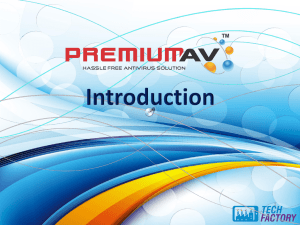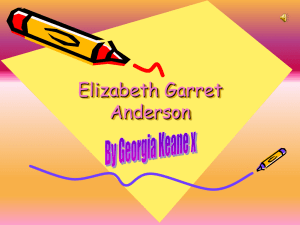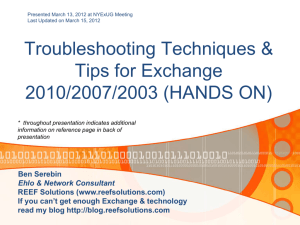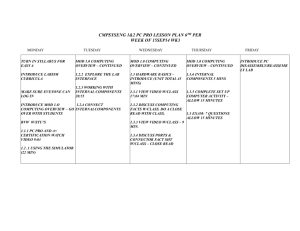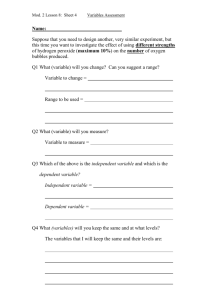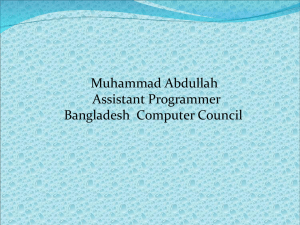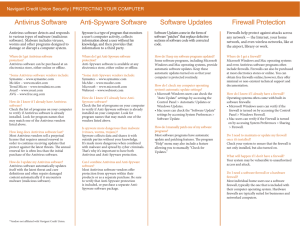Performance Tasks – Lesson 9 Computer Concepts Scenario
advertisement
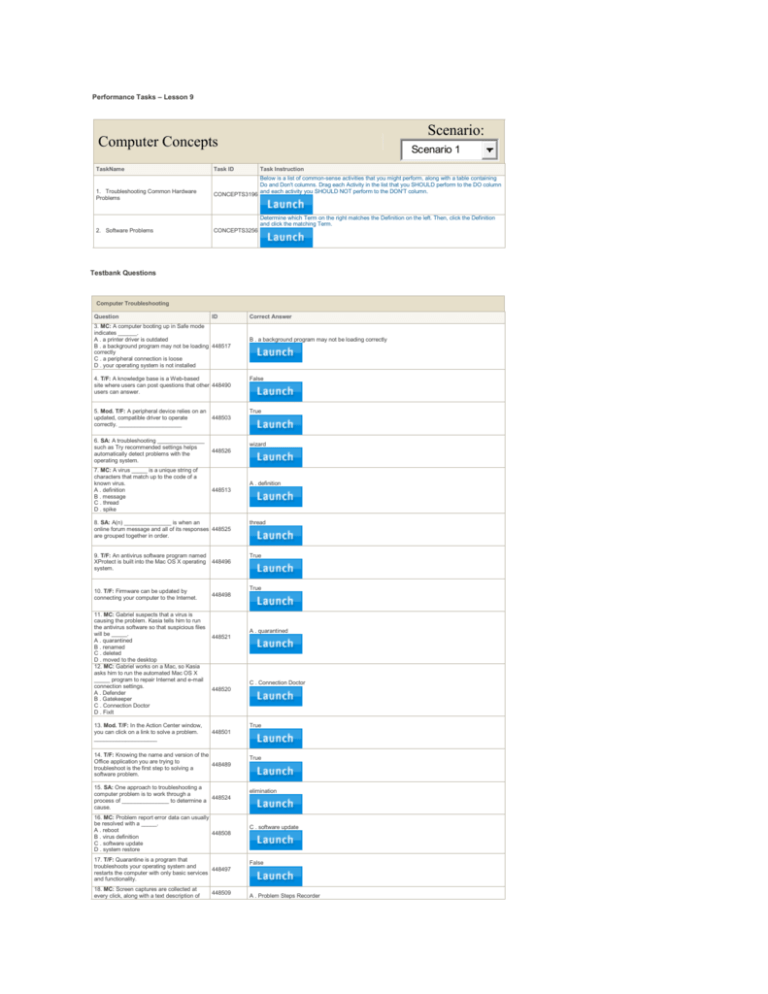
Performance Tasks – Lesson 9 Scenario: Computer Concepts TaskName Scenario 1 Task ID Task Instruction 1. Troubleshooting Common Hardware Problems CONCEPTS3196 2. Software Problems CONCEPTS3256 Below is a list of common-sense activities that you might perform, along with a table containing Do and Don't columns. Drag each Activity in the list that you SHOULD perform to the DO column and each activity you SHOULD NOT perform to the DON'T column. Determine which Term on the right matches the Definition on the left. Then, click the Definition and click the matching Term. Testbank Questions Computer Troubleshooting Question ID 3. MC: A computer booting up in Safe mode indicates ______. A . a printer driver is outdated B . a background program may not be loading 448517 correctly C . a peripheral connection is loose D . your operating system is not installed Correct Answer B . a background program may not be loading correctly 4. T/F: A knowledge base is a Web-based site where users can post questions that other 448490 users can answer. False 5. Mod. T/F: A peripheral device relies on an updated, compatible driver to operate 448503 correctly. ____________________ True 6. SA: A troubleshooting _______________ such as Try recommended settings helps automatically detect problems with the operating system. 448526 7. MC: A virus _____ is a unique string of characters that match up to the code of a known virus. A . definition B . message C . thread D . spike 448513 wizard A . definition 8. SA: A(n) _______________ is when an online forum message and all of its responses 448525 are grouped together in order. thread 9. T/F: An antivirus software program named XProtect is built into the Mac OS X operating 448496 system. True 10. T/F: Firmware can be updated by connecting your computer to the Internet. 11. MC: Gabriel suspects that a virus is causing the problem. Kasia tells him to run the antivirus software so that suspicious files will be _____. A . quarantined B . renamed C . deleted D . moved to the desktop 12. MC: Gabriel works on a Mac, so Kasia asks him to run the automated Mac OS X _____ program to repair Internet and e-mail connection settings. A . Defender B . Gatekeeper C . Connection Doctor D . FixIt 13. Mod. T/F: In the Action Center window, you can click on a link to solve a problem. ____________________ True 448498 A . quarantined 448521 C . Connection Doctor 448520 True 448501 14. T/F: Knowing the name and version of the Office application you are trying to 448489 troubleshoot is the first step to solving a software problem. 15. SA: One approach to troubleshooting a computer problem is to work through a 448524 process of _______________ to determine a cause. 16. MC: Problem report error data can usually be resolved with a _____. A . reboot 448508 B . virus definition C . software update D . system restore 17. T/F: Quarantine is a program that troubleshoots your operating system and 448497 restarts the computer with only basic services and functionality. 18. MC: Screen captures are collected at every click, along with a text description of 448509 True elimination C . software update False A . Problem Steps Recorder where you clicked, in the _____. A . Problem Steps Recorder B . Connection Doctor C . Action Center D . Quarantine False 19. T/F: Software updates must always be installed manually. 448494 20. T/F: Some troubleshooting solutions will check settings and then change them if necessary. 448493 21. MC: Summer wants to get others' opinions on what the problem might be, so she visits a(n) _____. A . malware site B . knowledge base C . chat room D . online forum 448523 22. Mod. T/F: Task managing is a form of problem solving to identify a hardware or software issue. ____________________ 448499 23. SA: The best protection against _______________ is to use the current version of your antivirus or antispyware software. 448527 True D . online forum malware 24. MC: The first thing Summer does is turn on the computer and complete a ______ to make sure the critical system components are running properly. 448522 A . System Restore B . POST C . Reboot D . Quarantine 25. T/F: The Program Compatibility Troubleshooter examines documents stored on the hard drive for version updates only. False False True 27. T/F: The Windows Task Manager helps you troubleshoot application problems. 448491 28. Mod. T/F: To help diagnose and solve a problem, you can run a(n) program report. ____________________ 448500 29. Mod. T/F: To protect against corrupted files, always use the most current version of your antivirus software. ____________________ 448502 problem malware C . knowledge base 448505 D . Task Manager 448519 B . logging off and back on again 448504 B . Task Manager 448506 B . The Program Compatibility Troubleshooter starts. 448512 C . Action Center 448510 D . quarantine 448515 37. SA: When you install new hardware, you must also make sure that its 448528 _______________ are updated or compatible with the software. 38. MC: Which of the following is NOT a solution for solving a common software problem? A . Restart the computer. B . POST 448495 26. T/F: The Windows Action Center receives messages to help the user solve problems he 448492 or she may encounter with the software. 30. MC: To review an article or a video about a computer issue, it is best to check a(n) _____ on the Web. A . tech blog B . online forum C . knowledge base D . tech lab 31. MC: To track the amount of memory installed on your computer, use the ______ tool. A . Activity Monitor B . Windows Explorer C . Windows Update D . Task Manager 32. MC: Troubleshooting a computer issue requires all of the following EXCEPT: _____. A . defining the problem B . logging off and back on again C . identifying possible causes D . determining the cause 33. MC: Use ____ to close an unresponsive application or process. A . the Computer window B . Task Manager C . the Explorer window D . the Shut down command 34. MC: What happens when the Run programs made for previous versions of Windows link is clicked in the Action Center? A . Windows Remote Assistance appears. B . The Program Compatibility Troubleshooter starts. C . The Activity Monitor appears. D . The Windows Update Wizard begins. 35. MC: When a solution for an error is found, it appears in the Microsoft _____. A . Registry B . System Restore C . Action Center D . Firmware update 36. MC: When an antivirus software program finds a suspicious file, it places it in _____. A . the troubleshooter B . malware C . the notification area D . quarantine TroubleshootingTrouble shooting 448507 drivers B . Edit the registry. B . Edit the registry. C . Uninstall and reinstall the software. D . Restart the software. 39. MC: Which of the following is NOT an antivirus software? A . Connection Doctor B . McAfee C . Norton D . XProtect 40. MC: Which of the following is NOT true about an automated troubleshooter? A . It communicates with a server to look for updates. B . Files are downloaded if necessary. C . It uses a script to install files in the correct locations in the computer. D . A reboot is automatic when installation of files is complete. 41. MC: Which of the following is true about the System Restore feature? A . System files are restored to an earlier state. B . Problem files are separated into their own folders. C . System folders are renamed. D . A report is generated with the original system settings. 42. MC: You know your computer has been booted up in _____ if only the most basic settings are displayed. A . Action mode B . Safe mode C . Connection Doctor D . Windows Defender A . Connection Doctor 448514 D . A reboot is automatic when installation of files is complete. 448511 A . System files are restored to an earlier state. 448518 B . Safe mode 448516