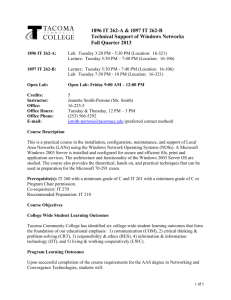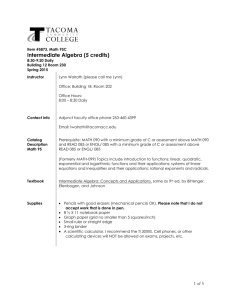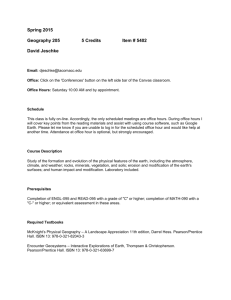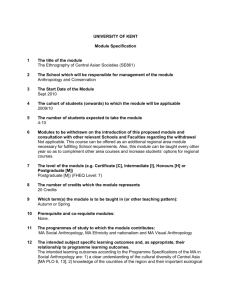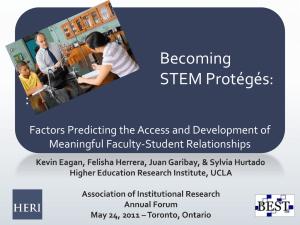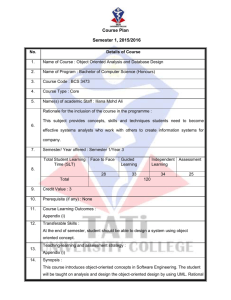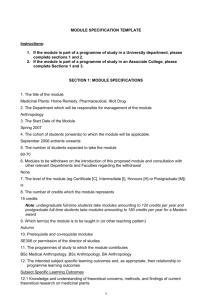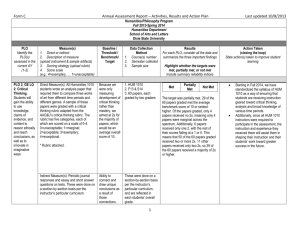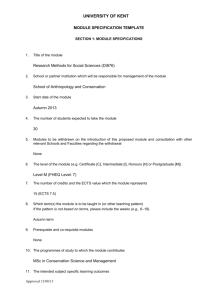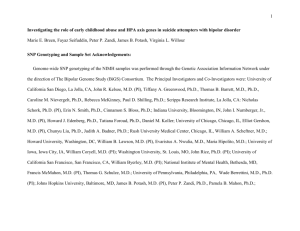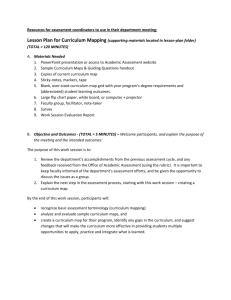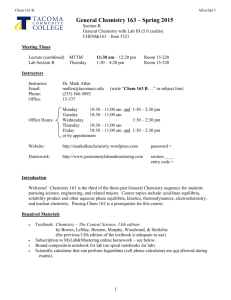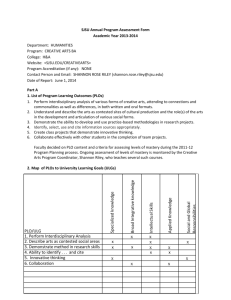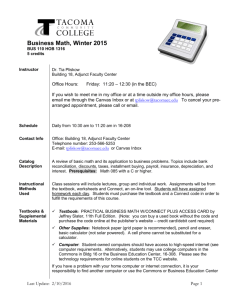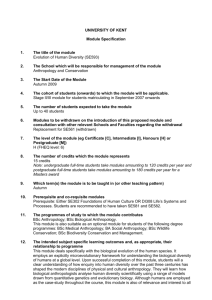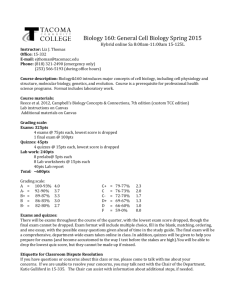1534 IT 270 HOA Service and Support Fundamentals Fall Quarter
advertisement
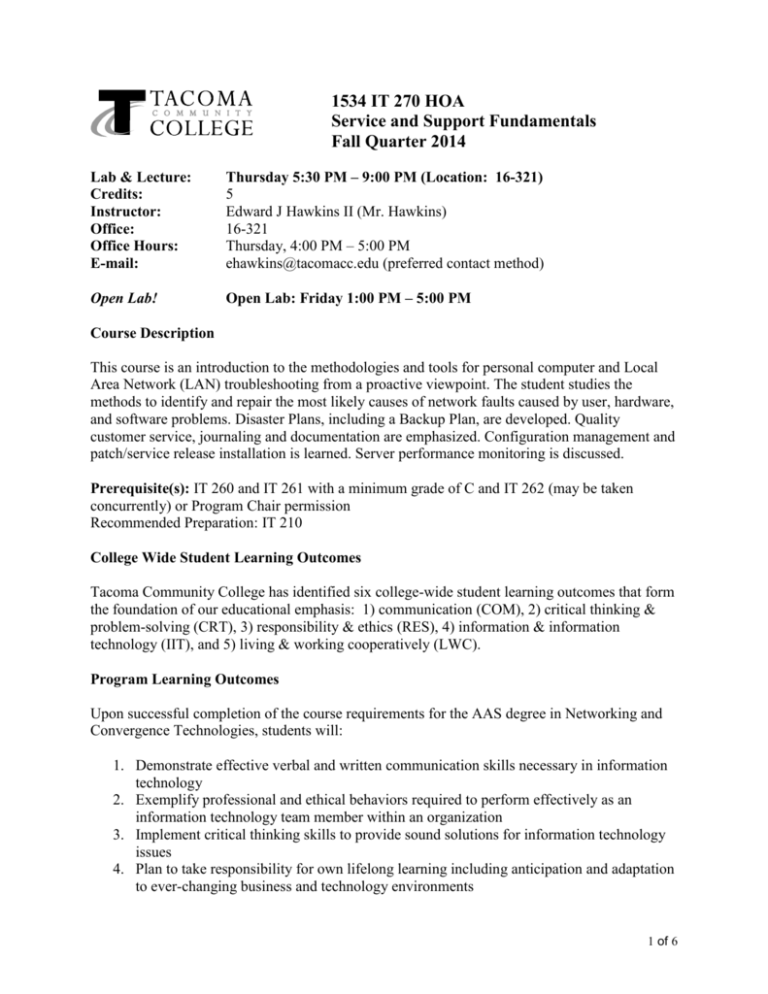
1534 IT 270 HOA Service and Support Fundamentals Fall Quarter 2014 Lab & Lecture: Credits: Instructor: Office: Office Hours: E-mail: Thursday 5:30 PM – 9:00 PM (Location: 16-321) 5 Edward J Hawkins II (Mr. Hawkins) 16-321 Thursday, 4:00 PM – 5:00 PM ehawkins@tacomacc.edu (preferred contact method) Open Lab! Open Lab: Friday 1:00 PM – 5:00 PM Course Description This course is an introduction to the methodologies and tools for personal computer and Local Area Network (LAN) troubleshooting from a proactive viewpoint. The student studies the methods to identify and repair the most likely causes of network faults caused by user, hardware, and software problems. Disaster Plans, including a Backup Plan, are developed. Quality customer service, journaling and documentation are emphasized. Configuration management and patch/service release installation is learned. Server performance monitoring is discussed. Prerequisite(s): IT 260 and IT 261 with a minimum grade of C and IT 262 (may be taken concurrently) or Program Chair permission Recommended Preparation: IT 210 College Wide Student Learning Outcomes Tacoma Community College has identified six college-wide student learning outcomes that form the foundation of our educational emphasis: 1) communication (COM), 2) critical thinking & problem-solving (CRT), 3) responsibility & ethics (RES), 4) information & information technology (IIT), and 5) living & working cooperatively (LWC). Program Learning Outcomes Upon successful completion of the course requirements for the AAS degree in Networking and Convergence Technologies, students will: 1. Demonstrate effective verbal and written communication skills necessary in information technology 2. Exemplify professional and ethical behaviors required to perform effectively as an information technology team member within an organization 3. Implement critical thinking skills to provide sound solutions for information technology issues 4. Plan to take responsibility for own lifelong learning including anticipation and adaptation to ever-changing business and technology environments 1 of 6 5. Demonstrate an integrated, comprehensive proficiency in the content area of information technology; interpolate this knowledge to the real world Course & Student Learning Objectives: Upon successfully completing this course the student will have an understanding of the following: 1. Demonstrate the skills necessary to plan, document, configure and implement Windows Server with a focus on planning for business need scalability, availability, and reliability. PLO: 1, 3, 5 2. Use knowledge of network protocols to troubleshoot networks. PLO: 3, 5 3. Construct a disaster recovery plan for a networked environment based on a Support Level Agreement (SLA). PLO: 1, 3, 5 4. Construct a security plan for a networked environment based on a Support Level Agreement (SLA). PLO: 1, 3, 5 5. Validate the importance of system standardization, operating system upgrade and patching, regularly scheduled maintenance and security audits for client systems, servers, and network components. PLO: 1, 3, 5 6. Construct a network topology diagram for a networked environment. PLO: 1, 3, 5 7. Demonstrate troubleshooting procedures using remote management of client computers and servers. PLO: 3, 5 8. Demonstrate the ability to identify, classify, and remove viruses from servers and client computers. PLO: 3, 5 9. Prepare for the Microsoft Certified Professional exam for Windows Server. PLO: 3, 5 10. Demonstrate effective interpersonal skills involving teamwork, professionalism and ethical behavior as needed to effectively communicate in a business and technical environment. PLO: 1, 2, 4, 5 11. Construct critical questions to identify needs, research solutions, isolate technical problems by applying the troubleshooting process to technical issues and business needs. PLO: 1, 3, 5 12. Use industry the best practices for maintaining safety in a technical environment and how to address environmental issues and hazards. PLO: 3, 4, 5 Web Site Supplementary information for the course will be available at Canvas The website will contain class notes, PowerPoint slides, class announcements, course syllabus, test dates, and other pertinent information. MS IT Academy The MS IT Academy will be used this quarter as a means of getting your MS Project skills jump started. You will create your MS IT Academy account to access the training. The instructions are within Canvas. 2 of 6 Required Materials Flash drive Evaluation The following evaluation measures, procedures, and schedule are subject to change. I will provide you with feedback about your performance in the course as needed. However, if you have special needs or are having problems with meeting course requirements it is your responsibility to let me know. Your performance will be evaluated based upon the following categories. Components Weekly Team Activity MS IT Academy Team Project Total Extra Credit Points 30 40 30 100 Up to 20 Letter Grade A AB+ B BC+ C CD+ D E Points 94-100% 90-93% 87-89% 83-86% 80-82% 77-79% 73-76% 70-72% 67-69% 63-66% 0-62% Your grade will be based on the points you earned on the following scale. Preparation for Class Read / review the material in each chapter before the scheduled day of presentation. Extra Credit You are given a few options to improve your grade through extra credit. 1. T-Zone PC Clinic You can receive 10 points for participation in the morning session (8 am – 12 pm) and 10 points for participation the afternoon session (12 pm to 4:00 pm). You can 3 of 6 spread the points across IT 262 and IT 270. However, you only earn a total of 20 points no matter how many IT courses you attend. 2. For those who are unable to attend the T-Zone MS IT Academy Training: Two points each for the following: Course 6178: Designing AD DS Group Policy in Windows Server 2008 Course 6714: Configuring Group Policy Objects in Windows Server 2008 Course 6715: Configuring User Environments by Using Group Policy in Windows Server 2008 Course 6716: Implementing Security by Using Group Policy in Windows Server 2008 Course 6719: Troubleshooting Group Policy Issues in Windows Server 2008 Late Work: Assignments should be completed by the date/time assigned. You are responsible for checking the weekly lesson listing and the course calendar for due dates. Class Attendance and Participation: You are expected to attend class, be prepared for class, contribute to class discussions, ask questions, and help other students. Due to the potential flu season disruptions you are expected to stay home if ill and communicate via email regarding your condition. The extra credit options are a method for compensating for missed assignments due to illness. Lab Exercises: Students will work as a two person team to complete all labs. Labs are a hands-on activity. You will keep notes and complete the work assigned. Lab attendance to complete the assigned lab work is required. If you do not attend class you will not receive the points for submitting a lab assignment. Team Activities: This assignment is to be completed as a group during lecture as a team activity. Attendance in class is required to complete the assigned team activity. If you do not attend class you will not receive the points for submitting a team activity. Team Leader Instructions: o The team leader will upload the file for a grade. o Only one upload is permitted per team. o All team members will receive a grade for the submission. o The file must include only the names of the team members who contributed to the assignment during the class lecture. Missing team members will not receive the point for the assignment. Team Project: The class will be divided into small teams. Each team will be given a project. The project consists of research and hands-on activities. Successful completion of the project includes a presentation and supporting documentation presented during the last week of class; see the course calendar for the schedule. 4 of 6 Class Policies Food and drink are permitted on the tables near the computing systems. Children are not permitted in the classroom or lecture hall. Place all cell phones and pagers on vibrate during class. Cell phone use and texting are not permitted during class. Please be considerate of fellow students learning needs by communicating in a professional manner, avoid side conversations, and consult with other students in a nonobtrusive manner. At the end of class please cleanup your area and place all equipment in orderly state for the next user or session. Academic Dishonesty: Acts of academic dishonesty are sufficient grounds for earning a grade of “E” in the course. In this course, if an assignment, quiz or exam is verified as academically dishonest, the student will receive zero (0) points for that assignment, quiz or exam. Two such instances will result in the student receiving a course grade of “E.” The complete Administrative Procedure for Academic Dishonesty is available on the TCC website at: http://www.tacomacc.edu/catalog/13-14catalog/academicdishonesty.htm Drop and Withdrawal: Students may withdraw from the class before the 50th calendar day of the quarter following the procedures detailed in the TCC Catalog. Withdrawal before the 11th day of the quarter does not require an instructor’s signature. Withdrawal between the 11th and 50th day of the quarter requires an instructor’s signature and results in a grade of “WI” for the class. Saving a grade point average is not a valid reason to withdraw. For other situations and/or circumstances affecting withdrawal, please see the TCC Catalog. Students with Special Needs: All students are responsible for all requirements of the class, but the way they meet these requirements may vary. If you need specific auxiliary aids or services due to a disability, please contact the Access Services office in Building 7 (253-566-5328). They will require you to present formal, written documentation of your disability from an appropriate professional. When this step has been completed, arrangements will be made for you to receive reasonable auxiliary aids or services. The disability accommodation documentation prepared by Access Services must be given to me before the accommodation is needed so that appropriate arrangements can be made. Approved Excuse: In certain situations you may need an approved excuse. An approved excuse is defined as an excuse pre-approved by your instructor, a death in your immediate family, or a severe illness to yourself or a member of your immediate family. In the cases of a death or a severe illness, a written verification by a third party may be required upon your return to class. Inspiration “Innovation distinguishes between a leader and a follower.” Steve Jobs 5 of 6 Note: This syllabus and schedule are subject to change in the event of extenuating circumstances. If you are absent from class, it is your responsibility to check for announcements made while you were absent. 6 of 6