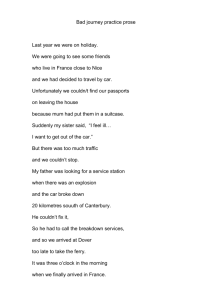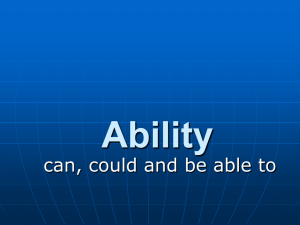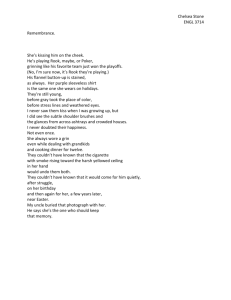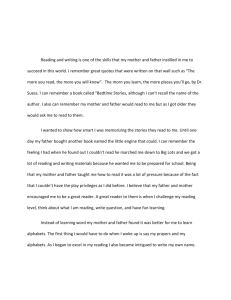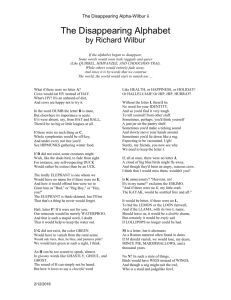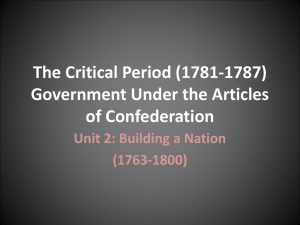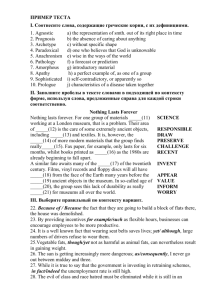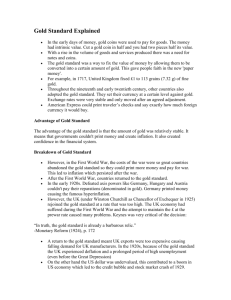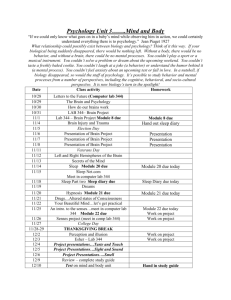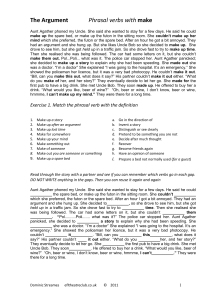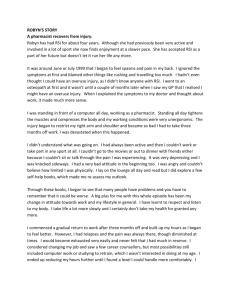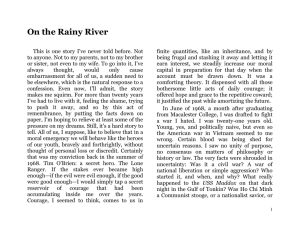Evaluating Web Sites - University of Maryland
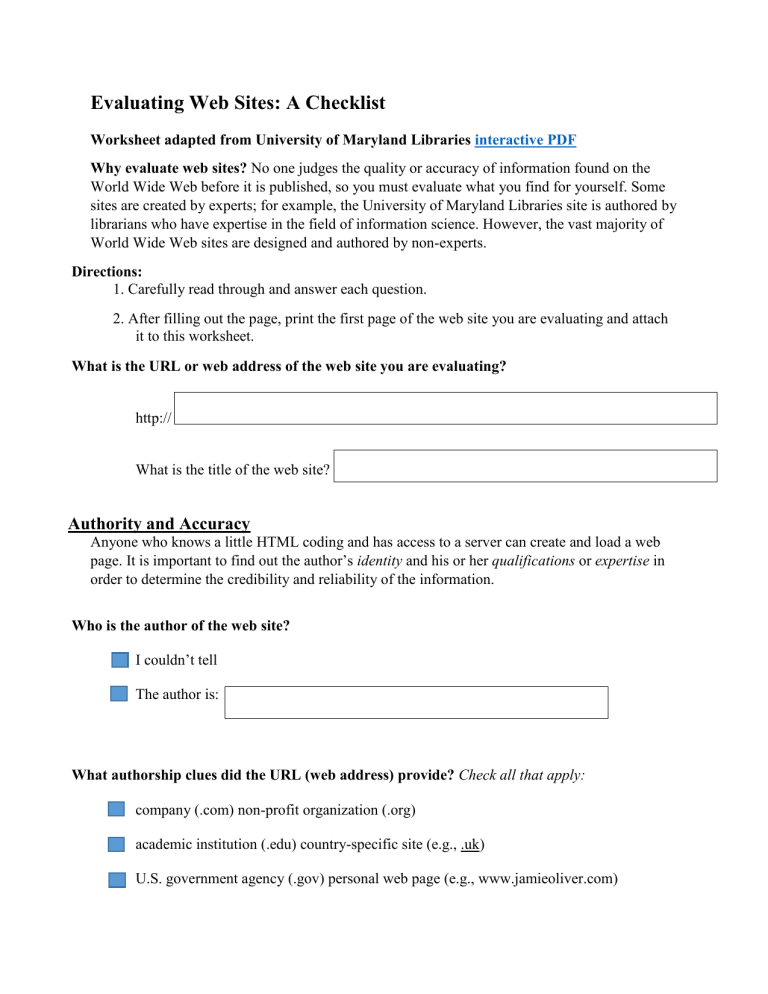
Evaluating Web Sites: A Checklist
Worksheet adapted from University of Maryland Libraries interactive PDF
Why evaluate web sites? No one judges the quality or accuracy of information found on the
World Wide Web before it is published, so you must evaluate what you find for yourself. Some sites are created by experts; for example, the University of Maryland Libraries site is authored by librarians who have expertise in the field of information science. However, the vast majority of
World Wide Web sites are designed and authored by non-experts.
Directions:
1. Carefully read through and answer each question.
2. After filling out the page, print the first page of the web site you are evaluating and attach it to this worksheet.
What is the URL or web address of the web site you are evaluating? http://
What is the title of the web site?
Authority and Accuracy
Anyone who knows a little HTML coding and has access to a server can create and load a web page. It is important to find out the author’s identity and his or her qualifications or expertise in order to determine the credibility and reliability of the information.
Who is the author of the web site?
I couldn’t tell
The author is:
What authorship clues did the URL (web address) provide? Check all that apply: company (.com) non-profit organization (.org) academic institution (.edu) country-specific site (e.g., .uk)
U.S. government agency (.gov) personal web page (e.g., www.jamieoliver.com)
U.S. military site (.mil) other? Please describe: network of computer (.net)
What are the qualifications of the author or group that created the site?
I couldn’t find this information.
The author’s qualifications are:
Purpose and Content
Determine the purpose of the web site by looking closely at the content of the information. Some sites provide links to information (e.g., an About Our Organization or Mission Statement page) detailing the purpose in creating the web site, while the purpose of others might not be obvious at first. Take the time to thoroughly explore a web site to determine if the information is mostly subjective (biased or opinionated), objective (factual), or mixed.
What is the purpose of the web page or site? Check all that apply:
A personal web page
A company or organization web site
A forum for educational/public service information
A forum for scholarly/research information
For entertainment
An advertisement or electronic commerce
A forum for ideas, opinions, or points of view
Other – please explain:
In your own words, briefly describe the purpose of the web site:
What does the web site provide? Check one:
Balanced, objective or factual information
Biased, subjective or opinionated statements
Are the arguments well supported? Yes No
Both objective and subjective information
I couldn’t tell
Other – please explain:
Does the web site provide any contact information or means of communicating with the author or webmaster?
No
Yes, the site provides:
Currency
The currency or regularity of updating information is vital for some types of web sites and not so important for others. For example, web sites that provide historical information, such as the presidential papers of George Washington, do not have to be updated as often as sites that provide news stories or stock market information.
When was the web site last revised, modified, or updated?
I couldn’t tell
It was updated:
Is currency important to the type of information available on this web site? Please explain:
Is the site well maintained?
I couldn’t tell
Yes
No
Are links broken (do you receive error messages)?
I couldn’t tell
Yes
No
Design, Organization, and Ease of Use
Design, organization, and ease of use are important considerations. Web sites can provide useful sources of information. However, if a web site is slow to load, or difficult to navigate, search, and read, its contribution and usefulness will be lost.
In your opinion, how does the web site appear overall? Check all that apply:
Well designed and organized
Easy to read and navigate
Poorly designed and organized
Difficult to read and navigate
Help screens are available Help screens are unavailable
A search feature/site map is available A search feature/site map is unavailable