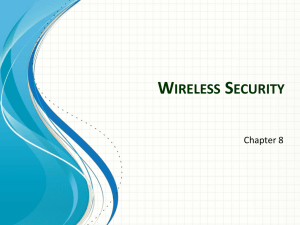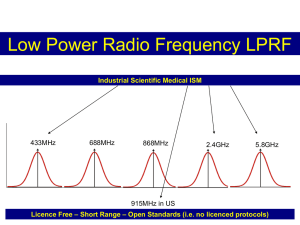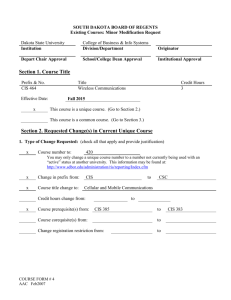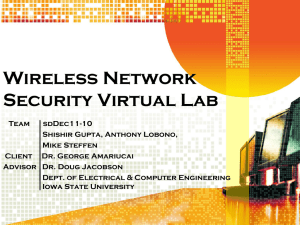EC312 Lesson 24: Wireless Technologies Objectives
advertisement
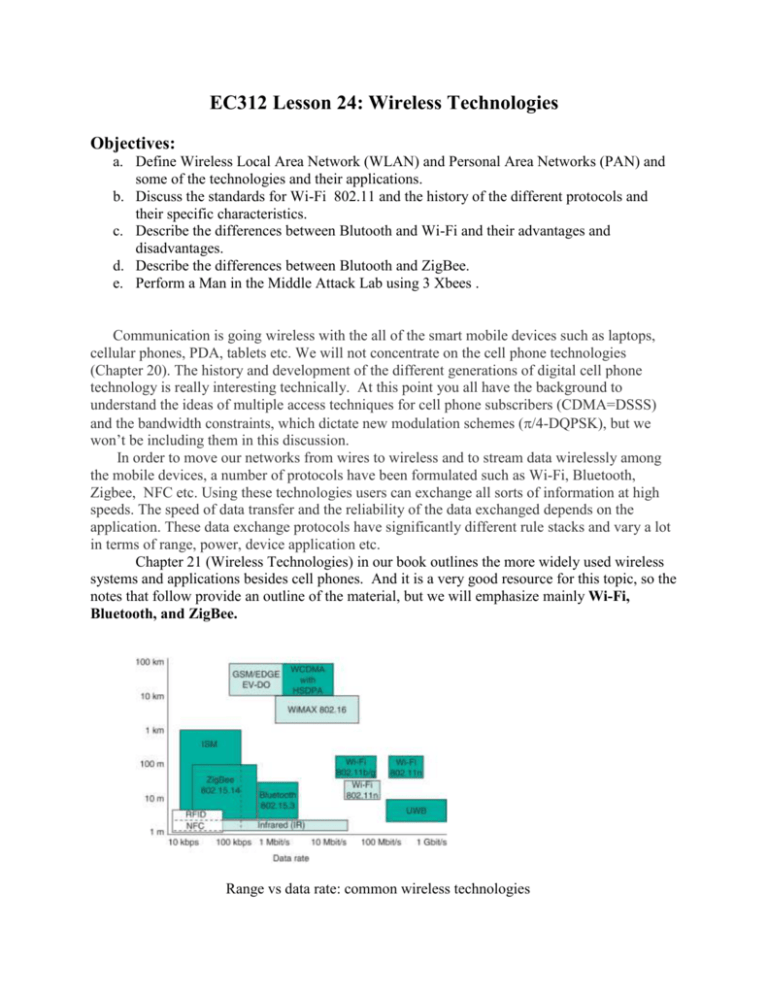
EC312 Lesson 24: Wireless Technologies Objectives: a. Define Wireless Local Area Network (WLAN) and Personal Area Networks (PAN) and some of the technologies and their applications. b. Discuss the standards for Wi-Fi 802.11 and the history of the different protocols and their specific characteristics. c. Describe the differences between Blutooth and Wi-Fi and their advantages and disadvantages. d. Describe the differences between Blutooth and ZigBee. e. Perform a Man in the Middle Attack Lab using 3 Xbees . Communication is going wireless with the all of the smart mobile devices such as laptops, cellular phones, PDA, tablets etc. We will not concentrate on the cell phone technologies (Chapter 20). The history and development of the different generations of digital cell phone technology is really interesting technically. At this point you all have the background to understand the ideas of multiple access techniques for cell phone subscribers (CDMA=DSSS) and the bandwidth constraints, which dictate new modulation schemes (/4-DQPSK), but we won’t be including them in this discussion. In order to move our networks from wires to wireless and to stream data wirelessly among the mobile devices, a number of protocols have been formulated such as Wi-Fi, Bluetooth, Zigbee, NFC etc. Using these technologies users can exchange all sorts of information at high speeds. The speed of data transfer and the reliability of the data exchanged depends on the application. These data exchange protocols have significantly different rule stacks and vary a lot in terms of range, power, device application etc. Chapter 21 (Wireless Technologies) in our book outlines the more widely used wireless systems and applications besides cell phones. And it is a very good resource for this topic, so the notes that follow provide an outline of the material, but we will emphasize mainly Wi-Fi, Bluetooth, and ZigBee. Range vs data rate: common wireless technologies Wireless LAN Local-area networks (LANs) within a company or an organization are still interconnected mainly by CAT5 or CAT6 twisted pair. Wireless extensions and even complete wireless LANs have become more common now that reliable, low-cost wireless modems are available. Wireless is a great way to expand an existing network. What makes the wireless LAN so appealing is that it offers flexibility, convenience, and lower costs. Hardware of Wireless LANs The hardware devices in a wireless LAN are the access point or the gateway/router and the radio modems in the PCs. The access point is a box containing a transceiver that interfaces to an existing LAN by way of CAT5/6 wiring. It gets its dc operating power via the twisted-pair cabling. The IEEE 802.3af standard related to furnishing dc power over the network cable is referred to as Power over Ethernet (PoE). The other PCs and devices link to the gateway/router wirelessly. Wireless LAN Standards One standard for wireless LANs has emerged as the most flexible, affordable, and reliable. Known as the IEEE 802.11 standard, it is available in multiple forms for different needs. The earliest useful and most widely adopted version of the 802.11 standard is 802.11 RF (Radio Frequency) Used for WLAN 900 MHz legacy 2.4 GHz ISM Band (Industrial, Scientific, and Medical) 5 GHz UNII Band (Unlicensed National Information Infrastructure) Infrared Limited Use due to poor propagation. IEEE802.11b Frequency Range – 2.4 GHz ISM Band (bandwidth of 83.5MHz) Theoretical Data Rate – 11 Mbps In Reality achieve 4 Mbps Increasing range or noise causes the rate to automatically drop off to 5.5, 2, or 1 Mbps, which helps ensure a reliable connection despite the lower speed. Data Rate Loss due to MAC Layer Inefficiencies Signal Technique –access method-Direct Sequence Spread Spectrum with Single Carrier Production Began in 1999 Was the most Common WLAN in use 11 Channels in the 2.4GHz ISM band, 22 MHz per channel 1 Watt Max Power Output IEEE802.11a Frequency Range – 5 GHz UNII Band Theoretical Data Rate – 54 Mbps In Reality achieve 38 Mbps Signal Technique – Orthogonal Frequency Division Multiplexing with multiple carriers Production Began in 2001 Quickly replacing 802.11b due to Higher Data Rate 12 Channels, 20 MHz per channel 30 mW Max Power Output The newest standard is the IEEE802.11n version. Frequency Range – 2.4 GHz ISM Band Theoretical Data Rate – 600 Mbps Signal Technique – Orthogonal Frequency Division Multiplexing with multiple carriers A primary feature of this standard is the use of multiple-input multiple-output (MIMO) antenna systems to improve reliability of the link. APs for 802.11n use two or more transmit antennas and three or more receive antennas. The wireless nodes use a similar arrangement. In each case multiple transceivers are required for the AP and the node. MIMO systems reduce multipath problems and extend the range and reliability of the wireless link. Wireless LAN Standards: Wireless Security The 802.11 standard also includes provision for encryption to protect the privacy of wireless users. Since radio signals can literally be picked up by anyone with an appropriate receiver, those concerned about privacy and security should use the encryption feature built into the system. The basic security protocol is called Wired Equivalent Privacy (WEP) and uses the RC4 encryption standard and authentication. WEP may be turned off or on by the user. It does provide a basic level of security; however, WEP has been cracked by hackers and is not totally secure from the most high-tech data thieves. Two stronger encryption standards called Wi-Fi Protected Access (WPA) and WPA2 are also available in several forms to further boost the encryption process. The IEEE also has a security standard called 802.11i that provides the ultimate in protection. WLAN Terms Basic Service Set – A number of wireless stations that constitutes a WLAN Basic Service Area- the coverage area of the stations in the BSS Extended Service Set – A group of BSS’s Distribution System – A Network that interconnects different BSS’s Access Point - a device that is capable of connecting non WLAN traffic with wired LAN traffic Association - the process that a station must complete in order to join an AP WLAN considerations Personal-Area Networks-PANs A personal-area network (PAN) is a very small network that is created informally or on an ad hoc basis. A PAN typically involves two or three nodes, but some systems permit many nodes to be connected in a small area. PANs can be wired, but today all are wireless. The most popular wireless PAN system is Bluetooth, a standard developed by the cell phone company Ericsson for use as a cable replacement. Bluetooth is a digital radio standard that uses frequency-hopping spread spectrum (FHSS) in the unlicensed 2.4-GHz ISM band. Three levels of transmission power have been defined, depending upon the application. Bluetooth transceivers are available as single-chip transceivers that interface to the device to be part of a PAN. Bluetooth transceivers send out search signals and then listen for nearby Bluetoothequipped devices. If another Bluetooth device comes into range, the two Bluetooth devices automatically interconnect and exchange data. These devices form what is called a piconet, the linking of one Bluetooth device that serves as a master controller to up to seven other Bluetooth slave devices. Bluetooth devices can also link to other piconets to establish larger scatternets. Bluetooth piconet with scatternet link. Up to seven devices can be actively connected. Bluetooth and WiFi are different standards for wireless communication. Bluetooth technology is useful when transferring information between two or more devices that are near each other when speed is not an issue, such as telephones, printers, modems and headsets. It is best suited to low-bandwidth applications like transfering sound data with telephones (i.e. with a Bluetooth headset) or byte data with hand-held computers (transferring files) or keyboard and mice. Wi-Fi is better suited for operating full-scale networks because it enables a faster connection, better range from the base station, and better security (if configured properly) than Bluetooth. Comparison chart Bluetooth Wifi 2.4 GHz 2.4, 3.6, 5 GHz Low High Low ( 800 Kbps ) High (11 Mbps ) Bluetooth SIG IEEE, WECA It is less secure Security issues are already being debated. 1994 1991 Mobile phones, mouse, keyboards, office and industrial automation devices Notebook computers, desktop computers, servers, TV, Latest mobiles. Bluetooth adaptor on all the devices connecting with each other Wireless adaptors on all the devices of the network, a wireless router and/or wireless access points 5-30 meters With 802.11b/g the typical range is 32 meters indoors and 95 meters (300 ft) outdoors. 802.11n has greater range. 2.5GHz Wi-Fi communication has greater range than 5GHz. Antennas can also increase range. Low High Fairly simple to use. Can be used to connect up to seven devices at a time. It is easy to switch between devices or find and connect to any device. It is more complex and requires configuration of hardware and software. Latency 200ms 150ms Bit-rate 2.1Mbps 600 Mbps Frequency Cost Bandwidth Specifications authority Security Year of development Primary Devices Hardware requirement Range Power Consumption Ease of Use ZigBee: Another PAN ZigBee is the commercial name for another PAN network technology based on the IEEE 802.15.4 wireless standard. Like Bluetooth, it is a short-range technology with networking capability. It was designed primarily for commercial, industrial, and home monitoring and control applications. ZigBee is designed to operate in the license-free spectrum. There are three basic bands and versions (below). Data rates are low, but most applications are simply transmitting sensor data or making simple on/off operations. ZigBee’s virtue is its versatile networking capability. The standard supports three topologies: star, mesh, and cluster tree. The most commonly used are the star and mesh. These network topologies are made up of three types of ZigBee nodes: ZigBee coordinator (ZC) ZigBee router (ZR) ZigBee end device (ZED). ZigBee can address a wide range of wireless needs. It was designed primarily for monitoring and control. Monitoring refers to looking at a wide range of physical conditions, especially temperature, humidity, pressure, the presence of light, speed, and position information. Control refers to the sending of command signals to initiate some action. Typically commands are used to turn things off and on, such as lights, motors, solenoids, relays, and other devices. Popular applications of ZigBee include: Monitoring and controlling lights; Heating, ventilating, and air conditioning (HVAC) systems in large buildings; Industrial monitoring and control in factories, chemical plants, and manufacturing operations. Automatic electric and gas meter reading. Medical uses, such as wireless patient monitoring. Automotive sensor systems. Military battlefield monitoring. Consumer applications such as home monitoring and control, remote control of other objects, and security. XBee microcontroller will be used in our Lab to run ZigBee protocol Features 802.15.4/Multipoint network topologies 250 Kbs data transmission Pulse Width Modulation (PWM) unit 6 channel Analog to Digital converter 9 Digital Inputs/Outputs Built-in networking Sleep mode (awake on event) Can talk one-to-one, or one-to-many Very low power operation 64 bit address Automatically form a network without user intervention ZigBee protocol takes care of retries, acknowledgements and data message routing Ability to self-heal the network (message rerouting) XBee Serial Communications