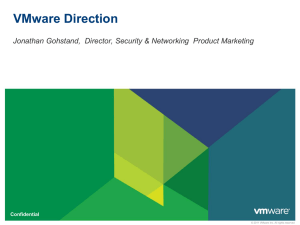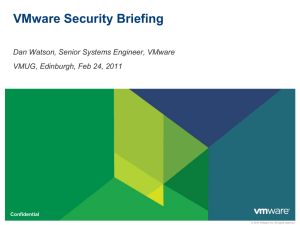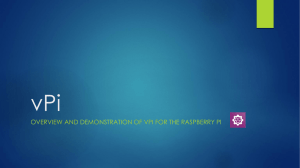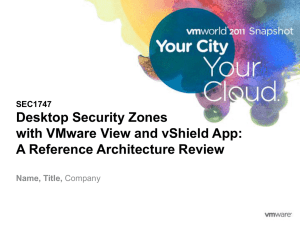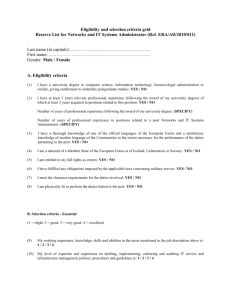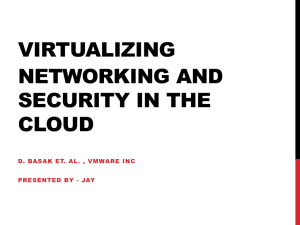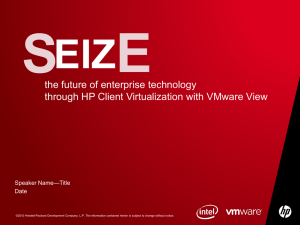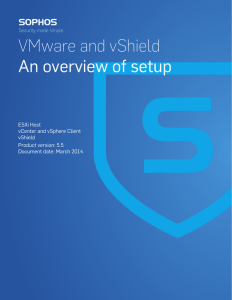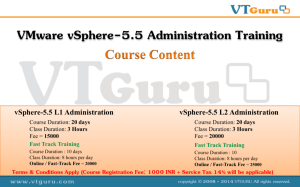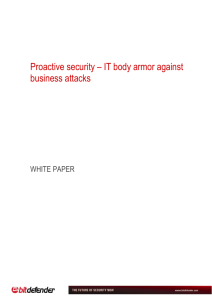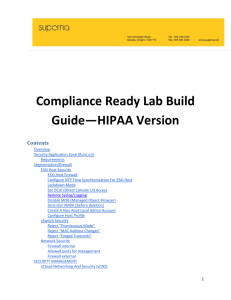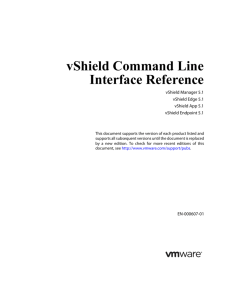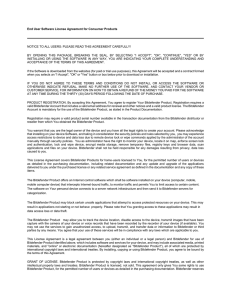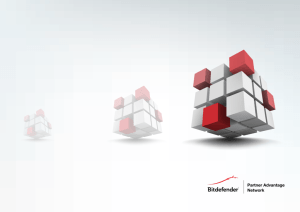Bitdefender-EPSEC-KB-article
advertisement
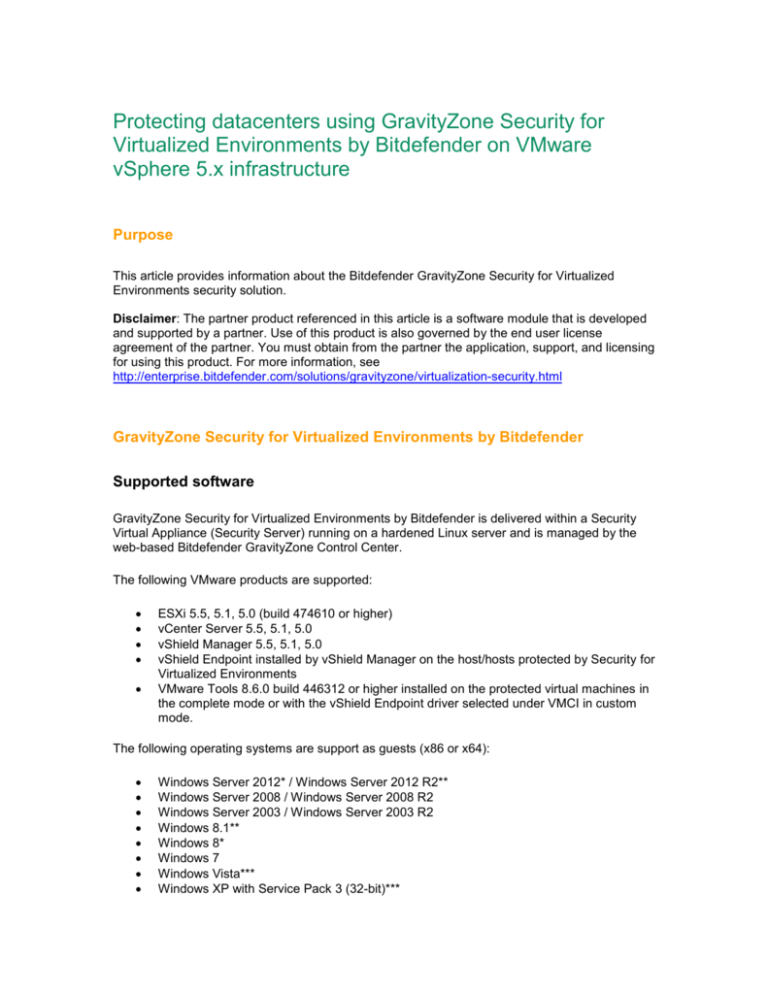
Protecting datacenters using GravityZone Security for Virtualized Environments by Bitdefender on VMware vSphere 5.x infrastructure Purpose This article provides information about the Bitdefender GravityZone Security for Virtualized Environments security solution. Disclaimer: The partner product referenced in this article is a software module that is developed and supported by a partner. Use of this product is also governed by the end user license agreement of the partner. You must obtain from the partner the application, support, and licensing for using this product. For more information, see http://enterprise.bitdefender.com/solutions/gravityzone/virtualization-security.html GravityZone Security for Virtualized Environments by Bitdefender Supported software GravityZone Security for Virtualized Environments by Bitdefender is delivered within a Security Virtual Appliance (Security Server) running on a hardened Linux server and is managed by the web-based Bitdefender GravityZone Control Center. The following VMware products are supported: ESXi 5.5, 5.1, 5.0 (build 474610 or higher) vCenter Server 5.5, 5.1, 5.0 vShield Manager 5.5, 5.1, 5.0 vShield Endpoint installed by vShield Manager on the host/hosts protected by Security for Virtualized Environments VMware Tools 8.6.0 build 446312 or higher installed on the protected virtual machines in the complete mode or with the vShield Endpoint driver selected under VMCI in custom mode. The following operating systems are support as guests (x86 or x64): Windows Server 2012* / Windows Server 2012 R2** Windows Server 2008 / Windows Server 2008 R2 Windows Server 2003 / Windows Server 2003 R2 Windows 8.1** Windows 8* Windows 7 Windows Vista*** Windows XP with Service Pack 3 (32-bit)*** Red Hat Enterprise Linux / CentOS 5.6 or higher Ubuntu 10.04 LTS or higher SUSE Linux Enterprise Server 11 or higher OpenSUSE 11 or higher Fedora 15 or higher Debian 5.0 or higher * VMware vShield platform (Agentless version) support for Windows 8 and Windows Server 2012 is available starting with VMware vShield Manager version 5.5. ** VMware vShield platform (Agentless version) support for Windows 8.1 (32/64 bit) and Windows Server 2012 R2 (64 bit) is available starting with VMware vSphere 5.5 – ESXi build 1892794 and above. *** VMware vShield Endpoint does not support the 64-bit versions of Windows XP and Vista. Guest operating systems that are supported for vShield Endpoint Thin Agent (1036847) are listed here. For download and install instructions, click on this link. Support information: Bitdefender Support Center provides the following information: Complete product documentation: o GravityZone Security for Virtualized Environments Administrator Guide o GravityZone Security for Virtualized Environments Quick Start Guide o GravityZone Security for Virtualized Environments Reporter Guide Unlimited access to most useful GravityZone SVE KB articles database: o Installing GravityZone Security for Virtualized Environments o How to protect VDIs when using VMware Horizon View, vShield and GravityZone SVE o GravityZone Communication Ports For support requests regarding GravityZone Security for Virtualized Environments, contact us using the following channels: Open a ticket via phone, using our phone assistance numbers Discuss with our support engineer, using our chat assistance rooms Open a direct ticket using our e-mail request. Ask a question on our dedicated GravityZone forum We strive to answer all our enterprise support requests within 12 hours from the initial contact. Additional support information: We strongly recommend the following KB articles if you encounter an issue with Security for Virtualized Environments by Bitdefender: Troubleshooting o o o How to troubleshoot Security Server vShield installation / uninstallation Accessing and Restoring Quarantined Files in VMware vShield Environments GravityZone Log Collector