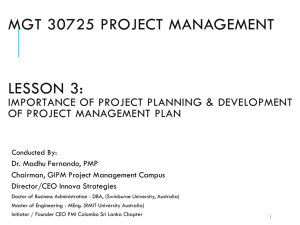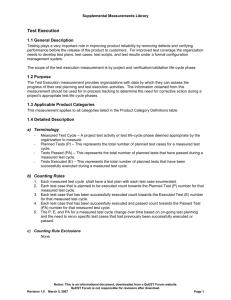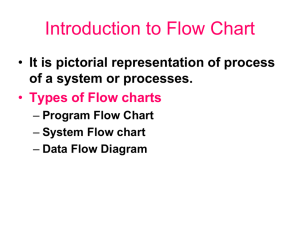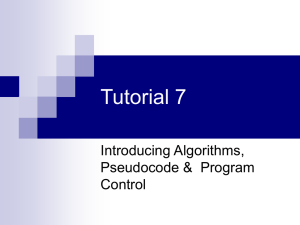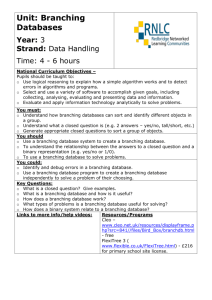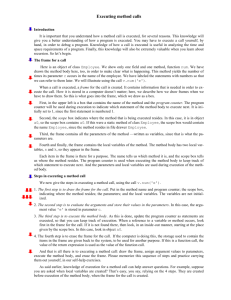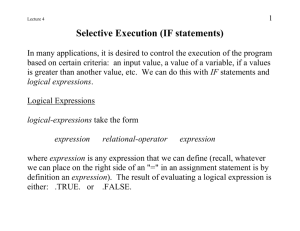lec 05
advertisement
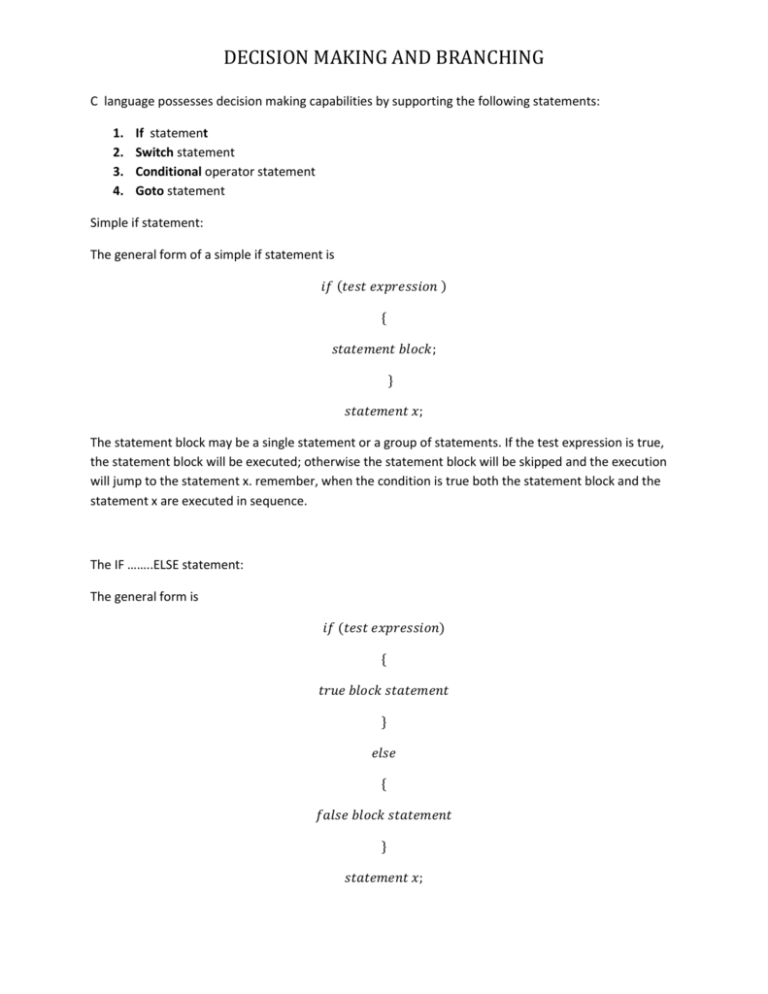
DECISION MAKING AND BRANCHING
C language possesses decision making capabilities by supporting the following statements:
1.
2.
3.
4.
If statement
Switch statement
Conditional operator statement
Goto statement
Simple if statement:
The general form of a simple if statement is
𝑖𝑓 (𝑡𝑒𝑠𝑡 𝑒𝑥𝑝𝑟𝑒𝑠𝑠𝑖𝑜𝑛 )
{
𝑠𝑡𝑎𝑡𝑒𝑚𝑒𝑛𝑡 𝑏𝑙𝑜𝑐𝑘;
}
𝑠𝑡𝑎𝑡𝑒𝑚𝑒𝑛𝑡 𝑥;
The statement block may be a single statement or a group of statements. If the test expression is true,
the statement block will be executed; otherwise the statement block will be skipped and the execution
will jump to the statement x. remember, when the condition is true both the statement block and the
statement x are executed in sequence.
The IF ……..ELSE statement:
The general form is
𝑖𝑓 (𝑡𝑒𝑠𝑡 𝑒𝑥𝑝𝑟𝑒𝑠𝑠𝑖𝑜𝑛)
{
𝑡𝑟𝑢𝑒 𝑏𝑙𝑜𝑐𝑘 𝑠𝑡𝑎𝑡𝑒𝑚𝑒𝑛𝑡
}
𝑒𝑙𝑠𝑒
{
𝑓𝑎𝑙𝑠𝑒 𝑏𝑙𝑜𝑐𝑘 𝑠𝑡𝑎𝑡𝑒𝑚𝑒𝑛𝑡
}
𝑠𝑡𝑎𝑡𝑒𝑚𝑒𝑛𝑡 𝑥;
DECISION MAKING AND BRANCHING
If the test expression is true, then the true block statement, immediately following the if statements are
executed; otherwise the false block statement are executed. In either case, either true block or false
block will be executed, not both. In both the cases, the control is transferred subsequently to the
statement x.
write a program to find the sum of the series 𝑒 𝑥 = 1 + 𝑥 +
𝑥2
2!
+
𝑥3
3!
𝑥𝑛
+ ⋯ … … … . . + 𝑛! , 0 < 𝑥 < 1
The else if ladder:
It takes the following form
𝑖𝑓 (𝑐𝑜𝑛𝑑𝑖𝑡𝑖𝑜𝑛 1)
𝑠𝑡𝑎𝑡𝑒𝑚𝑒𝑛𝑡 1;
𝑒𝑙𝑠𝑒 𝑖𝑓 (𝑐𝑜𝑛𝑑𝑖𝑡𝑖𝑜𝑛 2)
𝑠𝑡𝑎𝑡𝑒𝑚𝑒𝑛𝑡 2;
𝑒𝑙𝑠𝑒 𝑖𝑓 (𝑐𝑜𝑛𝑑𝑖𝑡𝑖𝑜𝑛 3)
𝑠𝑡𝑎𝑡𝑒𝑚𝑒𝑛𝑡 3;
……
… … . 𝑒𝑙𝑠𝑒 𝑖𝑓 (𝑐𝑜𝑛𝑑𝑖𝑡𝑖𝑜𝑛 𝑛)
𝑠𝑡𝑎𝑡𝑒𝑚𝑒𝑛𝑡 𝑛;
𝑒𝑙𝑠𝑒 𝑑𝑒𝑓𝑎𝑢𝑙𝑡 𝑠𝑡𝑎𝑡𝑒𝑚𝑒𝑛𝑡;
𝑠𝑡𝑎𝑡𝑒𝑚𝑒𝑛𝑡 𝑥;
Let us consider an example of grading the students at IUBAT. The grading is done according to the
following rules:
Average marks
grade
90 to 100
A
80 to 89
B
70 to 79
C
60 to 69
D
0 to 59
F
This grading can be done using the else if ladder as follows:
DECISION MAKING AND BRANCHING
𝑖𝑓(𝑚𝑎𝑟𝑘𝑠 ≥ 90)
𝑔𝑟𝑎𝑑𝑒 = A;
𝑒𝑙𝑠𝑒 𝑖𝑓 (𝑚𝑎𝑟𝑘𝑠 ≥ 80)
𝑔𝑟𝑎𝑑𝑒 = 𝐵;
𝑒𝑙𝑠𝑒 𝑖𝑓 (𝑚𝑎𝑟𝑘𝑠 ≥ 70)
𝑔𝑟𝑎𝑑𝑒 = 𝐶;
𝑒𝑙𝑠𝑒 𝑖𝑓 (𝑚𝑎𝑟𝑘𝑠 ≥ 60)
𝑔𝑟𝑎𝑑𝑒 = 𝐷;
𝑒𝑙𝑠𝑒
𝑔𝑟𝑎𝑑𝑒 = 𝑓𝑎𝑖𝑙;
Switch statement:
C has a built in multiway decision making statement known as switch. The switch statement test the
value of a given variable against a list of case values and when a match is found, a block of statements
associated with that case is executed. The general form of the switch statement is as shown below:
𝑠𝑤𝑖𝑡𝑐ℎ(𝑒𝑥𝑝𝑟𝑒𝑠𝑠𝑖𝑜𝑛)
{
𝑐𝑎𝑠𝑒 𝑣𝑎𝑙𝑢𝑒 1:
𝑏𝑜𝑐𝑘 1
𝑏𝑟𝑒𝑎𝑘;
𝑐𝑎𝑠𝑒 𝑣𝑎𝑙𝑢𝑒 2
𝑏𝑙𝑜𝑐𝑘2
𝑏𝑟𝑒𝑎𝑘;
……
………
𝑑𝑒𝑓𝑎𝑢𝑙𝑡:
𝑑𝑒𝑓𝑎𝑢𝑙𝑡 𝑏𝑙𝑜𝑐𝑘
𝑏𝑟𝑒𝑎𝑘;
DECISION MAKING AND BRANCHING
}
𝑠𝑡𝑎𝑡𝑒𝑚𝑒𝑛𝑡 𝑥;
The expression is an integer expression or characters . value 1 , value2….. are constants or constant
expressions and are known as case labels. Note that case labels end with a colon(:).
When the switch is executed, the value of the expression is successfully compared against the values
value 1, value 2, If a case is found whose value matches with the given value of the expression, then the
block of statements that follows the case are executed.
The goto statement:
The goto requires a label in order to identify the place where the branch is to be made. A label is any
valid variable name, and must be followed by a colon. The label is placed immediately before the
statement where the control is to be transferred. The general form of goto and label statements are
shown below:
𝑔𝑜𝑡𝑜 𝑙𝑎𝑏𝑒𝑙;
……………
……………
………………
… … … … … ..
𝑙𝑎𝑏𝑒𝑙:
Consider the following example:
𝑣𝑜𝑖𝑑 𝑚𝑎𝑖𝑛( )
{
𝑑𝑜𝑢𝑏𝑙𝑒 𝑥, 𝑦;
𝑟𝑒𝑎𝑑:
𝑠𝑐𝑎𝑛𝑓(%f , &𝑥);
𝑖𝑓 (𝑥 < 0)
𝑔𝑜𝑡𝑜 𝑟𝑒𝑎𝑑;
DECISION MAKING AND BRANCHING
𝑦 = 𝑠𝑞𝑟𝑡(𝑥);
𝑝𝑟𝑖𝑛𝑡𝑓(%f %f \n, 𝑥, 𝑦);
𝑔𝑜𝑡𝑜 𝑟𝑒𝑎𝑑;
}
Program:
1. Write a program to determine whether a given number is odd or even and print the message
Number is even
Or
Number is odd
2. Write a program to find the number of and sum of all integers greater than 100 and less than
200 that are divisible by 7.
3. Write a program to find the real roots of a quadratic equation.