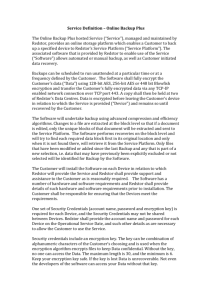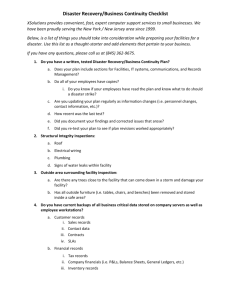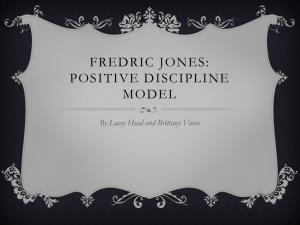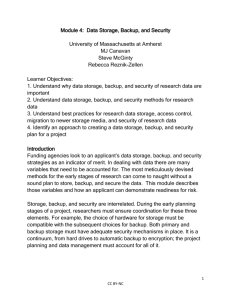Lesson 10 Review Questions
advertisement
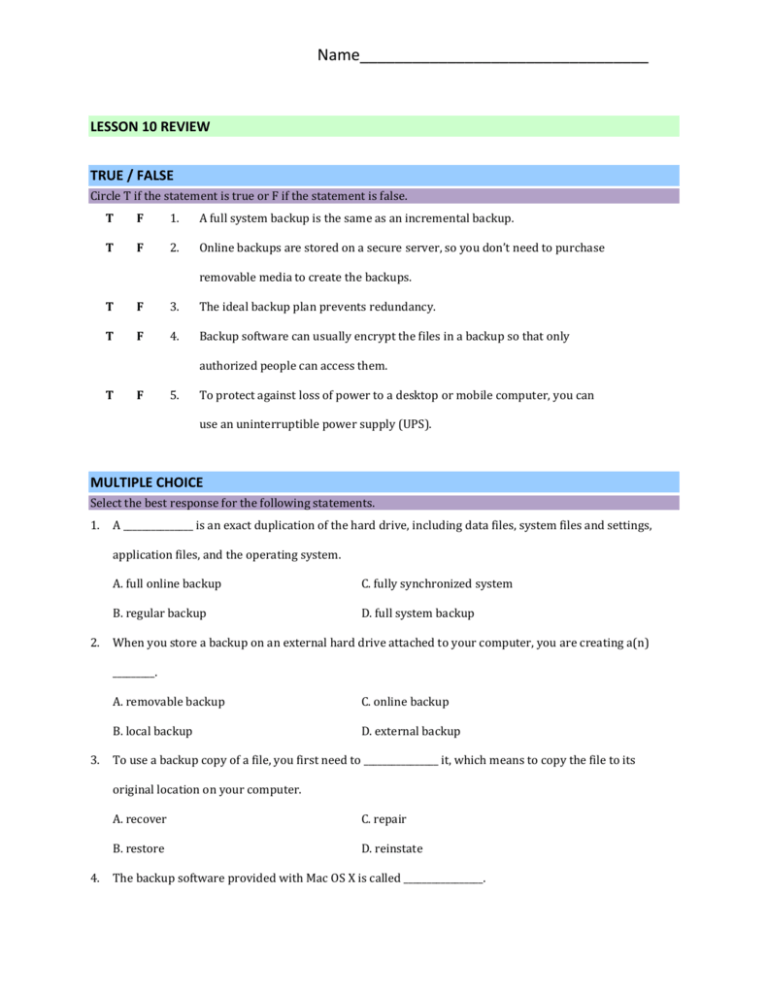
Name_________________________________ LESSON 10 REVIEW TRUE / FALSE Circle T if the statement is true or F if the statement is false. T F 1. A full system backup is the same as an incremental backup. T F 2. Online backups are stored on a secure server, so you don’t need to purchase removable media to create the backups. T F 3. The ideal backup plan prevents redundancy. T F 4. Backup software can usually encrypt the files in a backup so that only authorized people can access them. T F 5. To protect against loss of power to a desktop or mobile computer, you can use an uninterruptible power supply (UPS). MULTIPLE CHOICE Select the best response for the following statements. 1. A _______________ is an exact duplication of the hard drive, including data files, system files and settings, application files, and the operating system. 2. A. full online backup C. fully synchronized system B. regular backup D. full system backup When you store a backup on an external hard drive attached to your computer, you are creating a(n) _________. 3. A. removable backup C. online backup B. local backup D. external backup To use a backup copy of a file, you first need to ________________ it, which means to copy the file to its original location on your computer. 4. A. recover C. repair B. restore D. reinstate The backup software provided with Mac OS X is called _________________. 5. A. File History C. Time Machine B. Carbonite D. Backup and Restore If you _______________ a backup, only authorized people can access the data it contains. A. encrypt C. compress B. synchronize D. validate WRITTEN QUESTIONS Write a brief answer to the following questions. 1. What two major decisions do you need to make before creating backups? 2. What is the difference between a full system backup and a selective backup? 3. Which medium do experienced computer users prefer for creating local backups and why? 4. What is an online backup? 5. Why should you store some backup copies in an off-site location? 6. Describe the advantages and disadvantages of online backups. 7. What is a backup plan? 8. What is the difference between a differential backup and an incremental backup? 9. How can extremes in humidity harm a computer? 10. What is the purpose of computer tracking software? How does it work?