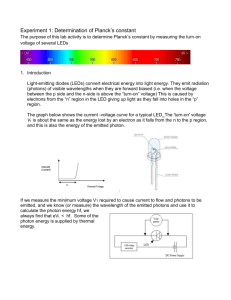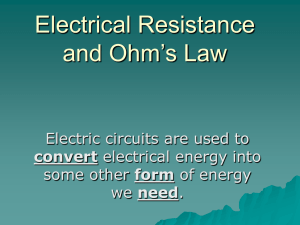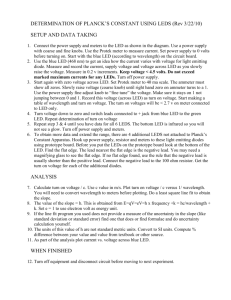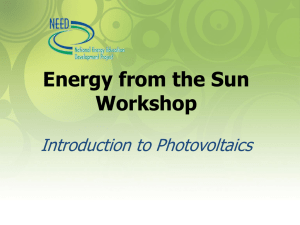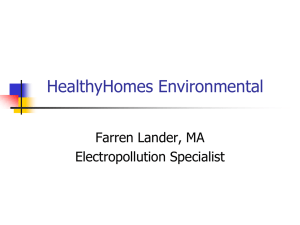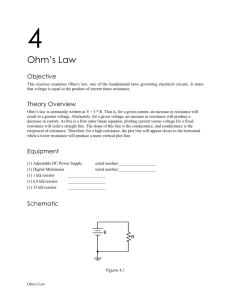LEDPlanckExpt
advertisement
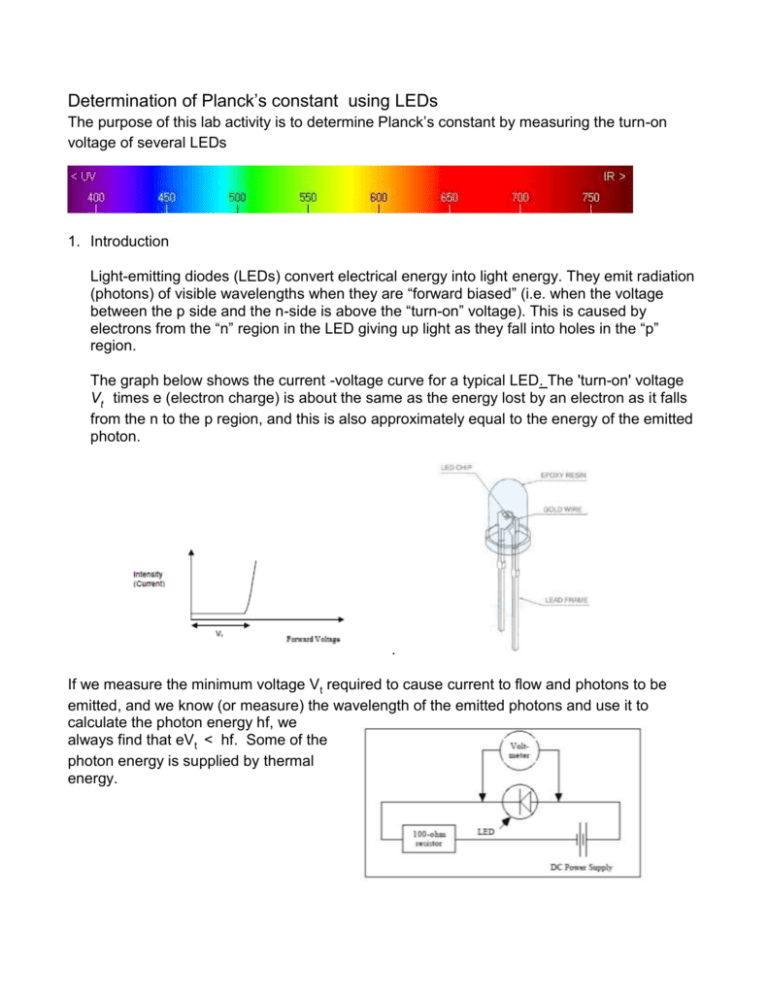
Determination of Planck’s constant using LEDs The purpose of this lab activity is to determine Planck’s constant by measuring the turn-on voltage of several LEDs 1. Introduction Light-emitting diodes (LEDs) convert electrical energy into light energy. They emit radiation (photons) of visible wavelengths when they are “forward biased” (i.e. when the voltage between the p side and the n-side is above the “turn-on” voltage). This is caused by electrons from the “n” region in the LED giving up light as they fall into holes in the “p” region. The graph below shows the current -voltage curve for a typical LED. The 'turn-on' voltage Vt times e (electron charge) is about the same as the energy lost by an electron as it falls from the n to the p region, and this is also approximately equal to the energy of the emitted photon. . If we measure the minimum voltage Vt required to cause current to flow and photons to be emitted, and we know (or measure) the wavelength of the emitted photons and use it to calculate the photon energy hf, we always find that eVt < hf. Some of the photon energy is supplied by thermal energy. 2. Procedure: Light-emitting diodes require a series load resistor to prevent thermal runaway - unlimited forward current - from destroying them. Our experiment is conceptually as shown above, with some modification: we use AC voltage rather than DC, so the voltage keeps varying periodically, and the LED lights up whenever the voltage is large enough to overcome the depletion barrier. Then also a current flows across the junction (through the diode). We measure the applied voltage with an oscilloscope which allows visualization of time dependent electric signals. We measure the current by measuring the voltage across the 100 resistor. By measuring the voltage Vt at which the LED “turns on”, i.e. at which current flows (current >0), we can determine the energy of the photons (it is eVt). This voltage is different for the LEDs of different color. We know the wavelength of the light emitted by the different LEDs (and therefore the frequency). By using the equation eV t hf, we can determine Planck’s constant h. This is only approximate, since, as mentioned above, eVt < hf , because some of the energy can be supplied by thermal motion. A better method is therefore to plot Vt vs frequency and determine the slope of a straight trendline fitting the data. The slope equals h measured in eV, and the intercept gives an estimate of the contribution from thermal energy. 3. Analysis a. Make a table with a row for every LED, containing (given), f (=c/, c=3108 m/s, Vt (measured), h (calculated using h (in eV) = Vt /f) b. Determine mean value of h and standard deviation c. Graph Vt (on y-axis = ordinate) vs frequency (on x-axis = abscissa) and determine the slope of the straight line – this is h in units of eV (“electron Volts”) d. The value of h obtained from the slope of the straight line may be different from that obtained in part b (from averaging the values of h obtained from different LEDs) – any explanation? What is the meaning of the intercept? Which of the two determinations is more reliable? e. 4. References http://hyperphysics.phy-astr.gsu.edu/hbase/electronic/led.html#c2 http://micro.magnet.fsu.edu/primer/java/leds/basicoperation/ http://www.youtube.com/watch?v=oVtbWFphcCk http://www.youtube.com/watch?v=J10QmuB9WCY 5. Information about the LEDs LED # color 1 2 3 4 5 6 wavelength (nm) blue 48040 green 56015 yellow 59015 red 63515 dark red 66515 infrared 95020 max current (mA) 20 20 20 20 20 20 6. Appendix: a. More detail about LEDs: A light-emitting diode is a p-n junction rectifier. p-type material contains excess “holes” (missing electrons – positive) and n-type material contains excess electrons. When p- and n-type semiconductors are brought together to form a p-n junction, electrons with energies in the conduction band diffuse from the n-side to the p-side and holes with energies in the valence band diffuse from the p-side to the n-side. Without an externally applied voltage, a diffusion potential V D is generated in the depletion layer between the n-type and the p-type material. The diffusion potential prevents more electrons and holes from leaving the n- and pregions, respectively, and entering the opposite regions. When an external forward biased voltage V is applied, the potential barrier is reduced. When V ~ VD the height of the barrier is approximately zero and electrons can flow from the n-side to the pside, and a current will flow across the junction from the p-type to the n-type material. As the current flows electrons are continually meeting holes in the p-n interface. When an electron drops in to a hole level a photon is released with energy E=hf. The frequency or wavelength of light (color) will depend on the semiconductor material and diffusion voltage VD. The diode will turn on when V= VD. During the recombination energy is released. It can be released in the form of a photon with energy hf ~ Eg, where Eg is the width of the band gap of the semiconductor, which in turn is eVD eVt . The LED junction must be thin and/or transparent so the emitted light can escape. b. Use of Excel for this experiment You should use a spreadsheet program (e.g. Excel) to do the data analysis. Excel hints: i. Getting average and standard deviation: In Excel you can get the average using the function AVERAGE(data range), and standard deviation by using function STDEV(data range) ii. Scatter plot: it is useful to have two columns adjacent to each other, first column f, then column Vt . Select the data in these two columns and then do “insert scatter” – this will generate a scatter plot of Vt (y‐axis) vs f (x‐axis). Then right‐click on data points in chart and select “add trendline”. In the pop‐up menu, select “linear”, “display equation on chart” and “display R‐value on chart” iii. Parameters of trendline: If you want to use the slope from the linear trendline in calculations (e.g. get h from slope), select an appropriate cell in your spreadsheet and type =slope(y‐value range, x‐value range). This will put the slope of the line into the cell. You can also get h directly, typing =slope(y‐value range, x‐value range) Similarly you could also get the intercept by typing “= intercept(y‐value range, x‐value range)” Explanation about average, standard deviation, uncertainties: (1) if you repeat measurements of the same quantity several times, in general you will see that the results vary from one attempt to the other; this is due to measurement errors. Repetition of measurements can be used to get a more precise estimate of the “true value” and also give information about the measurement precision. (2) if you have N measurements Xi (i=1,2,…N) of some quantity X, the average value is 1 N given by X Xi N i 1 (this means: sum all the values Xi, i.e. take X1 + X2 +….+XN, and then divide by the total number of measurements, N). (3) the “standard deviation” is a quantity which provides an estimate for the precision with which you determined your best estimate of X. The square of the standard deviation (also called the “sample variance”) is given by 1 N X2 ( X i X )2 , N 1 i 1 i.e. to calculate it, you take the sum of the squares of the deviations between the individual measurements Xi and the average, and then divide by (N‐1). The standard deviation (sometimes also called the “root‐mean‐squared deviation”) is then given by 1 N ( X i X )2 . N 1 i 1 In Excel, you can get the standard deviation by using the function STDEV(data range). the square root of this: X (4) You can also try to estimate your measurement precision by making an educated guess (“guesstimate”) of how precisely you know the voltage and the frequency . Let V V be the uncertainty (“error”, “imprecision”) of your measurement of the turn-on voltage Vt , and f f the uncertainty of the frequency, then the “relative uncertainty” h h of h determined from this is: h h h h h h V V ( V V )2 ( f f )2