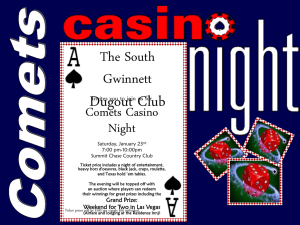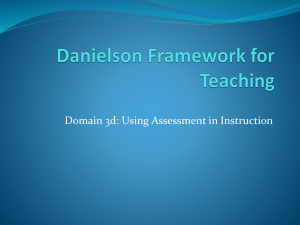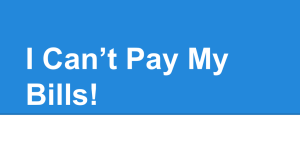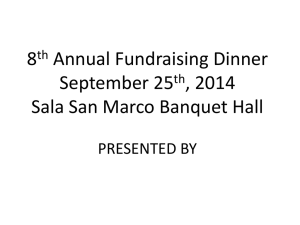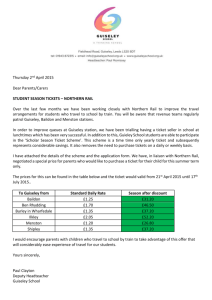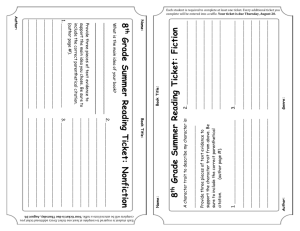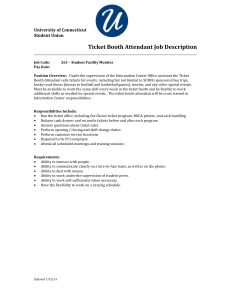Case Study and Swimlane and ERD Review
advertisement
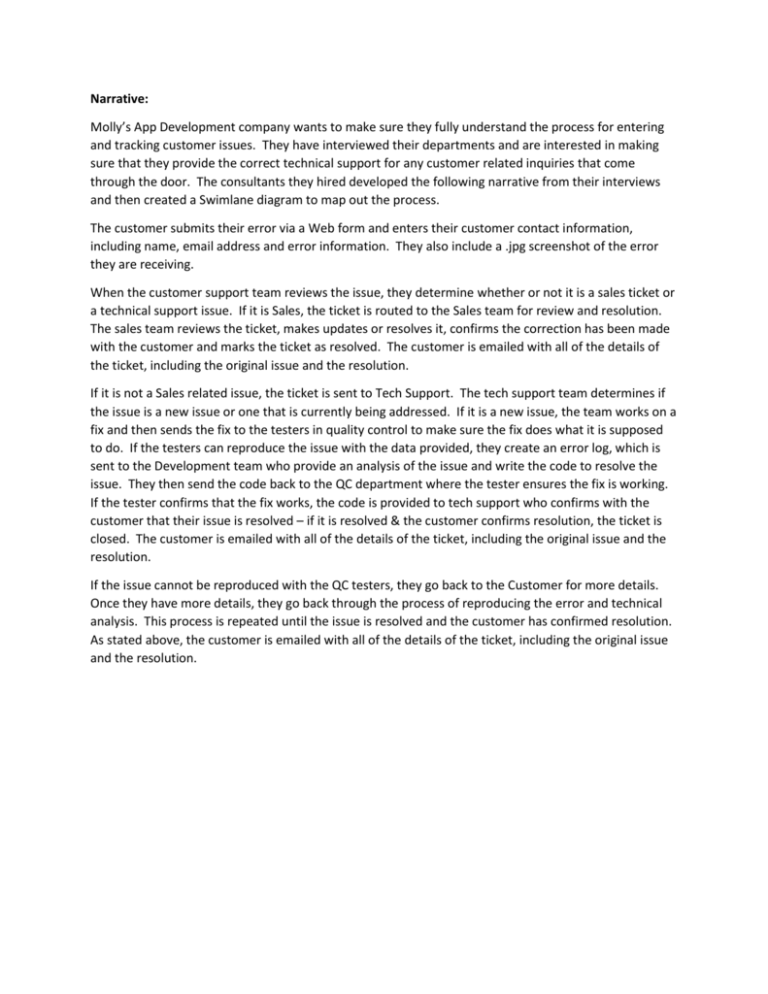
Narrative: Molly’s App Development company wants to make sure they fully understand the process for entering and tracking customer issues. They have interviewed their departments and are interested in making sure that they provide the correct technical support for any customer related inquiries that come through the door. The consultants they hired developed the following narrative from their interviews and then created a Swimlane diagram to map out the process. The customer submits their error via a Web form and enters their customer contact information, including name, email address and error information. They also include a .jpg screenshot of the error they are receiving. When the customer support team reviews the issue, they determine whether or not it is a sales ticket or a technical support issue. If it is Sales, the ticket is routed to the Sales team for review and resolution. The sales team reviews the ticket, makes updates or resolves it, confirms the correction has been made with the customer and marks the ticket as resolved. The customer is emailed with all of the details of the ticket, including the original issue and the resolution. If it is not a Sales related issue, the ticket is sent to Tech Support. The tech support team determines if the issue is a new issue or one that is currently being addressed. If it is a new issue, the team works on a fix and then sends the fix to the testers in quality control to make sure the fix does what it is supposed to do. If the testers can reproduce the issue with the data provided, they create an error log, which is sent to the Development team who provide an analysis of the issue and write the code to resolve the issue. They then send the code back to the QC department where the tester ensures the fix is working. If the tester confirms that the fix works, the code is provided to tech support who confirms with the customer that their issue is resolved – if it is resolved & the customer confirms resolution, the ticket is closed. The customer is emailed with all of the details of the ticket, including the original issue and the resolution. If the issue cannot be reproduced with the QC testers, they go back to the Customer for more details. Once they have more details, they go back through the process of reproducing the error and technical analysis. This process is repeated until the issue is resolved and the customer has confirmed resolution. As stated above, the customer is emailed with all of the details of the ticket, including the original issue and the resolution. Customer Information Customer ID Error Resolution Information Error ID Customer First Name Customer Last Name Customer Email Resolution (Y/N) Sales Error Technical Support Error Error Information Assigned Employee Customer ID Error Notes Error ID Resolution Error Subject Error Description Error .jpg Resolution Date