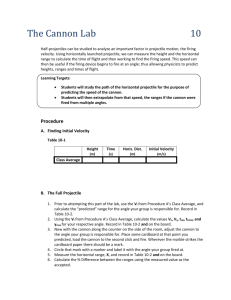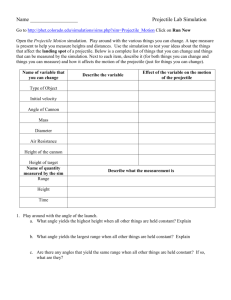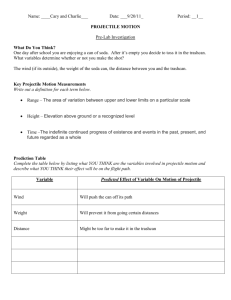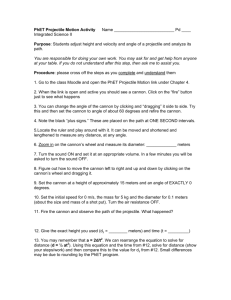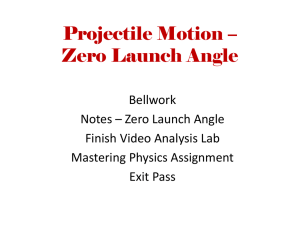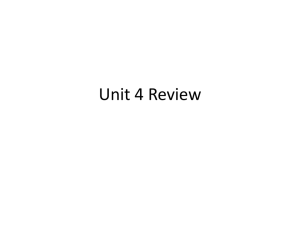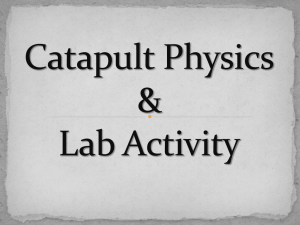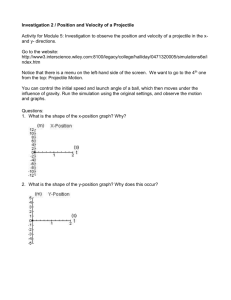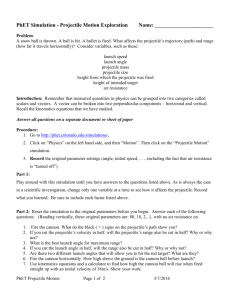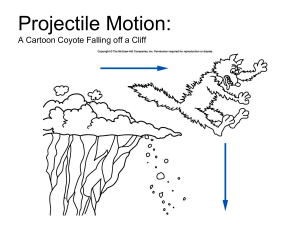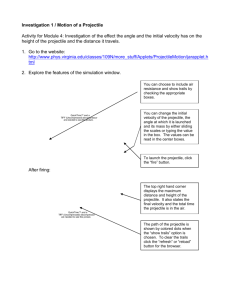File
advertisement
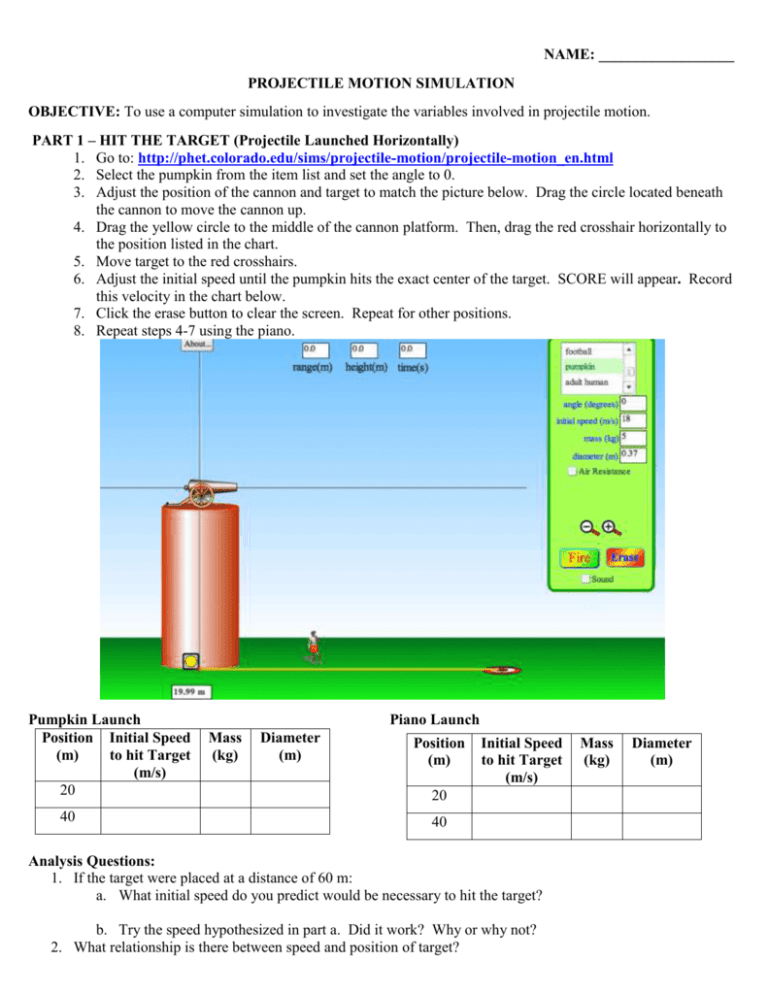
NAME: __________________ PROJECTILE MOTION SIMULATION OBJECTIVE: To use a computer simulation to investigate the variables involved in projectile motion. PART 1 – HIT THE TARGET (Projectile Launched Horizontally) 1. Go to: http://phet.colorado.edu/sims/projectile-motion/projectile-motion_en.html 2. Select the pumpkin from the item list and set the angle to 0. 3. Adjust the position of the cannon and target to match the picture below. Drag the circle located beneath the cannon to move the cannon up. 4. Drag the yellow circle to the middle of the cannon platform. Then, drag the red crosshair horizontally to the position listed in the chart. 5. Move target to the red crosshairs. 6. Adjust the initial speed until the pumpkin hits the exact center of the target. SCORE will appear. Record this velocity in the chart below. 7. Click the erase button to clear the screen. Repeat for other positions. 8. Repeat steps 4-7 using the piano. Pumpkin Launch Position Initial Speed (m) to hit Target (m/s) 20 40 Piano Launch Mass (kg) Diameter (m) Position (m) Initial Speed to hit Target (m/s) 20 40 Analysis Questions: 1. If the target were placed at a distance of 60 m: a. What initial speed do you predict would be necessary to hit the target? b. Try the speed hypothesized in part a. Did it work? Why or why not? 2. What relationship is there between speed and position of target? Mass (kg) Diameter (m) 3. Since the cannon launches the pumpkin horizontally, the initial speed of the object is (horizontal or vertical)? 4. When the object was changed from the pumpkin to the piano, the mass and diameter changed. Did either of these aspects affect the range? 5. With the target at 40 m, launch the piano with air resistance using the same speed used to hit the target. a. What do you predict will happen when the piano is launched? b. Use the simulation to test your prediction. Is it confirmed? PART 2 – DON’T HIT THE TARGET (Use the simulation from PART 1, no air resistance – fire any object you choose) 1. Shoot the cannon at an initial speed of 10 m/s. Record the range, height and time in the table below. 2. Increase the speed of the cannon by 10 m/s and shoot the cannon again. Record the range, height and time in the table. 3. Increase the speed by 10 m/s for each additional trial. Trial 1 2 3 4 5 Speed (m/s) 10 20 30 40 50 Range (m) Height (m) Time (s) Analysis: 1. What can you conclude about the range of the projectile in each trial? Why? 2. What can you conclude about the height of the projectile in each trial? Why? 3. What can you conclude about the time of the projectile in each trial? Why? 4. Do an additional trial, this time setting the velocity at 1000 m/s. a. How long do you think it will take to hit the ground? b. From the simulation, what was the time for the object to hit the ground? 5. Compare the time in Question 4 part b to Trial #5. a. What do you notice about the time for each? b. How is this possible? PART 3 - INITIAL VELOCITY (Projectile Launched at an Angle) 1. Refresh the website: http://phet.colorado.edu/sims/projectile-motion/projectile-motion_en.html 2. Set the angle to 45° (make sure the cannon is at ground level as shown below) 3. Set the Initial Speed to 10 m/s (this is the initial velocity) 4. Click FIRE 5. Use the yellow measuring tape to measure the maximum height of the projectile. 6. Complete the data on the table. 7. Continue to FIRE, changing only the initial velocity to those in the data table. Zoom out to collect data for the larger initial speeds. Initial Speed Angle Mass Range Maximum Height Time (m/s) () (kg) (m) (m) (s) 10 20 30 40 50 1. Which variable(s) were affected by a change in the initial velocity? 2. Which variable(s) were unaffected by a change in the initial velocity? 3. What can you conclude about a projectile launched at an angle? PART 4 - LAUNCH ANGLE (Use the simulation from part 3, no air resistance) 1. Erase the previous trials from Part 3 2. Set the Velocity to 50 m/s 3. Set the angle to 10° 4. Click FIRE 5. Use the yellow measuring tape to measure the maximum height of the projectile. 6. Complete the data on the table. 7. Repeat the procedure for the different launch angles. Initial Velocity Angle Range Maximum Height Time (m/s) () (m) (m) (s) 50 10 50 30 50 45 50 60 50 80 1. Which angle had the maximum range? 2. Which angle had the largest maximum height? 3. a. Compare the maximum range obtained for these pairs of launch angles. i. 10° and 80° ii. 30° and 60° b. What pattern do you notice about these angles? 4. A projectile is launched at an initial speed of 50 m/s with a horizontal angle of 76°. Use the simulation to answer these questions: a. What is its range? b. Give another angle that will produce the same range. Does the simulation verify your prediction? c. What is the sum of the two angles that produce this range?