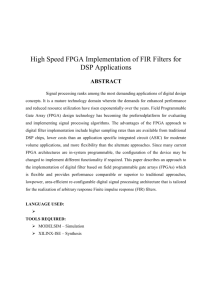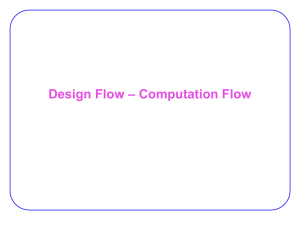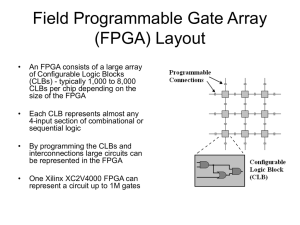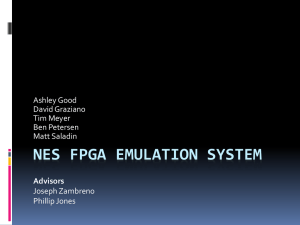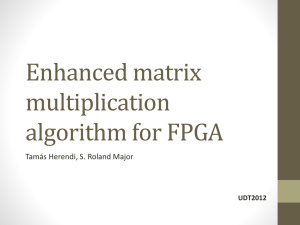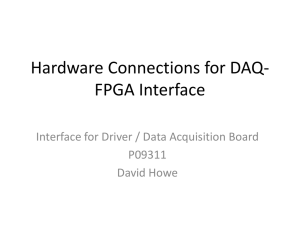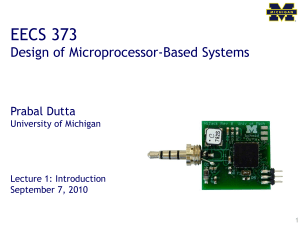SoC FPGA Embedded Development Key Features
advertisement
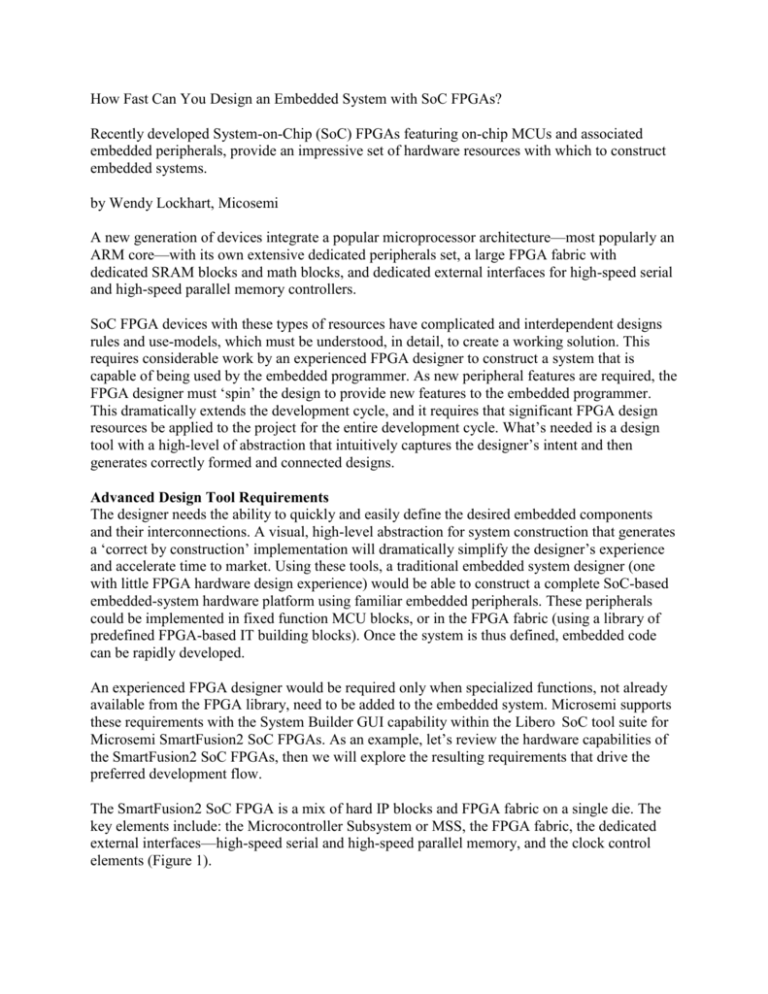
How Fast Can You Design an Embedded System with SoC FPGAs? Recently developed System-on-Chip (SoC) FPGAs featuring on-chip MCUs and associated embedded peripherals, provide an impressive set of hardware resources with which to construct embedded systems. by Wendy Lockhart, Micosemi A new generation of devices integrate a popular microprocessor architecture—most popularly an ARM core—with its own extensive dedicated peripherals set, a large FPGA fabric with dedicated SRAM blocks and math blocks, and dedicated external interfaces for high-speed serial and high-speed parallel memory controllers. SoC FPGA devices with these types of resources have complicated and interdependent designs rules and use-models, which must be understood, in detail, to create a working solution. This requires considerable work by an experienced FPGA designer to construct a system that is capable of being used by the embedded programmer. As new peripheral features are required, the FPGA designer must ‘spin’ the design to provide new features to the embedded programmer. This dramatically extends the development cycle, and it requires that significant FPGA design resources be applied to the project for the entire development cycle. What’s needed is a design tool with a high-level of abstraction that intuitively captures the designer’s intent and then generates correctly formed and connected designs. Advanced Design Tool Requirements The designer needs the ability to quickly and easily define the desired embedded components and their interconnections. A visual, high-level abstraction for system construction that generates a ‘correct by construction’ implementation will dramatically simplify the designer’s experience and accelerate time to market. Using these tools, a traditional embedded system designer (one with little FPGA hardware design experience) would be able to construct a complete SoC-based embedded-system hardware platform using familiar embedded peripherals. These peripherals could be implemented in fixed function MCU blocks, or in the FPGA fabric (using a library of predefined FPGA-based IT building blocks). Once the system is thus defined, embedded code can be rapidly developed. An experienced FPGA designer would be required only when specialized functions, not already available from the FPGA library, need to be added to the embedded system. Microsemi supports these requirements with the System Builder GUI capability within the Libero SoC tool suite for Microsemi SmartFusion2 SoC FPGAs. As an example, let’s review the hardware capabilities of the SmartFusion2 SoC FPGAs, then we will explore the resulting requirements that drive the preferred development flow. The SmartFusion2 SoC FPGA is a mix of hard IP blocks and FPGA fabric on a single die. The key elements include: the Microcontroller Subsystem or MSS, the FPGA fabric, the dedicated external interfaces—high-speed serial and high-speed parallel memory, and the clock control elements (Figure 1). The MSS includes a high-speed ARM Cortex-M3 MCU with: an instruction cache, eNVM program memory and eSRAM data memory, along with familiar peripherals like SPI, UART, I2C, CAN, WDT, RTC, USB, external DDR memory controller, and Triple Speed Ethernet (TSE) blocks. The MSS also has multiple interfaces to the FPGA to allow for peripheral expansion and algorithm acceleration via custom peripherals and co-processing blocks within the FPGA fabric. A high-speed external DDR interface is available to provide off-chip data for the FPGA-based processing tasks. High-speed serial interfaces, with up to 165 Gbps SERDES, also connect to the FPGA fabric and can operate in PCIe, XAUI/XGXS or native SERDES modes. Finally, the clock control blocks include the System Clock, PLL, on-chip RC oscillators, and the external crystal oscillator. Separate clock domains are available for the MSS, MDDR, MSS APB, fabric interface, and the fabric DDR to simplify clock distribution. SoC FPGA Embedded Development Key Features To construct an easy to use embedded system development tool flow—one with which even an MCU proficient but inexperienced FPGA designer would be comfortable—a few key features need to be present. Supporting guided development of known good MCU subsystems is perhaps the single most important capability required of the front-end development process. Let’s look at how the System Builder wizard implements this key feature. To simplify the development of a target SoC FPGA architecture (including MCU, peripherals, memory interfaces, drives, peripherals/co-processors designed with FPGA fabric, etc.) the System Builder wizard walks the architect through the steps of defining the elements of the target system. The steps are organized by function, and only the features available, based on previous selections, are presented as selections to the user. This dramatically simplifies the process and creates a virtually error-free development environment. Two examples of System Builder GUI screens are shown in Error! Reference source not found.. Some sample categories and example selections that can be used within the System Builder GUI are listed below. Note that selection options are based on previous selections—thus this is a ‘guided’ approach: Key Device Options: Select which memory features will be included in the design—MSS DDR, fabric DDR, high-speed serial interfaces and flash memory storage clients. Memory Options: Define the characteristics of the previously selected memory elements. For example, specify the type of standard (DDR2, DDR3, LPDDR), the initialization time, and the configuration options. Peripheral Options: Define the characteristics of the available peripherals based on previous selections. Selections are grouped by MSS master, MSS peripherals, fabric slave and fabric master within which specific peripheral characteristics are selected. MCU Options: Define the characteristics for microcontroller options, such as the Cortex-M3 processor, cache controller, AHB bus matrix, watchdog timer, real time counter, and peripheral DMA controller. Once all the configuration options have been defined, the System Builder wizard creates a complete base system with IP blocks, associated device drivers and even includes relevant, proven example code blocks, all correct by construction. This is possible because all the configurable IP blocks have consistent hardware interfaces, common driver structures and compatible software interfaces. The elimination of the requirement for an FPGA designer to ‘stitch together’ inconsistent interfaces ‘by hand’ dramatically reduces errors, and the need for low-level verification and testing that can further extend development time. The System Builder wizard also automatically includes proven example designs that show how to use the generated blocks to further speed development. In many cases, the example designs require only minimal changes to create application ready code. Parallel FPGA and Application Development Once the System Builder wizard has been run, the rest of the design flow is supported via the Libero tool flow (Error! Reference source not found.) using familiar tools with no additional learning curve for both the FPGA implementation and MCU application development. RTL and constraints are made available for the FPGA implementation ‘leg’ of the development process, while firmware and project settings are made available so embedded application development can progress. Each effort can progress independently and when necessary FPGA developed peripherals or acceleration co-processors can be easily imported into the embedded platform. For example, the software developer might identify an ‘inner loop’ function that might be more efficiently implemented in the FPGA fabric. The FPGA designer can construct the function in the FPGA and then the programmer can use this co-processing hardware to replace the code, dramatically improving the speed of the inner loop function. For the FPGA designer, the Libero SoC integrates synthesis, debug and DSP support from Synopsys, and simulation from Mentor Graphics with power analysis, timing analysis and push button design flow. Using the Libero tool suite, embedded code development can be done via a familiar IDE, making code development even more efficient. For example, Libero SoC allows the designer to use the Keil Microcontroller Development Kit (MDK) or the IAR Embedded Workbench IDE. Because the SmartFusion2 SoC uses an ARM Cortex-M3 processor core and many standard ARM peripherals, previous development efforts can easily be leveraged to further speed the development cycle. Microsemi also supplies an Eclipse-based IDE, SoftConsole, with a GNU C/C++ compiler and GDB debugger. The SmartFusion2 development environment includes higher-level software elements to make it easy for application developers to immediately use the underlying software layers. Error! Reference source not found. shows the software stack for a typical design and illustrates how various elements fit into the software hierarchy. The bottom layer is the actual hardware associated with the device and includes all the hardware components of the system. The next layer up is the Hardware Abstract Layer (HAL), which is based on the ARM Cortex Microcontroller Software Interface Standard (CMSIS). Each of the peripherals has its own driver, whether it is hard IP or soft IP added in the FPGA fabric. Above the drivers, is a real-time operating system (RTOS) with protocol Guided Development and the System Builder GUI stacks and interfaces, provided by third party vendors. At the top layer, the designer can add their own ‘secret sauce’ or custom applications involving all or none of the layers below. he use of an ARM processor allows designers to benefit from the extensive ARM ecosystem, established HAL and drivers. This also allows third party vendors to easily port RTOS and middleware for SmartFusion2 devices. All device drivers and peripheral initialization are auto-generated and correct by construction via the System Builder GUI selections. Devices are programmed and debugged via the Flashpro 4 programmer. Because the System Builder GUI automatically provides drivers for SmartFusion2 peripherals, software development can focus on the differentiated features required by the target market. For example, an application developer can take the System Builder GUI output and immediately integrate an OS/RTOS along with the associated Middleware for a TCP/IP stack. Within minutes the design can be compiled, programmed and run so that it can exchange messages over an Ethernet network. This is a dramatic improvement over previous design flows where days and weeks of development, testing and debugging were required to get all the elements of the hardware and software working together to create a simple working Ethernet-enabled design. The advanced capabilities of SoC FPGAs require accompanying advances in the tool flow for designers to reap the enormous benefits of using these devices. A high-level system constructor, like the System Builder GUI, uses a guided design approach to quickly create a, correct by construction, base system that encapsulates everything needed so that the development tasks of coding for the embedded MCU and coding for the FPGA fabric can be done independently. Additionally, by incorporating all the key software elements (the hardware abstraction layer, drivers, and even example code) into the base system, MCU application development can begin immediately, without the multitude of preliminary time consuming steps required in less integrated flows. This significantly reduces the potential for false steps and development backtracking that previously plagued complex SoC designs. Microsemi, Aliso Viejo, CA. (949) 380-61--. [www.microsemi.com]