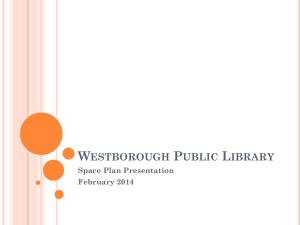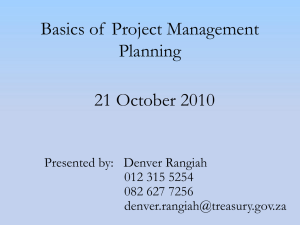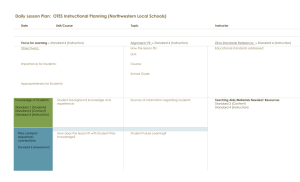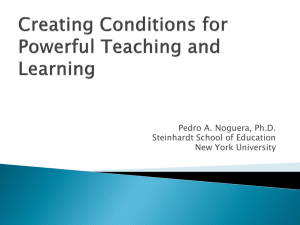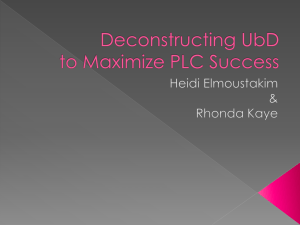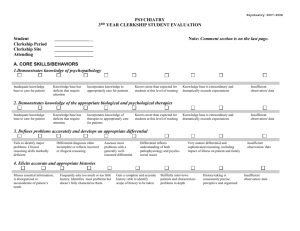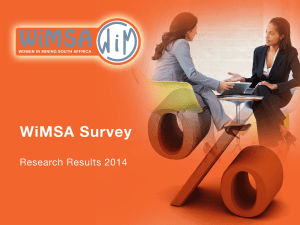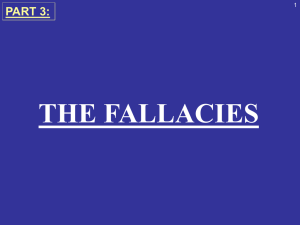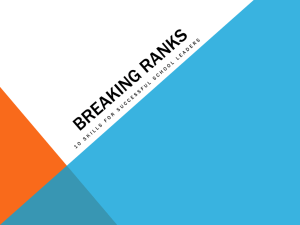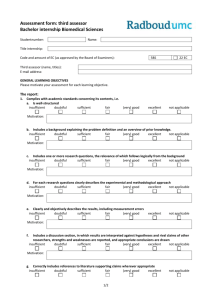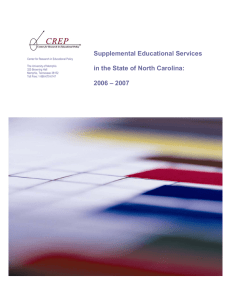How to Increase Insufficient Usage
advertisement
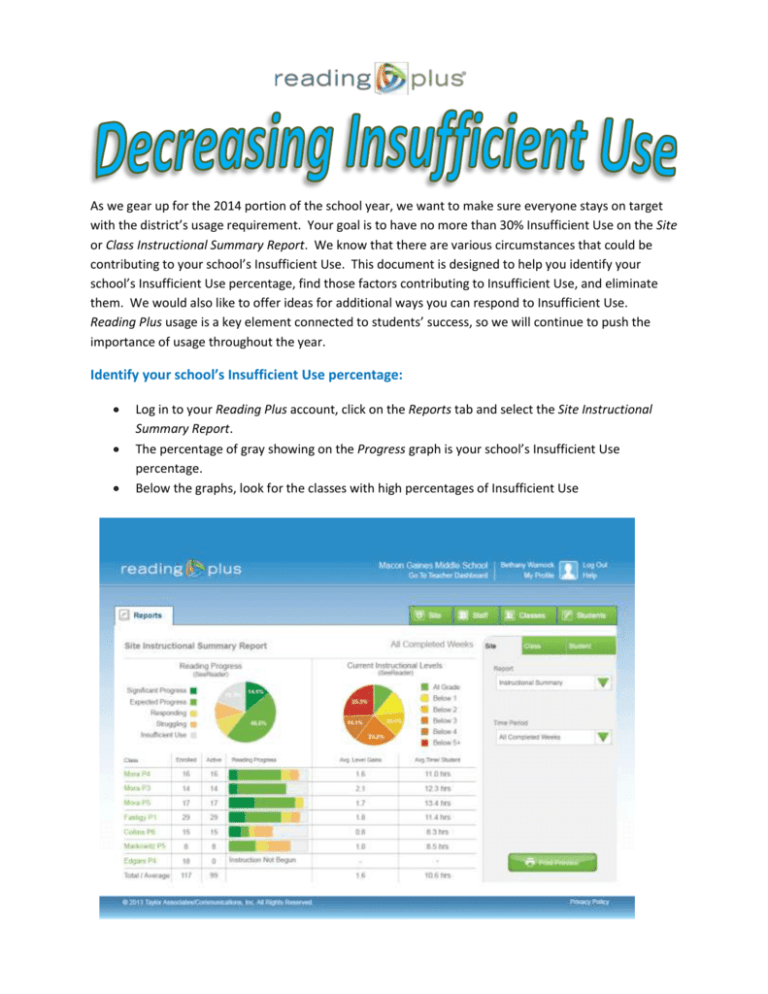
As we gear up for the 2014 portion of the school year, we want to make sure everyone stays on target with the district’s usage requirement. Your goal is to have no more than 30% Insufficient Use on the Site or Class Instructional Summary Report. We know that there are various circumstances that could be contributing to your school’s Insufficient Use. This document is designed to help you identify your school’s Insufficient Use percentage, find those factors contributing to Insufficient Use, and eliminate them. We would also like to offer ideas for additional ways you can respond to Insufficient Use. Reading Plus usage is a key element connected to students’ success, so we will continue to push the importance of usage throughout the year. Identify your school’s Insufficient Use percentage: Log in to your Reading Plus account, click on the Reports tab and select the Site Instructional Summary Report. The percentage of gray showing on the Progress graph is your school’s Insufficient Use percentage. Below the graphs, look for the classes with high percentages of Insufficient Use Note: Insufficient Use is always due to students not attempting/completing all assigned SeeReader lessons. Possible Reasons and Suggested Responses for Insufficient Use: Students are not making time for SeeReader lessons. o Make sure students attempt all SeeReader lessons FIRST. o Students should complete all SeeReader lessons before working in any other program. o Have students complete makeup SeeReader lessons. (Reference the Student Instructional Summary Report to identify the number of makeup SeeReader lessons required.) Teachers are not setting aside sufficient time for Reading Plus. o Remember that each SeeReader lesson takes approximately 15 minutes to complete. o Have students complete 1 SeeReader lesson 5 days a week at the beginning or end of class. o Have students complete a SeeReader lesson during small group work. o Allow students to stay after school to complete SeeReader lessons or assign one SeeReader lesson for homework throughout the week. o Follow the district usage guidelines for usage: 4th and 5th graders – 3 SeeReader lessons weekly 6th – 12th graders – 4 SeeReader lessons weekly Students are no longer using Reading Plus or have left the class. o Make sure to unenroll students who are no longer using the program. Teacher is not unsuspending students who have been temporarily frozen out of SeeReader due to low comprehension scores. o Teachers should log in to the Teacher Dashboard weekly to check the Actions Panel for suspensions. Teacher is not logging in to Teacher Dashboard to check completed assignments on the Assignments Panel or the Class Assignments Report. o Make sure teachers log in to their Teacher Dashboard weekly to check the Assignments Panel or Class Assignments Report to ensure students have attempted/completed SeeReader Lessons. o This will allow you to see how your students are spending their time in Reading Plus. Make sure students are not working primarily in ReadAround and/or iBalance. Student is not held accountable for completing SeeReader lessons. o Have students record their SeeReader results after every lesson. (Have them use one of the following from the SCS Training Site: SeeReader Comprehension Score Tracker SeeReader Daily Record Sheet Computer technology is insufficient or malfunctioning. o Ensure you have enough computers to serve all Reading Plus students. o Contact school tech support or Reading Plus tech support about technical difficulties. o Make documentations and inform Reading Plus representative. Identify the number of makeup SeeReader lessons each student needs to complete: From the Teacher Dashboard, click Reports and select the report titled Class Instructional Summary Report. Click on the name of the student who shows as "Insufficient Use." This will pull up the Student Instructional Summary Report. Compare the number of Lessons Assigned to the Total Lessons Completed to calculate the number of additional lessons the student needs to get caught up. Keep in mind that students will also need to complete their weekly work in SeeReader in addition to their makeup lessons. (4th and 5th graders must complete their usual 3 lessons per week; 6th – 12th graders must complete their usual 4 lessons per week.) Click the "back" arrow in your browser to return to the previous screen—this will bring you back to the Class Instructional Summary Report. Repeat this process for each student who shows "Insufficient Use" on the Class Instructional Summary Report. Take the Lessons Assigned (28) and subtract the Total Lessons Completed (13). The difference (15) is the number of SeeReader lessons the student will need to make up.