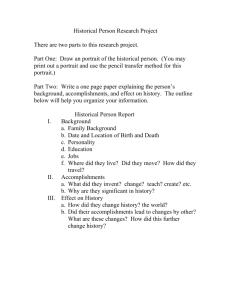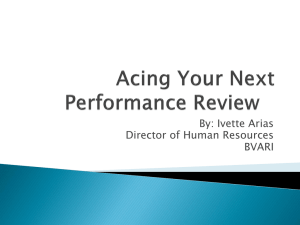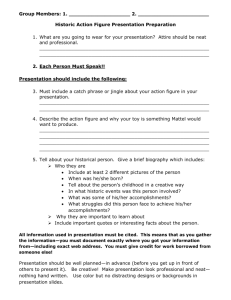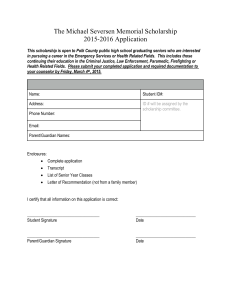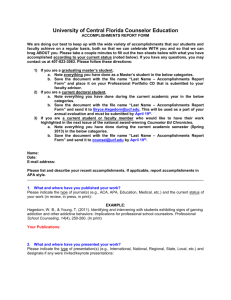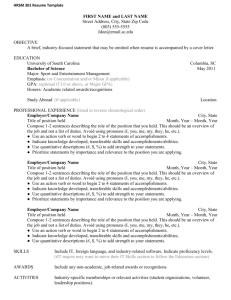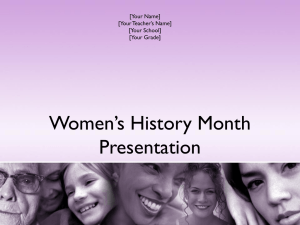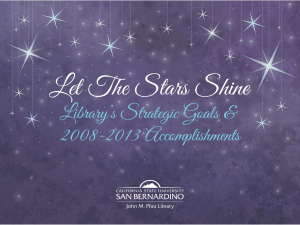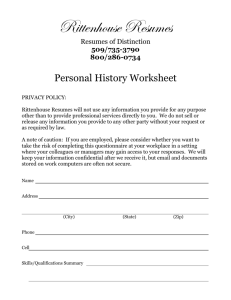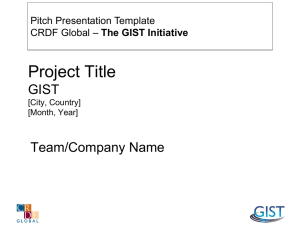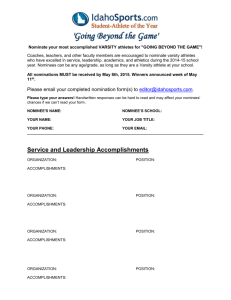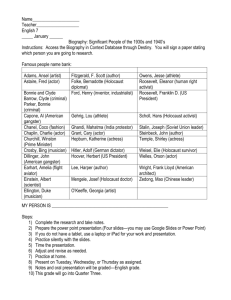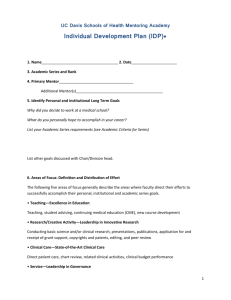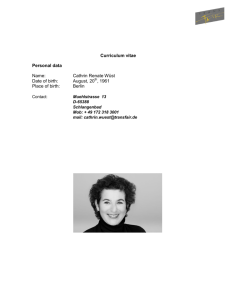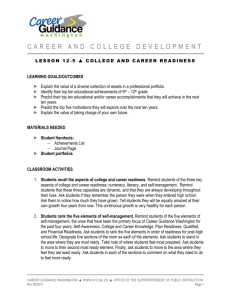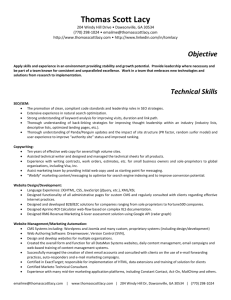Project Status Report
advertisement
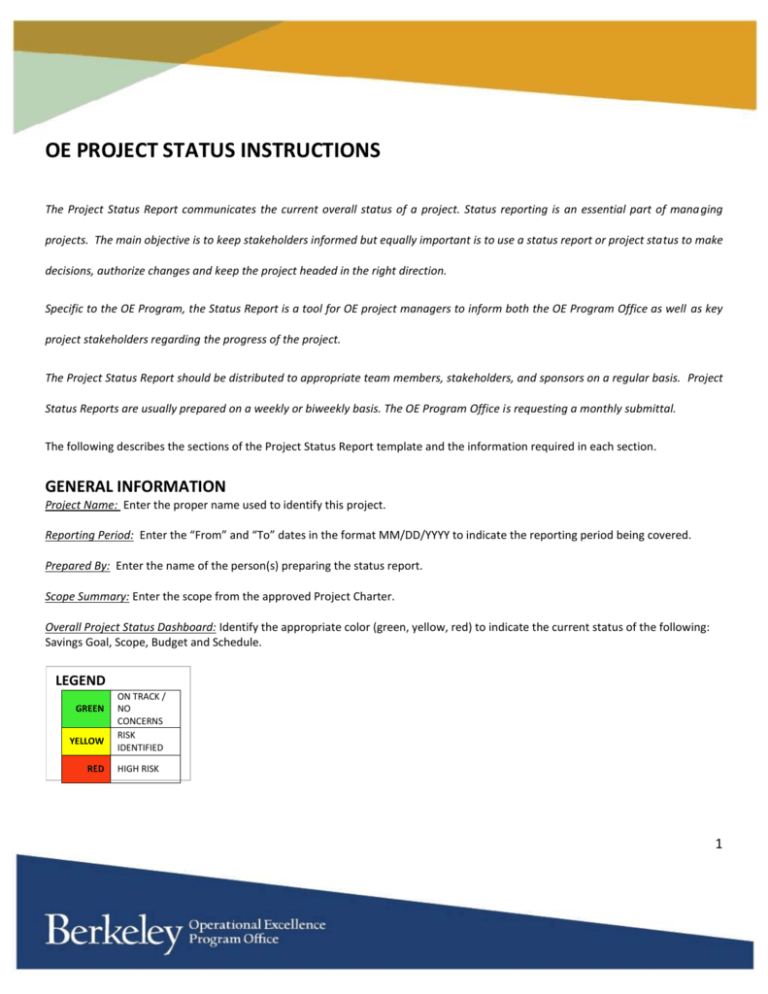
OE PROJECT STATUS INSTRUCTIONS The Project Status Report communicates the current overall status of a project. Status reporting is an essential part of mana ging projects. The main objective is to keep stakeholders informed but equally important is to use a status report or project status to make decisions, authorize changes and keep the project headed in the right direction. Specific to the OE Program, the Status Report is a tool for OE project managers to inform both the OE Program Office as well as key project stakeholders regarding the progress of the project. The Project Status Report should be distributed to appropriate team members, stakeholders, and sponsors on a regular basis. Project Status Reports are usually prepared on a weekly or biweekly basis. The OE Program Office is requesting a monthly submittal. The following describes the sections of the Project Status Report template and the information required in each section. GENERAL INFORMATION Project Name: Enter the proper name used to identify this project. Reporting Period: Enter the “From” and “To” dates in the format MM/DD/YYYY to indicate the reporting period being covered. Prepared By: Enter the name of the person(s) preparing the status report. Scope Summary: Enter the scope from the approved Project Charter. Overall Project Status Dashboard: Identify the appropriate color (green, yellow, red) to indicate the current status of the following: Savings Goal, Scope, Budget and Schedule. LEGEND GREEN YELLOW RED ON TRACK / NO CONCERNS RISK IDENTIFIED HIGH RISK 1 EXECUTIVE SUMMARY Indicate what the general health of the project is and any changes to the charter (scope) as well as any specific requests that need attention from Executive Management. The level of reporting should be at a level that enables effective management of the project; that allows the project manager and stakeholders to identify and manage issues that may impact the project progress. BUDGET AND SCHEDULE STATUS Expenses: Enter the Budget, Actual to Date and Forecast amounts for the “Inception through FY12” and Total Project” categories. Schedule: Enter the “Baseline End Date” and the “Estimate End Date”. Savings: Enter the Budget, Actual to Date and Forecast amounts for the “Inception through FY12” and “Total Project” categories. PLANNED ACCOMPLISHMENTS AND COMPLETED ACCOMPLISHMENTS Planned Accomplishments: Indicate what tasks were anticipated to be completed during this reporting period, from the last period’s status report. Completed Accomplishments: Indicate what tasks from the “Planned Accomplishments” were actually completed, and anything else. REASON FOR DIFFERENCE (PLANNED VS. DID) AND THE PLANNED ACCOMPLISHMENTS – NEXT REPORTING PERIOD Reason for the Difference (Planned vs. Did): Indicate the reasons why any “Planned Accomplishments” were not completed. This will help determine if any action is required. Planned Accomplishments - Next Reporting Period: Indicate the “Planned Accomplishments” for the next reporting period, taken from the project plan. KEY ISSUE, RISKS AND OPPORTUNITIES Indicate what key issues, risks or opportunities you have noted during this reporting period. KEY MILESTONE DATES Enter the projects identified major milestones, a baseline date, estimated or actual completion date, status (denoted by color: green, yellow or red) and comments. The milestones names and order of timing normally stay the same for the duration of the project. DASHBOARD STATUSES OF KEY PROJECT AREAS Denote the status of project management, change Management, Functional and Technical areas by color: green, yellow or red. If appropriate, record associated comments covering top issues, mitigations and miscellaneous comments. 2 1