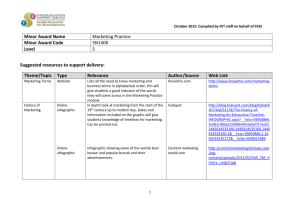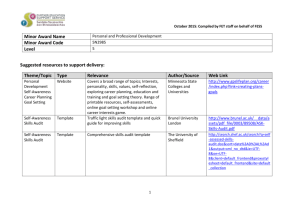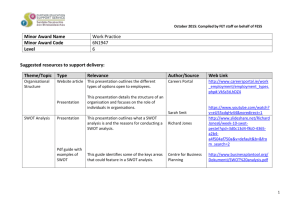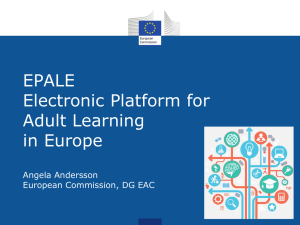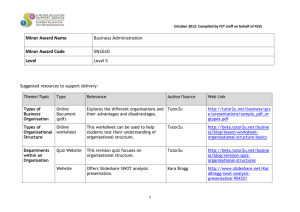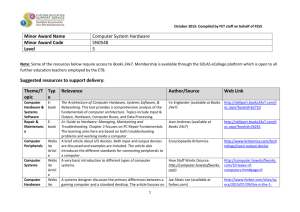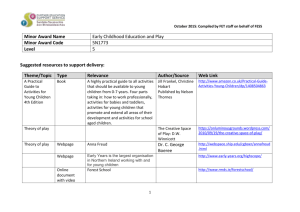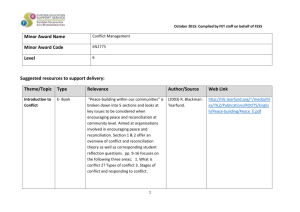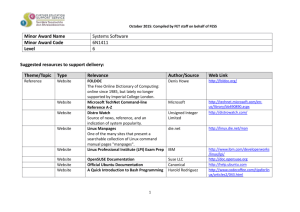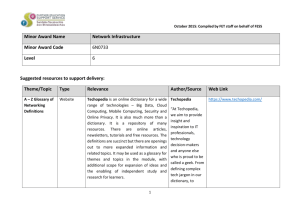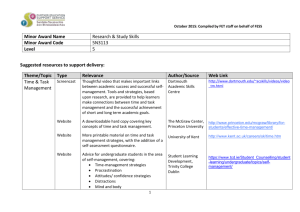Word Processing Resource List
advertisement
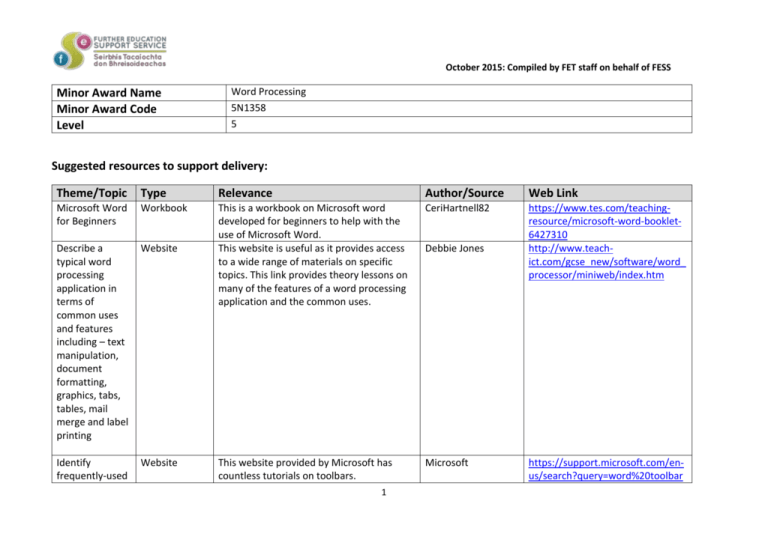
October 2015: Compiled by FET staff on behalf of FESS Minor Award Name Minor Award Code Level Word Processing 5N1358 5 Suggested resources to support delivery: Theme/Topic Type Relevance Author/Source Web Link Microsoft Word for Beginners Workbook CeriHartnell82 Describe a typical word processing application in terms of common uses and features including – text manipulation, document formatting, graphics, tabs, tables, mail merge and label printing Website This is a workbook on Microsoft word developed for beginners to help with the use of Microsoft Word. This website is useful as it provides access to a wide range of materials on specific topics. This link provides theory lessons on many of the features of a word processing application and the common uses. https://www.tes.com/teachingresource/microsoft-word-booklet6427310 http://www.teachict.com/gcse_new/software/word_ processor/miniweb/index.htm Identify frequently-used Website This website provided by Microsoft has countless tutorials on toolbars. Microsoft 1 Debbie Jones https://support.microsoft.com/enus/search?query=word%20toolbar October 2015: Compiled by FET staff on behalf of FESS toolbar icons and related functions associated with file handling and text formatting Create documents applying a range of text processing features including – margins and line spacing, indenting text and paragraphs, borders and shading, numbering and bullets, copying and pasting text, enhancing text Perform initial document Manipulating, hiding, customising and more %20icons Website Paul Stafford provides a series of handouts that cover a range of text processing features. The hand outs can be localised with very little effort. Paul Stafford https://www.tes.com/teachingresource/word-processinghandouts-6262416 Website Paul Stafford provides a series of handouts that cover a range of document Paul Stafford https://www.tes.com/teachingresource/word-processing- 2 October 2015: Compiled by FET staff on behalf of FESS configuration using page setup features to include – headers footers, page numbering, paper size and orientation Apply file management facilities, including – creating files and folders, saving files in different formats, copying files and folders, renaming files, accessing file details, finding files using search facility. Apply a range of configuration features. The hand outs can be localised with very little effort. handouts-various-6295053 Website This is a really good introduction to file and folder management. You have to ask permission to use in a classroom but it’s free and very easy to get permission Jan Smith http://www.jegsworks.com/lesson s/win/filesandfolders/index.html Website This is an excellent guide to creating tables and using some of the tools to enhance it. ISHEP1308 https://www.tes.com/teachingresource/creating-tables-using- 3 October 2015: Compiled by FET staff on behalf of FESS table features including – creating tables, resizing, merging cells, inserting or deleting columns and rows, aligning text, applying borders and shading to tables and sorting table content Create mail merge and labels Produce a range of documents, Assignments, Examinations microsoft-word-2007-6050096 Website This is a simple guide to create mail merge document Merline Paul Stafford provides over 100 resources Paul Stafford relating Spreadsheets, PowerPoint, Word Processing & Databases. Included in these resources are activities, exercises, exams and handouts. Paul has given permission for these resources to be used and edited as 4 https://www.tes.com/teachingresource/mail-merge-6146507 https://www.tes.com/member/pa ulstafford October 2015: Compiled by FET staff on behalf of FESS e-book e-book e-book e-book e-book e-book the user sees fit. Word 2010 For Dummies Microsoft Word 2010 Bible Microsoft Word 2010 Inside Out Word 2013 Bible Word 2013 eLearning Kit For Dummies Microsoft Word 2013 Plain & Simple Useful Organisations: Name TES The ICT Lounge Teach ICT Jan’s Computer Lessons MOOCs (Massive Online Open Courses) Free access to online courses Search regularly for new courses and new start dates Dan Gookin Herb Tyson Katherine Murray Lisa A. Bucki Lois Lowe Jay Freedman http://it-ebooks.info/book/5862/ http://it-ebooks.info/book/2045/ http://it-ebooks.info/book/3111/ http://it-ebooks.info/book/2546/ http://it-ebooks.info/book/3579/ http://it-ebooks.info/book/2105/ Contact Information https://www.tes.com/uk/ http://www.ictlounge.com http://www.teach-ict.com/ http://www.jegsworks.com/index.html https://www.mooc-list.com/ https://alison.com/learn/microsoft-office https://www.futurelearn.com/courses/categories/online-and-digital https://www.canvas.net/ http://www.gcflearnfree.org/word2010 5