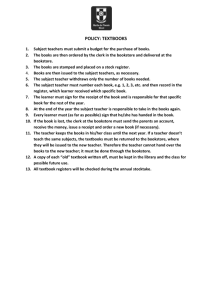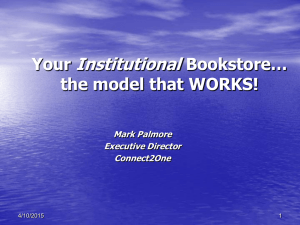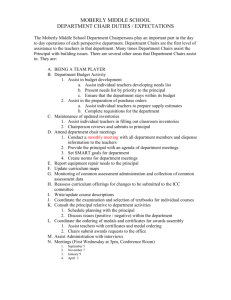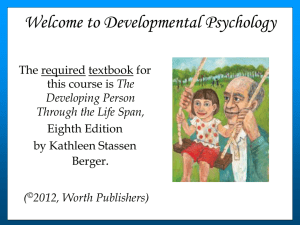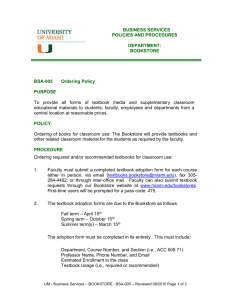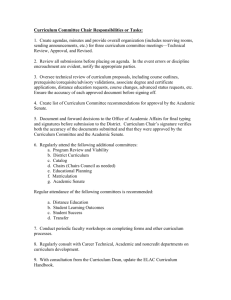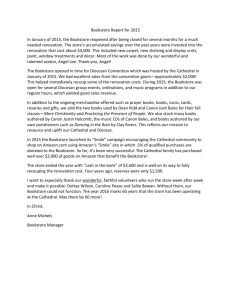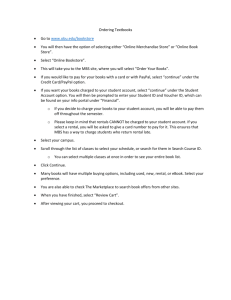Communication to Chairs
advertisement
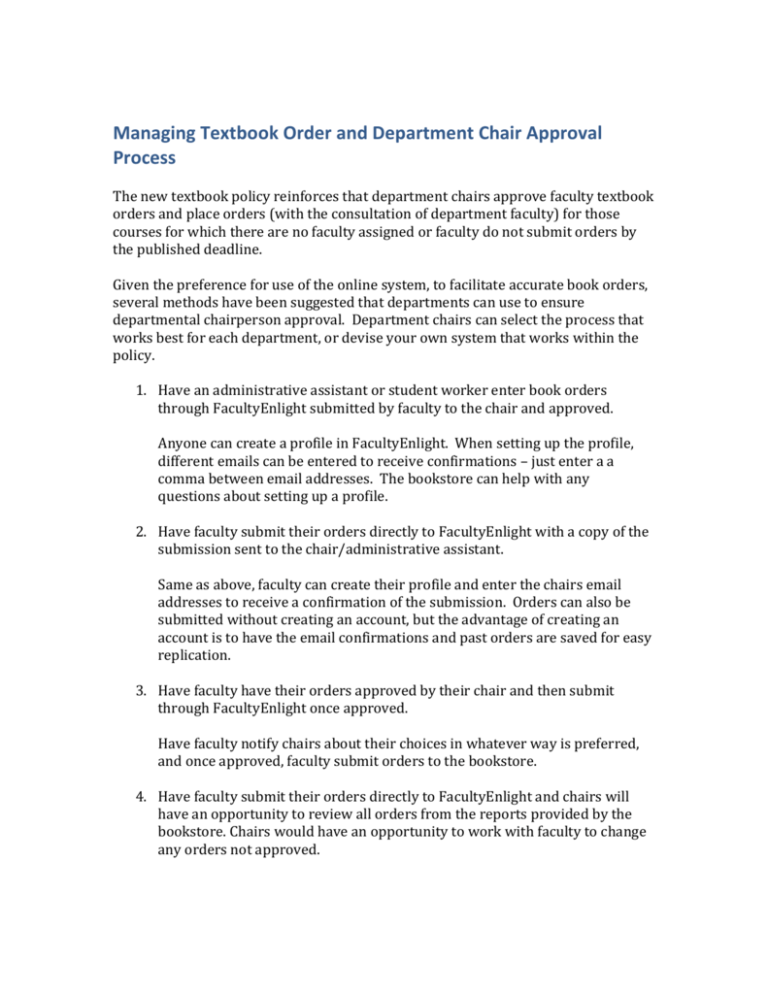
Managing Textbook Order and Department Chair Approval Process The new textbook policy reinforces that department chairs approve faculty textbook orders and place orders (with the consultation of department faculty) for those courses for which there are no faculty assigned or faculty do not submit orders by the published deadline. Given the preference for use of the online system, to facilitate accurate book orders, several methods have been suggested that departments can use to ensure departmental chairperson approval. Department chairs can select the process that works best for each department, or devise your own system that works within the policy. 1. Have an administrative assistant or student worker enter book orders through FacultyEnlight submitted by faculty to the chair and approved. Anyone can create a profile in FacultyEnlight. When setting up the profile, different emails can be entered to receive confirmations – just enter a a comma between email addresses. The bookstore can help with any questions about setting up a profile. 2. Have faculty submit their orders directly to FacultyEnlight with a copy of the submission sent to the chair/administrative assistant. Same as above, faculty can create their profile and enter the chairs email addresses to receive a confirmation of the submission. Orders can also be submitted without creating an account, but the advantage of creating an account is to have the email confirmations and past orders are saved for easy replication. 3. Have faculty have their orders approved by their chair and then submit through FacultyEnlight once approved. Have faculty notify chairs about their choices in whatever way is preferred, and once approved, faculty submit orders to the bookstore. 4. Have faculty submit their orders directly to FacultyEnlight and chairs will have an opportunity to review all orders from the reports provided by the bookstore. Chairs would have an opportunity to work with faculty to change any orders not approved. The bookstore will provide each chair with a report once a week for a couple weeks before the ordering deadline and for the couple weeks before the students begin registering. There is a link to FacultyEnlight through the portal, through the Faculty Resources page on Academic Affairs website, or through the bookstores website. The bookstore will provide chairs with the following reports once a week: Courses for which no book orders have been submitted (they will remove courses that have been indicated as never having a book, such as dissertation courses). Courses that book orders and what has been ordered. The adoption history for classes. A list of classes that have problems with the orders (e.g. books that are no longer in print) Things to remember for textbook orders: Refer to the textbook policy (310.1.12) to understand all aspects of the policy Federal rules require that students be able to view required textbooks at the time of registration. Therefore, orders must be submitted before registration starts. When classes are added to the schedule for an upcoming term, textbook orders need to be submitted to the bookstore as soon as the course is added to Banner. The bookstore needs to be notified if no book will be required for a particular class. That information is also provided to students according to the Higher Education Act. The FacultyEnlight portal will show faculty the estimated price for the book and the different options available. On time orders allow the bookstore to gather as many used books and rentals and used rentals in sufficient time to save students money. Orders through FacultyEnlight are less likely to be prone to human error, i.e. lost faxes, accidentally deleted emails, lost pieces of paper, typos on ISBN numbers, etc. FacultyEnlight will also quickly recognize an ISBN that does not exist at all. The bookstore will still send chairs a confirmation for any orders received outside of FacultyEnlight. There are some options for faculty that are open source and free to students. Heather Rayl in Cunningham Memorial Library can talk to interested faculty. Additionally, as part of SkillSoft, ISU faculty and students have access to thousands of free books through Books24x7. To access this resource, in the portal, go to MyISU Apps and select the Sycamore ELearning badge. Books 24x7 is accessible through that website.