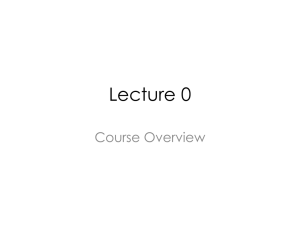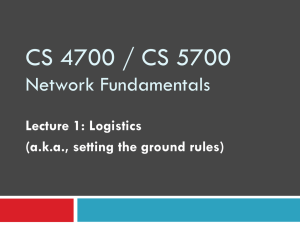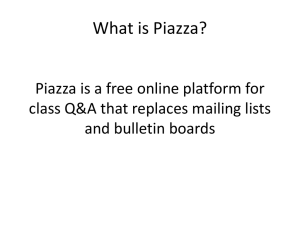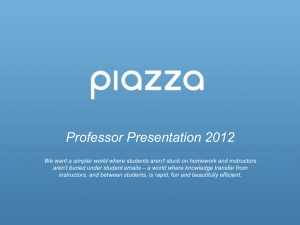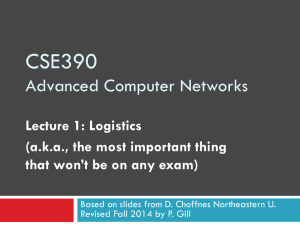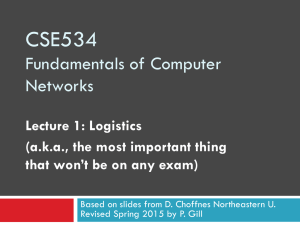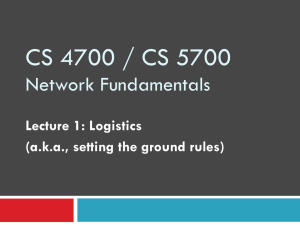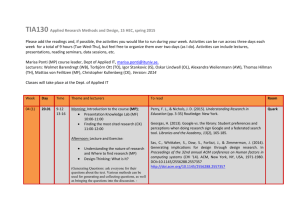Book club flyer - Princeton University
advertisement
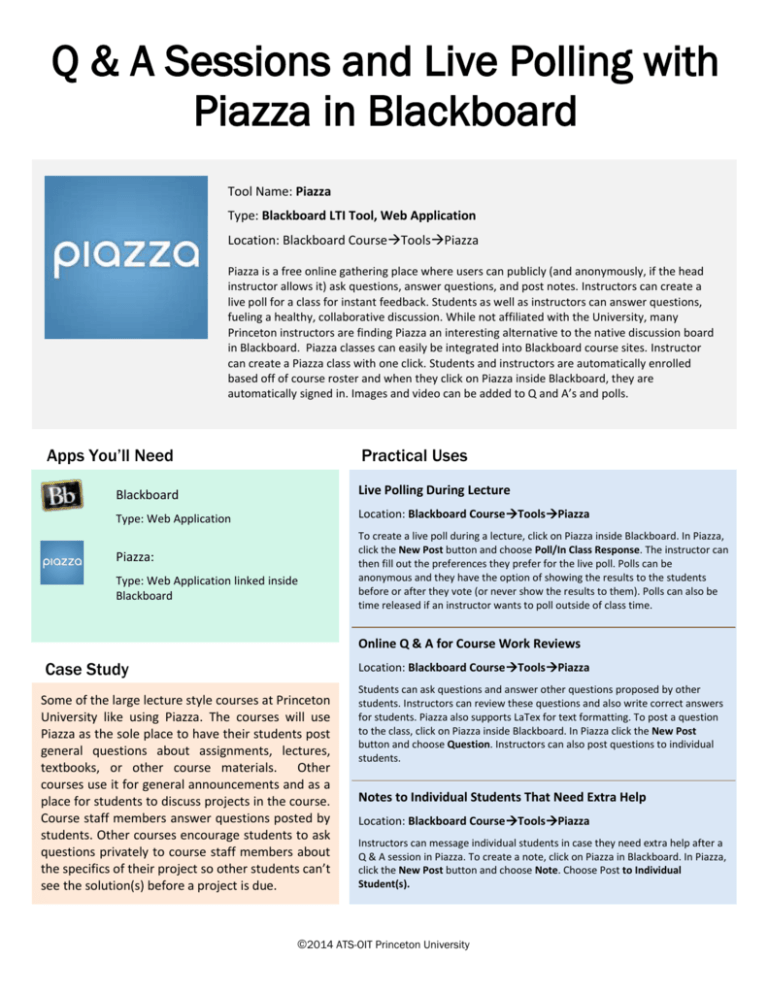
Q & A Sessions and Live Polling with Piazza in Blackboard Tool Name: Piazza Type: Blackboard LTI Tool, Web Application Location: Blackboard CourseToolsPiazza Piazza is a free online gathering place where users can publicly (and anonymously, if the head instructor allows it) ask questions, answer questions, and post notes. Instructors can create a live poll for a class for instant feedback. Students as well as instructors can answer questions, fueling a healthy, collaborative discussion. While not affiliated with the University, many Princeton instructors are finding Piazza an interesting alternative to the native discussion board in Blackboard. Piazza classes can easily be integrated into Blackboard course sites. Instructor can create a Piazza class with one click. Students and instructors are automatically enrolled based off of course roster and when they click on Piazza inside Blackboard, they are automatically signed in. Images and video can be added to Q and A’s and polls. Apps You’ll Need Practical Uses Blackboard Live Polling During Lecture Type: Web Application Location: Blackboard CourseToolsPiazza Piazza: Type: Web Application linked inside Blackboard To create a live poll during a lecture, click on Piazza inside Blackboard. In Piazza, click the New Post button and choose Poll/In Class Response. The instructor can then fill out the preferences they prefer for the live poll. Polls can be anonymous and they have the option of showing the results to the students before or after they vote (or never show the results to them). Polls can also be time released if an instructor wants to poll outside of class time. Online Q & A for Course Work Reviews Case Study Location: Blackboard CourseToolsPiazza Some of the large lecture style courses at Princeton University like using Piazza. The courses will use Piazza as the sole place to have their students post general questions about assignments, lectures, textbooks, or other course materials. Other courses use it for general announcements and as a place for students to discuss projects in the course. Course staff members answer questions posted by students. Other courses encourage students to ask questions privately to course staff members about the specifics of their project so other students can’t see the solution(s) before a project is due. Students can ask questions and answer other questions proposed by other students. Instructors can review these questions and also write correct answers for students. Piazza also supports LaTex for text formatting. To post a question to the class, click on Piazza inside Blackboard. In Piazza click the New Post button and choose Question. Instructors can also post questions to individual students. Notes to Individual Students That Need Extra Help Location: Blackboard CourseToolsPiazza Instructors can message individual students in case they need extra help after a Q & A session in Piazza. To create a note, click on Piazza in Blackboard. In Piazza, click the New Post button and choose Note. Choose Post to Individual Student(s). ©2014 ATS-OIT Princeton University