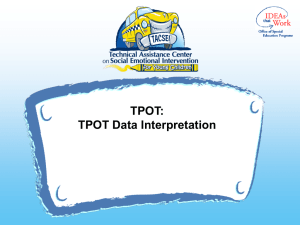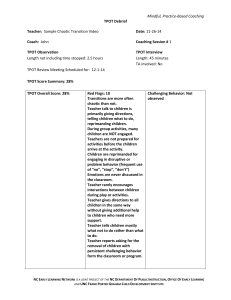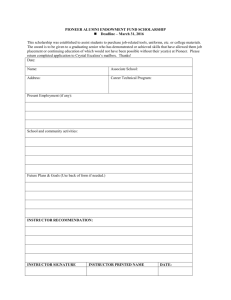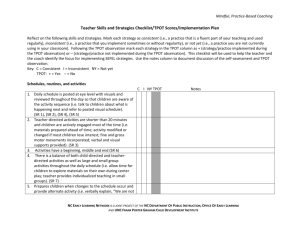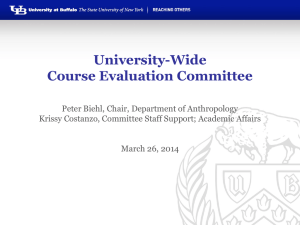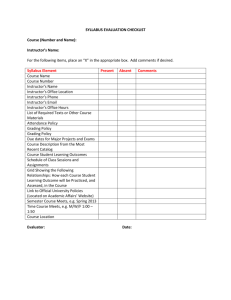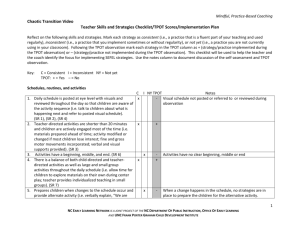DOCX - ODU Computer Science
advertisement
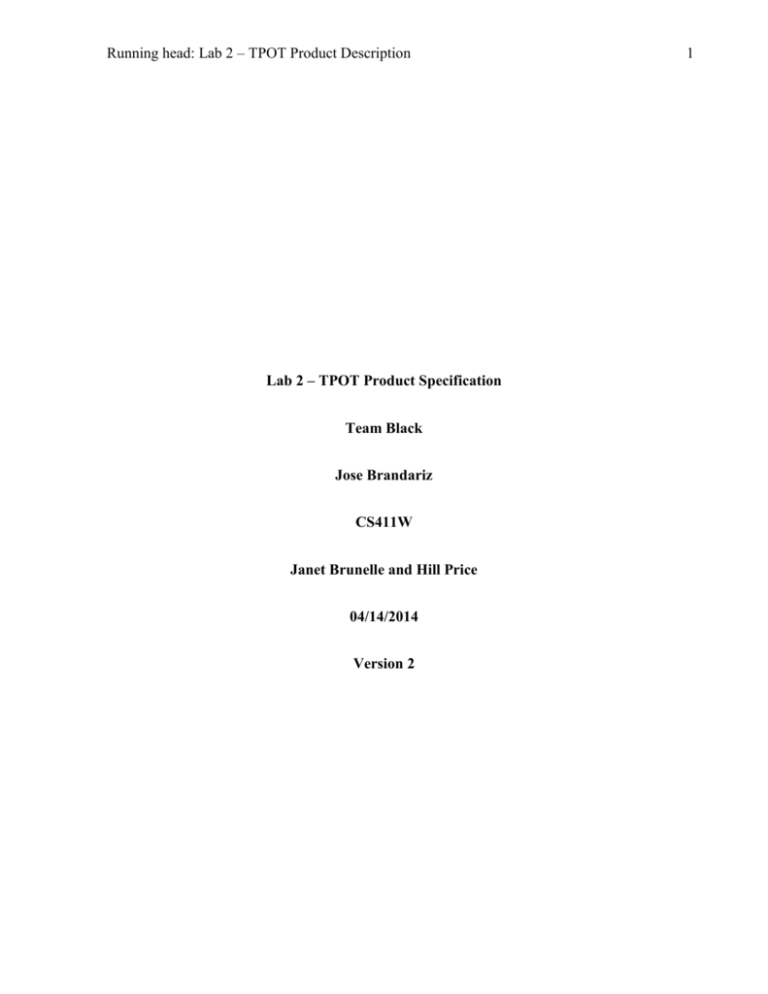
Running head: Lab 2 – TPOT Product Description Lab 2 – TPOT Product Specification Team Black Jose Brandariz CS411W Janet Brunelle and Hill Price 04/14/2014 Version 2 1 Lab 2 – TPOT Product Description 2 Table of Contents 1. 2. Introduction ..................................................................................................................... 3 1.1 Purpose..................................................................................................................... 3 1.2 Scope ........................................................................................................................ 4 1.3 Definitions, Acronyms, and Abbreviations ............................................................. 9 1.4 References ................................................................................................................ 9 1.5 Overview ................................................................................................................ 10 General Description....................................................................................................... 10 2.1 Prototype Architecture Description ....................................................................... 11 2.2 Prototype Functional Description .......................................................................... 11 2.3 External Interfaces ................................................................................................. 14 Figure 1. Current Process Flow: Assessment ......................................................................... 5 Figure 2. Improved Process Flow: Deliverable Assessment Feedback ................................. 6 Figure 3. Current Process Flow: Status Determination. ......................................................... 7 Figure 4. Improved Process Flow: Status Determination. ..................................................... 8 Figure 5. TPOT Prototype major components. .................................................................... 11 Table 1. Feature comparison between real world product and prototype. ........................... 13 Lab 2 – TPOT Product Description 1. 3 Introduction Managing courses with multiple teams simultaneously is becoming a common task “more than 6.7 million, or roughly a third, of all students enrolled in postsecondary education took an online course for credit” (Allen and Seaman). On the work environment, it is estimated that more than half of employees work in at least partially virtual teams. Existing project management software contains solutions to some problems encountered by instructors in these types of courses, but the products are not designed for the academic field and they consider only the collaborative end and not the role of supervision. The current solution lacks automation, forcing the instructor to do all operations manually. The result is a fragmented, slow, and flawed process. Because instructors do not have easy ways to communicate, storage of files with virtual teams and students, they must check every email and file individually. The actual solution utilizes various ways to submit files and communicate with the instructor, making it very time consuming for the instructor to keep up with each student and team. The proposed solution is Team Project Organizational Tool or TPOT. 1.1 Purpose TPOT is a project management tool designed to reduce the time consumed managing teams. TPOT gives the opportunity for team members to access the team site through a variety of media, giving a center for file sharing and communication. The core of TPOT is the Instructor Dashboard that allows the administrator to easily access projects and team member activities rather than tediously going through each site to complete the same simple operations. TPOT organizes the data of a project in a way that it can be easily presented to instructors, making their work simpler. Lab 2 – TPOT Product Description 4 1.2 Scope The project was proposed by Dr. Pilar Pazos-Lago. She became concerned by the difficulty of managing multiple team projects in online courses. Instructors of these online, project-based courses are often managing 15 or more teams (Pazos, 2013). With this number of teams, it becomes difficult to track team status, offer accurate support and feedback, and quickly assess deliverables for each team. In addition, students have difficulties collaborating, mostly due to the lack of face-toface interaction with team members. Currently, the organization of teams is left in its entirety to instructors. In addition, instructors and students do not have tools to easily aggregate team data. Most of the communications are made with little more than ad hoc solutions by using email, Blackboard or other specialized tools. Team Project Organizational Tool, or TPOT, is the solution proposed to Dr. Pazos. TPOT will be a web-based solution that will ease the problems experienced by virtual teams. It will consist of a web dashboard for the instructor and Google Sites for the students to place all the required documents and files for the course that will be gathered with Google App Scripts and stored in a database. The product will reduce the time an instructor expends in searching for the files and other information for each team, so he or she may focus on providing the highest possible quality instruction. It will also improve team member accountability by recording every way in which team members participate in the collaborative process. TPOT will also provide a concise summary of project status Lab 2 – TPOT Product Description 5 and ensure that team members are aware of their own responsibilities with its task system. The final result is an efficient and transparent collaboration between team members and the instructor. As can be seen on Figure 1, the assessment of deliverables is a sprawling and tedious process. The instructor has to search through a variety of places to look for them, from e-mails to team sites, and also look for who are the members’ of that team to be able to give the feedback and grade to the proper students. Figure 1. Current Process Flow: Assessment (This space intentionally left blank.) Lab 2 – TPOT Product Description 6 To solve the problem, Dr. Pazos proposed to TPOT an Instructor Dashboard that will collect data from the team sites. TPOT ease the assessment of deliverables by making the team data available in a single interface, as shown on Figure 2. Furthermore, providing feedback is added to the assessment to reduce the workload for instructors. Figure 2. Improved Process Flow: Deliverable Assessment Feedback (This space intentionally left blank.) Lab 2 – TPOT Product Description As shown in Figure 3, team status determination is full with repetitive actions. To determine the status, instructors have to navigate to multiple pages for every team, recording status as they go. Instructors must also search through their email accounts for messages from students. Figure 3. Current Process Flow: Status Determination. (This space intentionally left blank.) 7 Lab 2 – TPOT Product Description 8 Similar to the assessment of deliverables, the status determination is reduced to a visit to a single page on the Instructor Dashboard, as Figure 4 shows. Instructors will not need to visit every page of a team site in order to determine what progress a team has achieved. All this condensation of status determination and assesment of deliverables will ease the workload of the instructor. Figure 4. Improved Process Flow: Status Determination. (This space intentionally left blank.) Lab 2 – TPOT Product Description 9 1.3 Definitions, Acronyms, and Abbreviations Instructor Dashboard: A page at the front of the control panel for a website's content management system. GUI: A type of user interface that allows users to interact with electronic devices through graphical icons and visual indicators such as secondary notation, as opposed to text-based interfaces, typed command labels, or text navigation. ODU: Old Dominion University, a dynamic public research institution that serves its students and enriches the Commonwealth of Virginia, the nation and the world through rigorous academic programs, strategic partnerships, and active civic engagement. Project Management Software: Software suites designed to organize the collaborative efforts of a professional team. TPOT: Team Project Organizational Tool. Software being developed in response to a team management problem posed at ODU. 1.4 References Ale Ebrahim, N., Ahmed, S., & Taha, Z. (2009). Virtual Teams: a Literature Review. Journal of Basic Applied Sciences. Allen, I. E., & Seaman, J. (2013). Changing Course: Ten Years of Tracking Online Education in the United States. Babson Suvey Research Group and Quaog Research Group, LLC. Retrieved from http://www.onlinelearningsurvey.com/reports/changingcourse.pdf Brandariz, J. R. (2014). Lab 1 - TPOT Product Description. Lab 2 – TPOT Product Description 10 Departament of Engineering Management and Systems Engineering. (n.d.). Retrieved from Old Dominion Univeristy: http://eng.odu.edu/enma/directory/ppazos.shtml Pazos, P. (2013). Personal interview. (T. Black, Interviewer) RW3 Culture Wizard. (2010). The Challenge of Working in Virtual Teams. New York: RW3 Culture Wizard. Retrieved from http://rw3.com/VTSReportv7.pdf 1.5 Overview The product specification provides a detailed description of the architecture of the TPOT prototype. It describes the diverse functional capabilities and how are implemented using hardware, software and the different external components. This specification also presents the goals of the prototype. 2. General Description TPOT is a web-based solution on which instructors can oversee projects done by a team of students. The prototype has two parts. One is the Google sites for students, customized via Google App Scripts to be able to collect all the data necessary for an easy collaboration between professor and students. The other part is the Instructor Dashboard, in which the instructor will see all the necessary data in separate tabs, so he or she can quickly monitor the status of teams. (This space intentionally left blank.) Lab 2 – TPOT Product Description 11 2.1 Prototype Architecture Description The TPOT prototype is intended to have the same structure and features as the real world product, as seen in Figure 6. The TPOT database and the instructor dashboard will be hosted on an ODU virtual machine server in the Computer Science Department. A virtual environment will be generated in order to test TPOT, using a wide array of operating system and browser combinations. Figure 5. TPOT Prototype major components. The TPOT database will be a virtual MySQL server. The TPOT database will provide the schema from which the data will be extracted from the team sites. Additionally, the database will contain triggers written in SQL that will alert the involved users of changes in their project. The prototype database will be generated with automatically produced data and simulated student data. The creation of data will be generated with PHP consisting on SQL updates to the database. A bigger Lab 2 – TPOT Product Description 12 testing program must be built to test the multiple connections to the database to ensure that the database is robust. The instructor dashboard will be written in HTML and PHP. It will consist of an interface divided into tabs that will present different tables easily customizable to extract the needed information. The dashboard will also contain a series of SQL queries and updates embedded in PHP to populate the tables. (This space intentionally left blank.) Lab 2 – TPOT Product Description 13 The team site page templates will be modified to provide the necessary structure of the data to record the work done by each team member. These modifications include the embedding of Google Apps Scripts to communicate with the TPOT database to upload and update the data. To create the GUI elements of the team site templates, HTML will also be used. The different aspects with respect to the real world solution are summarized in Table 1. Table 1. Feature comparison between real world product and prototype. 2.2 Prototype Functional Description When students upload files or complete tasks, the Google App Scripts will upload the data to the database so the Instructor Dashboard is up to date with the activity of Lab 2 – TPOT Product Description 14 the students. The Instructor Dashboard will present the information from the Google Sites to the instructor in a collection of Tabs. Each tab has a specific purpose. The first tab is the Overview tab in which the instructor will see a summary of the team activity and important notifications. The Files tab will give the access to the instructor to the different files uploaded by the teams on their site. The Messages tab provides the instructor with a system to communicate with students. The Grade tab allow instructors to assess the deliverables of their students and provide feedback with no need to search through all the files. The Task tab gives instructors the information about all tasks assigned. The Activity tab displays the student site activity and provides the instructor with necessary information for accountability. Finally, the Admin tab lets instructors to manage their courses, teams. The Admin tab gives the instructor the ability to create or delete those teams or courses. 2.3 External Interfaces The main interfaces used by TPOT are Google services. Teams Sites use Google services with their Google App Scripts. This scripts can gather information to and from the database to give the necessary information to students and instructors. The Instructor Dashboard uses OAuth 2.0 API to verify a Google account used in a third-party application. The instructor Dashboard also uses the Google API to pull the information from the database and to modify Google sites where teams are being managed.