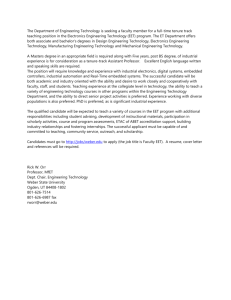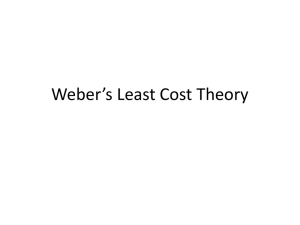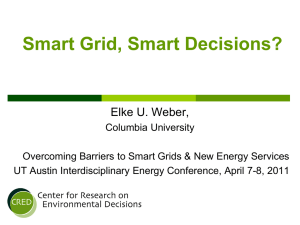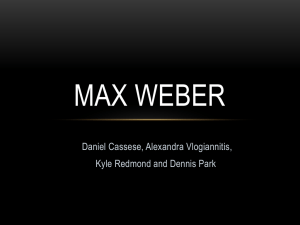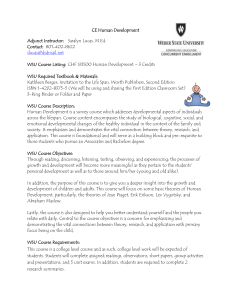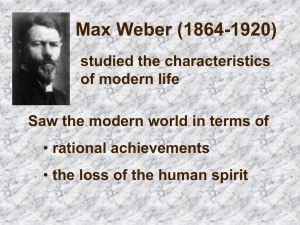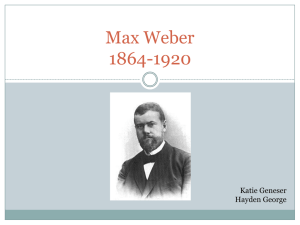Weber Online Policy & Information Manual
advertisement
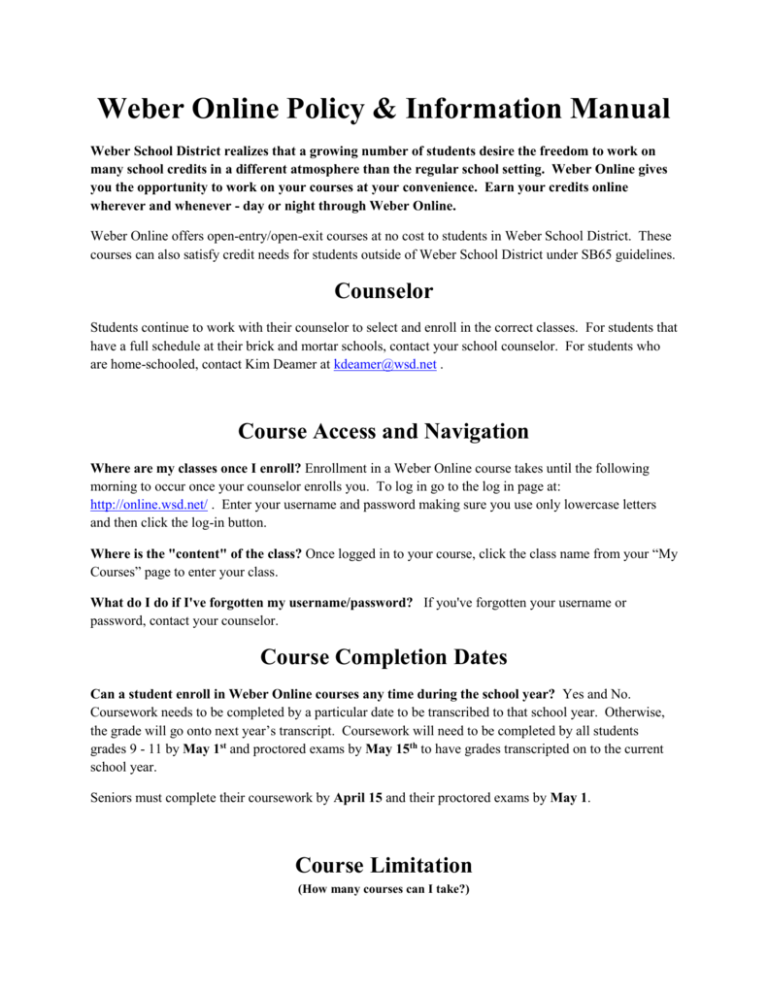
Weber Online Policy & Information Manual Weber School District realizes that a growing number of students desire the freedom to work on many school credits in a different atmosphere than the regular school setting. Weber Online gives you the opportunity to work on your courses at your convenience. Earn your credits online wherever and whenever - day or night through Weber Online. Weber Online offers open-entry/open-exit courses at no cost to students in Weber School District. These courses can also satisfy credit needs for students outside of Weber School District under SB65 guidelines. Counselor Students continue to work with their counselor to select and enroll in the correct classes. For students that have a full schedule at their brick and mortar schools, contact your school counselor. For students who are home-schooled, contact Kim Deamer at kdeamer@wsd.net . Course Access and Navigation Where are my classes once I enroll? Enrollment in a Weber Online course takes until the following morning to occur once your counselor enrolls you. To log in go to the log in page at: http://online.wsd.net/ . Enter your username and password making sure you use only lowercase letters and then click the log-in button. Where is the "content" of the class? Once logged in to your course, click the class name from your “My Courses” page to enter your class. What do I do if I've forgotten my username/password? If you've forgotten your username or password, contact your counselor. Course Completion Dates Can a student enroll in Weber Online courses any time during the school year? Yes and No. Coursework needs to be completed by a particular date to be transcribed to that school year. Otherwise, the grade will go onto next year’s transcript. Coursework will need to be completed by all students grades 9 - 11 by May 1st and proctored exams by May 15th to have grades transcripted on to the current school year. Seniors must complete their coursework by April 15 and their proctored exams by May 1. Course Limitation (How many courses can I take?) Is there a limit to the number of Weber Online courses a student can take? No. A student qualifying for Weber Online courses could enroll in as many courses as he or she wants. However, successfully completing them is another story. The counselor, in working with the student and parent, should carefully select the specific number and type of courses which will allow the student to productively work toward graduation and still maintain success in their current courses and their regular school. Junior High - Weber Online It is recommended that junior high students wait to take Weber Online courses. If the parent, counselor, and student feel like the student is ready to take a Weber Online course for high school credit, then the following guidelines should be followed: Junior High students (grades 7 & 8) cannot take Weber Online courses to fill a schedule because they would be getting high school credits instead of junior high credits. Junior High students (grades 7 & 8) can take Weber Online courses beyond a full schedule, however. Junior High students (grades 7 & 8) cannot take courses through K-12/Aventa unless they pay for the courses. High School - Weber Online High School students (grades 9-12) can only take Aventa/K12 courses under the umbrella of SB65 or if they purchase the course. High School students (grades 9-12) can take Weber Online courses above and beyond their regular schedule of courses. High School Students (grades 9-12) cannot use Weber Online courses to fill a student’s schedule. Course Longevity How long does it take to complete a course? It usually takes around 6 weeks to finish one quarter if comparing the regular amount of time a student would do the same work in a regular school using these courses as their curriculum. Can I complete the class more quickly? Yes. Students can finish the course much more quickly by doing the following: Always have your next assignment ready to turn in as soon as the old one is graded. (Read the teacher feedback on the old assignment and make corrections to your new assignment before you submit the new assignment to show the teacher you are learning from the feedback.) Make sure assignments are correct with up-to-date requirements so that none have to be resubmitted. (Our curriculum is constantly being improved and some requirements change.) Having to resubmit assignments is the great obstacle to efficient completion. Always follow instructions carefully to avoid delays. If it is an emergency, send a message to the instructor via e-mail. Tell your desired completion date and the reason for needing to complete more quickly. Teachers will let you know what or if anything can be worked out. If you are a senior, do your work early so you avoid the rush at the end of the school year! Seniors must complete their coursework by April 15 and their proctored exams by May 1. All other students must have their coursework completed by May 1st and proctored exams by May 15th. Curriculum Curriculum for Weber Online courses is fully accredited. The Utah State core in each subject area has been followed and teachers have enhanced this curriculum with interactive material that we feel will stimulate interest in the course and increase student understanding and learning. Final Exam PROCTORED FINAL TEST: Test proctoring will occur at your local high school. When you are ready to take the proctored final, your teacher will contact the proctor and also let you know when to take that test. A calendar of when proctoring will take place at each school can be found at: https://sites.google.com/site/weberonlinetestproctoring/ . Test proctoring procedures will include the following: You must have picture ID to take a test. If you do not, you will be asked to take the test at another time. Arrive at your proctoring location at your local high school. Cell Phones and other electronic devices not required by the teacher of the course will not be allowed. Any use of outside electronic devices that is not under the direction of the teacher will result in a failing grade on the test. Once you log into your Weber Online class, scroll down until you see the link to the final exam. Click on the link. Once you begin the test, you must remain seated and your test must be completed before you leave the class. Your teacher will provide the test proctor with the username and password to access your test. They will be the one that will log you into the test. Test proctors are there to make sure all students can take the test with the least amount of distractions and assist test takers with any concerns or problems. Complete the timed final exam. Submit the exam. Log off of your account when you are finished taking the exam. Log in every day over the next couple of days to see the final grade that’s been awarded for the class. Testing hours will be from 3:00 p.m. to 5:00 p.m. on the scheduled days. You must arrive at the testing center no later than 4:15 to take the test. If you arrive later than 4:15, you will be asked to take the test at another time. GRADES & ASSIGNMENTS What do I do if my grade or assignment doesn't appear in my gradebook? Make sure you have submitted the assignment from the direct link to the assignment or test. How do I read what the teacher said about my returned assignments? Assignments are scored with comments in your gradebook -- simply click on the “Grades” link in your class to see your scores and teacher comments. What if assignments were not graded even though they were submitted? Most assignments are graded within 3 days (not including weekends and holidays). If it has not been scored after 3 days (excluding weekends and holidays), you should check immediately to see if the assignment link says it was submitted. If you suspect there are problems, feel free to send a message to your teacher describing the problem. (You need not do this with all assignments – only if there is a question of whether they are actually being received.) What if a link to an assignment website doesn’t work according to the instructions? Try again making sure you follow all the instructions. If you are sure it doesn’t work, send a note to the instructor telling the assignment number (e.g. 2.7, 3.5 etc.) and/or slide number of the course presentation, and your difficulty. You are free to move to the next lessons while waiting for help. Occasionally, assignment websites have problems. Teachers try to quickly resolve the problems, but must sometimes wait for site developers to repair sites. In such cases, you need not wait to complete the assignments but may, instead, answer the questions as best you can by using other sites, asking people, and using common sense. After answering such questions as best you can, tell the teacher the site was down and the teacher will respond with any information that may be needed for the assignment. How do I find out about grades, assignments received, and what is due? Go to “Grades" on the Administration Menu of your class home page. Should I "remove" the assignments "sent" and "read" from my gradebook? No, keep them there for reference so you can review the comments when you prepare for the proctored final test. How do I submit an assignment? Assignments are submitted using the links provided in the course. For online text assignments, write your message (or assignment) using your word processor as normal. Then, copy and paste it into the assignment submission form, which makes the assignment available to the teacher. Here’s how to do it: Write your message or assignment using your usual word processor. Then save it on your computer with a title that includes your name and description of the message. As an example, if your name is Paul Dunn submitting assignments 1.2-1.6, entitles it as: P. Dunn assignment 1.2-1.6. (This will save your work on your local computer in case you need to review it later.) Select all the verbiage for your assignment and copy it. (Copying text will put the text onto your computer's clipboard.) Go to the Weber Online web site (http://online.wsd.net/ ) and log in with your I.D. and password. Click on your class name and then scroll to the area of the class where that assignment is. Find the assignment and click on it. Then click the [Edit Submission] button. Paste your copied assignment into the Submission box (look for the label in red letters) at the bottom of the page. Click the [Save Changes] button. Remember this step or the assignment will not be sent to your teacher. For file submission assignments, create the file on your local computer. Then upload the file(s) using the file submission form, which makes the file(s) available to the teacher. Here’s how to do it: Create and then save the file on your computer making sure the file is less than 2 MB. Be sure you know where the file is located on your computer. (Usually it is in your user's Document folder.) Go to the Weber Online web site (http://online.wsd.net/ ) and login with your I.D. and password. Click on your class name and then scroll to the area of the class where that assignment is. Find the assignment and click on it. Click the [Choose file] button and then in the file navigation window, navigate to your saved file, select your file and then click the [Open] button. Click the [Upload file] button. Some assignments also allow for a Notes section for you to send a note about your files to the teacher. If the [Edit] button is available in the Notes section, use that button to get the notes text-edit box and then compose your note to the teacher. When you've uploaded your file(s) and composed your note, click the [Send for marking] button to submit the file(s) to your teacher for grading. IEP’s & 504’s If a student has special needs related to their learning which are identified in an IEP or 504, teachers are required to accommodate them. These accommodations most generally will be for extended time on test or quizzes. Because these are online courses, accommodations for a regular school setting may not apply. If there are costs associated with providing required student accommodations under IDEA, Section 504, ELL, or ADA, the school district will be responsible for any additional staffing needs, special equipment, or additional costs which are required for a student enrolled in our district to participate in Weber Online. Inactivity Do you need to stay active in the class? Yes, students must be logging in each week and submitting assignments to stay on the class roll. What is inactivity and what if a student gets dropped from a class for inactivity? To remain enrolled in a Weber Online course, you must log in weekly. Students who have not logged into the course for 20 days consecutively and have not made contact prior to this with their teacher will be considered inactive and may be dropped from the course. The Weber Online teacher will contact the student’s counselor of the “non-attendance” and the student may be removed from enrollment in the Weber Online course. Prior to reaching the 20 day mark, if a student has been inactive in course content for an extended period, the teacher will send a warning to the student’s school email. If further inactivity persists, then the student may be dropped at the 20 day mark. Notification will be made by the teacher to the student, the student’s counselor, and the Weber Online principal. Learning Objectives What are the desired student learning outcomes for Weber Online? SOCIAL AND CIVIC RESPONSIBILITY: Weber Online promotes social and civic responsibility with reminders on the web site and via e-mail to treat their teachers, proctors, and fellow students with respect. CHARACTER: Weber Online promotes character by teaching students about academic honesty including plagiarism. Students are encouraged to work with their teacher and other mentors, but must pass the final proctored test without assistance. This promotes individual responsibility. COMMUNICATION Weber Online promotes effective communication through our forums and e-mail communications between teachers and students, as well as through writing assignments across the curriculum. COUNSELING Students meet with their counselors to make decisions about which coursework is best matched for their educational needs utilizing Weber Online courses. STUDENT PREPARATION Weber Online helps students to become ready for any post-school environment. Whether it is to access and use technology at work, or taking online components of classes at college, Weber Online helps prepare students for these experiences. Because we provide quarter classes for students who accelerate, we are important to students leaving their local schools with a diploma on time. (Utah’s State Board of Education sets the required classwork for students to earn a diploma.) Weber Online curriculum is aligned to the core curriculum to facilitate students learning the required content. Original Credits Only Can these courses be taken as “make-up” or “credit-recovery”? No. These online courses are for original credits only. See your counselors for credit make-up options. Plagiarism Academic honesty is a must when taking an online course. We would like you to do your own work. If you use portions of someone else’s work, you must make sure you properly give them credit. Consequences of plagiarism will be as follows: 1st offense: The teacher gives warning to student, parent, and Weber Online principal. That teacher may or may not allow the student to make up that assignment. (This will be according to the course syllabus and/or teacher discretion.) A formal written description will be placed in the MyStudent tracker. 2nd offense: The teacher notifies student, parent, and the Weber Online principal. The teacher writes a second notice in the MyStudent tracker. The student will meet with the Weber Online Principal and it would be determined whether that student is dropped from the course. All of the following are considered plagiarism: turning in someone else's work as your own copying words or ideas from someone else without giving credit failing to put a quotation in quotation marks giving incorrect information about the source of a quotation changing words but copying the sentence structure of a source without giving credit copying so many words or ideas from a source that it makes up the majority of your work, whether you give credit or not (Plagiarism considerations taken with permission from: http://www.plagiarism.org/plag_article_what_is_plagiarism.html ) Registration To request a Weber Online course, visit with your counselor or fill out the course request at: http://weberonline.wsd.net/index.php/enroll/grades-7-12-how-to-enroll/schedule-a-meeting Seniors cannot enroll in courses after March 15th and cannot enroll in “Fit for Life” after March 1st. ENROLLING IN WEBER ONLINE CLASSES: How do I know which class I should take? Talk to your local school counselor to make sure you know exactly the right class you need. How do I get into the class I need? Once you and your counselor decide that you need a Weber Online course, your counselor will enroll you in the course(s). How do I get into the next quarter of the class I'm currently in? When you are ready to go on to the next quarter of the course, make an appointment with your school counselor and they will enroll you into the next quarter. What if I don't need the next quarter of the class? Your counselor will only enroll you into the course section you need for graduation. If you are enrolled in a section that you don’t need, contact your counselor. Seniors If you are a senior, do your work early so you avoid the rush at the end of the school year! Seniors must complete their coursework by April 15 and their proctored exams by May 1 of that current school year they are going to graduate in if they plan on grades being posted on 2nd semester grades. Teachers Weber Online teachers have been individually selected and are current teachers throughout the school district. We have sought teachers who have continually shown a high success learning rate with students in the classroom. Teachers for Weber Online are dedicated to provide prompt and timely feedback to their students. Teachers utilize curriculum approved by the program and are willing to coordinate with staff and administration of students enrolled in their course(s). Vacations Occasional breaks of up to 2 weeks are ok. If it will be longer 2 weeks, send a message to your teacher saying why you won't be working on the class so you don’t get removed from the class. You cannot take a break from Fitness for Life - it must be completed in 6 straight weeks. Remember, these courses can be taken anywhere you have internet access.