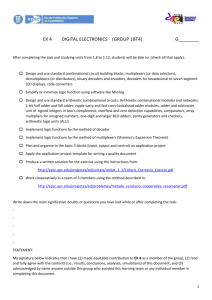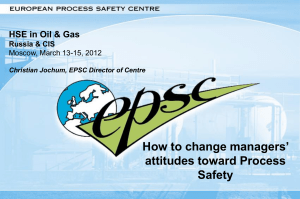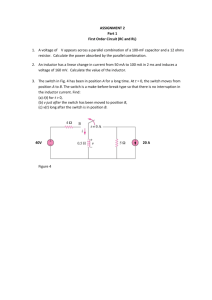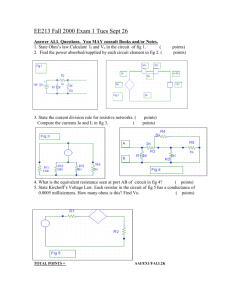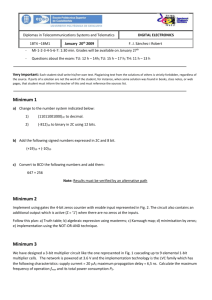docx - digsys.upc.edu
advertisement
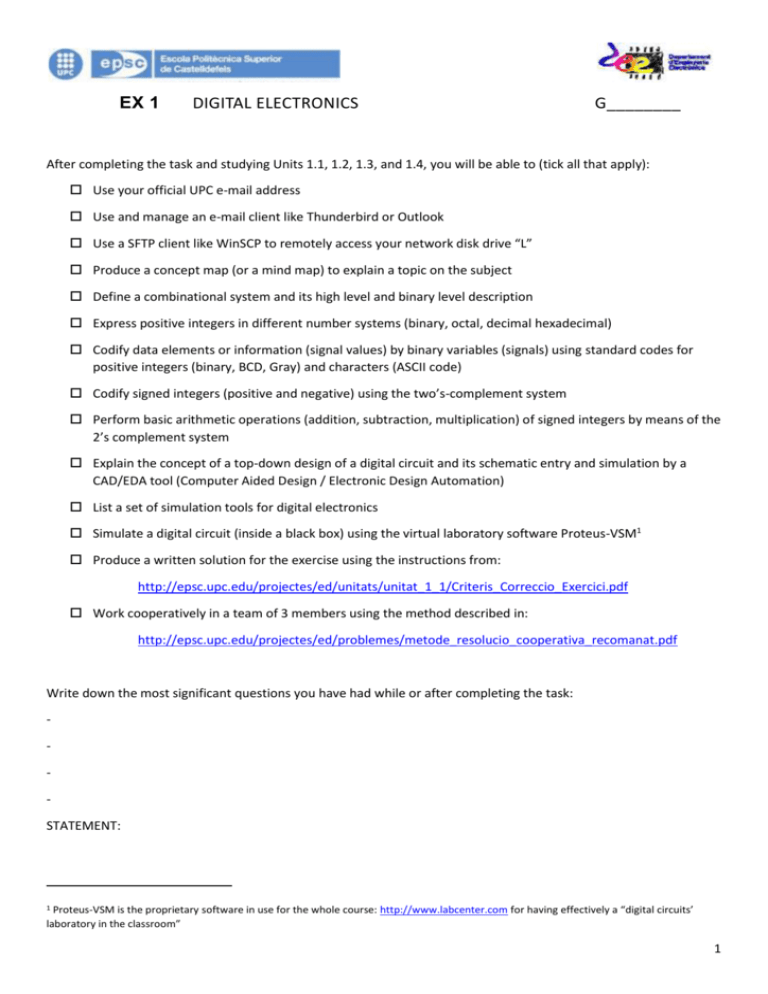
EX 1
DIGITAL ELECTRONICS
G________
After completing the task and studying Units 1.1, 1.2, 1.3, and 1.4, you will be able to (tick all that apply):
Use your official UPC e-mail address
Use and manage an e-mail client like Thunderbird or Outlook
Use a SFTP client like WinSCP to remotely access your network disk drive “L”
Produce a concept map (or a mind map) to explain a topic on the subject
Define a combinational system and its high level and binary level description
Express positive integers in different number systems (binary, octal, decimal hexadecimal)
Codify data elements or information (signal values) by binary variables (signals) using standard codes for
positive integers (binary, BCD, Gray) and characters (ASCII code)
Codify signed integers (positive and negative) using the two’s-complement system
Perform basic arithmetic operations (addition, subtraction, multiplication) of signed integers by means of the
2’s complement system
Explain the concept of a top-down design of a digital circuit and its schematic entry and simulation by a
CAD/EDA tool (Computer Aided Design / Electronic Design Automation)
List a set of simulation tools for digital electronics
Simulate a digital circuit (inside a black box) using the virtual laboratory software Proteus-VSM1
Produce a written solution for the exercise using the instructions from:
http://epsc.upc.edu/projectes/ed/unitats/unitat_1_1/Criteris_Correccio_Exercici.pdf
Work cooperatively in a team of 3 members using the method described in:
http://epsc.upc.edu/projectes/ed/problemes/metode_resolucio_cooperativa_recomanat.pdf
Write down the most significant questions you have had while or after completing the task:
STATEMENT:
1
Proteus-VSM is the proprietary software in use for the whole course: http://www.labcenter.com for having effectively a “digital circuits’
laboratory in the classroom”
1
My signature below indicates that I have (1) made equitable contribution to EX 1 as a member of the group, (2) read
and fully agree with the contents (i.e., results, conclusions, analyses, simulations) of this document, and (3)
acknowledged by name anyone outside this group who assisted this learning team or any individual member in
completing this document.
Today’s date: __________________
Active members
Roles: (reporter, simulator, etc.)
(1) ___________________________
_______________
(2) ___________________________
_______________
(3) ___________________________
_______________
Acknowledgement of individual(s) who assisted this group in completing this document:
(1) _______________________
(2) _______________________
Group work
Study time
(in hours)
Individual
Sessions TGA,
TGB
Sessions
TGC
Student 1
Student 2
Student 3
2
Introduction: activate your e-mail address, e-mail and SFTP clients
1. Basic communication tools using the same user/password required to access the Atenea intranet:
a) Follow instruction to activate your professional e-mail address2 from UPC (Correu K2pim (estudiantat)
https://upcnet.upc.edu/serveis/entorn-de-treball/correu-electronic/correu-upc-edu#faqs
b) Download and install an e-mail client like Thunderbird3 or Outlook in your desktop or portable computer.
Configure an account to access the UPC e-mail server and try to read and send e-mails using the client. In
the same way, you can redirect any other private e-mail address to this Thunderbird client, so you will
never miss an e-mail, private, professional or institutional.
https://upcnet.upc.edu/serveis/entorn-de-treball/correu-electronic/correu-upc-edu/correu-dn-vs-correuk2#clients
c) Download a SFTP client like WinSCP and ask for information4 about how to map your remote network
disk “L” in your PC.
http://winscp.net/eng/docs/lang:ca
Introduction: install Proteus – ISIS and run circuit simulations in EPSC computers
2
http://schubert.upc.es/upc/epsc/ecsq-gi.nsf/Tots/3A041EA9408C3FB3C1256DB40035B5E4
3
http://www.mozilla-europe.org/ca/products/thunderbird/
4
http://schubert.upc.es/upc/epsc/ecsq-gi.nsf/Tots/DF9EDCD4D7F58205C1256DB40034FFE0
3
2. Download from the ED web a digital circuit or any other sample design and try to run it in the EPSC-licensed
Proteus – ISIS (release 7.6 SP0). For example, try with this one, from the previous 07-08 Q2 course edition:
http://epsc.upc.edu/projectes/ed/ED/grups_classe/07-08-q2/1BM2/EX/EX4/est/g2_EX4.DSN
Fig. 1 Proteus ISIS design suite
4
How do computers represent and operate numbers?
3. Determine5 the decimal equivalent of the following binary numbers:
a) A(7.. 0) = 11110101
b) B(14..0) = 110101010100101
c) C(24..0) = 0110101111101111000001001
4. Convert to the hexadecimal number system (radix-16) the following numbers expressed in radix-2, radix-8 and
radix-10 respectively:
a) (10011110010111011)2
b) (65776315201)8
c) (9876543210)10; (39758) 10
5. A PC has the following memory map expressed in hexadecimal number system in order to make it easier to read.
Rewrite in decimal some of the hexadecimal numbers in the memory and I/O maps in Fig. 2. Calculate the
memory range or addressing capacity for this PC. Calculate the I/O addressing capacity of the PC.
5
You must follow the proceeding depicted in: http://epsc.upc.edu/projectes/ed/grups_classe/03-04q2/1bt6/Exemple%20de%20solucio%201a.pdf
5
Fig. 2 A computer memory and I/O map
6. Fig. 3 shows a high-level block diagram of a 12-bits adder/subtractor. Determine the range of the operands (A, B)
and the results (C) which can be correctly processed by the circuit of Fig. 3 (so that you could enhance later the
circuit introducing an additional overflow output). Applying this circuit up to 6 times, perform the following
operations (binary additions and subtractions) with signed integers of 12-bits (11 bits for the magnitude plus 1
bit for the sign)
using two’scomplement
system.
a) (+103) + (+987)
d) (+2010) + (+77)
6
b) (-736) – (-2026)
e) (-2026) – (+213)
c) (+2026) + (-213)
f)
(-2032) + (+512)
{ADDITION, OP = 0;
OP
A[11]
Sa
S
SUBTRACTION, OP = 1}
CS1
SUM12
A[11..0]
A[10..0]
X[10..0]
Y[11..0]
C0
D[11..0]
A[11..0]
TWO'S-COMPLEMENT ENCODER
B[11]
Sb
S
S[11..0]
OP
CS2
CS3
F[11..0]
B[11..0]
B[10..0]
X[10..0]
Y[11..0]
C[11..0]
B[11..0]
E[11..0]
X[11..0]
TWO'S-COMPLEMENT ENCODER
Y[11..0]
C12
COMBINATIONAL SYSTEM
12-BIT BINARY ADDER
12-BIT ADDER/SUBTRACTOR
binary numbers
tw o's-complemented signed operands
Fig. 3 Block diagram of a basic calculator for performing addition and subtraction of 12-bit integers.
What you have to do here in order to reach the solution for every operation, is determine the value of
all the binary vectors A, B, D, E, F, and C, that is, all the blocks’ inputs and outputs
7. Search the ED web pages to find the Proteus-VSM design project shown in Fig. 4. This block represents precisely
the design entry for the adder/subtractor of 12-bits. Simulate the circuit to check your previous results. Write
down the circuit output for all the operations from a) to f). Which is the meaning and functionality of outputs Z
and D? Why a calculator has to have a D output?
1
0
0
0
1
0
0
0
0
0
0
0
1
1
0
0
1
0
0
0
0
0
0
0
A0
A1
A2
A3
A4
A5
A6
0
R-S_L
A7
A8
S9
OP
A[11..0]
A9
A[11..0]
A10
A11
B0
B1
B[11..0]
S0
S1
S2
S3
S4
S5
S6
S7
S8
S9
S10
S11
B[11..0]
B2
B3
B4
B5
Z
0
D
0
0
0
1
0
0
1
0
0
0
0
0
0
B6
B7
B8
B9
SUMADOR-RESTADOR DE12 BITS
(+17) + (+19) = +36
B10
B11
Fig. 4 A combinational circuit for adding/subtracting two’s-complemented 12-bit integers
7
8. Fig. 5 shows a high-level block diagram of a multiplier6 of positive integers. Determine the range of the operands
(A, B) and the results (C) which can be correctly processed by the circuit. Find the circuit in Fig. 5 in the ED web,
and simulate it performing several operations to demonstrate whether it operates correctly. Can you find and
explain an algorithm to perform multiplication in binary?
a) 12 x 11
5X5_BIT_MULT
A4
A3
A2
A1
A0
1
0
1
1
1
A4
B4
B3
B2
B1
B0
0
0
1
1
0
B4
M9
A3
M8
A2
M7
A1
M6
A0
M5
M4
M3
B3
M2
B2
M1
B1
M0
B0
.0
.0
.1
.0
.0
.0
.1
.0
.1
.0
P9
P8
P7
P6
P5
P4
P3
P2
P1
P0
b) 31 x 31
c) 22 x 0
d) 19 x 1
e) 22 x 13
5X5_BIT
Fig. 5 A positive integer multiplier block and some operations to be performed
9. Convert to BCD the following numbers represented in different radix number systems and add them.
a) (748)10 + (101011110110011001)2
b) (2765)8 + (100011011100)2 ; (CFD7)16 + (4673)8
c) Represent the functional block or entity and its internal architecture, of the combinational system (a drawing
very similar to the one represented in Fig. 4 that will have the capacity to perform all the specified
operations in BCD).
10. How many bits is the minimum needed to represent a temperature range from -210 C to +1350 C in binary if:
a) the temperature information will be encoded in 2’s complement; and b) in BCD code. Draw the black boxes
that will represent the thermometer if the thermocouple sensor (type K7) has 2 wires, a 5 V battery is used and
we intent to display the temperature measurement using 7-segment displays.
And here is the theory… producing a concept map to explain something to your team …
11. Search the EPSC library or the Internet to find information in order to produce a concept map of a maximum
length of two sheets, to explain to your team mates at least one of the following subjects:
6
Developed by: Andreu Martínez AND Juan P. Vicente, course 06-07 (Q2) in their application project. Accessible in
http://epsc.upc.edu/projectes/ed/ED/projectes_aplicacio/Projectes_aplicacio_ED.htm
7
http://www.omega.com/temperature/Z/pdf/z204-206.pdf
8
a) Algorithms to convert Gray to binary and vice versa (up to 8-bit vectors)
b)
Deduce, or search in the library or Internet, an algorithm for performing multiplications with signed integers
using blocks like the one in Fig. 5 and others. Thus, in the same way that a subtractor was implemented using
adders and others blocs like a 2’s complement, try to build this new multiplier for signed integers using the
circuit in Fig. 5 in its core.
c) Universal Product Code (UPC) barcodes and Article Numbering System (EAN).
NOTE: Reference your sources or information.
NOTE: A copied text from a book or Internet is not a valid solution. You must elaborate a concept
map from such a text.
IMPORTANT:
After this exercise, each member of the cooperative group has to be able to a) install the software Proteus-VSM; b)
open the design file to be simulated; c) examine the internal architecture of the calculator in Fig. 4; d) and simulate the
circuit functionality applying several inputs and checking the outputs.
Check with your peers and with the teacher any kind of doubt related to this very important point, and assure yourself
you understand the key points because circuit simulation using PC’s will be a must for the whole course.
Some general notes
8
Exercises and control are written in English with the aim to teach contents through English8. Yu have to
know English to become an ICT engineer. Ask me any question about this matter because I am going to help
you as much as possible. Probably most of you will end your telecommunication bachelor studying in any
European university. So take this language issue very seriously, and take this course as another tool offered
to you to improve your English skills.
All exercises have proposal and due dates. Find this information in the course agenda. Up to 8 exercises
which will are going to be downloaded from the web pages, are programmed for the semester. Exercises 4
and 8 include instruction to develop the application project.
Delivering your exercise after the due date does not add marks!!
http://ec.europa.eu/education/languages/language-teaching/doc236_en.htm
9
All the exercises can be voluntarily improved by all the team or simple by any individual student who wants
to, during the week that follows the deadline. Delivering improved exercises means achieving higher marks.
And for sure, if you are getting higher marks is simply because you are learning better the course content.
It’s mandatory to solve your exercises in teamwork following the “systematic approach for solving problems
in cooperative groups” described in the ED web page.
In every exercise you will be required to annotate the total study time (first page) and the working plan used
to carry out the task (last page).
REMEMBER that all the course exercises, even the
easy ones, have to be solved applying the
proceedings established in the following
document: CRITERIS DE QUALITAT PER
REALITZAR I CORREGIR EXERCICIS I CONTROLS
10
DIGITAL ELECTRONICS
G________
Working plan9 for solving the exercise EX 1
Explain succinctly how the cooperative group has carried out the exercise: i.e., which was your working plan; in
which way did you divide the task fairly so that more or less all of you were doing a similar amount of work; how did
you learn each other’s materials; what was worked out in class time (sessions A and B) and what was resolved in
sessions C; and so on... write down also your impressions or opinions on the subject and how your group work is
going10 ...
9
This document, filled before delivering the exercise, will be included in the group learning portfolio
10
Check similar documents in http://epsc.upc.edu/projectes/ed/ED/unitats/ED_05-06_Q1_Autoavaluacio_Grup_Base.pdf, and
http://epsc.upc.edu/projectes/ed/ED/unitats/que_va_malament_al_grup.pdf
11
---------------------------------
--------------------------------------
---------------------------------------
Active members’ signatures
12