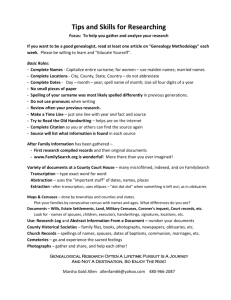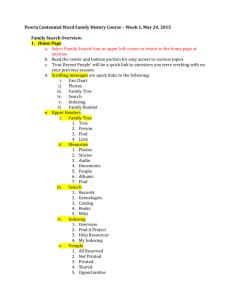2013 - Getting Started with Family History
advertisement
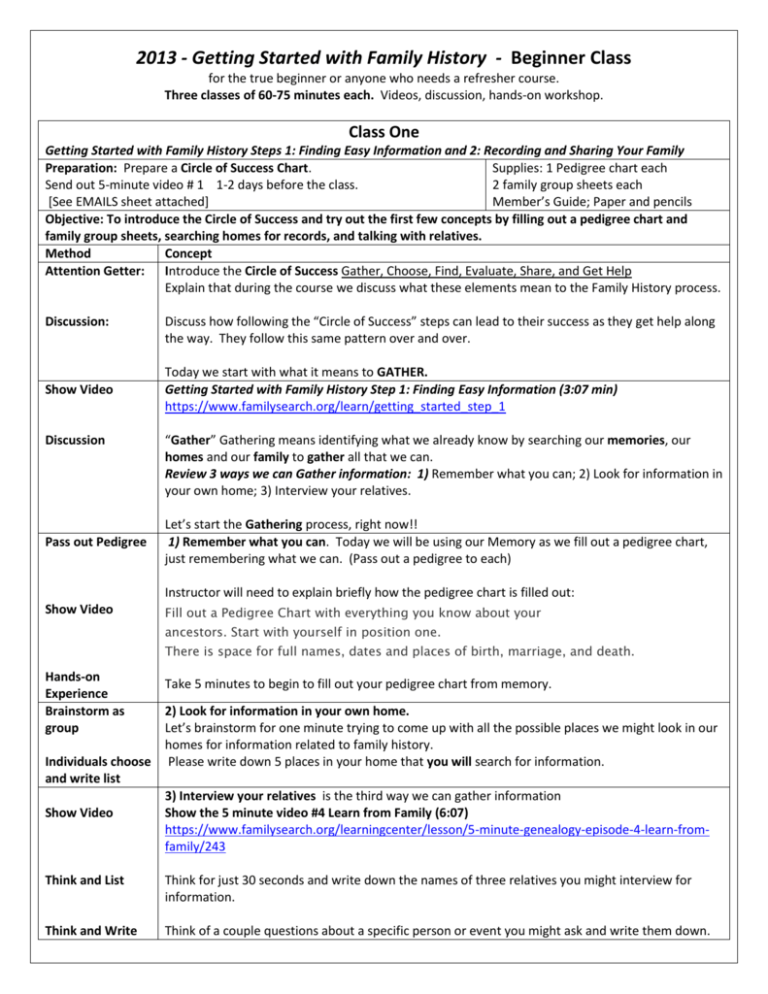
2013 - Getting Started with Family History - Beginner Class for the true beginner or anyone who needs a refresher course. Three classes of 60-75 minutes each. Videos, discussion, hands-on workshop. Class One Getting Started with Family History Steps 1: Finding Easy Information and 2: Recording and Sharing Your Family Preparation: Prepare a Circle of Success Chart. Supplies: 1 Pedigree chart each Send out 5-minute video # 1 1-2 days before the class. 2 family group sheets each [See EMAILS sheet attached] Member’s Guide; Paper and pencils Objective: To introduce the Circle of Success and try out the first few concepts by filling out a pedigree chart and family group sheets, searching homes for records, and talking with relatives. Method Concept Attention Getter: Introduce the Circle of Success Gather, Choose, Find, Evaluate, Share, and Get Help Explain that during the course we discuss what these elements mean to the Family History process. Discussion: Show Video Discussion Pass out Pedigree Discuss how following the “Circle of Success” steps can lead to their success as they get help along the way. They follow this same pattern over and over. Today we start with what it means to GATHER. Getting Started with Family History Step 1: Finding Easy Information (3:07 min) https://www.familysearch.org/learn/getting_started_step_1 “Gather” Gathering means identifying what we already know by searching our memories, our homes and our family to gather all that we can. Review 3 ways we can Gather information: 1) Remember what you can; 2) Look for information in your own home; 3) Interview your relatives. Let’s start the Gathering process, right now!! 1) Remember what you can. Today we will be using our Memory as we fill out a pedigree chart, just remembering what we can. (Pass out a pedigree to each) Instructor will need to explain briefly how the pedigree chart is filled out: Show Video Fill out a Pedigree Chart with everything you know about your ancestors. Start with yourself in position one. There is space for full names, dates and places of birth, marriage, and death. Hands-on Experience Brainstorm as group Take 5 minutes to begin to fill out your pedigree chart from memory. 2) Look for information in your own home. Let’s brainstorm for one minute trying to come up with all the possible places we might look in our homes for information related to family history. Individuals choose Please write down 5 places in your home that you will search for information. and write list 3) Interview your relatives is the third way we can gather information Show Video Show the 5 minute video #4 Learn from Family (6:07) https://www.familysearch.org/learningcenter/lesson/5-minute-genealogy-episode-4-learn-fromfamily/243 Think and List Think for just 30 seconds and write down the names of three relatives you might interview for information. Think and Write Think of a couple questions about a specific person or event you might ask and write them down. Show Video We will watch one more video today: Getting Started with Family History Step 2: Recording and Sharing Your Family History This lesson gives instructions on how to prepare and share your family history. (Video – 3:03 min) https://www.familysearch.org/learn/getting_started_step_2 Discussion What appeals to you about the various ways you can record your information. What do you think the advantages and disadvantages might be? [Help patron think through the advantages for them of the different ways to record information. Do not try to sell you own preferences.] Hands-on Experience Hands-on Experience Review/ Conclusion Pass out 2 family group sheets to each class member and have them begin to fill it out by memory. Will you all begin to fill out these 2 family group sheets, one with you as a child and one with you as a parent? Allow about 5 min to get started. One last thing I would like you all to see before we finish up today is the FamilySearch Family Tree. I would like each of you to sign in to FamilySearch with your LDS account username and password. Once you have signed in you click on Family Tree and see what the church records already have for your family. Please spend just 3-4 minutes looking around and discover something you may not have known about an ancestor. Remember that this information is only as good as its sources and that much of what you will find may need correcting and sourcing. Today we have introduced the Circle of Success and have discussed how we Gather information from our memories, our homes and our relatives. We have started learning how to prepare and share our family histories. You have started writing down what you can gather from your memory. Continue to write down what you find in your homes and from your relatives. Keep good notes about where, when, and from whom you get your information. Additional Resources: We have briefly introduced you to the Family Tree on FamilySearch and I encourage you to spend some more time this week looking at what is there and what is missing. You may come in to the center and ask to be introduced to Family Tree by the staff. MEMBER’S GUIDE TO TEMPLE AND FAMILY HISTORY WORK, (Use the 2009 edition, not the 1993 edition) Chapter 3 about Gathering Information from Home, and in Chapter 5, about Gathering Information from Family, and Chapter 4: Recording Family History Information, for additional helpful information. Find out more about available software at https://www.familysearch.org/products “Just for Fun” go to https://familysearch.org/ And explore your Family Tree! Home Assignments: Sign in with your LDS Account Home assignment: 1 Find and search 3 of the sources you identified. 2 Write additional information you may find on the pedigree and family group records you started at the center. Cite sources for the information on your record if you have them. 3 Contact one of the relatives you identified for information. Include new information on the pedigrees and family group records. 4 Circle in pencil areas where information is missing. 5 Next time you come to the FHC bring your pedigree and family group sheets. 6 Decide how you want to record and share your family history, on paper forms, in family history software, or on a website like FamilySearch? 7 Consider taking the Temple and Family History class during Sunday School in your ward. 8 Come to the center and ask for a short introduction to navigating the Family Tree Getting Started with Family History - Beginner Class One Handout Sunset Heights Family History Center 1260 South 400 West, Orem, Utah 801-222-0455 Home Assignments: Additional Resources: http://sunsetheightsfhc.wordpress.com/ 1 Find and search 3 of the sources you identified. 2 Write additional information you may find on the pedigree and family group records you started at the center. Cite sources for the information on your record if you have them. 3 Contact one of the relatives you identified for information. Include new information on the pedigrees and family group records. 4 Circle in pencil areas where information is missing. 5 Next time you come to the FHC bring your pedigree and family group sheets. 6 Decide how you want to record and share your family history, on paper forms, in family history software, or on a website like FamilySearch? 7 Consider taking the Temple and Family History class during Sunday School in your ward. 8 Come to the center and ask for a short introduction to navigating the Family Tree MEMBER’S GUIDE TO TEMPLE AND FAMILY HISTORY WORK, (Use the 2009 edition, not the 1993 edition) Chapter 3 about Gathering Information from Home, and in Chapter 5, about Gathering Information from Family, and Chapter 4: Recording Family History Information, for additional helpful information. Find out more about available software at https://www.familysearch.org/products “Just for Fun” go to https://familysearch.org/ And explore your Family Tree! Review Videos used in this lesson Sign in with your LDS Account 5 min Video, #1 Find a Record in 5 minutes https://www.familysearch.org/learningcenter/lesson/5-minute-genealogy-episode-1-find-a-recordin-five-minutes/234 Getting Started with Family History Step 1: Finding Easy Information (3:07 min) https://www.familysearch.org/learn/getting_started_step_1 5 minute video #4 Learn from Family (6:07) https://www.familysearch.org/learningcenter/lesson/5-minute-genealogy-episode-4-learn-fromfamily/243 Getting Started with Family History Step 2: Recording and Sharing Your Family History This lesson gives instructions on how to prepare and share your family history. (Video – 3:03 min) https://www.familysearch.org/learn/getting_started_step_2 Getting Started with Family History - Beginner Class Class Two Getting Started with Family History Steps 3: Finding Challenging Information and 4: Using FamilySearch.org Preparation: Supplies: 1-2 days before the class. [See EMAILS sheet attached] Look over your 1 Research Log each pedigree for ancestors that are missing information and are Circle of Success Chart chronologically fairly close to your lifetime. Paper and pencils 1 Record Selection Table for each Objective: Acquaint student with ways to search for records and importance of good research logs. Introduce FamilySearch.org Method Concepts Review Review the Circle of Success Gather, Choose, Find, Evaluate, Share and Get Help Introduction Show Video Today we will start with “Choose” which means deciding who we will start with and what we want to learn. I hope the video we sent to you got you thinking about it. Our first video today will help you decide where to start and will them proceed to the next part of the circle, “Find” which will help you understand to select records to search and how to obtain the records and search them. Getting Started with Family History Step 3: Finding Challenging Information (3:44 min) https://www.familysearch.org/learn/getting_started_step_3 Discussion: Who remembers the 2 powerful principles for finding information? 1) Start with most recent ancestors and then look back in time; 2) Look for information on a record that will lead to other records Think and Choose Each of you look at your pedigree and CHOOSE who you would like to start with and identify what you need to know about them. [Help patron identify an ancestor to start with and what they need to find out.] Try Research Log Show Video Discussion Pass out the Table Show Video Hands on Experience Here is a simple Research Log. Write the name of your ancestor on the log to help keep your focus. Getting Started with Family History Step 4: Using FamilySearch.org (Video – 3:10 min) how to use FamilySearch.org to search for ancestors. You can check birth, marriage and death records and may find digital copies of these records. https://www.familysearch.org/learn/getting_started_step_4 What types of records are out there in which you might find information about your chosen ancestor?. (Accept any answers.)Here is a “Record Selection Table” for the United States. n the wiki there are Record Selection Tables for several different countries. They help you determine where to start looking for records. Briefly explain how to read the table. [ See the table with the Handouts for this lesson] For the rest of today we will get more familiar with FamilySearch.org FamilySearch Tips http://broadcast.lds.org/elearning/FHD/Community/en/FamilySearch/FamilySearch_Tips/Player.html [Consider stopping the video periodically to give the class the chance to try out what they just saw on the video searching for their chosen ancestor, or you can wait to the end of the video to have them try out some searches but you will need to remind them of the various hints that were mentioned.] ● Search FamilySearch.org for the ancestor you selected and then examine what you find for information that might lead to other records. ● Write down on your log what you find and ideas of where else you might look. ● Revise your search if necessary Video Think and write Review/ Conclusion Additional Resources: Home Assignments: A final hint to help in your searches: #10 Using Name Variations (3:35) How to break through brick walls by considering name changes over the years and how you can use resources on the internet to identify ancestors that may have a different surname than you expect. [Find – Circle of Success] https://www.familysearch.org/learningcenter/lesson/5-minute-genealogy-episode-10-using-namevariations-to-find-a-record/334 Write down several name variations by which you might search for your ancestor. Today we tried to help you “get your feet wet” in the wonderful resource we call FamilySearch. We introduced you to a Research Log. We shared a number of tips to help you improve you results when you search. All of these videos are available to view again in the Learning Center of FamilySearch.org. "Chapter 6: Gathering Information from Public Records," Member’s Guide to Temple and Family History Work, (2009) Find out more about available software at https://www.familysearch.org/products “Just for Fun” go to https://familysearch.org/ Sign in with your LDS Account And explore your Family Tree! 1. Try to find several records for your selected ancestor and carefully look for clues in each of them that might lead you to other places to look. 2. Take good notes on what you find. 3. Try again to use Family Tree. 4. Try again to use FamilySearch.org 5. Try using name variations in the indexes you search. Getting Started with Family History - Beginner Class Two Handout Sunset Heights Family History Center 1260 South 400 West, Orem, Utah 801-222-0455 Home Assignments: Additional Resources: http://sunsetheightsfhc.wordpress.com/ Try to find several records for your selected ancestor and carefully look for clues in each of them that might lead you to other places to look. Take good notes on what you find. Try again to use Family Tree. Try again to use FamilySearch.org Try using name variations in the indexes as you search "Chapter 6: Gathering Information from Public Records," Member’s Guide to Temple and Family History Work, (2009) Find out more about available software at https://www.familysearch.org/products “Just for Fun” check out https://familysearch.org/ Sign in with your LDS Account and/or https://new.familysearch.org Register for new FamilySearch or Sign in with your LDS Account Review Videos used in this lesson Getting Started with Family History Step 3: Finding Challenging Information (3:44 min) https://www.familysearch.org/learn/getting_started_step_3 Getting Started with Family History Step 4: Using FamilySearch.org (Video – 3:10 min) how to use FamilySearch.org to search for ancestors. https://www.familysearch.org/learn/getting_started_step_4 FamilySearch Tips http://broadcast.lds.org/elearning/FHD/Community/en/FamilySearch/FamilySearch_Tips/Player.html 5 min video #10 Using Name Variations (3:35) How to break through brick walls by considering name changes over the years and how you can use resources on the internet to identify ancestors that may have a different surname than you expect. https://www.familysearch.org/learningcenter/lesson/5minute-genealogy-episode-10-using-name-variations-to-find-a-record/334 United States Record Selection Table United States This is a Wiki article! Record Selection Table This table can help you decide which records to search. It is most helpful for post-1800 research in the United States. 1. In column 1 find the goal you selected. 2. In column 2 find the types of records most likely to have the information you need. 3. In column 3 find additional record types that may be useful. 4. Then look for the record type you need in the Place Search of the Family History Library Catalog. Note: Records of previous research (Genealogy, Biography, History, Periodicals, and Societies) are useful for most goals, but are not listed unless they are especially helpful. 1. If You Need 2. Look First In 3. Then Search Age Census, Vital Records, Cemeteries Military Records, Taxation Birth date Vital Records, Church Records, Bible Records Cemeteries, Obituaries, Census Birthplace Vital Records, Church Records, Census Newspapers, Obituaries City or parish of foreign birth Church Records, Genealogy, Biography,Naturalization and Citizenship, Societies Vital Records, Obituaries, History,Emigration and Immigration Country of foreign birth Emigration and Immigration, Census,Naturalization and Citizenship, Church Records Military Records, Vital Records,Newspapers, Obituaries County origins and boundaries History, Maps, Historical Geography Gazetteers Death Vital Records, Cemeteries, Probate Records, Church Records, Obituaries,Societies Newspapers, Bible Records, Military Records, Town Records Ethnicity Minorities, American Indians, Societies Church Records, Emigration and Immigration, Naturalization and Citizenship, Periodicals Historical background History, Periodicals Minorities Immigration date Emigration and Immigration,Naturalization and Citizenship,Genealogy, Societies Census, Newspapers, Biography Living relatives (and adoptions) Genealogy, Directories, Court Records,Obituaries, Internet, Adoptions Census, Biography, Societies,Church Records, Probate Records Maiden name Vital Records, Church Records,Newspapers, Bible Records Cemeteries, Military Records,Probate Records, Obituaries Marriage Vital Records, Church Records, Census,Newspapers, Bible Records, Town Records Cemeteries, Military Records,Probate Records, Naturalization and Citizenship, Land and Property Occupation Census, Directories, Emigration and Immigration Newspapers, Court Records,Biography Parents, children, and other family members Vital Records, Church Records, Census, Phone Disc, Probate Records, Obituaries,Genealogy Bible Records, Newspapers,Emigration and Immigration,Adoptions Physical description Military Records, Biography Naturalization and Citizenship,Vital Records, Emigration and Immigration, Genealogy Place-finding aids Gazetteers, Maps, Historical Geography History, Periodicals Place (town) of residence when you know only the state Census (indexed), Genealogy, Military Records, Vital Records, and other records with a statewide index r Soundex Biography, Probate Records,History, Directories, Societies,Taxation Places family has lived Census, Land and Property, History,Directories Military Records, Taxation,Obituaries Previous research (compiled genealogy) Genealogy, Periodicals, Societies History, Biography Record-finding aids Archives and Libraries, Societies Periodicals Religion Church Records, History, Biography Bible Records, Cemeteries,Genealogy Town Records, Court Records,Cemeteries, Directories, Obituaries Social activities History, Biography Newspapers, Societies Getting Started with Family History - Beginner Class Class Three Keeping Good Notes, Organizing Records, Evaluating Information, and Sharing Preparation: Send out 5-minute video # 11 1-2 days before the class. [See Supplies: paper and pencils for EMAILS sheet attached] Collaborative web sites such as wikis, forums and online evaluation. A few records for trees can help you discover clues or ancestors you didn’t know anything about. evaluation if class has none Objective: Class members will learn skills of evaluating and organizing their records and sharing their family history Method Concepts Review Review the Circle of Success again. Does anyone have any questions about how to proceed? Sharing of Experience Show Video The last class focuses on Choosing and Finding Does anyone have a success story to share? Today we will focus on Evaluating (looking closely at the information you have found and evaluate it) and then we will talk about Sharing (why share and how best to share your research. 5 min video #12 Learn From a Record (4:19 min) Learn how to create an identity for your ancestor by learning everything you can from a record. You’ll be able to pick your family out from the other people in any records. [evaluate- Circle of Success] https://www.familysearch.org/learningcenter/lesson/5-minute-genealogy-episode-12-learn-from-a-record/344 Hands on Experience Show Video Discussion Show Video Did anyone bring a record we can look at? Identify all the information about your ancestor from a record Be sure you look at everything in the record to determine other records that you might check. 5 min video #13 Write it Down (5:22 min) Why it is important to keep good notes, what kind of information you should keep track of, and the best places to keep your notes. [evaluate-Circle of Success] https://www.familysearch.org/learningcenter/lesson/5-minute-genealogy-episode-13-write-it-down/214 Many find the record keeping part of this difficult. What reasons can you think of that will make record keeping important to you? 5 min video #14 Organize your Records (5:02 min) Learn how to organize the research that you have already done and establish a system to keep your future research organized. [evaluate-] https://www.familysearch.org/learningcenter/lesson/5-minute-genealogy-episode-17-whats-next/349 Thought/Discussion Show Video Have any of you decided on a system you will try to organize what you find? Why did you choose this method? What are the possible problems you may face? 5 min video #15 Evaluate The Information (4:59 min) Learn how to evaluate the information you found in records about your ancestor. [evaluate-Circle of Success] https://www.familysearch.org/learningcenter/lesson/5-minute-genealogy-episode-15-evaluate-the-information/340 Discussion of Chart Show Video 5 minute Challenge: Evaluate what you discovered about your ancestor. Review the facts, summarize new information, compare the information with what you already know, decide which information is correct. Fifth is ”Share” How will you use the information now have? Brainstorm 60 sec. all the ways we can come up with the Share what we find. 5 min video #16 Share with Others (6:07 min) Learn why sharing your family history research is important and the best ways to share your research. [share-Circle of Success] https://www.familysearch.org/learningcenter/lesson/5-minute-genealogy-episode-16-share-with-others/348 Think and Write Show Video Write down the names of two people with which you might share what you have found. 5 min video #17 What’s Next? (4:34 min) Learn what to do now that you have been around the wheel of success. You will also be introduced to the help resources available from FamilySearch. https://www.familysearch.org/learningcenter/lesson/5-minute-genealogy-episode-17-whats-next/349 Evaluation 5 minute Challenge: Keep Going! Repeat the process for another ancestor! Have each class member write a short evaluation on the course including: three things they liked about the class and at least two recommendations for improving the class. Ask that they also score their confidence to continue by the following: They feel they 1) need to take it again, 2) are able to continue on, but may have questions that they feel comfortable coming to the FHC for help with, 3) are confident they can move forward at home on their own. Getting Started with Family History - Beginner Class Three Handout Sunset Heights Family History Center 1260 South 400 West, Orem, Utah 801-222-0455 Home Assignments: Additional Resources: Review Videos used in this lesson http://sunsetheightsfhc.wordpress.com/ Keep Going! Repeat the process for another ancestor! Consider taking the Temple and Family History class during Sunday School in your ward. Come to the center and ask for a short introduction to navigating the Family Tree “Just for Fun” check out https://familysearch.org/ Sign in with your LDS Account and/or https://new.familysearch.org Register for new FamilySearch or Sign in with your LDS Account Preparation: #11 Find Help From Other (5:54 min) Learn how to use collaborative web sites such as wikis, forums and online trees can help you discover clues or ancestors you didn’t know anything about. [find] 5 minute Challenge: Check out a wiki, forum or community family tree. https://www.familysearch.org/learningcenter/lesson/5-minute-genealogy-episode-11-find-helpfrom-others-online/347 5 min video #12 Learn From a Record (4:19 min) Learn how to create an identity for your ancestor by learning everything you can from a record. You’ll be able to pick your family out from the other people in any records. [evaluate- Circle of Success] https://www.familysearch.org/learningcenter/lesson/5-minute-genealogy-episode-12-learn-from-arecord/344 5 min video #13 Write it Down (5:22 min) Why it is important to keep good notes, what kind of information you should keep track of, and the best places to keep your notes. [evaluate-Circle of Success] https://www.familysearch.org/learningcenter/lesson/5-minute-genealogy-episode-13write-it-down/214 5 min video #14 Organize your Records (5:02 min) Learn how to organize the research that you have already done and establish a system to keep your future research organized. [evaluate-Circle of Success] https://www.familysearch.org/learningcenter/lesson/5-minute-genealogy-episode-17whats-next/349 5 min video #15 Evaluate The Information (4:59 min) Learn how to evaluate the information you found in records about your ancestor. [evaluate-Circle of Success] https://www.familysearch.org/learningcenter/lesson/5-minute-genealogy-episode-15-evaluate-theinformation/340 5 min video #16 Share with Others (6:07 min) Learn why sharing your family history research is important and the best ways to share your research. [share-Circle of Success] https://www.familysearch.org/learningcenter/lesson/5-minute-genealogy-episode-16-share-withothers/348 5 min video #17 What’s Next? (4:34 min) Learn what to do now that you have been around the wheel of success. You will also be introduced to the help resources available from FamilySearch. https://www.familysearch.org/learningcenter/lesson/5-minute-genealogy-episode-17-whatsnext/349 EMAILS Send out emails to each participant 2-3 days before the class. Use emails to remind participants of the class days and times and to encourage them to come and include links to 5-minute videos to build enthusiasm for the class. Before Class #1 (fill in the red, italicized parts as appropriate.) In Subject Line: Beginning Family History Class #1 Date and Time of next class Dear Name of Registrant, Getting Started with Family History - Beginner Class for the true beginner or anyone who needs a refresher course. Three classes of 60-75 minutes each. Videos, discussion, hands-on workshop. We are so glad that you have registered for our beginning class to help you get started (or jump started) with your own family history. We will introduce you to a “Circle of Success.” We will help you understand how and where to get started on your family tree. In this series of three classes we use a number of FamilySearch produced videos to introduce concepts and we follow up with short discussions and the opportunity to try out each concept yourself. The first class in the series will be held day, date and time. We encourage you to come a few minutes early so that we can start on time. BEFORE THE CLASS -You will need to register for an LDS Account if you do not already have one and bring your username and password to the class. Come to the FHC for help to register at least one day in advance of the class. Our Sunset Heights Tri-Stake Family History Center is located at 1260 South 400 West, Orem, Utah. Our center door is at the northwest corner of the building. You may reach us at 801-222-0455 In preparation for the class we encourage you to check out the following link: https://www.familysearch.org/learningcenter/lesson/5-minute-genealogy-episode-1-find-a-record-in-five-minutes/234 We think you will be excited to get started! See you Day of the week, Your Name FHC Staff and Class Instructor Before Class #2 (fill in the red, italicized parts as appropriate.) In Subject Line: Beginning Family History Class #2 Date and Time of next class Name of Class Member, It was great to have you participate in the first class of our 3 part series “Getting Started with Family History - Beginner Class”. I hope that you feel encouraged as you begin your own personal quest to find out more about your own family and I hope you tried out some of the things this week that we talked about. Feel free to come by the center any time for help with your "assignments" from any of our staff at the center. Please bring the username and password to your LDS Account to the class. This is a reminder that our next class will be Date and Time of next class. Hope you can make it. See you there Your Name ************************************************************************************************** Before Class #3 (fill in the red, italicized parts as appropriate.) In Subject Line: Beginning Family History Class #3 Date and Time of next class Name of Class Member, I am glad you were able to attend the second class of our 3 part series “Getting Started with Family History - Beginner Class”. Our approach of introducing ideas through short video presentations, discussing them briefly and then letting you try it is designed to help you “get your feet wet” in many areas. If you need to review any area you may watch the videos again from home. As you follow through with small assignments each week you will begin to understand the concepts better and begin to actually work on your own family history. Please feel free to come by the center any time for help with your "assignments" from any of our staff at the center. This is a reminder that our next class will be Date and Time of next class. Hope you can make it. Here is a link for you to watch before coming to class: https://www.familysearch.org/learningcenter/lesson/5-minute-genealogy-episode-11-find-help-from-others-online/347 See you there Your Name FHC Staff and Class Instructor Follow Up Email encouraging participants to come the FHC for help using Family Tree In Subject Line: Thank you for attending Beginning Family History Class Name of Class Member, Thank you for participating in our “Getting Started with Family History Class.” We hope you enjoyed your time with us and that you will recommend the center to anyone needing help with their family history. We encourage you to keep working on your family history, using the “Circle of Success.” Any time you need additional help we invite you to come to the FHC. Watch for classes that may be of interest to you and that will aid you in doing research on your line. We highly recommend you come to the center for one-on-one help using FamilySearch’s Family Tree more effectively. Your Name FHC Staff and Class Instructor