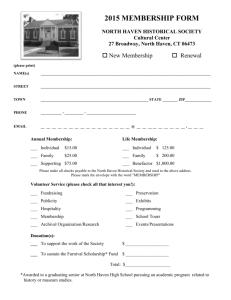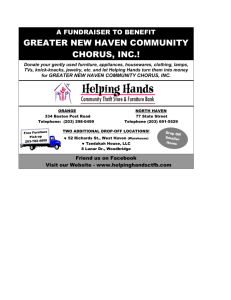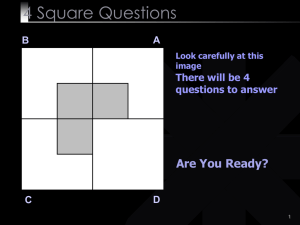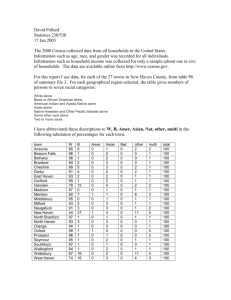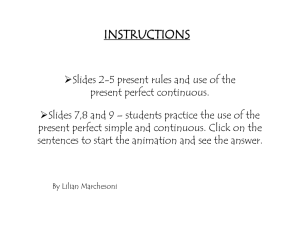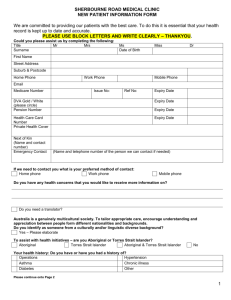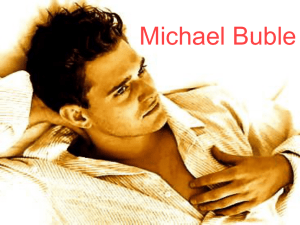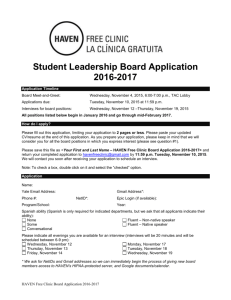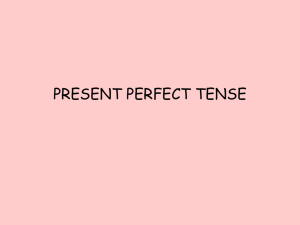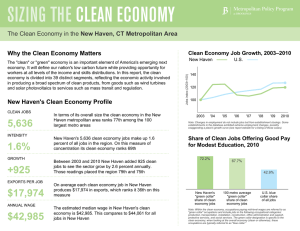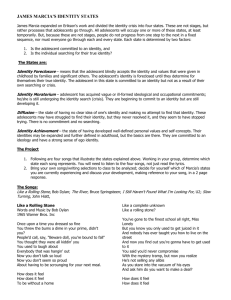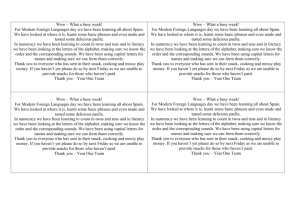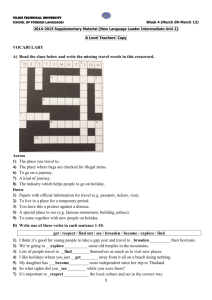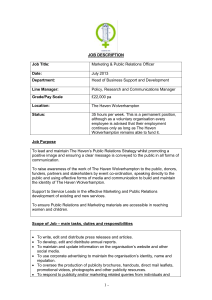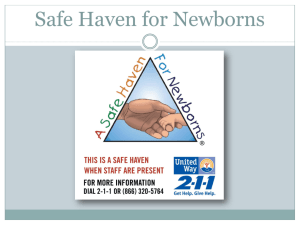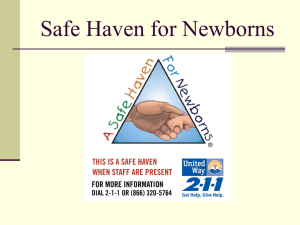the
advertisement
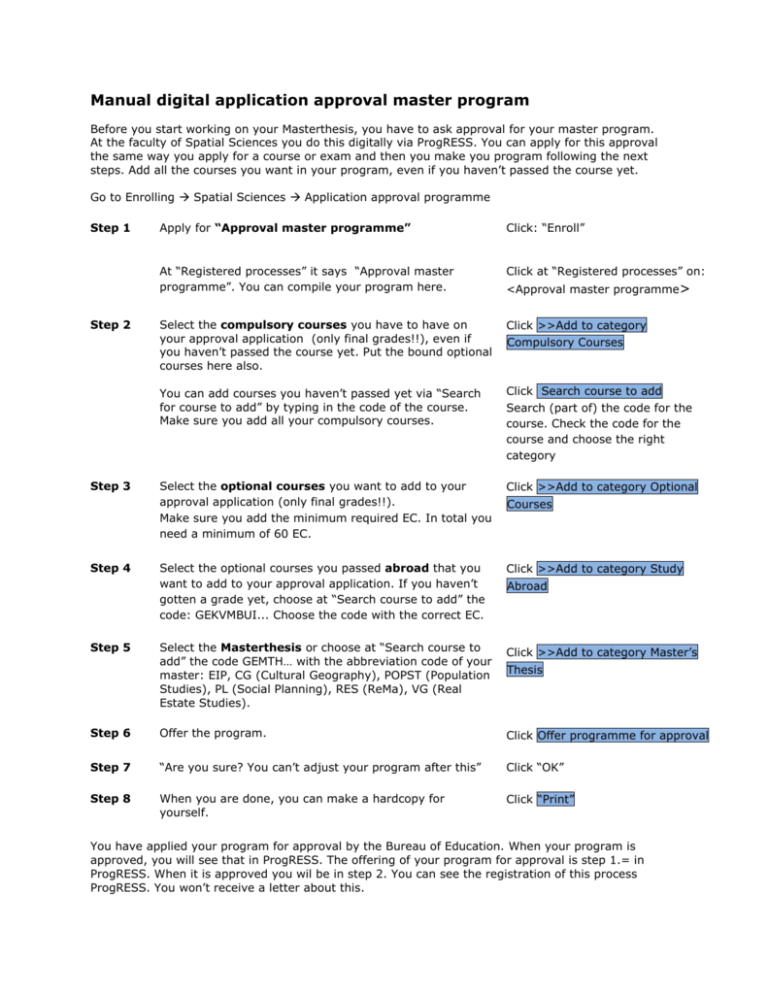
Manual digital application approval master program Before you start working on your Masterthesis, you have to ask approval for your master program. At the faculty of Spatial Sciences you do this digitally via ProgRESS. You can apply for this approval the same way you apply for a course or exam and then you make you program following the next steps. Add all the courses you want in your program, even if you haven’t passed the course yet. Go to Enrolling Spatial Sciences Application approval programme Step 1 Apply for “Approval master programme” Click: “Enroll” At “Registered processes” it says “Approval master programme”. You can compile your program here. Click at “Registered processes” on: Select the compulsory courses you have to have on your approval application (only final grades!!), even if you haven’t passed the course yet. Put the bound optional courses here also. Click >>Add to category You can add courses you haven’t passed yet via “Search for course to add” by typing in the code of the course. Make sure you add all your compulsory courses. Click Search course to add Search (part of) the code for the course. Check the code for the course and choose the right category Select the optional courses you want to add to your approval application (only final grades!!). Make sure you add the minimum required EC. In total you need a minimum of 60 EC. Click >>Add to category Optional Select the optional courses you passed abroad that you want to add to your approval application. If you haven’t gotten a grade yet, choose at “Search course to add” the code: GEKVMBUI... Choose the code with the correct EC. Click >>Add to category Study Select the Masterthesis or choose at “Search course to add” the code GEMTH… with the abbreviation code of your master: EIP, CG (Cultural Geography), POPST (Population Studies), PL (Social Planning), RES (ReMa), VG (Real Estate Studies). Click >>Add to category Master’s Step 6 Offer the program. Click Offer programme for approval Step 7 “Are you sure? You can’t adjust your program after this” Click “OK” Step 8 When you are done, you can make a hardcopy for yourself. Click “Print” Step 2 Step 3 Step 4 Step 5 <Approval master programme> Compulsory Courses Courses Abroad Thesis You have applied your program for approval by the Bureau of Education. When your program is approved, you will see that in ProgRESS. The offering of your program for approval is step 1.= in ProgRESS. When it is approved you wil be in step 2. You can see the registration of this process ProgRESS. You won’t receive a letter about this. Frequently asked questions: Can I adjust my program after approval? You can’t add or remove courses after approval. Sent an email to d.a.f.nauta@rug.nl and ask if the program can be resetted. Then you can adjust your program and offer it again for approval as described in step 6. I haven’t passed all the courses yet, can I still ask for approval? Even if you haven’t passed all your courses, you can still ask for approval. Courses you haven’t passed yet, you can add by searching for the code of the course. If I apply for the approval of my program, will it be approved? No, only if you offer your program for approval can it be approved. Will my application be approved if I filled everything in? No, as long as step 1 in ProgRESS “Student offers program for approval” is not done, your application will not be processed. If you haven’t offered your application for approval within a week, it will be removed and you can start a new application. Where do I find the code for a course? In Ocasys: http://www.rug.nl/ocasys/ Is it enough if I put all my courses in one category? No, to be able to assess your program correctly and quickly the courses have to be placed in the correct categories.