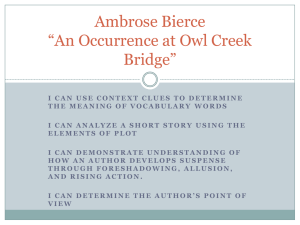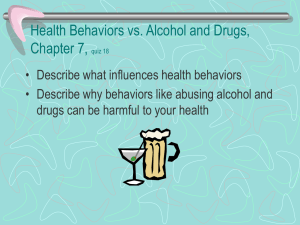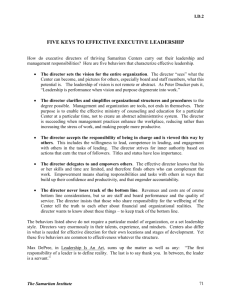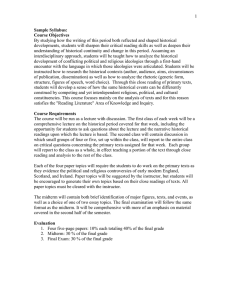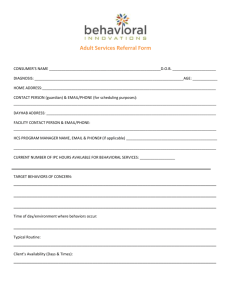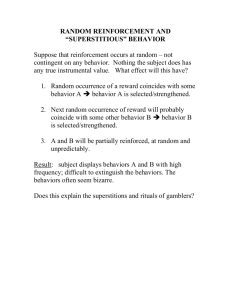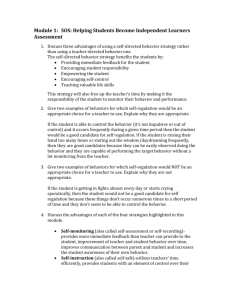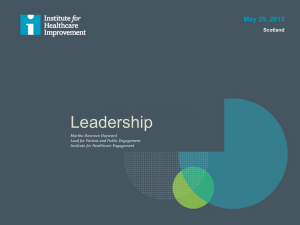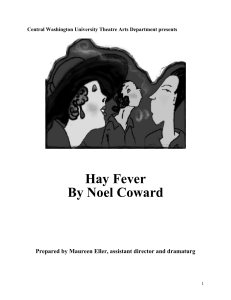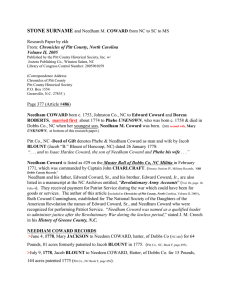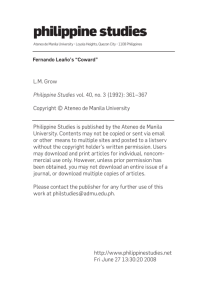Artificial Intelligence Core Interface Document
advertisement
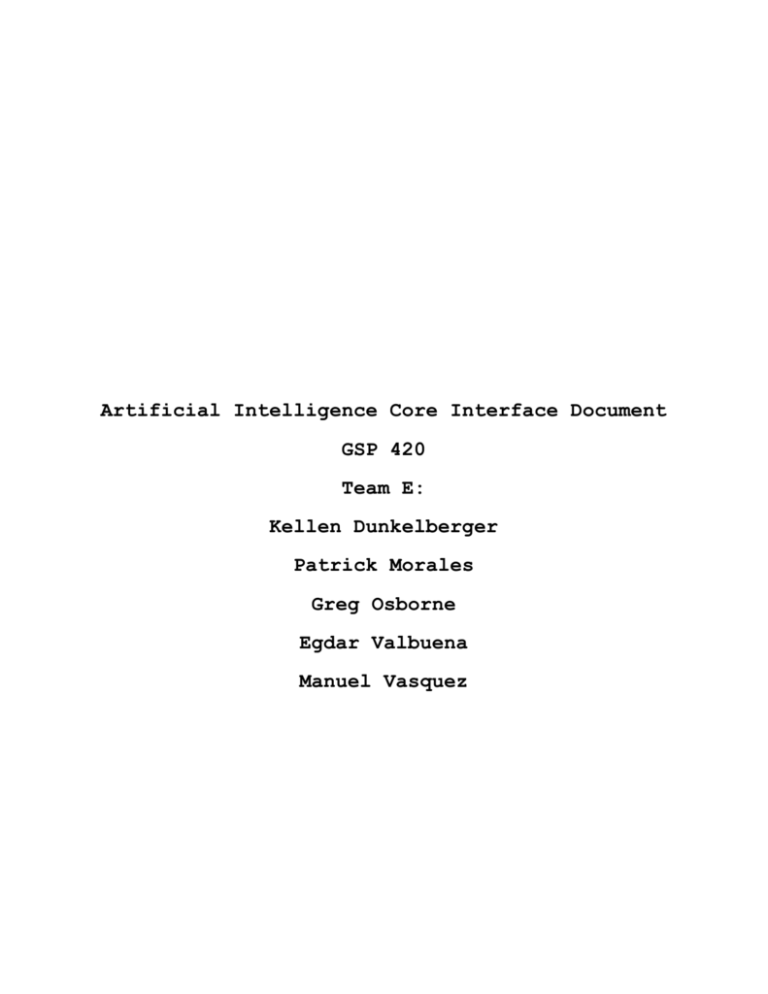
Artificial Intelligence Core Interface Document GSP 420 Team E: Kellen Dunkelberger Patrick Morales Greg Osborne Egdar Valbuena Manuel Vasquez The AI Core interface was designed to be simple to implement into our games. It provides an easy to implement set of steering behaviors to the programmers. There are two classes to know about for the users of the core; AIManager and AIObject. AIObject is a class which can be composed into other objects in order to grant them AI controlled behaviors. The AIManager updates and keeps track of all members of the AIObject class. AIObject Build an AIObject into a class that you want to have AI controlled movement. Each class can have its own set of AI behaviors turned on and off using the methods provided by a class that is a member of AIObject. This member is called AIBehavior when designing your class simply call the functions of AIBehavior in the class constructor to define which steering behaviors it will have. EXAMPLE: //inside my class for an AI character that should run away I composed an AIObject named coward into it like so. AIObject Coward; In the class constructor for the class that I added this behavior the way to setup the flags for this class would be like this. Coward.AIBehavior.FleeOn(); Coward.AIBehavior.EvadeOn(); This will set him to use the Flee and Evade behaviors. The list of behaviors for our class should include Wander Seek Flee Pursue Evade AvoidWalls These can all be turned on and off through the AIBehavior member of the AIObject class. The other thing you’ll need to set for your AIObject class are the Wander radius which will tell us how far the object will wander from its current location and the detection radius which will tell us how far away the AI Object can detect other objects. You can set those values with the functions setDetectionradius(double) and setWanderRadius(double). For our coward example as before it would be Coward.setDetectionRadius(HowfarIwantitToDetect) and Coward.setWanderRadius(HowFarIwantItToWander)as doubles. When you want the AIObjects to move, you can get the vector for their steering behaviors through GetSteering() This function will return a 3D vector as defined by the physics core team. This allows the AIObjects steering vectors to be implemented regardless of the method of an object’s movement. Simply call whatever movement function your object has and use the Vector3D values passed on by the GetSteering() function. EXAMPLE: MoveObject(Coward.GetSteering); AIManager The AI manager is the core interface Object. It’s a singleton that assigns a unique ID number to all AIObjects and manages their update schedules and removes them when they are destroyed. To initialize the AIManager you simply need to call its startup function. The syntax looks like this. AIManager::get().StartUp(); To call the update routines for all the AIObjects in the game call the AIManager’s update function. AIManager::get().Update(); Here’s a chart for the functions currently exposed to users with their inputs and outputs. Function Call Inputs Outputs AIManager::get().StartUp(); none none AIManager::get().Update(); none none AIBehavior.WanderOn(); none none AIBehavior.WanderOff(); none none AIBehavior.SeekOn(); none none AIBehavior.SeekOff(); None none AIBehavior.FleekOn(); none none AIBehavior.FleeOff(); none none AIBehavior.EvadeOn(); None None AIBehavior.EvadeOff(); None None AIBehavior.PursueOn(); None None AIBehavior.PursueOff(); None None AIBehavior. AvoidWallsON(); None None AIBehavior.AvoidWallsOff(); None none SetDetectionRadius(double) double none setWanderRadius(double) Double None getSteering() none Vector3D