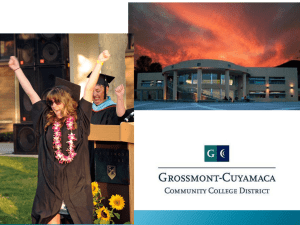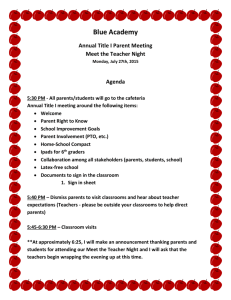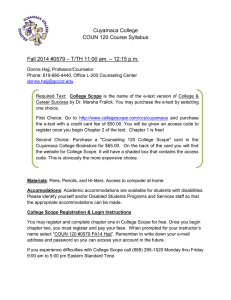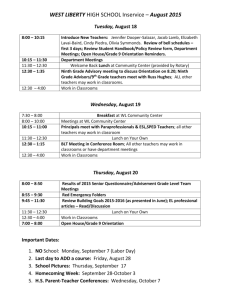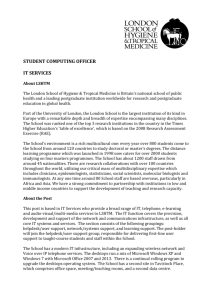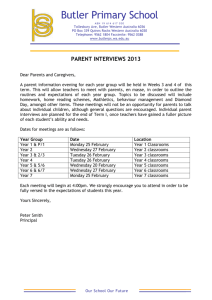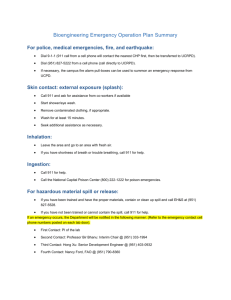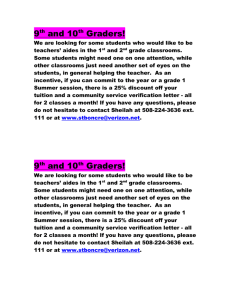Smart Classroom Procedures
advertisement
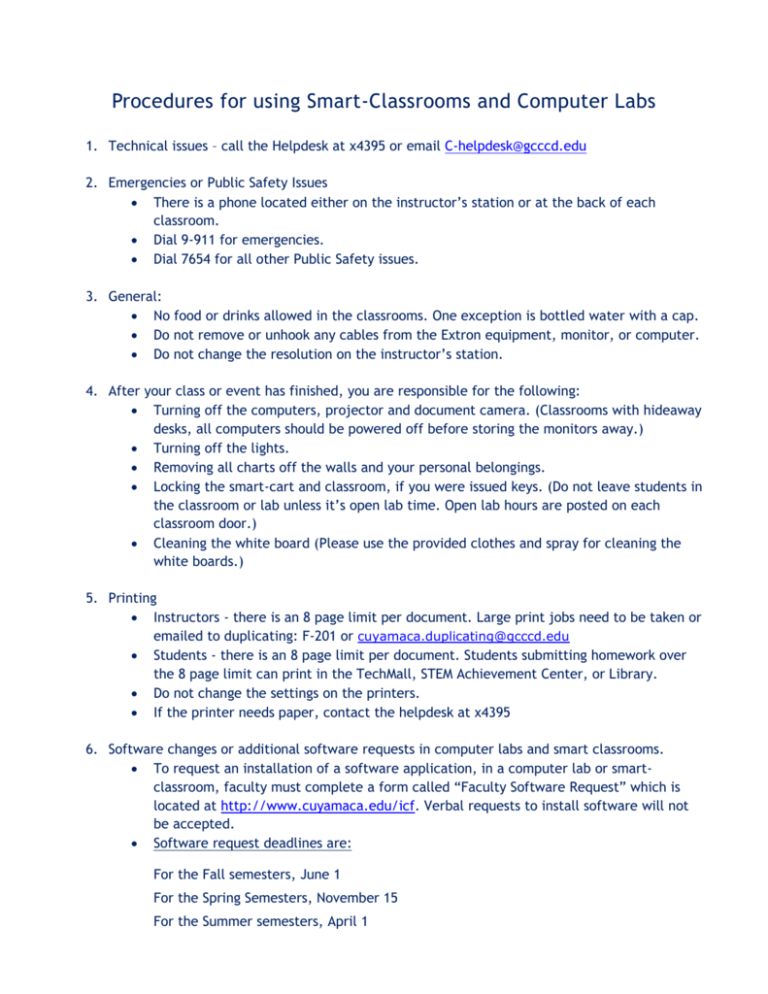
Procedures for using Smart-Classrooms and Computer Labs 1. Technical issues – call the Helpdesk at x4395 or email C-helpdesk@gcccd.edu 2. Emergencies or Public Safety Issues There is a phone located either on the instructor’s station or at the back of each classroom. Dial 9-911 for emergencies. Dial 7654 for all other Public Safety issues. 3. General: No food or drinks allowed in the classrooms. One exception is bottled water with a cap. Do not remove or unhook any cables from the Extron equipment, monitor, or computer. Do not change the resolution on the instructor’s station. 4. After your class or event has finished, you are responsible for the following: Turning off the computers, projector and document camera. (Classrooms with hideaway desks, all computers should be powered off before storing the monitors away.) Turning off the lights. Removing all charts off the walls and your personal belongings. Locking the smart-cart and classroom, if you were issued keys. (Do not leave students in the classroom or lab unless it’s open lab time. Open lab hours are posted on each classroom door.) Cleaning the white board (Please use the provided clothes and spray for cleaning the white boards.) 5. Printing Instructors - there is an 8 page limit per document. Large print jobs need to be taken or emailed to duplicating: F-201 or cuyamaca.duplicating@gcccd.edu Students - there is an 8 page limit per document. Students submitting homework over the 8 page limit can print in the TechMall, STEM Achievement Center, or Library. Do not change the settings on the printers. If the printer needs paper, contact the helpdesk at x4395 6. Software changes or additional software requests in computer labs and smart classrooms. To request an installation of a software application, in a computer lab or smartclassroom, faculty must complete a form called “Faculty Software Request” which is located at http://www.cuyamaca.edu/icf. Verbal requests to install software will not be accepted. Software request deadlines are: For the Fall semesters, June 1 For the Spring Semesters, November 15 For the Summer semesters, April 1