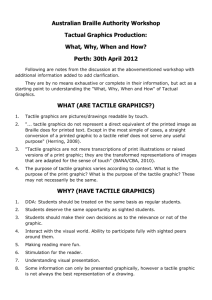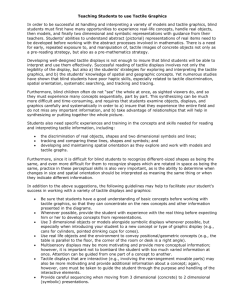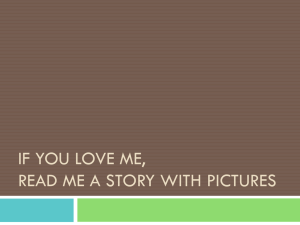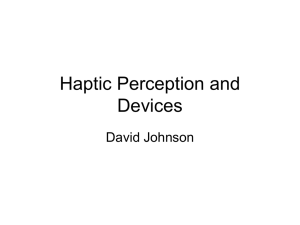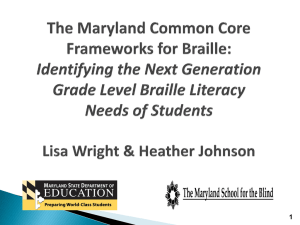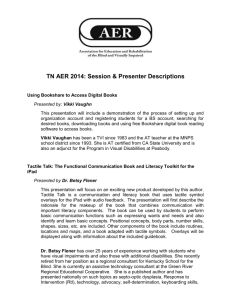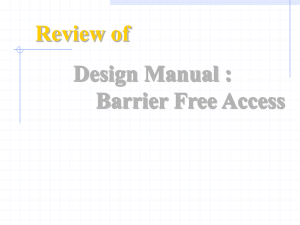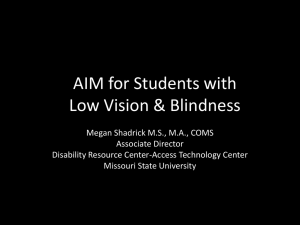Tactile Graphics Ideas
advertisement
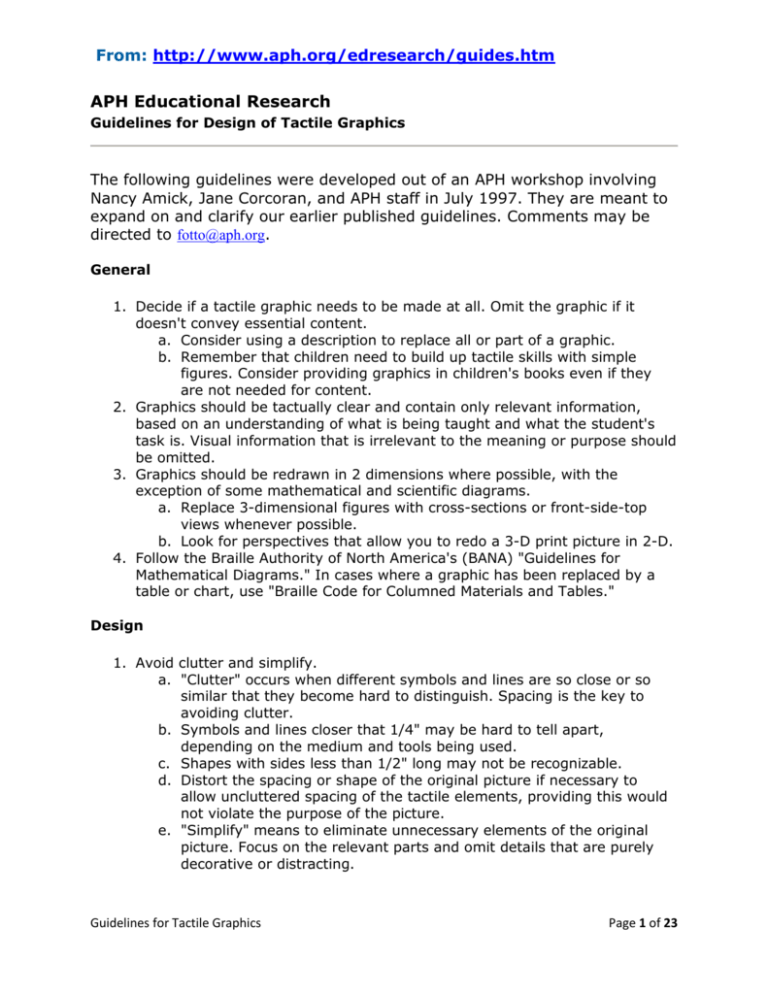
From: http://www.aph.org/edresearch/guides.htm APH Educational Research Guidelines for Design of Tactile Graphics The following guidelines were developed out of an APH workshop involving Nancy Amick, Jane Corcoran, and APH staff in July 1997. They are meant to expand on and clarify our earlier published guidelines. Comments may be directed to fotto@aph.org. General 1. Decide if a tactile graphic needs to be made at all. Omit the graphic if it doesn't convey essential content. a. Consider using a description to replace all or part of a graphic. b. Remember that children need to build up tactile skills with simple figures. Consider providing graphics in children's books even if they are not needed for content. 2. Graphics should be tactually clear and contain only relevant information, based on an understanding of what is being taught and what the student's task is. Visual information that is irrelevant to the meaning or purpose should be omitted. 3. Graphics should be redrawn in 2 dimensions where possible, with the exception of some mathematical and scientific diagrams. a. Replace 3-dimensional figures with cross-sections or front-side-top views whenever possible. b. Look for perspectives that allow you to redo a 3-D print picture in 2-D. 4. Follow the Braille Authority of North America's (BANA) "Guidelines for Mathematical Diagrams." In cases where a graphic has been replaced by a table or chart, use "Braille Code for Columned Materials and Tables." Design 1. Avoid clutter and simplify. a. "Clutter" occurs when different symbols and lines are so close or so similar that they become hard to distinguish. Spacing is the key to avoiding clutter. b. Symbols and lines closer that 1/4" may be hard to tell apart, depending on the medium and tools being used. c. Shapes with sides less than 1/2" long may not be recognizable. d. Distort the spacing or shape of the original picture if necessary to allow uncluttered spacing of the tactile elements, providing this would not violate the purpose of the picture. e. "Simplify" means to eliminate unnecessary elements of the original picture. Focus on the relevant parts and omit details that are purely decorative or distracting. Guidelines for Tactile Graphics Page 1 of 23 f. When the print picture includes people, animals, objects, etc., replace them with simple lines, symbols, and/or labels (e.g., use the label "hand" instead of drawing a hand). 2. Split complicated graphics into separate drawings showing layers of information, or into an overview and detailed view. a. Explain the separation in a transcriber's note. b. Carry over some labels and common points from one drawing to another for reference. 3. In general, use texture sparingly and only to add information. 4. When necessary to avoid confusion or to give important information, differentiate between bodies of water and land on maps by using a different areal symbol (texture). a. Use a very low, closely spaced texture for water. b. An areal texture indicating ocean should extend far enough to be perceived as a continuing expanse, but need not fill the entire page. Symbols (Lines, Points, and Textures) 1. Limit the lines, points, and symbols on a drawing to ones that can be easily identified one from another by touch. a. Use the most prominent symbols for the most important features in the graphic. Don't allow high or "noisy" textures to draw attention away from the key features. b. Feel the copy of the graphic the reader will receive to see if you can follow all lines. 2. Be consistent in using symbols within graphics of the same type within the same transcription (e.g., always use the same symbol for water on maps). 3. Use different tactile symbols for different types of information (e.g., in a map of the United States, the tactile line used to indicate state borders should be different from the tactile line used to indicate international borders). 4. Lines, points, and braille must be physically separated by at least 1/8". a. This may need to be 1/4", depending on the medium and symbols used. b. Apply the 1/8" separation rule to all features that are separate, even if doing so introduces some spatial distortion. Lead Lines 1. Use lead lines only as a last resort. Use keys or notes as alternatives. 2. Do not use arrows as lead lines. 3. The linear symbol used for lead lines should be different from any other lines used in the graphic and should be tactually distinctive but less prominent. a. A lead line should begin as close as possible, without causing interference, to either the first or the last letter in the label, and should end as close as possible to the feature being labeled. b. Break the lines of the graphic to allow lead lines through. Labels 1. Explain and define all graphic symbols, either on the same page, facing page, or special symbols page. Guidelines for Tactile Graphics Page 2 of 23 2. Identify all important features (e.g., capitals, bodies of water, etc.) of the graphic, even things not labeled in the print version. Place titles at the top of the page. Do not make unlabeled graphics. (There may be exceptions in some testing situations.) 3. Place labels in a manner that leaves the reader no doubt as to what is being identified. Single letters on the graphic should be preceded by either the letter sign or the capital sign. 4. Use two-letter U.S. postal codes where applicable (and other two-letter codes where postal codes are not applicable) for labels on maps. 5. Words in labels need not be capitalized if their meaning will not be confused. 6. Use Grade 2 braille contractions in labels. 7. A two-cell braille symbol is preferable to a one-cell symbol for labels. 8. Try not to break the integrity of a shape with a braille label (e.g., the border of a state with its braille label). Indicators and Scale 1. In a transcription where north is at the top of the page on all maps, indicate this in a preface and do not indicate north on each map. On single maps, or when north is not the top of the page, indicate direction by using a simple arrow labeled N. 2. Position scale and other indicators as consistently as possible, preferably at the top of tactile graphics. 3. When it is necessary to change the scale, this fact may need to be indicated in a transcriber's note. Preliminary Information Place all titles, keys, and legends before the graphic. Author's keys and legends precede the transcriber's keys and legends. If there is not room on the page with the graphic, place on preceding page. Remember: Feel every graphic you make before sending it on. If you can't identify its features, your reader probably can't either! Guidelines for Tactile Graphics Page 3 of 23 Good Tactile Graphic: Guidelines, Resources, and Samples Booklet Replacement item for The Good Tactile Graphic: A Two-Tape Video Presentation and Booklet: 130006-00. Note: APH does not carry this manual in inventory for immediate delivery -- when you order it, we will produce it for you as a special order. This manual is available for free-of-charge download -- you may print it as needed using the downloaded file. Visit our downloadable manuals page at: http://www.aph.org/manuals/index.html http://www.aph.org/tgil/index.html Guidelines for Tactile Graphics Page 4 of 23 APH Tactile Graphic Image Library Finding tactile graphics templates is now easier than ever! APH's Tactile Graphic Image Library (2.0) features improvements that make the website more accessible and more intuitive. Also, we have added a forum for tactile graphic discussions to aid in your design and production needs. All you need to do is register to begin using the Image Library to find tactile graphic templates that can be enhanced for your needs. The database will continue to be populated with new images regularly. If you have images you would like to submit to the TGIL, follow the instructions found at the Forum: http://aphb.netx.net/forum/ Sign up and get started today! Guidelines for Tactile Graphics Page 5 of 23 All-In-One Board (Magnetic, Velcro, Dry Erase) This multi-platform, easily-adjustable board from APH can be used in a variety of learning activities. Use the All-In-One Board in combination with either hook-Velcro® accessories or magnetic pieces (homemade, obtained from APH, or purchased commercially), as well as with dry erase markers. Board can be positioned at a variety of angles, from nearly flat to fully upright. Target populations include young children, students, and adults with visual impairments, as well as parents and teachers working with these populations. Intended for classroom use with students of all ages. Includes All-In-One Board Starter package of dry erase markers Product information sheet and cleaning/care instructions in both print and braille Protective storage/carrying case Surface of board measures 23.56 x 14 inches. Guidelines for Tactile Graphics Page 6 of 23 Chang Tactual Diagram Kit The Chang board and pieces allow for a wide variety of concept development activities. This versatile tactile aid for teachers of orientation & mobility, and other curricula allows for instruction in: Introducing symbolic representation of objects and structures Orientation and mobility (room arrangements, representation of street layouts, intersections, traffic islands, crossings, etc.) Daily living skills (table setting, dial face orientation, etc.) Mathematics (angle construction, area comparison, grouping, equivalent fractions, etc.) Social studies (representation of organizational patterns, population information, and governmental body seating) Science (representation of wiring diagrams) Includes 104 Velcro®-backed geometric forms in 27 shapes and sizes (squares, rectangles, triangles, and circles) 27 Velcro strips in four lengths Two stick people Board covered with hook/loop material Print guidebook Carrying case Guidelines for Tactile Graphics Page 7 of 23 Crafty Graphics II Kit Crafty Graphics Kit II provides supplemental tools to be used with the original Crafty Graphics: Stencil Embossing Kit (1-08844-00). Some items can be purchased separately, as noted below. Includes: Clear SimBraille Stencil: can be used for making simulated print braille dots. 40 cells, 4 lines. Clear Plastic Pocket Braille Slate/Stylus: allows you to see where to place braille labels. Three plastic stencils: Point symbol stencil, Multi-line stencil, Directional line stencil. Graphic Boundary Frame: helps with placement of graphics for thermoforming. Three Spur Wheels and One Compass with Spur Wheel: use for making tactile lines and circles. Guidelines for Tactile Graphics Page 8 of 23 Crafty Graphics Stencil Embossing Kit This kit contains stencils, embossing tools, and other items needed to create tactile graphics by dry pressure embossing. You supply your own light source to place underneath sheets to be embossed (for example, APH's Mini-Lite Box or natural light). The types of graphics you can create are almost infinite, including graphs, clock faces, cards, flash cards, street maps, flowcharts, etc. Note: Mini-Lite Box sold separately Kit Includes: Nine Brass Stencils, such as Block Letters, Geometric, and Bold Plaid Stripe Eight Unique Stenciling Tools, such as Stylus with Medium and Large Tips, Serrated Tracing Wheel, and Standard Braille Signage Stencil Twenty Whole Objects Stencils: such as Apple, Teddy Bear, Heart, etc. Stenciling Accessories Pack, with Soft Wire Screen, Foam Pads, and Clear Vinyl Sheet Bold Line Graph Paper, 8 1/2 x 11 inches, 1/4 inch grid Wooden Braille Eraser Guidebook with instructions, tips, and techniques for creating good embossed graphics. Guidebook in large print and on CD-ROM. Optional Braille Guidebook available. Carrying case Guidelines for Tactile Graphics Page 9 of 23 Crafty Graphics: Brass Stencils Pack Crafty Graphics: Stencil Embossing Kit Video This video, produced in the nuts-and-bolts style of APH's Homegrown Video Series, demonstrates a variety of uses for the Crafty Graphics Stencil Embossing Kit, as well as briefly exploring some tactile graphic concepts. Features a parent, a teacher of the visually impaired, a transcriber, and an art teacher. Discover: • how they use the kit • for which projects and applications they use it • some tips and tricks • their favorite features • how they used the finished results Runs approximately 17 minutes. Closed Captioned. Guidelines for Tactile Graphics Page 10 of 23 __________________________________________________________________________ DRAFTSMAN Tactile Drawing Board Create instant tactile drawings easily! Versatile tactile drawing board that is used in combination with special film and a stylus to create instant raised-line drawings. Drawing board is intended for a wide audience, such as visually impaired students, teachers, parents, and adults. Use for Producing simple raised-line graphics Demonstrating math concepts and tasks Demonstrating science concepts Practicing handwriting skills Playing games (e.g., tic-tac-toe) Guidelines for Tactile Graphics Page 11 of 23 Feel 'n Peel Sheets: Carousel of Textures An assortment of sheets in a variety of textures and colors that can be used in numerous ways by teachers, parents, students, and adults. Example Uses Adapt games, puzzles, or storybooks (commercial or personally designed) Make textured worksheets, bar graphs, pie charts, etc., for math, science, or social studies classes Construct texture and/or color matching cards and shapes. For example, the translucent textured sheets (without adhesive applied) can be used to make matching cards for use with a light box Use as areal/fill patterns in collage tactile graphic displays and maps Use for classroom art activities Construct tactile shapes, numbers, or letters Label/mark personal belongings Make tactile stickers of various shapes Use as tactile marking mats for coloring activities Includes Translucent Rough Vinyl Sheets (non-adhesive backed) in blue, red, green, yellow, clear Translucent Bumpy Vinyl Sheets (non-adhesive backed) in blue, red, green, yellow, clear Corrugated Sheets (non-adhesive backed) in red, blue, purple, dark green, light green, orange, yellow, and pink Craft Foam Sheets (adhesive backed) in red, white, black, yellow, green, and blue Foam Glitter Sheets (non-adhesive backed) in gold and silver Velour Sheets (adhesive backed) in green, blue, white, black, and red Vivelle® Sheets (adhesive backed) in gray, lilac, blue, green, yellow, brown, orange, pink, and red Double-Backed Adhesive Sheets (apply to back of non-adhesive backed sheets) 1 Package of Sticky Dots™ Adhesive Storage/Carrying Box Suggested Uses Sheet, Large Print Suggested Uses Sheet, Braille Guidelines for Tactile Graphics Page 12 of 23 Feel 'n Peel Stickers These multi-use tactile/visual stickers have a variety of uses. Feel 'n Peel Stickers are printed and/or embossed on durable plastic with bright, translucent colors. Feel 'n Peel Stickers I Example Uses Point Symbols: graphs, game boards, microwave buttons Reward Statements: grading papers, rewarding behavior Faces: attendance, reading list progress Alphabet: labeling folders, identifying belongings, diagrams Note: Although similar in design, the assortment of stickers included in Feel ‘n Peel Stickers I and Feel ‘n Peel Stickers II are very different from each other. Guidelines for Tactile Graphics Page 13 of 23 Feel 'n Peel Stickers II These multi-use tactile/visual stickers have a variety of uses. The Feel ‘n Peel Stickers II Assortment (five types of stickers and two white-coated magnetic sheets) is printed and/or embossed on the same type of colorful material used for Feel ‘n Peel Stickers I, but provides completely different stickers. Guidelines for Tactile Graphics Page 14 of 23 Feel 'n Peel Stickers: Nemeth Braille-Print Numbers 0-100 These multi-use tactile stickers are printed and embossed on clear, durable plastic. Feel 'n Peel Stickers: Nemeth Braille/Print Numbers 0-100 are intended for the creation and adaptation of science and math related materials. Example Uses Adapting science and math measurement devices (e.g., measuring cups, rulers and yardsticks, number lines, thermometers, clock faces, etc.) Creating hundreds charts; addition/subtraction/multiplication/division tables; number books/cards Creating tactile graphs and diagrams in the areas of math and science Adapting games with numbers (e.g., bingo cards, UNO® cards, counting/patterning math games, etc.) And much more…you decide! Includes 4 sheets of Nemeth Braille/Print Number Stickers 0-9 (multiple stickers of each number are provided on each sheet of 169 stickers) 4 sheets of Nemeth Braille/Print Number Stickers 10-100 (one sticker per number on each sheet of 91 stickers) Suggested Uses Guide, Large Print Suggested Uses Guide, Braille Guidelines for Tactile Graphics Page 15 of 23 Feel 'n Peel Stickers: Nemeth Braille-Print Numbers 0-100 These multi-use tactile stickers are printed and embossed on clear, durable plastic. Feel 'n Peel Stickers: Nemeth Braille/Print Numbers 0-100 are intended for the creation and adaptation of science and math related materials. Example Uses Adapting science and math measurement devices (e.g., measuring cups, rulers and yardsticks, number lines, thermometers, clock faces, etc.) Creating hundreds charts; addition/subtraction/multiplication/division tables; number books/cards Creating tactile graphs and diagrams in the areas of math and science Adapting games with numbers (e.g., bingo cards, UNO® cards, counting/patterning math games, etc.) And much more…you decide! Includes 4 sheets of Nemeth Braille/Print Number Stickers 0-9 (multiple stickers of each number are provided on each sheet of 169 stickers) 4 sheets of Nemeth Braille/Print Number Stickers 10-100 (one sticker per number on each sheet of 91 stickers) Suggested Uses Guide, Large Print Suggested Uses Guide, Braille Guidelines for Tactile Graphics Page 16 of 23 Game Kit A collection of common game parts designed for use by low vision or blind players. Parts can be used to play games from the included handbook, to adapt commercial games, or to create new games. Can be used to build social skills or to review school subjects by means of a game. Includes Three generic game boards of varying difficulty you can mark with shapes, textures, words, etc. Two sets of dice, a visual set and a tactile set A tough plastic dice shaker with cork lining and a dice tray Set of 6 tactile/visual playing pieces A set of brightly colored cards you can mark with shapes, textures, vocabulary words, math problems, etc. Card draw/discard holder with two easily differentiated sections Four hand-held disc card holders Spinner with 6 tactile overlays you can mark with shapes, textures, words, etc. A copy of the book Educational Games for Visually Impaired and Sighted Children, which contains nearly 100 unique games Note: The Game Kit parts are generic and must be set up to play any specific game. More complex games may need to be initiated by an adult, but children can create simpler games as part of the learning process. Guidelines for Tactile Graphics Page 17 of 23 Geometry Tactile Graphics Kit Set of thermoformed raised-line drawings depicting geometry concepts, figures, and relationships. Graphics are larger and easier for students to measure than those in braille textbooks. Kit includes 26 white plastic thermoform sheets measuring 8 1/2 x 11 inches. 52 drawings total. Includes two specially adapted protractors, a teacher's guide in print and braille, and a storage binder. Guidelines for Tactile Graphics Page 18 of 23 Graphic Art Tape Includes three different widths of black, crepe-finish tape including 1/4 inch, 1/8 inch, and 1/16 inch. Rolls are 18 yards long. Includes separate print and braille versions of a Suggested Uses sheet. Graphic Art Tape is ideal for: Inserting tactile lines on graphs Marking hand positions on embossed clock faces Illustrating geometric figures in math Creating science and social studies diagrams Showing roads, rivers, etc., on tactile maps Providing divider lines on worksheets Creating curved shapes with the 1/16 inch tape Guidelines for Tactile Graphics Page 19 of 23 Picture Maker Video, VHS - ON SALE Product creator Patty Wheatley offers many tips and tricks for using the Picture Maker: Wheatley Tactile Diagramming Kit in all areas from classroom to everyday life. Approximately 14 minutes. Closed Captioned. Guidelines for Tactile Graphics Page 20 of 23 Picture Maker: Guidebook, Large Print-Braille Replacement part for Picture Maker: Wheatley Tactile Diagramming Kit: 1-08838-00. Guidelines for Tactile Graphics Page 21 of 23 Picture Maker Geometric Textured Shapes Provides additional Velcro®-backed shapes for use with the Picture Maker: Wheatley Tactile Diagramming Kit. Use in combination with the diagramming strips and shapes included in the original kit. Can also be used with APH's ALL-IN-ONE Board (Magnetic/Velcro/Dry Erase). Example Activities Creating simple map displays Demonstrating spatial concepts Conveying concepts related to math and science Practicing shape, texture, and size discrimination Playing tic-tac-toe (use the white Os and red Xs to play; use the yellow strips from the original kit to create the grid) Making art creations Two puzzle frames with smooth and bumpy textured shapes are included. For optimal tactile and visual contrast, sort the red, smooth puzzle pieces into the bumpy, yellow puzzle frame and the bumpy, yellow puzzle pieces into the smooth, red puzzle frame. Note: Some parts you receive may vary slightly from those depicted in the photos. Felt board is NOT included with Textured Shapes. Guidelines for Tactile Graphics Page 22 of 23 Setting the Stage for Tactile Understanding Kit: Making Tactile Pictures Make Sense This set of materials serves as a tool for encouraging and informally assessing the development of early tactile literacy in young children. Setting the Stage is a set of tangible items and activities that assists young tactile readers in making the transition from the exploration of real objects to the interpretation of twodimensional representations, both in thermoformed formats and simple raised-line illustrations. A 3-dimensional house model aids with advanced understanding of scale and perspective. Includes: Large Print Guidebook (Braille version available separately) 12 real objects 12 thermoformed cards depicting real objects 12 raised-line cards depicting the real objects 12 black-line masters of the real objects 1 activity sorting tray with Veltex® backing 3 black tray divider cards 3-D house model 20 tactile correct/incorrect house matching cards 1 package of Crayola® Model Magic 1 package of Wikki-Stix® Carrying case Objects are matched with thermoformed cards and raised-line outlines in sequenced activities that encourage early tactile literacy. Guidelines for Tactile Graphics Page 23 of 23