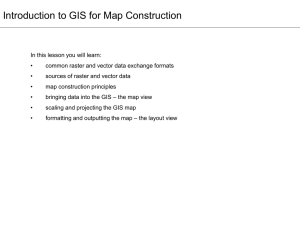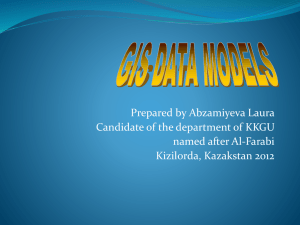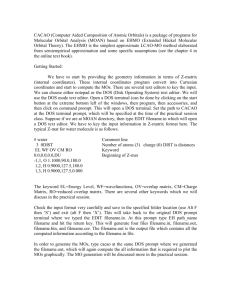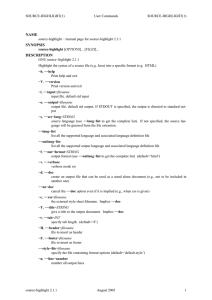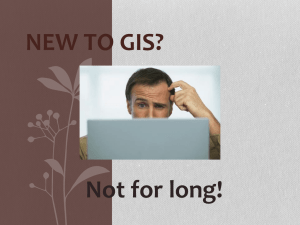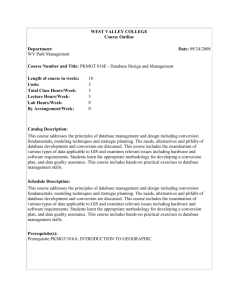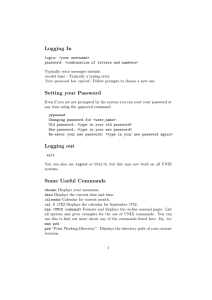Raster GIS Lab Assignment: Data Manipulation & Analysis
advertisement
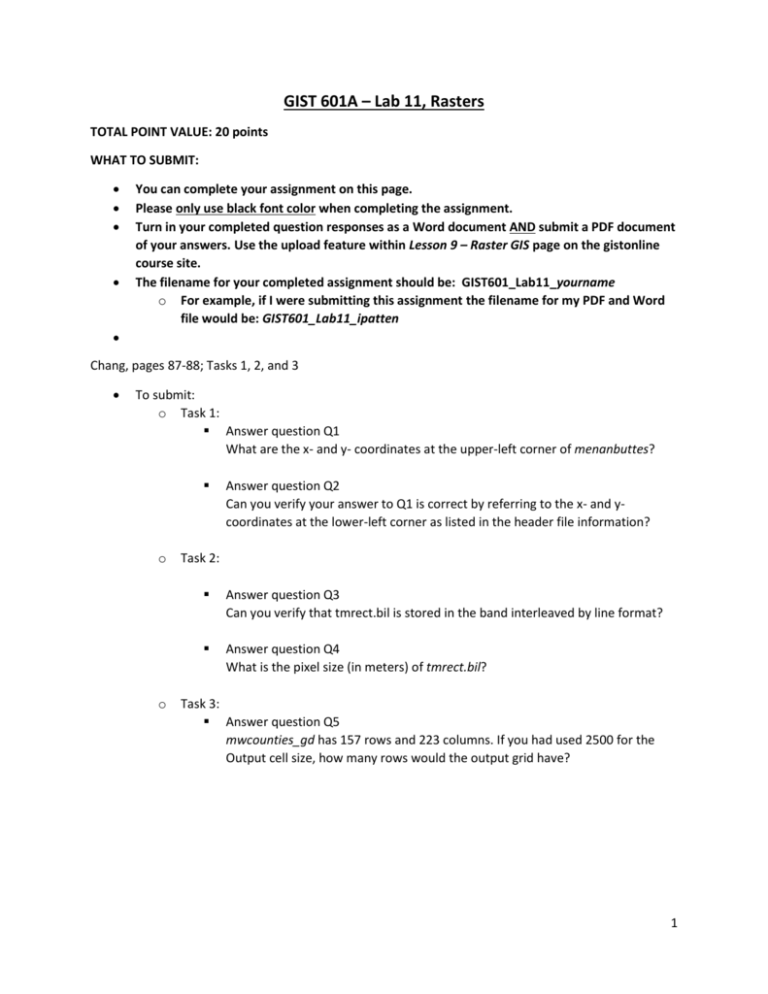
GIST 601A – Lab 11, Rasters TOTAL POINT VALUE: 20 points WHAT TO SUBMIT: You can complete your assignment on this page. Please only use black font color when completing the assignment. Turn in your completed question responses as a Word document AND submit a PDF document of your answers. Use the upload feature within Lesson 9 – Raster GIS page on the gistonline course site. The filename for your completed assignment should be: GIST601_Lab11_yourname o For example, if I were submitting this assignment the filename for my PDF and Word file would be: GIST601_Lab11_ipatten Chang, pages 87-88; Tasks 1, 2, and 3 To submit: o Task 1: Answer question Q1 What are the x- and y- coordinates at the upper-left corner of menanbuttes? o o Answer question Q2 Can you verify your answer to Q1 is correct by referring to the x- and ycoordinates at the lower-left corner as listed in the header file information? Task 2: Answer question Q3 Can you verify that tmrect.bil is stored in the band interleaved by line format? Answer question Q4 What is the pixel size (in meters) of tmrect.bil? Task 3: Answer question Q5 mwcounties_gd has 157 rows and 223 columns. If you had used 2500 for the Output cell size, how many rows would the output grid have? 1 GIST 601A – Lab 12, Using Raster Tools TOTAL POINT VALUE: 60 points WHAT TO SUBMIT: Please only use black font color when completing the assignment. Turn in your completed classification method description (Word and PDF format) and PDF of map. Use the upload feature within Lesson 9 – Raster GIS page on the gistonline course site. In the Lesson 9 lecture there is a discussion about mosaicing and reclassifying data. For this assignment the data that you will need is located at GISTData\FLCounty. 1. The data provided covers the State of Florida. Choose a 6 county area, adjacent counties would work best, and you are going to use the "fema" shapefile data within each county folder you have chosen for this task. NOTE: You should ask yourself the question “do all counties have this dataset available?” before getting too deep into the analysis process. 2. You need to convert the shapefiles to rasters and mosaic the data. 3. Please reclassify your data according to flood zones that are suitable and unsuitable for housing development. You will have to do some research to figure out which zones fit into each category. 4. Provide a Word document with the classification method you chose (i.e., what number means which value) and which values fit into that category. Please submit this word document with your assignment. 5. Create a base map for your final mosaic'd data set. Export as PDF What to submit: Zip the final mosaic'd raster to your Lab9 folder (you need to create this folder) in your personal Box folder, Labs subfolder space. o The filename for the zipfile should be: GIST601_Lab12_yourname For example, if I were submitting this assignment the filename for my PDF and Word file would be: GIST601_Lab12_ipatten Word document with the classification method o Turn in your completed classification method description (Word and PDF format). Use the upload feature within Lesson 9 – Raster GIS page on the gistonline course site. o The filename for your completed assignment should be: GIST601_Lab12a_yourname For example, if I were submitting this assignment the filename for my PDF and Word file would be: GIST601_Lab12a_ipatten PDF of map o Turn in your completed PDF of map. Use the upload feature within Lesson 9 – Raster GIS page on the gistonline course site. 2 o The filename for your completed assignment should be: GIST601_Lab12b_yourname For example, if I were submitting this assignment the filename for my PDF and Word file would be: GIST601_Lab12b_ipatten 3