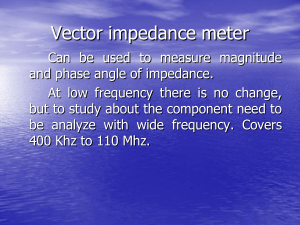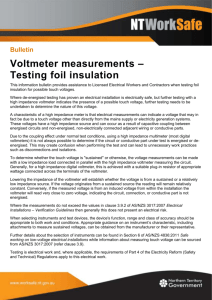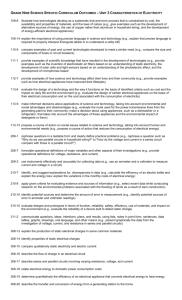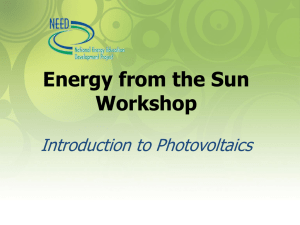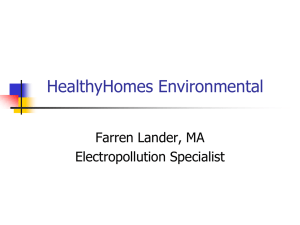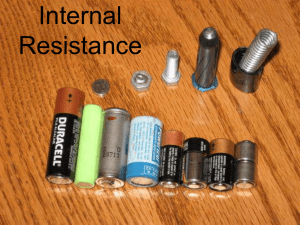1. Basic Voltage Measurements
advertisement
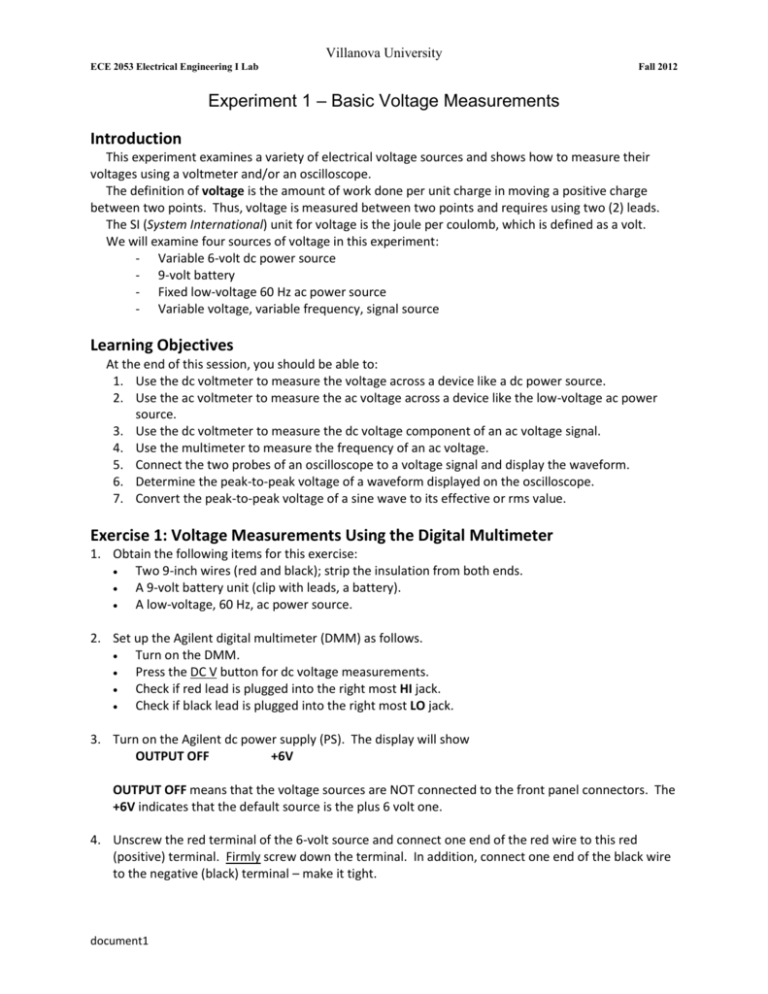
Villanova University ECE 2053 Electrical Engineering I Lab Fall 2012 Experiment 1 – Basic Voltage Measurements Introduction This experiment examines a variety of electrical voltage sources and shows how to measure their voltages using a voltmeter and/or an oscilloscope. The definition of voltage is the amount of work done per unit charge in moving a positive charge between two points. Thus, voltage is measured between two points and requires using two (2) leads. The SI (System International) unit for voltage is the joule per coulomb, which is defined as a volt. We will examine four sources of voltage in this experiment: - Variable 6-volt dc power source - 9-volt battery - Fixed low-voltage 60 Hz ac power source - Variable voltage, variable frequency, signal source Learning Objectives At the end of this session, you should be able to: 1. Use the dc voltmeter to measure the voltage across a device like a dc power source. 2. Use the ac voltmeter to measure the ac voltage across a device like the low-voltage ac power source. 3. Use the dc voltmeter to measure the dc voltage component of an ac voltage signal. 4. Use the multimeter to measure the frequency of an ac voltage. 5. Connect the two probes of an oscilloscope to a voltage signal and display the waveform. 6. Determine the peak-to-peak voltage of a waveform displayed on the oscilloscope. 7. Convert the peak-to-peak voltage of a sine wave to its effective or rms value. Exercise 1: Voltage Measurements Using the Digital Multimeter 1. Obtain the following items for this exercise: Two 9-inch wires (red and black); strip the insulation from both ends. A 9-volt battery unit (clip with leads, a battery). A low-voltage, 60 Hz, ac power source. 2. Set up the Agilent digital multimeter (DMM) as follows. Turn on the DMM. Press the DC V button for dc voltage measurements. Check if red lead is plugged into the right most HI jack. Check if black lead is plugged into the right most LO jack. 3. Turn on the Agilent dc power supply (PS). The display will show OUTPUT OFF +6V OUTPUT OFF means that the voltage sources are NOT connected to the front panel connectors. The +6V indicates that the default source is the plus 6 volt one. 4. Unscrew the red terminal of the 6-volt source and connect one end of the red wire to this red (positive) terminal. Firmly screw down the terminal. In addition, connect one end of the black wire to the negative (black) terminal – make it tight. document1 5. Set the dc power source to 4.5 volts as follows. Press the Display Limit button. Rotate the knob to set the blinking digit to 5. The LMT annunciator should be blinking – LMT means limit. Press the left arrow button to move the blinking digit to the left. Rotate the knob to set the blinking digit to 4. 6. Wait until the display shows OUTPUT OFF. 7. Connect the voltmeter’s clip leads1 to the red and black wires. Observe the reading and record it – do not forget to copy all of the digits. 8. Press the Output ON/OFF button 9. Connect the voltmeter leads to the red and black leads of the 9 volt battery unit. Measure and record the voltage. 10. Examine the low-voltage, 60 Hz, ac power source. Note that it has three output terminals: two red and one white. Plug the power cord into the wall socket on the workbench. 11. Remove the red and black wires from the dc power source and connect them to the red and white terminals on the ac power source. Turn the power switch to ON. 12. Set the voltmeter to AC V. Measure and record the ac 60 Hz voltage across the red-white terminals. The reading should lie between 7 and 9 volts. 13. Set the voltmeter to DC V. Measure the dc component of the ac 60 Hz voltage across the red and white terminals. Typically, it should be zero. 14. Repeat these two measurements on the other red-white terminal pair. 15. Remove the voltmeter leads. Exercise 2: Voltage Measurements Using the Oscilloscope The oscilloscope (scope for short) is a visual voltmeter that displays signal variations. Note that the scope has two leads on the probe; one is a hook and the other is an alligator clip. 1. Set up the scope as follows. Depress the 01 Power switch (located at bottom center) on the Agilent Model 54622 scope. The scope is a mixed signal scope; it displays and captures analog and digital voltage signals. Read the screen, and press the Getting Started softkey and read the screen. Press the Using Quick Help softkey and read the screen. Rotate the Entry knob, shown below, to remove these screens. 1 Red clip lead to red wire, and black clip lead to black wire. 2 Press the Display key (within the waveform section) and then rotate the Entry knob to adjust the brightness of the grid lines on the screen. Press the white Autoscale key. The auto scale mode means the scope can view voltage signals with frequencies of at least 50 Hz and amplitudes of at least 10 millivolts peak-to-peak. 2. Connect the scope’s channel 1 probe clip (it has a hook in it) to the red wire, and the scope’s alligator clip to the black wire on the ac power source. Turn the power source switch to ON. 3. Examine the scope display. The waveform shows that the output voltage from the ac power source has a sinusoidal wave shape and it has a peak-to-peak voltage, between the red and white terminals, of about 20 to 25 volts. 4. To measure the frequency of this ac power source, connect the voltmeter leads across the red and black terminals. Press the Freq button on the voltmeter. Record the reading. Exercise 3: Comparison of the AC Voltmeter and Scope Measurements 1. Examine the display on the scope. Measure and record the vertical distance, in divisions, between the maximum peak and the minimum peak. Note: Each major division on the screen graticule is 1 centimeter in length. Note and record the vertical sensitivity setting of channel 1. This setting is displayed in the left upper side of the screen to the right of the 1. The setting will appear as xxx V/div where V is volts and /div is per division. Note: the div does not appear on some scopes. Calculate the peak-to-peak (p-p) value of the ac voltage by multiplying the vertical sensitivity by the number of divisions. 2. Calculate the peak value of the ac voltage from the formula Vpeak = ½ Vp-p 3. Calculate the effective value of the ac voltage (for a sine wave, only) by the formula Veff = (1/2) Vpeak ≈ 0.707 Vpeak 4. Compare this calculated effective value of voltage with the ac voltmeter reading. 5. Conclusion: The ac voltmeter reads the effective value2 of an ac voltage, but the scope displays the peak-to-peak value. Exercise 4: Introduction to the Function Generator The next source of voltage to examine is a signal generator also called a function generator because it can generate many different signals based on mathematical functions. The basic voltage waveforms are sine, square/rectangular and triangle. 2 The effective value of a signal represents the effective heating value of the signal. It is also called the root mean squared value or rms value. 3 1. Examine the front panel of the Agilent 33120A function generator (FG). Make sure the Red/Black adapter is plugged into the Output jack, not the Sync jack. 2. Connect your red and black wires to the red and black terminals of the adapter. 3. Connect the scope’s channel 1 probe to the red wire, and the scope’s alligator clip to the black wire. 4. Turn on the FG. 5. The default output signal is a 1000 Hz sine wave displayed as 1.000,000,0 kHz. The symbol means sine wave. The second row of keys is where you set the frequency and amplitude of the signal. These values can be set by - Rotating the knob, or - Pressing the green Enter Number key, then the numeric keys, and then the green unit key. 6. Set the frequency to 2150 Hz (the readout on the FG will be 2.150,000,0 kHz). 7. Press the Ampl key and set the amplitude to 1.2 volts peak-to-peak (VPP) as shown on the FG display. 8. Press the Auto Scale key on the scope. 9. Determine the p-p value by counting the number of divisions between the positive and negative peaks and multiplying this number by the vertical sensitivity. Record all values. You will notice that this result is twice the readout on the FG. It is correct, however. 10. Connect the ac voltmeter across the red and black wires. Record the ac voltmeter reading – in your data, note it as the effective or rms value. 11. Press the Freq button on the meter to measure and record the signal frequency. 12. Select the square wave. Measure the p-p value. The resulting p-p value will be 2.4 volts. 13. Measure and record the ac voltmeter reading. It should read 1.2 volts, not 0.85 volts. Parts List 2 pieces of hookup wire; red and black 9-volt battery unit Agilent multimeter Agilent dc power supply Agilent function generator Agilent oscilloscope 4