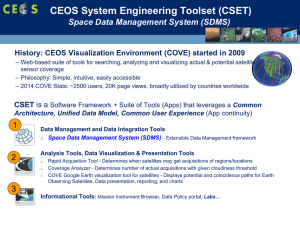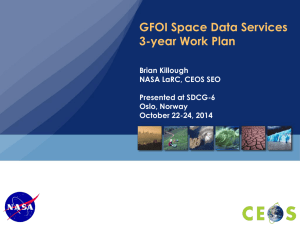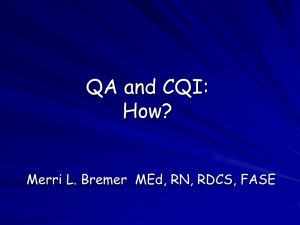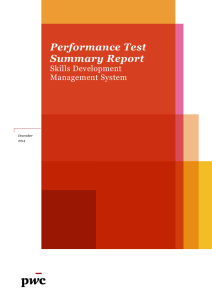Supplementary Specification
advertisement
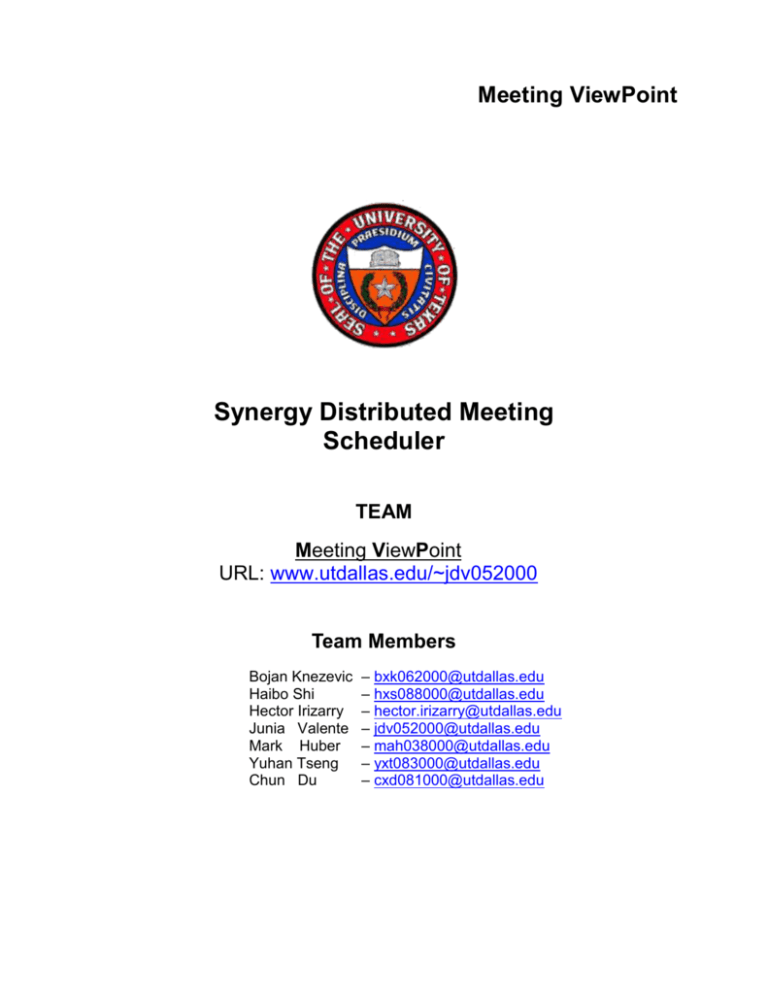
Meeting ViewPoint Synergy Distributed Meeting Scheduler TEAM Meeting ViewPoint URL: www.utdallas.edu/~jdv052000 Team Members Bojan Knezevic Haibo Shi Hector Irizarry Junia Valente Mark Huber Yuhan Tseng Chun Du – bxk062000@utdallas.edu – hxs088000@utdallas.edu – hector.irizarry@utdallas.edu – jdv052000@utdallas.edu – mah038000@utdallas.edu – yxt083000@utdallas.edu – cxd081000@utdallas.edu Meeting ViewPoint Supplementary Specification Version 1.5 Revision History Date Version Description Author 11/29/08 1.0 Initial Version Hector Irizarry 12/01/08 1.1 Introduction Junia Valente 12/02/08 1.2 First draft Bojan Knezevic Junia Valente 12/02/08 1.3 Document review Bojan Knezevic 12/02/08 1.4 Created Reliability SIG, completed sections 7-13 Bojan Knezevic Final Revisions Team 12/03/08 1.5 Junia Valente Table of Contents 1. 2. Introduction 5 1.1 1.2 1.3 1.4 1.5 5 5 5 8 8 Purpose Scope Definitions, Acronyms, and Abbreviations References Overview Functionality 2.1 2.2 2.3 2.4 Administrator Mediator role Initiator role User role (meeting participants) 9 9 9 9 10 3. Security 11 4. Reliability 13 5. Performance 15 6. Extensibility 17 7. Design Constraints 18 7.1 7.2 18 18 Hardware Limitations Software Limitations 8. Online User Documentation and Help System Requirements 18 9. Purchased Components 18 10. Interfaces 10.1 10.2 10.3 10.4 User Interfaces Hardware Interfaces Software Interfaces Communications Interfaces 19 19 19 19 19 11. Licensing Requirements 19 12. Legal, Copyright, and Other Notices 20 13. Applicable Standards 20 Supplementary Specification 1. Introduction The Supplementary Specification provides an overview of the entire document. It includes the purpose, scope, definitions, acronyms, abbreviations, references, and overview of this Supplementary Specification. It also captures the system requirements that are not readily captured in the use cases of the use-case model. Such requirements include: Legal and regulatory requirements, including application standards. Quality attributes of the system to be built, including usability, reliability, performance, and supportability requirements. Other requirements such as operating systems and environments, compatibility requirements, and design constraints. 1.1 Purpose The purpose of the Supplementary Specification is to capture the system requirements that are not readily captured in the use cases of the use-case model. It includes requirements such as legal and regulatory requirements, application standards, quality attributes of the system to be built (usability, reliability, performance, and supportability requirements) and other requirements such as operating systems and environment, compatibility requirements and design constraint. 1.2 Scope This Supplementary Specification applies to the SDMS, which will be developed by the Meeting ViewPoint(MVP) development team. The MVP team will develop a customizable, decentralized system that allows individuals or organizations; to easily, efficiently, and precisely schedule meetings in accordance with practical limitations of virtual and real-world meetings. The scope of this document does include describing fully what the software system will do, but on how it will do, by describing nonfunctional requirements such as security, reliability, extensibility, and performance by using SIG. 1.3 Definitions, Acronyms, and Abbreviations Active participant: A user, who is also an attendee, whose role in the meeting requires them perform an action during the meeting (speaker, demo driver, etc). This user may also be asked provide requirements for equipment. Administrator: is a privileged user who is responsible for managing user accounts, and managing resources (ex. adding or removing users, rooms, equipment, etc). Attendee: a user, who receives a meeting invite, and is responsible for either accepting or declining the invite. In the case the invite is accepted, the attendee is required to provide an exclusion and preference set. An attendee can be furthermore classified as important or active participant. Concurrency: the ability to handle more than one meeting requests at same time. Confirmation: A notification sent to attendees by the initiator confirming the final meeting arrangements. COTS: Commercial of-the-shelf. A software product that is ready-made and available for sale. Customer: Synergy Soft Inc. Date conflict: occurs when no available date can be found in the stated date range. Date range: time interval specified by the initiator in which the meeting should take place, this also serves as the boundaries for the exclusion and preference sets. Date set: a pair of input values, including calendar date and time period. End customer: person, or organization, that buys the SDMS software. Equipment: Any type of resource (e.g. projector, microphone, etc) that can be used in a meeting or event. They are further classified as movable or fixed. Movable equipment refers to equipment that can be transported from one location to another without requiring technician (hardware technician, electrician, handyman, etc) intervention. Fixed equipment refers to equipment that is assigned to a location (overhead projector, podium microphone, etc) wherein moving it to another location involves an installation that requires technician intervention. Exclusion set: a set of dates on which the attendees are not available to attend a meeting. GUI: Graphical User Interface. Internationalization (I18N): The process of designing a software application so that it can be adapted to various languages and regions without engineering changes. Important participant: A user, who is also an attendee, whose attendance at the meeting is necessary for the meeting to take place. This user may also be asked to provide their meeting location preferences. Initiator: The user who calls for the meeting. The initiator is responsible for performing the meeting scheduling activities, or to delegate an initiator representative to perform this on their behalf. Initiator representative: A user who is delegated to act on behalf of the initiator. Invite: A meeting request sent by an initiator or representative to the potential attendees, which includes meeting topic, date range and requires attendees to respond with their preferences regarding date. For active participants the invite will require the attendee to provide equipment requirements. For important participants the invite will require the attendee to provide location preferences. Localization (L10N): The process of adapting software for a specific region or language by adding locale-specific components and translating text. Mediator: A user who has privileges to schedule resources (e.g. locations & equipment). This user also is tasked with determining meeting priority in the event of an irresolvable scheduling conflict. Meeting scheduling activities: The tasks required in order to schedule a meeting. These usually involve the following tasks: planning the meeting, sending the invites, monitoring the responses, resolving conflicts, and confirming the final arrangements. Nomadicity: The ability to move from one location to another and start communications from any location. Preference set: a set of dates on which the attendees would prefer the meeting to take place. Private meeting: a meeting that concerns only to the user. The attendee’s availability is marked as unavailable in their calendar and no details are given to other users. Professional meeting: A meeting that concerns the user’s organization. The attendee’s availability is marked as unavailable in their calendar and general information about the meeting is visible to other users. SDMS: Synergy Distributed Meeting Scheduler SIG: Softgoal Interdependency Graphs Strong date conflict: This occurs when no date can be found within the date range and outside all exclusion sets. Strong location conflict: This occurs when there are no available locations which coincide with acceptable dates. Time interval: a period of time with defined limits. For the purposes of the system, limits are defined in 15 minutes increments (e.g. 8:15 am, 8:30 am, 8:45 am & 9:00am) UML: Unified Modeling Language User: A person who interacts directly with the product. A user can have different roles with respect to the system (e.g. administrator, mediator, regular user) and meeting events (e.g. initiator, attendee, active participant, or important participant). Virtual location: A meeting place which corresponds to a non–physical location where the meeting could take place (e.g. teleconferencing). Weak date conflict: This occurs when dates can be found within the date range and outside all exclusion sets, but no date can be found which coincides with all preference sets. Weak location conflict: This occurs when the available locations do not coincide with the preferred locations. 1.4 References This subsection provides a complete list of all documents referenced elsewhere in the Supplementary Specification. [1] L. Chung, “Non-functional Requirements,” Aug. 08. [Online]. Available: http://www.utdallas.edu/~chung/RE/NFR-18.pdf. [Last Accessed: Dec 03, 08] [2] S. Supakkul, “Non-Functional Requirements Modeling Tool,” Jan. 20, 2008. [Online]. Available: http://www.utdallas.edu/~supakkul/tools/softgoal-profile/. [Last Accessed: Dec 03, 08] [3] J. Hork, “i* Template for Visio,” Jul. 10, 2006. [Online]. Available: http://istar.rwthaachen.de/tiki-index.php?page_ref_id=42. [Last Accessed: Dec 03, 08] [4] “GNU, Operating System,” Aug. 26, 2008. [Online]. Available: http://www.gnu.org/copyleft/gpl.html. [Last Accessed: Dec 03, 08] 1.5 Overview The supplementary specification document is composed of different section including Functionality, Security, Reliability, Performance, Supportability, Design Constraints, Online User Documentation and Help System Requirements, Purchased Components, Licensing Requirements, Legal, Copyright, and Other Notices, Applicable Standards. The Functionality Requirements describes requirements of the systems which are expressed in the natural language style. This section will be organized by features or by users or organization by subsystem. Security section includes all of the requirements that affect security. Reliability section describes about availability (percentage of time available, hours of use, and maintenance access), mean time between failures, how long is the system allowed to be out of operation after it has failed, accuracy, maximum bugs, defect rate. Performance section uses FIG figures to describe the performance characteristics of the system. Extensibility section indicates any requirements such as scalability and customizability. Design Constraints indicates any design constraints on the system being built. Such as software languages, software process requirements, prescribed use of developmental tools, architectural and design constraints, Online user documentation describes the requirements for on-line user documentation and help systems requirements. Purchased Components describes any purchased components to be used with the system , any applicable licensing or usage restrictions, and any associated compatibility/interoperability or interface standards. Licensing Requirements, Legal, Copyright, and Other Notices section describes any necessary legal disclaimers, warranties, copyright notices, patent notice, wordmark, trademark, or logo compliance issues for the software. Applicable Standards section describes by reference any applicable standards and the specific sections of any such standards that apply to the system being described. 2. Functionality 2.1 Administrator 2.1.1 The system shall allow the administrator to add users. 2.1.2 The system shall allow the administrator to modify user information. 2.1.3 The system shall allow the administrator to remove users. 2.1.4 The system shall allow the administrator to add new equipment given information. 2.1.5 The system shall allow the administrator to modify information about an equipment location. 2.1.6 The system shall allow the administrator to remove equipment. 2.1.7 The system shall allow the administrator to create instances of three types of locations. 2.1.8 The system shall allow the administrator to add new physical locations given the information. 2.1.9 The system shall allow the administrator to modify information from a physical location. 2.1.10 The system shall allow the administrator to configure which of the distributed location templates that is available to users. 2.1.11 The system shall allow the administrator to install additional distributed location templates. 2.1.12 The system shall allow the administrator to remove physical locations. 2.1.13 The system shall allow administrators to define negotiation rules for the organization. 2.2 Mediator role 2.2.1 The system shall give the mediator privileges to schedule location and equipment resources. 2.2.2 The system shall allow the mediator to negotiate a meeting date. 2.2.3 The system shall allow the mediator to solve a date conflict. 2.2.4 The system shall allow the mediator to negotiate a location / equipment. 2.2.5 The system shall allow the mediator to solve a location conflict. 2.2.6 The system shall allow the mediator to send and receive messages from users. 2.3 Initiator role 2.3.1 The system shall allow the initiator to send meeting requests information. 2.3.2 The system shall allow the initiator to view the information of any meetings which they initiated. 2.3.3 The system shall allow the initiator to cancel any meetings which they initiated. 2.3.4 The system shall allow the initiator to modify any of the following information for a meeting which they initiated. 2.3.5 The system shall allow the initiator to perform the following conflict resolution activities for a meeting they have initiated. 2.3.6 The system shall allow the initiator to send and receive messages from users. 2.3.7 The system shall make suggestion for meeting date and location based on the user response(s). 2.3.8 For distributed meetings the system shall give privileges to the initiator. 2.3.9 The system shall update the suggestion corresponding to meeting date/location after it has been proposed. 2.3.10 The system shall allow the initiator to consider specific criteria to schedule a meeting. 2.4 User role (meeting participants) 2.4.1 The system shall authenticate users at the beginning each session. 2.4.2 The system shall allow the user to view their schedule. 2.4.3 The system shall notify the user of any schedule changes. 2.4.4 The system shall allow users to send and receive messages. 2.4.5 The system shall request a user response to initiator or mediator messages. 2.4.6 The system shall allow the user to modify the date preference set of an already submitted meeting response. 2.4.7 The system shall allow the user to modify the equipment requirement set of an already submitted meeting response. 2.4.8 The system shall allow the user to modify the date exclusion set of an already submitted meeting response. 2.4.9 The system shall allow the user to change the password. 2.4.10 The system shall allow the user to change personal contact information. 2.4.11 The system shall allow the user to customize the interface settings. 2.4.12 The system shall allow the user to view past attended meetings. 2.4.13 The system shall allow the user to search past attended meetings. 2.4.14 The system shall allow the user to view pending meetings. 2.4.15 The system shall allow the user to search pending meetings. 2.4.16 The system shall show the meetings to the user in ascending time order by default. 2.4.17 The system shall allow users to view equipment information. 2.4.18 The system shall allow users to search for equipment based on the given criteria. 2.4.19 The system shall allow users to search for other users by given criteria. 2.4.20 The system shall allow users to view other users’ information. 2.4.21 The system shall allow users to search for physical locations based on given criteria. 2.4.22 The system shall allow user to specify custom meeting locations. 2.4.23 The system shall allow users to view location information. 2.4.24 The system shall allow users to search for available distributed location templates (if any). 2.4.25 The system shall allow users to view information concerning the available distributed location templates (if any). 2.4.26 The system shall allow users to act on behalf of another user. 3. Security The security softgoal is divided into confidentially, integrity, and availability. To cover confidentiality it’s important to achieve authentication, users are required to log into the system by providing username and with strong password, it also provides site key and account lockdown to prevent unauthorized users. Integrity covers completeness such as data validation, accuracy, and consistency. And availability provides protection against DOS attack relays on the firewall, see figure below. Security Software !! Security ++ Confidentiality -++ Availability Authentication Integrity + ++ ++ Account Lockdown Protection against DOS attack relays on the firewall + + ++ + Username - Password Site Key + Completeness Accuracy Consistency - Prevent against brute-force attack to guess password ++ Conform to standard to ensure strength Data validation Modification history Prevent against impersonation attack to obtain the user password Consumes space in database. A meeting could potentially be modified dozens if times. Legend Help Increases the time to process the request. - Make Is proportional to the number of participants Break Hurt - Really hard to enforce 3.1 Security requirement: 3.1.1 Given requirements, “…and information about meetings should be secure” the system will have to meet the following: 3.1.1.1 The SDMS shall utilize HTTPS communication to ensure data confidentiality. 3.1.1.2 User authentication and privileges are defined outside the scope of the SDMS by the Microsoft Active Directory Server. 3.1.1.3 Personal information security is defined outside the scope of the SDMS by the database server. 3.1.1.4 Users shall be required to log into the system for all operations except the operations on the login page. 3.1.1.5 The system shall restrict the user's operation within its user role. 4. Reliability The reliability softgoal is divided into accuracy, integrity, and availability. Accuracy involves consistency and availability provides protection against DOS attack relays on the firewall. Integrity covers completeness such as data validation, efficiency, and consistency. And availability provides protection against DOS attack relays on the firewall, see figure below. Reliability Software !! Reliability ++ Accuracy ++ -++ Consistency Availability Integrity + Protection against DOS attack relays on the firewall ++ ++ Completeness ++ Efficiency ++ Data validation Time - ++ Space - Legend Help Increases the time to process the request. - Redundant data Make Is proportional to the number of participants Break Hurt 4.1 Reliability Requirement 4.1.1 The SDMS should store and retrieve information accurately as provided by the user. 4.1.2 In the event a user’s session times out, any task which requires future dependent information shall be cancelled. 5. Performance One of the most important nonfunctional requirements customers wants is a system with good and fast performance rate. Therefore, the performance goal is divided into three subgoals: time, space, and responsive. Time is divided into throughput time and response time (when using indexing). There are two level of indexing multi-level and single-level. Single-level is based on categories and keyword. A claim of response time is that indexing improves responses time when retrieving. Responsive subgoal deals on how fast the system responds to queries, and space subgoal with storage space. Storage space should not be wasted in order to achieve a good performance. Performance ! Performance + + Time ++ Responsive Space ++ + Throughput Response Legend ++ Help Make Indexing Indexing improves response time when retrieving ++ + Hurt Single-level Indexing Multi-Level Indexing Category based + Break Keyword based ++ 5.1 Performance Requirement 5.1.1 The SDMS web application shall add no more than 5 seconds of perceivable overhead time to any necessary web and database transaction time. 5.1.2 In the event the complete SDMS transaction requires longer than 5 seconds, the system shall display an informational messages requesting they continue waiting for a response. [6] 5.1.3 In the event the complete SDMS transaction takes more than twice the expected duration, derived from empirical data (system characterization), for a given type of transaction, the SDMS will inform the user that the transaction has failed. 6. Extensibility Extensibility Security ! Extensibility ++ ++ Scabality Customizable ++ + API ++ Documentation Framework + Language + Impossible to enforce a convention on a 3rd party company ++ LookAndFeel Time + ++ Open Architecture for Database connection Provides a hook for malicious code. + Legend Zone Format Help Make Break Users efficiently if terms are defined in local dialects and sublanguages Users efficiently if user are more comfortable with the look Hurt Usability Extensibility in the SDMS is very important in order to satisfy the customers’ needs, future demands and future growth. To accomplish extensibility few subgoals need to be fulfilled such as scalability and customizability. An API and documentation framework will be provides to achieve scalability. Additional language, adjustable time zone, and different looks and feel options will be all provided for users to be able to customize the software system the way they want. 6.1 Extensibility Requirements 6.1.1 The SDMS will provide an API to allow third-party developers to extend the abilities of the SDMS and include it into their own program. 6.1.2 The system shall provide a documentation framework to support scalability. 6.1.3 The system shall support I18N and L10N by configuration files and language package files. 6.1.4 The system shall support different time zone and time format. 7. Design Constraints 7.1 Hardware Limitations 7.1.1 The SDMS hardware limitations are defined by the limitations of its support web server and database server. 7.2 Software Limitations 7.2.1 The SDMS software limitations are defined by the limitations of its support web server and database server. 8. Online User Documentation and Help System Requirements Online support concerning administration issues & user tutorials including “How to” guides and “Tip of the Day” will be available. Readme files and release notes are to be delivered to the customer in each release. User guides and Administration guides are to be provided per customer request. 9. Purchased Components All software used to develop the SDMS will comply to the software license agreement. Microsoft Software Agreement: ASP.NET, Microsoft Windows Server Open source Agreement: GNU GPL 10. Interfaces 10.1 User Interfaces 10.1.1 All interaction with the SDMS will occur through a web-based interface. 10.1.2 The SDMS will be accessed through a secure user interface requiring the use of a predetermined login name and password. 10.1.3 Any unexpected system operation will be announced to the user with an error web page stating the cause of the error. In the event that a cause can not be readily determined a generic error message will be presented. 10.1.4 The layout of the web interface will conform to a standard screen resolution of 1024x768. 10.2 Hardware Interfaces 10.2.1 The SDMS will interact only with the provided web server and database server. Any additional system interaction will be handled directly by the operating system and any other supporting software systems. 10.3 Software Interfaces 10.3.1 The SDMS will interface with Microsoft SQL Server for database interactions 10.3.2 The SDMS will utilize Microsoft IIS 6.0 Web Server to deliver HTML content to clients 10.3.3 The SDMS will access Microsoft Active Directory via the LDAP protocol for user authentication. 10.3.4 The SDMS will provide support for communication with Microsoft Exchange Servers for email notification and calendar synchronization. 10.3.5 The SDMS will provide support for database interaction with a third-party property management system. 10.3.6 The SDMS will provide a standardized API so that third-party programs may access information programmatically from the SDMS system. 10.4 Communications Interfaces 10.4.1 The ASP.Net framework will provide systems for HTTP and HTTPS interactions with the web server. 11. Licensing Requirements Optional support fee for subscribed users of $15,000 per year will be provided. 12. Legal, Copyright, and Other Notices The following are the disclaimers, terms and conditions for use of the SDMS. By using Online Meeting System you are accepting that you are bound by the disclaimers, terms and conditions set forth below. The product will be part of open source under GNU GPL (GNU General Public License). GPL states that everyone is permitted to copy and distribute verbatim copies of this license document, but changing it is not allowed. Software will be built with use of Microsoft products and therefore comply with Microsoft Software License. Distribution of any portion of the software is not allowed unless profits are made on behalf of Synergy. All copyright, trademark, and a patent notices that are present in the software must be followed. 13. Applicable Standards All documentation should meet IEEE and RUP standards. ASP.NET 2.0 and web standards.