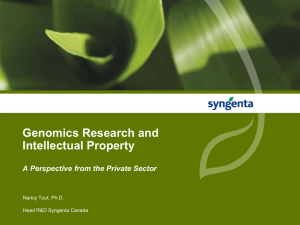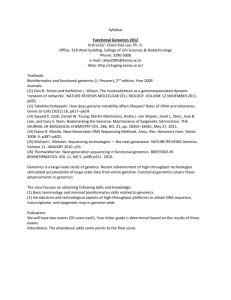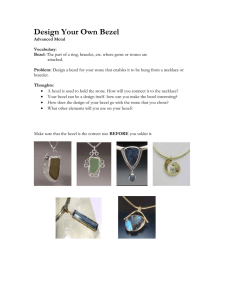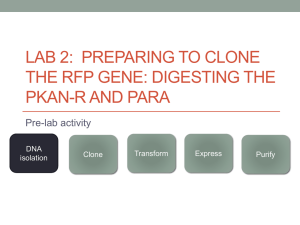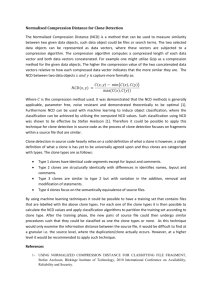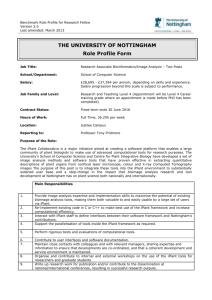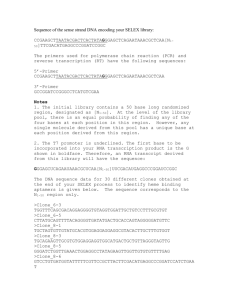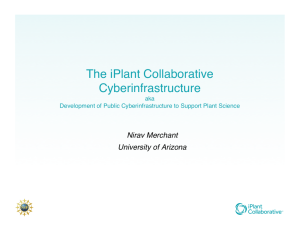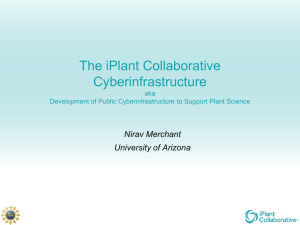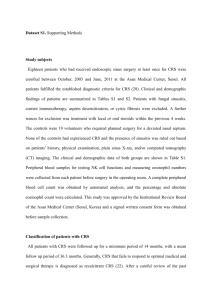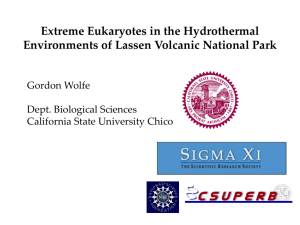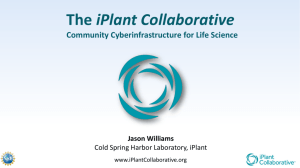iPlant Genomics in Education
advertisement
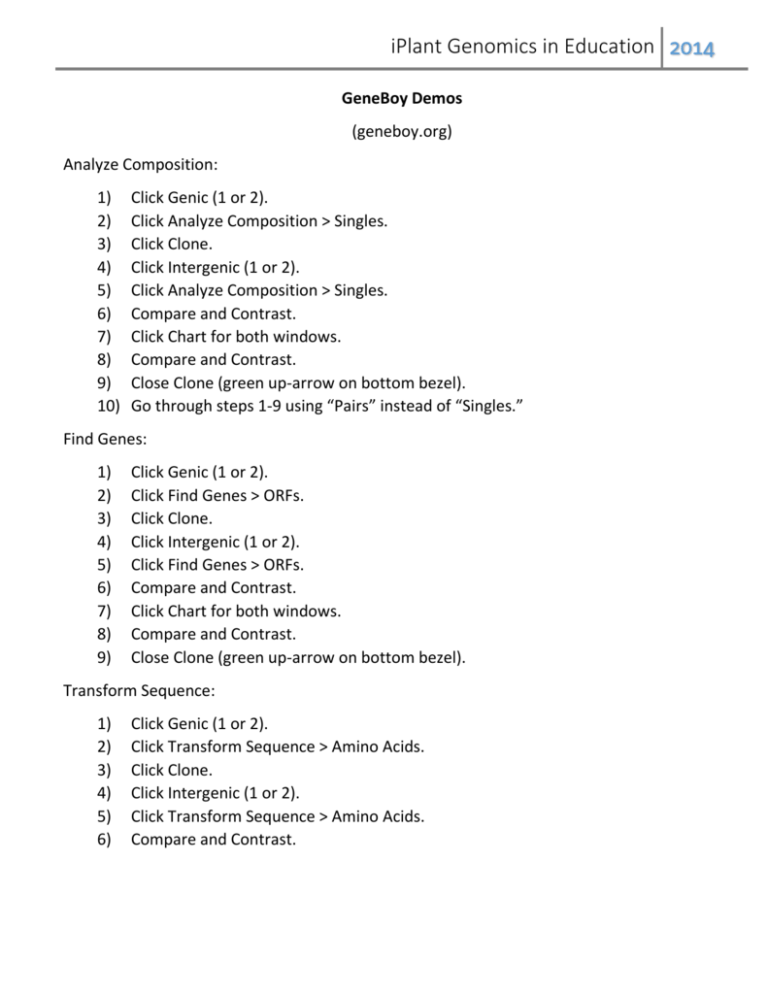
iPlant Genomics in Education 2014 GeneBoy Demos (geneboy.org) Analyze Composition: 1) 2) 3) 4) 5) 6) 7) 8) 9) 10) Click Genic (1 or 2). Click Analyze Composition > Singles. Click Clone. Click Intergenic (1 or 2). Click Analyze Composition > Singles. Compare and Contrast. Click Chart for both windows. Compare and Contrast. Close Clone (green up-arrow on bottom bezel). Go through steps 1-9 using “Pairs” instead of “Singles.” Find Genes: 1) 2) 3) 4) 5) 6) 7) 8) 9) Click Genic (1 or 2). Click Find Genes > ORFs. Click Clone. Click Intergenic (1 or 2). Click Find Genes > ORFs. Compare and Contrast. Click Chart for both windows. Compare and Contrast. Close Clone (green up-arrow on bottom bezel). Transform Sequence: 1) 2) 3) 4) 5) 6) Click Genic (1 or 2). Click Transform Sequence > Amino Acids. Click Clone. Click Intergenic (1 or 2). Click Transform Sequence > Amino Acids. Compare and Contrast. iPlant Genomics in Education 2014 Genomics Multimedia Primer Demos (dnasubway.org > “Background” on bottom bezel at left) Understand Meaning: 1) 2) Differentiate between meaningful and random text (Slides #2 - #10) 2-digit codes (Slides #11 - #20) Understand Structure: 1) 2) 3) Genes, genetic code and reading frames (Slides #1 - #10) Identifying patterns by alignment (Slides #11 - #13, #17 - #19, #20 - #22) Identifying functional sequences mathematically (Slides #14 - #15) Work With Evidence: 1) Gene and feature annotation iPlant Genomics in Education 2014 DNA Subway Demos (dnasubway.org) Annotate DNA: 1) 2) 3) 4) 5) 6) 7) Click red square. Start a new project with Arabidopsis thaliana sample sequence from Chr 5, 2.60 kb. Run all analyses sequentially. View results in Local Browser. Build a gene model in Apollo, save it. View results in Local Browser. View results in Phytozome. Mine Genomes: 1) 2) 3) 4) 5) 6) Click the yellow square. Start new project with Ping Transposon. Search rice genome. Start new project with Ping Transposase gene, search rice/Oryza. Start new project with Ping Transposase protein, search rice/Oryza. View results for each project in Alignment Viewer, compare and contrast. Determine/Use Sequence Relationships: 1) 2) 3) 4) 5) 6) 7) 8) 9) 10) 11) 12) Click the blue square. Start new COI project with sample sequence Dairy Doodle. View sequences. Run BLASTN with one or two sequences. Add Reference Data Common Mammals. Select All Data. Run MUSCLE aligner View Alignments (click MUSCLE again) Trim Alignments, close Viewer. Run PHYLIPs View PHYLIPs Spot anything cheesy? Work With Next-Gen Sequences: 1) 2) Click the green square. And so on…
![9_Komlenac - start [kondor.etf.rs]](http://s2.studylib.net/store/data/005352037_1-bdc91b0717c49a75493200bca431c59c-300x300.png)