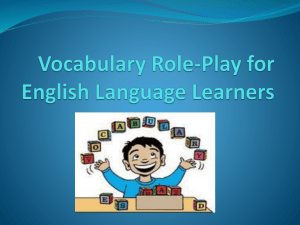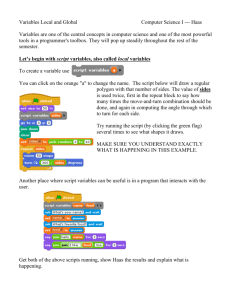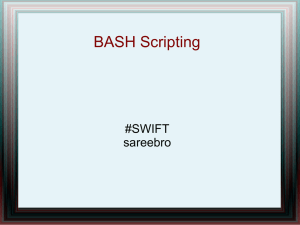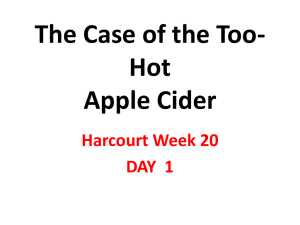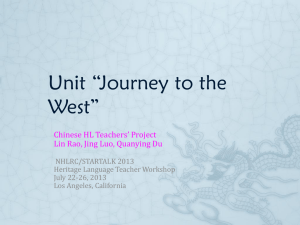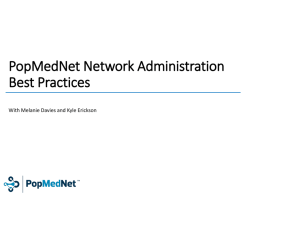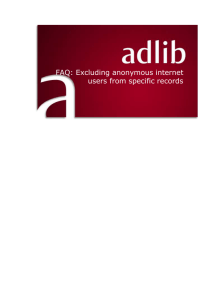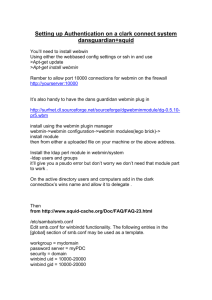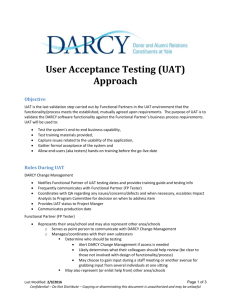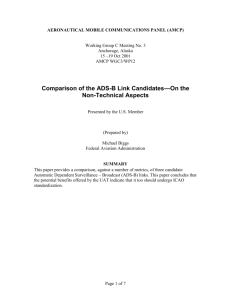Deployment Notes
advertisement
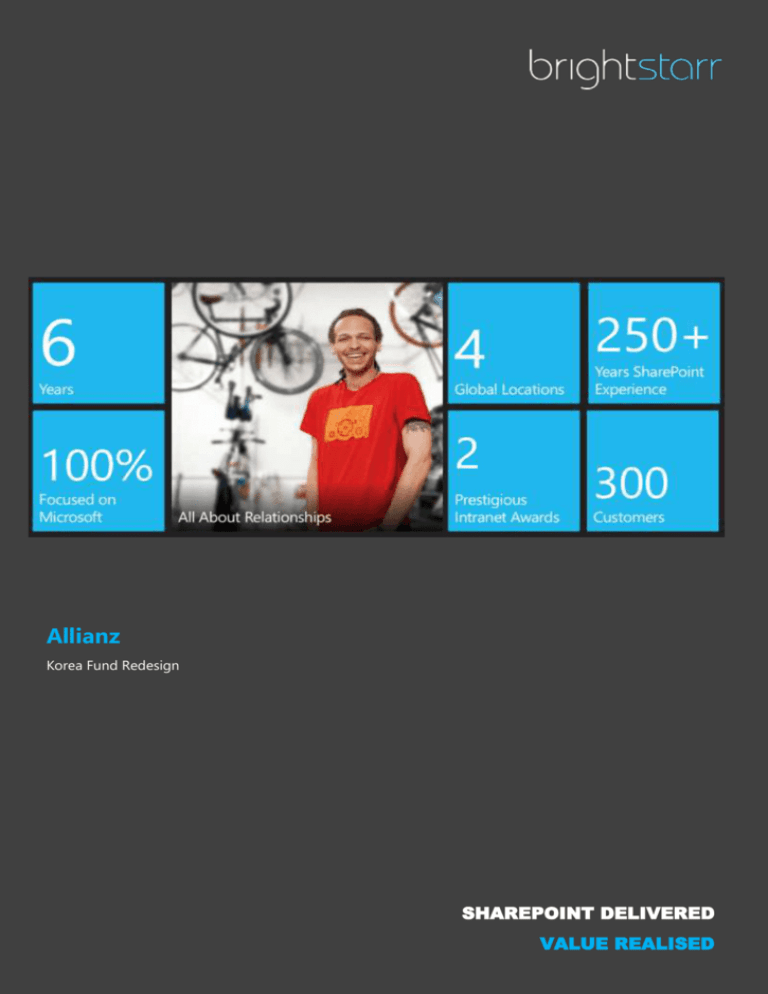
Allianz Korea Fund Redesign SHAREPOINT DELIVERED www.brightstarr.com VALUE REALISED Table of Contents 1. Deployment ................................................................................................................................................................................................................................................................................................ 1 1.1. Manual Steps ..................................................................................................................................................................................................................................................................................... 1 1.2. Search Configuration ...................................................................................................................................................................................................................................................................... 1 1.3. SQL Updates....................................................................................................................................................................................................................................................................................... 2 1.4. Solution Install ................................................................................................................................................................................................................................................................................... 2 1.5. Solution Configuration ................................................................................................................................................................................................................................................................... 2 1.6. Web.config Changes ....................................................................................................................................................................................................................................................................... 2 1.7. Safari Fix ............................................................................................................................................................................................................................................................................................... 3 www.brightstarr.com 1. Deployment 1.1. Manual Steps WEB APPLICATION First, create a web application with the URL cms-uat.thekoreafund.com. Make sure it is created with NTLM authentication. Extend the newly created web application with NTLM & Anonymous authentication to the internet zone using the URL uat.thekoreafund.com. SITE COLLECTION Create a publishing site collection at the root of this web application. To enable anonymous access, access the permission settings using the public URL (uat.thekoreafund.com, it will be the non-default one in the list). In the ribbon, you should see anonymous access. Click that and enable for read on Entire Site. Navigate back to central admin, and edit the authentication providers for the new web application. Edit the public/extended web setting and uncheck Integrated Windows authentication. The public site should now be read-only for all users. You can also click Anonymous policy and choose to deny write for the internet zone for another layer of protection (although I haven’t seen this to be necessary). SEARCH Provision a new search service application if you don’t have one available to use. Otherwise, make sure the internal URL is in a content source for the service application. In central admin, click on the web application and then User Policy in the ribbon. Make sure the search service account has read access to the web application. 1.2. Search Configuration Before running the KF_SearchConfig.ps1, change the PS variable value to the name of the Search Service Application to the one you intend to use for this: $searchAppName = "Search Service Application 1" Record any output from the script so we can review if needed. www.brightstarr.com Page 1 1.3. SQL Updates Run the included SQL scripts on the DataMart. 1.4. Solution Install Before running the KF_Deploy.ps1, change the PS variable values to the correct names of the internal site collection and solution files provided: $siteURL = "http://kf" $kfWSP = "KoreaFund.wsp" $iaWSP = "KoreaFund.IA.wsp" Open a new PowerShell prompt as administrator and make sure the script and PowerShell script are in the same directory, and then execute the script. Record any output from the script so we can review if needed. In Central Admin, confirm the two solutions have been deploy successfully. 1.5. Solution Configuration Before running the KF_Provisioning.ps1, change the PS variable values to the correct names of the internal site collection and the connection string for the DataMart: $siteURL = "http://kf" $DMconnectionString = "Data Source=SERVER;Initial Catalog=AGID_REL_UAT_DataMart; Integrated Security=true;" Record any output from the script so we can review if needed. 1.6. Web.config Changes Add the following entries to both web.configs (one for each IIS instance) on all WFEs in the <appSettings> section. Change the values to match the credentials needed to access the DataMart. You will want to do the following section(1.7) while you are in each IIS folder to save time. <add key="DataMartDomain" value="US1" /> <add key="DataMartUser" value="DMsvc" /> <add key="DataMartPassword" value="PASSWORD" /> www.brightstarr.com Page 2 1.7. Safari Fix Add the included file “SafariFix.browser” to the App_Browsers folder in both IIS instances on all WFEs. Example location: C:\inetpub\wwwroot\wss\VirtualDirectories\WEBAPP\App_Browsers You will then need to “touch” a file in that directory. Open a different file, type a character, and then delete it. This will force a refresh. 1.8. Content Admin changes 1. Fix the navigation to reflect the desired end state, most notably, add the Performance page as the first node. 2. Inspect the disclosures and HTML driven web parts and update their text in their respective repository. 3. Set KF Document as the default content type for the Documents library. 4. Disable Approvals and Check-out on the Documents library in preparation for document migration. 5. If a duplicate “News and Press” web part is added to the page, one should be deleted. The same goes for search results. All pages should be checked for consistency. www.brightstarr.com Page 3