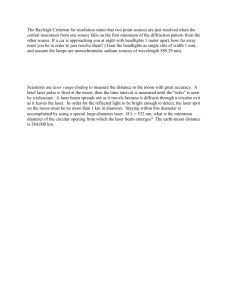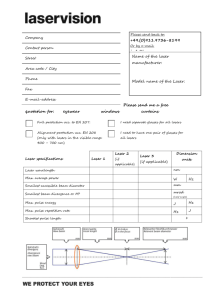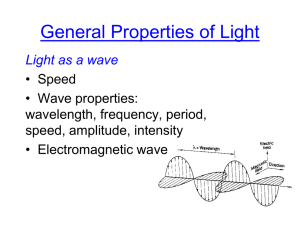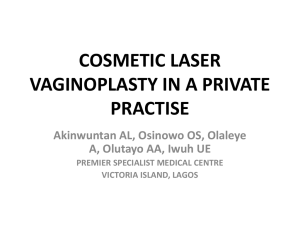Marlin Laser Cutter G
advertisement
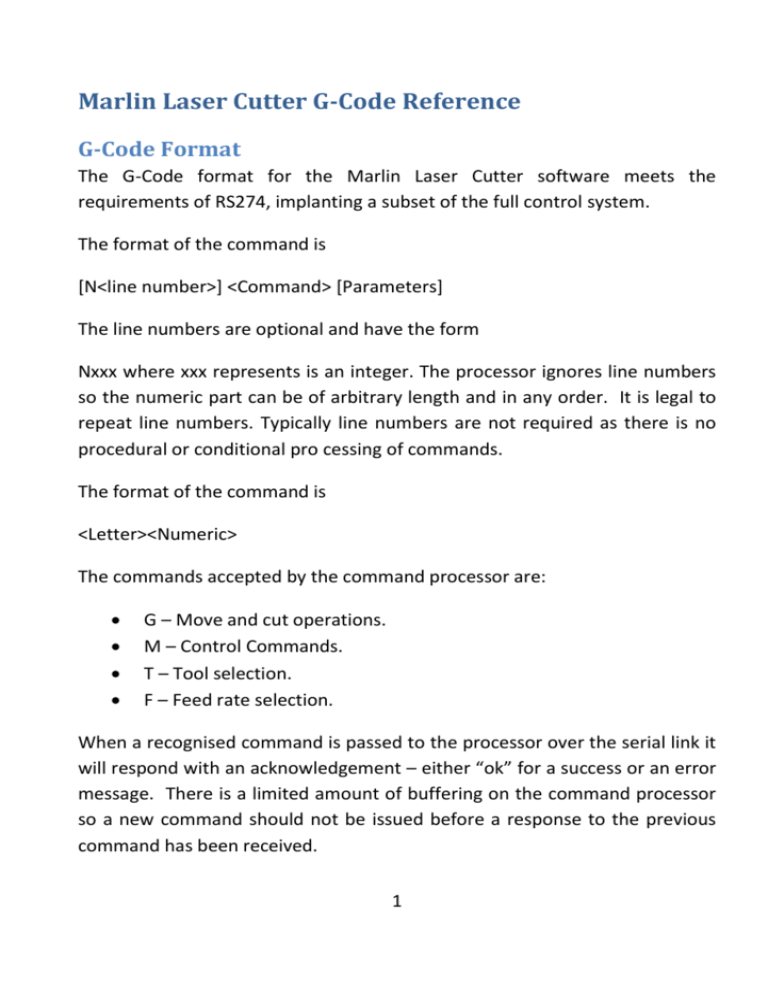
Marlin Laser Cutter G-Code Reference G-Code Format The G-Code format for the Marlin Laser Cutter software meets the requirements of RS274, implanting a subset of the full control system. The format of the command is [N<line number>] <Command> [Parameters] The line numbers are optional and have the form Nxxx where xxx represents is an integer. The processor ignores line numbers so the numeric part can be of arbitrary length and in any order. It is legal to repeat line numbers. Typically line numbers are not required as there is no procedural or conditional pro cessing of commands. The format of the command is <Letter><Numeric> The commands accepted by the command processor are: G – Move and cut operations. M – Control Commands. T – Tool selection. F – Feed rate selection. When a recognised command is passed to the processor over the serial link it will respond with an acknowledgement – either “ok” for a success or an error message. There is a limited amount of buffering on the command processor so a new command should not be issued before a response to the previous command has been received. 1 All parameters can be passed as either floating point in normal not scientific values. Typically three or four digits after the decimal point are provided. All commands are case sensitive. Some of the commands implemented are specifically for the 3D printer variant of the code. If issued these commands will give a positive response but will not affect the operation of the cutter. General Commands G0 – Move Description: Parameters: Move the head to the destination point without firing the laser. The command allows the user to set the parameters for the laser firing for subsequent move commands. X<xx> - Sets the X position of the destination point Y<yy> - Sets the Y position of the destination point Z<zz> - Sets the Z position of the destination point. If there is not a motorised stage this is ignored E<ee> - Ignored – no extruder F<ff> - Feed rate in units per second S<ss> - Laser intensity in % (0 to 100%) L<ll> - Laser fire duration in S for pulsed operation P<pp> - Pulses per millimetre for pulsed operation D<d> - Diagnostics mode on or off. D0 = diagnostics off. D1 = diagnostics on. B<b> - Laser operating mode B0 = Continuous mode B1 = Pulsed mode B2 = Raster mode 2 G1- Linear Cut Description: Moves the laser in a straight line from the current point to the destination point while cutting. The laser is turned on at the start of the move and off at the end of the move. Parameters: X<xx> - Sets the X position of the destination point Y<yy> - Sets the Y position of the destination point Z<zz> - Sets the Z position of the destination point. E<ee> - Ignored – no extruder F<ff> - Feed rate in units per second S<ss> - Laser intensity in % (0 to 100%) L<ll> - Laser fire duration in S for pulsed operation P<pp> - Pulses per millimetre for pulsed operation D<d> - Diagnostics mode on or off. D0 = diagnostics off. D1 = diagnostics on. B<b> - Laser operating mode B0 = Continuous mode B1 = Pulsed mode B2 = Raster mode. G2 – Cut Clockwise Arc Description: Move in a clockwise arc. The move is with the current laser state. If the arc is to be cut, then the laser must be on before starting the cut. The arc is cut from the current position to the destination position. Parameters: X<xx> - Sets the X position of the destination point Y<yy> - Sets the Y position of the destination point Z<zz> - Sets the Z position of the destination point E<ee> - Ignored – no extruder I<ii> - Center X position offset from current position J<jj> - Center y position offset from current position 3 G3 – Cut Anticlockwise Arc Description: Move in an Anticlockwise arc. The move is with the current laser state. If the arc is to be cut, then the laser must be on before starting the cut. The arc is cut from the current position to the destination position. Parameters: X<xx> - Sets the X position of the destination point Y<yy> - Sets the Y position of the destination point Z<zz> - Sets the Z position of the destination point. E<ee> - Ignored – no extruder I<ii> - Center X position offset from current position J<jj> - Center y position offset from current position G4 – Delay Description: Parameters: Notes: Hold the head in the current position for the defined delay P<pp> - Delay in milliseconds S<ss> - Delay in seconds If both P and S parameters are specified, the S parameter is used. G5 – Bezier Curve Description: Move the head from the current position to the destination position using an interpolated Bezier spline function with two control points. Parameters: X<xx> - Sets the X position of the destination point Y<yy> - Sets the Y position of the destination point I<ii> - X position of control point one J<jj> - Y position of control point one K<kk> - X position of control point two L<ll> - Y position of control point two G7 – Raster Line Description: Carve a raster line for an image on the workpiece. The raster is carved along the X direction. The Y position is adjusted on 4 Parameters: completion of the line by the pixel height ready to carve the next line. L<ll> - Sets the length of the Raster Line in mm N<nn> - Sets the direction of the raster line: 1 = Positive 0 = Negative D<dd> - Base64 encoded data for the raster line G10 – Retract Z Axis Description: Retract the Z axis and the extruder – not used on the laser cutter G11 – Recover from Z Axis Retract Description: Reposition the Z axis and reload the extruder – not used on the laser cutter G28 – Home All Axes Description: Move all axes to the home position simultaneously. The command terminates when all axes are in the home position. G90 – Set Absolute Coordinate Mode Description: Sets the system to operate in absolute mode. All coordinates are taken from the home position G91 – Set relative Coordinate mode Description: Sets the system to operate in relative coordinate mode. All coordinates are taken from the reference position G92 – Set Current Position Description: Sets the coordinates of the current position to the supplied values. This effectively defines the relative origin for the system. If no parameters are provided the position is set to (0,0,0,0). 5 Parameters: X<xx> - X coordinate of the current position Y<yy> - Y coordinate of the current position Z<zz> - Z coordinate of the current position M0 – Unconditional Stop Description: The command is only available when ULTIPANEL is defined in the code build. If no parameters are given the machine stops until the button on the LCD panel is pressed, otherwise it stops for the specified time. If both P and S parameters are specified the S parameter is used. Parameters: P<pp> set the delay time in milliseconds S<ss> set the delay time in seconds. M1 – Conditional Stop Description: See M0 M3 – Set Laser Firing Parameters & Fire Laser Description: Sets the parameters for laser firing for subsequent operations and fire the laser. This will burn a large hole in the workpiece and may cause a fire if the head does not start moving as soon as the M3 command is processed. If no parameters are set, the laser is switched on with the current settings. Parameters: S<ss> - Laser intensity in % (0 to 100%) L<ll> - Laser fire duration in S for pulsed operation P<pp> - Pulses per millimetre for pulsed operation D<d> - Diagnostics mode on or off. D0 = diagnostics off. D1 = diagnostics on. B<b> - Laser operating mode B0 = Continuous mode B1 = Pulsed mode B2 = Raster mode 6 M5 – Clear Laser Description: Turns the laser off. M17 – Enable All Motors Description: Enables all stepper motors for use M18 – Disable Selected Motors Description: Disable the selected motors. If a time is set, then the motors are disabled for that length of time, otherwise the motors are disabled until re-enabled by an M17 command. If no axis parameter is specified all stepper motors are disabled Parameters: S<ss> - Disable time in seconds X – Disable the X-axis motor Y – Disable the Y-axis motor Z – Disable the Z-axis motor E – Disable the Extruder motors (not used on laser) M20 – List SD Card Contents Description: Lists the contents of the SD Card to the serial port. M21 – Init SD-Card Description: Initialises the SD Card ready for use M22 – Release SD Card Description: The SD card is released from operation and un-mounted. The card can then be safely removed. M23 – Select File Description: Selects the specified file for operation Parameters: The command should specify the filename to be used in 8.3 format. 7 M24 – Start SD Card File Print Description: Starts printing from the selected file. There is an error if a file is not selected. If the printing has been paused using M25, printing is restarted. M25 – Pause SD Card Print Description: Pauses the current print from SD card. It can be resumed with M24. M26 – Set SD Card Index Description: Positions the SD Card file pointer to the position specified in the command. If no index is specified no action is taken Parameters: S<ss> - Position of the file pointer in bytes M27 – Get SD Card Status Description: Returns the file pointer position and length of the currently selected file in bytes M28 – Start Writing to File Description: Opens the specified file for writing Parameters: The file to be opened for writing in 8.3 format M29 – Stop Writing File Description: In the current version of Marlin this performs no action. M30 – Delete File Description: Deletes the file specified from the SD Card Parameters: The file to be deleted in 8.3 format M31 – Return Print Time Description: Returns the time since the current print started or the last M109 command 8 M32 – Print Selected File Description: Prints the specified file. This performs the same function as M23 followed by M24 Parameters: File to print in 8.3 format. M42 – Force Pin Status Description: Force a specific I/O pin to the given state. If no pin is specified then the state of the LED on the RAMPS board is set. Parameters: P<pp> - Pin to be set S<ss> - Value to be written to the pin. If no S parameter is passed, the command is ignored. M80 – Turn Laser Peripherals On Description: Turn on the laser peripherals (Air Assist, Extract fan etc). The actual pin used depends on the CPU. This function also turns on the power supply on a 3D printer. M81 – Turn Laser Peripherals Off Description: Turns the laser peripherals off. This function is also used to turn the power supply off on a 3D printer and disables the stepper motors. M82 – Set Absolute Coordinate Mode Description: Sets the cutter to absolute coordinate mode – all coordinates are taken from the bed origin. This is equivalent to a G90 command. M83 – Set Relative Coordinate Mode Description: Sets the cutter to relative coordinate mode – all coordinates are taken from the origin point. This is equivalent to a G91 command. M84 – Disable Selected Motors Description: See M18. This command is retained for compatibility. 9 M85 – Set Inactivity Timeout Description: Sets the inactivity timeout. On timeout, the equipment shuts down. If the timeout is set to 0 it is disabled Parameters: S<ss> - timeout period in seconds M92 – Set The Number of Steps Per Unit Description: Set the number of steps per unit length of motion. This needs to be set if the units are changed. Parameters: X<xx> - Set the steps for the X Axis. Y<yy> - Set the steps for the Y Axis Z<zz> - Set the steps for the Z Axis M104 – Set Hot End Target Temperature Description: Not used on Laser cutter M105 – Read Current Temperatures Description: Not used on Laser cutter M106 – Turn Fan On Description: Turn on the system fan if it is set up to be controlled. Parameters: S<ss> Speed to be used (0 to 255). If no parameter is specified the fan is run at full speed. M107 – Turn Fan Off Description: Turns off the system fan if it is set up to be controlled M109 – Wait For Extruder Temperature Description: Not used on Laser cutter M114 – Return Current Position Description: Returns the current position of the head in coordinates and in steps. 10 M115 – Return Version Description: Returns the Type description of the system, software versions and system capability. M117 – Display Message on LCD Description: Displays the message passed as a parameter to the command on the LCD. The string is terminated by either \0 or a line end character sequence. M119 – Return the Endstop Status Description: Returns the state of the home and limit endstops (if enabled) to the serial port. M120 – Disable Endstops Description: Disables the end stops to allow the carriage to overrun the limits M121 – Enable the Endstops Description: Enable the end stops on the carriage. M126 – Solenoid Air Valve On Description: Not used on Laser cutter M127 – Solenoid Air Valve Off Description: Not used on Laser cutter M128 – Set EtoP Pressure Solenoid Valve On Description: Not used on Laser cutter M129 – Set EtoP Pressure Solenoid Valve On Description: Not used on Laser cutter M140 – Set Bed Temperature Description: Not used on Laser cutter 11 M190 – Wait For Bed Temperature Description: Not used on Laser cutter M201 – Set Maximum Acceleration Description: Set the maximum rate of acceleration for each channel in units/second2. Parameters: X<xx> Acceleration for the X Axis Y<yy> Acceleration for the X Axis Z<zz> Acceleration for the X Axis E<ee> Not used on laser cutter M202 – Set Maximum Acceleration Description: Set the maximum rate of acceleration for each axis in units/second2. This command is not used for GRBL Gen6 or Sprinter. Parameters: X<xx> Acceleration for the X-axis Y<yy> Acceleration for the X-axis Z<zz> Acceleration for the X-axis E<ee> Not used on laser cutter M203 – Set Maximum Feed rate Description: Set the maximum feed rate for each axis in mm/second. Parameters: X<xx> Feed rate for the X-axis Y<yy> Feed rate for the X-axis Z<zz> Feed rate for the X-axis E<ee> Not used on laser cutter M204 – Set Default Acceleration Description: Sets the default acceleration to be used by the driver Parameters: S<ss> - Acceleration for stage moves T<tt> - Acceleration for Filament moves. Not used on Laser Cutter 12 M205 – Set Advanced Motion Parameters Description: Set the advanced control parameters for the motion system. Parameters: S<ss> Minimum feed rate in mm/S T<tt> Minimum travel feed rate B<bb> Minimum segment time X <xx> Maximum XY jerk value Z<xx> Maximum Z axis jerk – Not used on laser cutter E<ee> Maximum Extruder Jerk – Not Used on laser cutter M206 – Set Additional Homeing Offset Description: Sets the additional homeing offset. This offset is added to the physical home positions Parameters: X<xx> Additional offset for the X axis Y<yy> Additional offset for the Y axis Z<zz> Additional offset for the Z axis M207 – Set Retract Length, Rate & Lift Description: Not used on laser cutter M208 – Set Retract Recover Description: Not used on laser cutter M209 – Enable Automatic Retract Description: Not used on laser cutter M218 – Set Hot End Offset Description: Not used on laser cutter M220 – Set Speed Override Factor Description: Allows the user to set an override factor to adjust the federate set in the G-code Parameters: <S>ss Speed override multiplication factor in percent M221 – Set Extruder Speed Override Factor Description: Not used on laser cutter 13 M240 – Camera Trigger Description: Fires an attached camera by emulating a Canon RC-1 remote interface. M250 – Set Display Contrast Description: Set the contrast of the HMI display. Applies only to displays with remote contrast adjustment Parameters: C<cc> Contrast value in the range 0 to 63 M280 – Set Servo Position Description: Set the position of an attached servo Parameters: P<pp> Index number of the servo S<ss> Servo position in microseconds or degrees. If the value is less than 544 the angle is in degrees otherwise it is in microseconds M300 – Sound Beeper Description: Sounds the beeper on the HMI. Parameters: S<ss> Tone frequency in Hz P<pp> Tone duration in mS M301 – Set Extruder PID Parameters Description: Not used on laser cutter M302 – Allow cold extrude or set extrude temp Description: Not used on laser cutter M303 - Autotune PID Description: Not used on laser cutter M304 – Set Bed PID Parameters Description: Not used on laser cutter 14 M350 – Set Microstepping Mode Description: Sets the microstepping mode for the selected axis. The stepping values can be: 1 – Full Stepping Mode 2 – ½ Stepping Mode 4 – ¼ Stepping Mode 8 – 1/8 Stepping Mode 16 – 1/16 Stepping mode Parameters: X<xx> Set the stepping mode for the X Axis Y<yy> Set the stepping mode for the Y Axis Z<zz> Set the stepping mode for the Z Axis S<ss> Set the stepping mode for all axes M351 – Toggle MS1 & MS2 Description: Allows the user to dirve the stepper motors directly by manipulating the MS1 and MS 2 Pins. The value passed in the axis parameter determines the state of the selected pin: 0 sets the pin low, 1 sets the pin high Parameters: S<ss> – selects whether MS1 or MS2 is controlled S1 Toggle MS1 S2 Toggle MS2 X<xx> Control the X Axis Y<yy> Control the Y Axis Z<zz> Control the Z Axis M400 – Finish All Moves Description: Hold all other operations until all queued operations are finished. The command will return OK when operations are completed M500 – Store EEPROM Parameters Description: Write the current parameters to the internal EEPROM 15 M501 – Read Settings From EEPROM Description: Read the stored settings from EEPROM M502 – Revert to Default Settings Description: Revert the system to the default settings hard-coded in the firmware M503 –Print Current Settings Description: Print the current setup to the serial port M540 – Set Printing Abort on Endstop Description: Set whether printing is aborted on hitting an endstop or not Parameters: S<ss> Sets whether abort is enabled or not S0 = Abort on Endstop disabled S1 = Abort on Endstop enabled M600 – Pause For Filament Change Description: Not used on laser cutter M649 – Set Laser Options Description: Set the operating parameters for the laser without firing the laser. Parameters: S<ss> - Laser intensity in % (0 to 100%) L<ll> - Laser fire duration in S for pulsed operation P<pp> - Pulses per millimetre for pulsed operation D<d> - Diagnostics mode on or off. D0 = diagnostics off. D1 = diagnostics on. B<b> - Laser operating mode B0 = Continuous mode B1 = Pulsed mode B2 = Raster mode M650 – Set Laser Peel Parameters Description: Not used on laser cutter 16 M651 – Perform Peel Operation Description: Not used on laser cutter M907 – Set Stepper Motor Current By Axis Description: Sets the maximum operating current for the stepper drives if digital potentiometers are installed. The current is set from 0 to 255 (minimum to maximum) Parameters: X<xx> X Axis current limit Y<yy> Y Axis current limit Z<zz> Z Axis current limit E<ee> Extruder current limit M908 – Set Stepper motor Current Limit By Index Description: Sets the current limit by motor drive index if digital potentiometers are installed Parameters: P<pp> Index of the motor to be set S<ss> Current Limit to be used 0 = minimum, 255 = maximum M928 – Open File For Logging Description: Opens a file for data logging Parameters: Filename of the log-file in 8.3 format M999 – Restart After Stop Description: Restarts the operation of the system after a stop T – Extruder Control Description: Not used on laser cutter. 17