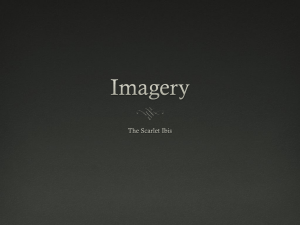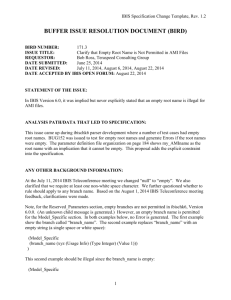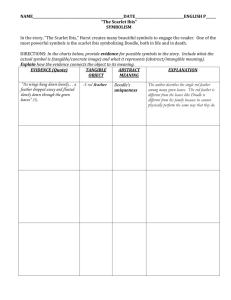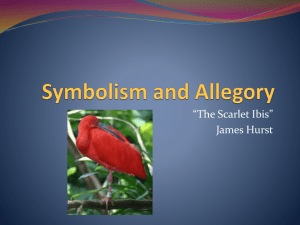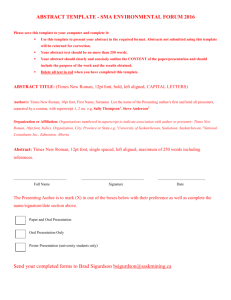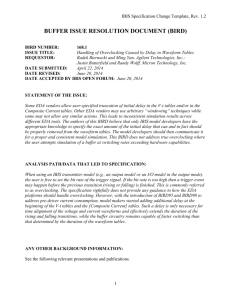BIRD Template, Rev. 1.2
advertisement
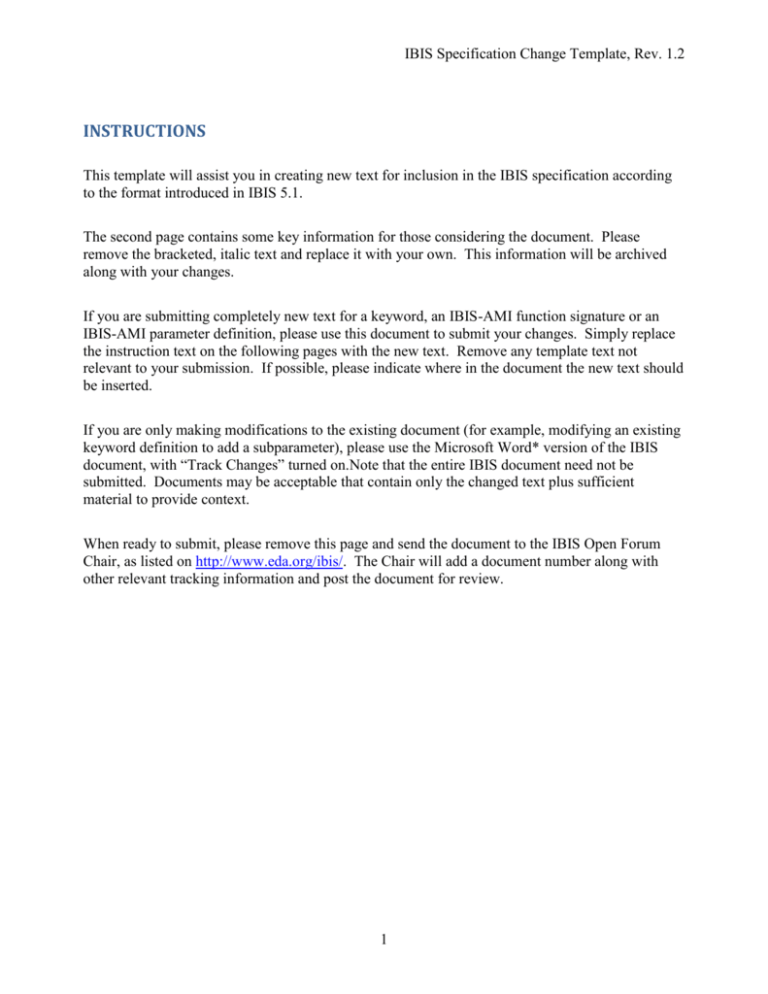
IBIS Specification Change Template, Rev. 1.2
INSTRUCTIONS
This template will assist you in creating new text for inclusion in the IBIS specification according
to the format introduced in IBIS 5.1.
The second page contains some key information for those considering the document. Please
remove the bracketed, italic text and replace it with your own. This information will be archived
along with your changes.
If you are submitting completely new text for a keyword, an IBIS-AMI function signature or an
IBIS-AMI parameter definition, please use this document to submit your changes. Simply replace
the instruction text on the following pages with the new text. Remove any template text not
relevant to your submission. If possible, please indicate where in the document the new text should
be inserted.
If you are only making modifications to the existing document (for example, modifying an existing
keyword definition to add a subparameter), please use the Microsoft Word* version of the IBIS
document, with “Track Changes” turned on.Note that the entire IBIS document need not be
submitted. Documents may be acceptable that contain only the changed text plus sufficient
material to provide context.
When ready to submit, please remove this page and send the document to the IBIS Open Forum
Chair, as listed on http://www.eda.org/ibis/. The Chair will add a document number along with
other relevant tracking information and post the document for review.
1
IBIS Specification Change Template, Rev. 1.2
BUFFER ISSUE RESOLUTION DOCUMENT (BIRD)
BIRD NUMBER:
ISSUE TITLE:
REQUESTOR:
{leave blank; for administrative use only}
{one line description of your issue}
{your name and organization}
DATE SUBMITTED:
{date you sent the original document, for new BIRDs}
DATE REVISED:
{date(s) you sent any revisions to the document}
DATE ACCEPTED BY IBIS OPEN FORUM: {leave blank; for administrative use only}
STATEMENT OF THE ISSUE:
{Specification language is sometimes difficult to understand without context. In this section,
provide, as succinctly as possible, a description of the issue that motivates a change to the
specification. This information will not be part of the specification, but is critical to ensuring those
considering your proposal understand the rationale behind it.}
ANALYSIS PATH/DATA THAT LED TO SPECIFICATION:
{Many people may review this document. Your reasons, analyses, and justifications must be
precise and well-documented, or your BIRD will be sent back to you. Use this section to answer all
questions that reviewers might reasonably ask. If your issue is a change instead of an
enhancement, document how backward compatibility is to be addressed.}
ANY OTHER BACKGROUND INFORMATION:
{These documents will be archived, so use this section to add any detail that is not part of the
section above or the changed text itself , but should not be lost.}
2
IBIS Specification Change Template, Rev. 1.2
Keyword:
[enter your keyword name here, with the brackets]
Required:
Is the keyword required for compliance? Yes, No, Sometimes are acceptable entries.
Description: Provide a very brief (one line) description here.
Sub-Params: Enter subparameter names, separated by commas.
Usage Rules: Enter any usage rules here.
Information may sometimes be usefully presented in columns. Use the indentation shown below.
[your keyword name]
useful information
Subparameter_one
additional useful information
Subparameter_two
additional useful information
Other Notes: Additional notes are entered in this section. Be sure to include how this keyword
interacts with other keywords (for example, does this keyword take precedence over other
keywords? Do other keywords or sub-parameters affect how this keyword is interpreted?).
The word “shall” is used to describe requirements.
Text within a section such as “Other Notes” shall not use blank lines, but only line feeds and/or
carriage returns. All text is to be in Times New Roman font, font size 12. Bold and italic font shall
be used as shown above.
Tables can express useful information. Edit the table below, using columns and column headers as
appropriate. Columns and/or rows can be added as needed. Always add a meaningful caption and
separate tables by one blank line from other text.
Table 1 – Special Rules for Keyword [your keyword name here]
Column 1
Column 2
Data
Data explained
Additional data
Additional data explained
If you need to add a figure, do so below. Ensure that you provide an informative caption, and use
cross-references for any mention of your figure, as is done here for Figure 1. Precede each figure
by one blank line and follow it with two blank lines.
Rref
Vref
Cref
Figure 1 - Reference Load Connections
3
IBIS Specification Change Template, Rev. 1.2
Equations may be used as appropriate. Edit the equation below for your keyword. Note that
equations shall be preceded and followed by one blank line.
𝑇ℎ𝑟𝑒𝑠ℎ𝑜𝑙𝑑_𝑠𝑒𝑛𝑠𝑖𝑡𝑖𝑣𝑖𝑡𝑦 =
𝑐ℎ𝑎𝑛𝑔𝑒 𝑖𝑛 𝑖𝑛𝑝𝑢𝑡 𝑡ℎ𝑟𝑒𝑠ℎ𝑜𝑙𝑑 𝑣𝑜𝑙𝑡𝑎𝑔𝑒
𝑐ℎ𝑎𝑛𝑔𝑒 𝑖𝑛 𝑟𝑒𝑓𝑒𝑟𝑒𝑛𝑐𝑒𝑑 𝑠𝑢𝑝𝑝𝑙𝑦 𝑣𝑜𝑙𝑡𝑎𝑔𝑒
Example:
Enter as complete an example of your keyword in the intended IBIS syntax as you
can. Multiple examples are appreciated. Examples shall be presented in
Courier New font, size 10. Examples shall be preceded by “Example:” in italic
font, Times New Roman, size 12, as shown above.
4
IBIS Specification Change Template, Rev. 1.2
1.1
FUNCTION SIGNATURES
This section defines the structure and parameters used with required and optional functions.
Function:
Required:
Your_function_here
Is the function required? Yes, No and Sometimes are acceptable.
Declaration: declare your function name and type here (include the name,
and type of each argument,
separated by commas,
indented as shown,
and written in Courier New 10 point font)
Arguments:
your_argument_here
Insert an explanation of the argument here.
Row and column information or other formatting information
should usually be indented
Additional text may be required to show interactions between functions and parameters.
Your_next_argument_here
The explanation of the next argument follows. Ensure that one blank line separates the text of one
argument from the next argument. Examples, as shown below, are useful:
Example:
Your_next_argument_here = (larger_argument/64)
Be sure to indent and use Courier New 10 point font
5
IBIS Specification Change Template, Rev. 1.2
1.2
PARAMETER DEFINITIONS
This section defines the structure and parameters used with required and optional functions.
Parameter: Your_parameter_here
Required:
Is the parameter required? Yes, No, Sometimes are acceptable.
Descriptors:
Usage:
List legal usage formats here
Type:
List legal types here
Format:
List legal formats here
Default:
List any default value here
Description:
Is this a string literal? A Boolean literal? State this using <> brackets
Definition:
Define your parameter in a single line here, if possible.
Usage Rules: Provide the usage and syntax rules here. Indent any formatting rules. For this text
and everything but the examples, use Times New Roman 12 point font.
Other Notes: Additional notes on compatibility or on tool assumptions may be required. List
those here.
Examples:
(Your_parameter_example_here (Usage your_usage)(Type your_float)
(Indent where possible, and use Courier New 10 point font)
)
6