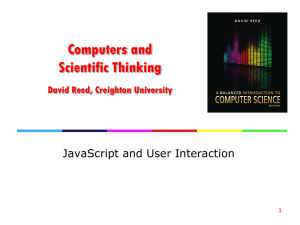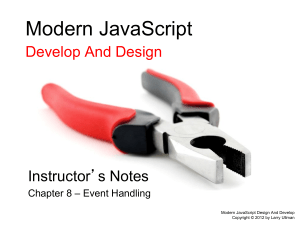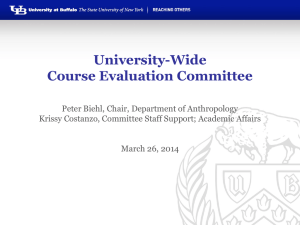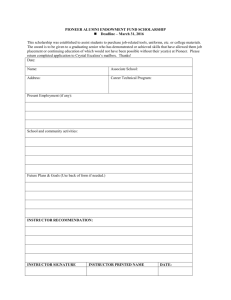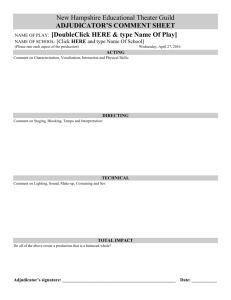docx - drapak.ca
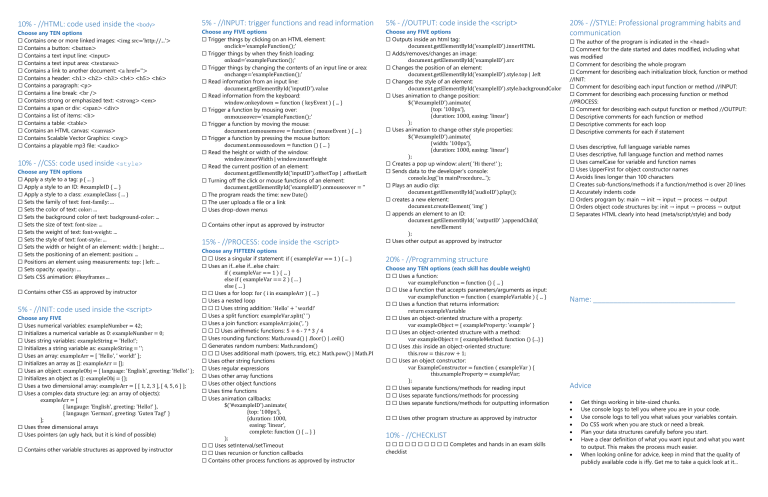
10% - //HTML: code used inside the
<body>
Choose any TEN options
☐ Contains one or more linked images: <img src='http://...'>
☐ Contains a button: <button>
☐ Contains a text input line:
<input>
☐ Contains a text input area:
<textarea>
☐ Contains a link to another document:
<a href=''>
☐ Contains a header:
<h1> <h2> <h3> <h4> <h5> <h6>
☐ Contains a paragraph:
<p>
☐ Contains a line break:
<br />
☐ Contains strong or emphasized text:
<strong> <em>
☐ Contains a span or div:
<span> <div>
☐ Contains a list of items:
<li>
☐ Contains a table:
<table>
☐ Contains an HTML canvas:
<canvas>
☐ Contains Scalable Vector Graphics:
<svg>
☐ Contains a playable mp3 file: <audio>
10% - //CSS: code used inside <style>
Choose any TEN options
☐ Apply a style to a tag: p { ... }
☐ Apply a style to an ID: #exampleID { ... }
☐ Apply a style to a class: .exampleClass { ... }
☐ Sets the family of text: font-family: ...
☐ Sets the color of text: color: ...
☐ Sets the background color of text: background-color: ...
☐ Sets the size of text: font-size: ...
☐ Sets the weight of text: font-weight: ...
☐ Sets the style of text: font-style: ...
☐ Sets the width or height of an element: width: | height: ...
☐ Sets the positioning of an element: position: ...
☐ Positions an element using measurements: top: | left: ...
☐ Sets opacity: opacity: ...
☐ Sets CSS animation:
@keyframes ...
☐ Contains other CSS as approved by instructor
5% - //INIT: code used inside the <script>
Choose any FIVE
☐ Uses numerical variables: exampleNumber = 42;
☐ Initializes a numerical variable as 0: exampleNumber = 0;
☐ Uses string variables: exampleString = 'Hello!';
☐ Initializes a string variable as: exampleString = '';
☐ Uses an array: exampleArr = [ 'Hello', ' world!' ];
☐ Initializes an array as []: exampleArr = [];
☐ Uses an object: exampleObj = { language: 'English', greeting: 'Hello!' };
☐ Initializes an object as {}: exampleObj = {};
☐ Uses a two dimensional array: exampleArr = [ [ 1, 2, 3 ], [ 4, 5, 6 ] ];
☐ Uses a complex data structure (eg: an array of objects): exampleArr = [
{ langauge: 'English', greeting: 'Hello!' },
{ langauge: 'German', greeting: 'Guten Tag!' }
];
☐ Uses three dimensional arrays
☐ Uses pointers (an ugly hack, but it is kind of possible)
☐ Contains other variable structures as approved by instructor
5% - //INPUT: trigger functions and read information
Choose any FIVE options
☐ Trigger things by clicking on an HTML element: onclick='exampleFunction();'
☐ Trigger things by when they finish loading: onload='exampleFunction();'
☐ Trigger things by changing the contents of an input line or area: onchange='exampleFunction();'
☐ Read information from an input line: document.getElementById('inputID').value
☐ Read information from the keyboard: window.onkeydown = function ( keyEvent ) { ... }
☐ Trigger a function by mousing over: onmouseover='exampleFunction();'
☐ Trigger a function by moving the mouse: document.onmousemove = function ( mouseEvent ) { ... }
☐ Trigger a function by pressing the mouse button: document.onmousedown = function () { ... }
☐ Read the height or width of the window: window.innerWidth | window.innerHeight
☐ Read the current position of an element: document.getElementById('inputID').offsetTop | .offsetLeft
☐ Turning off the click or mouse functions of an element: document.getElementById('exampleID').onmouseover = ''
☐ The program reads the time: new Date()
☐ The user uploads a file or a link
☐ Uses drop-down menus
☐ Contains other input as approved by instructor
15% - //PROCESS: code inside the <script>
Choose any FIFTEEN options
☐ ☐ Uses a singular if statement: if ( exampleVar == 1 ) { ... }
☐ Uses an if...else if...else chain: if ( exampleVar == 1 ) { ... } else if ( exampleVar == 2 ) { ... } else { ... }
☐ ☐ Uses a for loop: for ( i in exampleArr ) { ... }
☐ Uses a nested loop
☐ ☐ ☐ Uses string addition:
'Hello' + ' world!'
☐ Uses a split function: exampleVar.split(' ')
☐ Uses a join function: exampleArr.join(', ')
☐ ☐ ☐ Uses arithmetic functions:
5 + 6 - 7 * 3 / 4
☐ Uses rounding functions:
Math.round() | .floor() | .ceil()
☐ Generates random numbers:
Math.random()
☐ ☐ ☐ Uses additional math (powers, trig, etc.): Math.pow() | Math.PI
☐ Uses other string functions
☐ Uses regular expressions
☐ Uses other array functions
☐ Uses other object functions
☐ Uses time functions
☐ Uses animation callbacks:
$('#exampleID').animate(
{top: '100px'},
{duration: 1000,
easing: 'linear',
complete: function () { ... } }
);
☐ ☐ Uses setInterval/setTimeout
☐ ☐ Uses recursion or function callbacks
☐ Contains other process functions as approved by instructor
5% - //OUTPUT: code inside the <script>
Choose any FIVE options
☐ Outputs inside an html tag: document.getElementById('exampleID').innerHTML
☐ Adds/removes/changes an image: document.getElementById('exampleID').src
☐ Changes the position of an element: document.getElementById('exampleID').style.top | .left
☐ Changes the style of an element: document.getElementById('exampleID').style.backgroundColor
☐ Uses animation to change position:
$('#exampleID').animate(
{top: '100px'},
{duration: 1000, easing: 'linear'}
);
☐ Uses animation to change other style properties:
$('#exampleID').animate(
{width: '100px'},
{duration: 1000, easing: 'linear'}
);
☐ Creates a pop up window: alert( 'Hi there!' );
☐ Sends data to the developer's console: console.log('in mainProcedure...');
☐ Plays an audio clip: document.getElementById('audioID').play();
☐ creates a new element: document.createElement( 'img' )
☐ appends an element to an ID: document.getElementById( 'outputID' ).appendChild( newElement
);
☐ Uses other output as approved by instructor
20% - //Programming structure
Choose any TEN options (each skill has double weight)
☐ ☐ Uses a function: var exampleFunction = function () { ... }
☐ ☐ Use a function that accepts parameters/arguments as input: var exampleFunction = function ( exampleVariable ) { ... }
☐ ☐ Uses a function that returns information: return exampleVariable
☐ ☐ Uses an object-oriented structure with a property: var exampleObject = { exampleProperty: 'example' }
☐ ☐ Uses an object-oriented structure with a method: var exampleObject = { exampleMethod: function () {...} }
☐ ☐ Uses
.this
inside an object-oriented structure: this.row = this.row + 1;
☐ ☐ Uses an object constructor: var ExampleConstructor = function ( exampleVar ) { this.exampleProperty = exampleVar;
};
☐ ☐ Uses separate functions/methods for reading input
☐ ☐ Uses separate functions/methods for processing
☐ ☐ Uses separate functions/methods for outputting information
☐ ☐ Uses other program structure as approved by instructor
10% - //CHECKLIST
☐ ☐ ☐ ☐ ☐ ☐ ☐ ☐ ☐ ☐ Completes and hands in an exam skills checklist
20% - //STYLE: Professional programming habits and communication
☐ The author of the program is indicated in the <head>
☐ Comment for the date started and dates modified, including what was modified
☐ Comment for describing the whole program
☐ Comment for describing each initialization block, function or method
//INIT:
☐ Comment for describing each input function or method //INPUT:
☐ Comment for describing each processing function or method
//PROCESS:
☐ Comment for describing each output function or method //OUTPUT:
☐ Descriptive comments for each function or method
☐ Descriptive comments for each loop
☐ Descriptive comments for each if statement
☐ Uses descriptive, full language variable names
☐ Uses descriptive, full language function and method names
☐ Uses camelCase for variable and function names
☐ Uses UpperFirst for object constructor names
☐ Avoids lines longer than 100 characters
☐ Creates sub-functions/methods if a function/method is over 20 lines
☐ Accurately indents code
☐ Orders program by: main → init → input → process → output
☐ Orders object code structures by: init → input → process → output
☐ Separates HTML clearly into head (meta/script/style) and body
Name: ___________________________________
Advice
Get things working in bite-sized chunks.
Use console logs to tell you where you are in your code.
Use console logs to tell you what values your variables contain.
Do CSS work when you are stuck or need a break.
Plan your data structures carefully before you start.
Have a clear definition of what you want input and what you want to output. This makes the process much easier.
When looking online for advice, keep in mind that the quality of publicly available code is iffy. Get me to take a quick look at it...